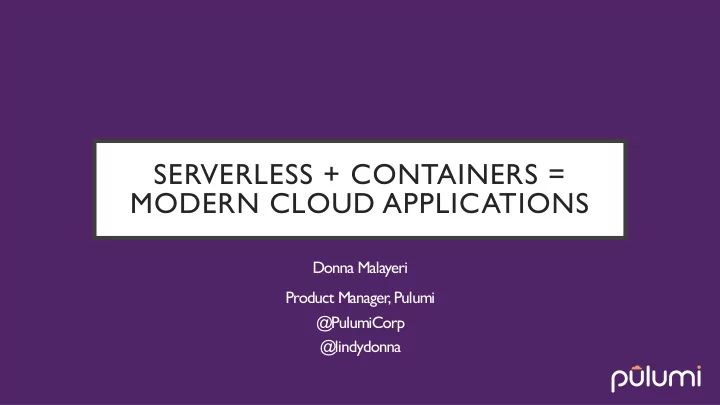
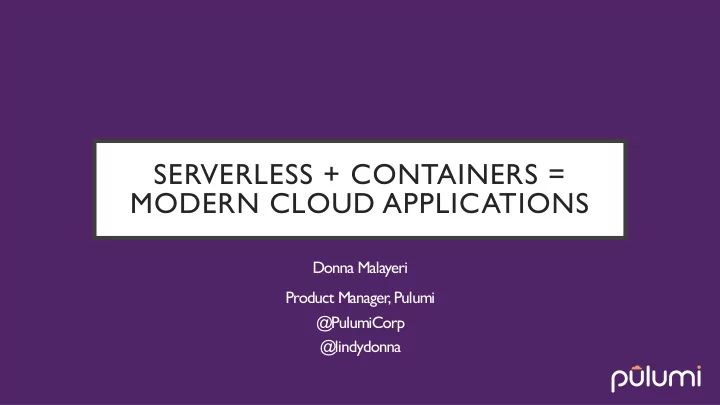
SERVERLESS + CONTAINERS = MODERN CLOUD APPLICATIONS Donna Malayeri Product Manager, Pulumi @PulumiCorp @lindydonna
SERVERLESS AND CONTAINERS • Tradeoff between control and productivity • Containers give you full control over your compute workloads • Serverless scales instantly and is cheaper to own and operate • Modern applications need both compute models @lindydonna
PROGRAMMING IS ABOUT ABSTRACTION • JavaScript If I have seen further it is only by standing on • Go the shoulders of giants. • Python -- Isaac Newton • Ruby • C# • Java • C/C++ • Assembly @lindydonna
The cloud landscape Virtual Machines Containers Control Platform as a Service Serverless Containers Serverless Abstraction
IN THE EARLY DAYS OF CLOUD, THERE WERE ONLY VIRTUAL MACHINES • How often should I patch my server? • How do I patch? • How do I deploy code ? • How many servers do I need? • How can I scale my app? @lindydonna
CONTAINERS REDUCE COMPLEXITY Docker image Dockerfile Container orchestrator @lindydonna
CONTAINERS docker build Docker image Container registry Dockerfile Task definition Service description AWS Elastic Container Service
CONTAINER BENEFITS • Abstraction for compute: containers instead of VMs • Useful package format • Full control over application environment • Full control over task placement • Control over compute resources @lindydonna
CONTAINERS AT RUNTIME Task definition Service description ECS Service Description Graphic: https://medium.freecodecamp.org/amazon-ecs-terms-and-architecture-807d8c4960fd
CONTAINERS: THINGS TO MANAGE • How often should I update my Dockerfile dependencies? • How do I build my container images? • How do I get my containers in production ? • How many servers do I need? • How can I scale my app? @lindydonna
SERVERLESS: JUST PROVIDE YOUR CODE Trigger definition Code zipfile Cloud platform Cloud icons: https://www.flaticon.com/authors/payungkead
SERVERLESS • Event-driven compute with near-instant scale AWS Lambda • Managed, ephemeral compute • Never pay for idle Azure Functions (Btw, there are actually servers) Google Cloud Functions
WHY SERVERLESS? • Reduce operational overhead • Faster time to market • Focus on business value The Serverless Spectrum https://read.acloud.guru/the-serverless-spectrum-147b02cb2292 @lindydonna
SCHEDULED TASKS https://functions.azure.com
CREATE IMAGE THUMBNAIL https://aws.amazon.com/lambda/
ANALYZE SOCIAL MEDIA STREAM https://aws.amazon.com/lambda/
SERVERLESS CAVEATS • Works best for event-based workloads • Cloud vendor supports specific languages and runtimes • Can’t customize execution environment • Not well-suited for long-running tasks @lindydonna
ANALOGY: RENTING VS OWNING A BIKE
NEW CONTAINER EXECUTION MODELS • Azure Container Instances • AWS Fargate • On-demand containers • Don’t have to manage underlying cluster @lindydonna
CONTAINERS AND SERVERLESS • Use containers for control over the execution environment • Customize software and physical servers • Great for long-running compute • Use serverless for event-based compute that scales on demand • Less to manage • Less to configure @lindydonna
The cloud landscape Virtual Machines Containers Control Serverless Containers Platform as a Service Serverless Abstraction
COMBINING THE TWO
EXAMPLE: VIDEO THUMBNAILER Lambda Lambda ECS Fargate Task Bucket Bucket Write .jpg New .mp4 file Launch task New .jpg file onNewThumbnail onNewVideo ffmpegTask
EXAMPLE: RAY TRACING scene.zip ECS Cluster
EXAMPLE: CONTENT MODERATION Image
EXAMPLE: FUNCTION CHAINING const df = require("durable-functions"); module.exports = df(function*(ctx) { const x = yield ctx.df.callActivityAsync("F1"); const y = yield ctx.df.callActivityAsync("F2", x); const z = yield ctx.df.callActivityAsync("F3", y); return yield ctx.df.callActivityAsync("F4", z); });
EXAMPLE: DURABLE FUNCTIONS
TOOLS
VENDOR DEPLOYMENT TOOLS AWS CLOUDFORMATION AZURE RESOURCE MANAGER GOOGLE CLOUD DEPLOYMENT MANAGER
TOOLS ALSO PROVIDE ABSTRACTION • Use Terraform modules • Use Serverless Framework plugins or components • Use Pulumi components • Examples: github.com/lindydonna/velocity-examples @lindydonna
The cloud landscape Virtual Machines Containers Control Serverless Containers Platform as a Service Serverless Abstraction
CONTAINERS docker build Docker image Container registry Dockerfile Task definition Service description AWS Elastic Container Service
EXAMPLE: VIDEO THUMBNAILER Lambda Lambda ECS Fargate Task Bucket Bucket Write .jpg New .mp4 file Launch task New .jpg file onNewThumbnail onNewVideo ffmpegTask
DEFINING THE APP IN PULUMI Dockerfile onNewVideo ffmpegTask onNewThumbnail FROM jrottenberg/ffmpeg RUN apt-get update && \ apt-get install python-dev python-pip -y && \ apt-get clean RUN pip install awscli WORKDIR /tmp/workdir ENTRYPOINT \ aws s3 cp s3://${S3_BUCKET}/${INPUT_VIDEO} ./${INPUT_VIDEO} && \ ffmpeg -i ./${INPUT_VIDEO} -ss ${TIME_OFFSET} -vframes 1 -f image2 -an -y ${OUTPUT_FILE} && \ aws s3 cp ./${OUTPUT_FILE} s3://${S3_BUCKET}/${OUTPUT_FILE}
let bucket = new cloud.Bucket("bucket"); let ffmpegTask = new cloud.Task("ffmpegTask", { build: "./docker-folder", memoryReservation: 512, }); bucket.onPut("onNewVideo", async (bucketArgs) => { const file = bucketArgs.key; const framePos = ... // extract timestamp from filename Container ECR ECS task ECS cluster IAM roles await ffmpegTask.run({ image repository environment: { "S3_BUCKET": bucket.id.get(), "INPUT_VIDEO": file, "TIME_OFFSET": framePos, "OUTPUT_FILE": file + '.jpg', }, }); }, { keySuffix: ".mp4" }); bucket.onPut("onNewThumbnail", async (bucketArgs) => { console.log(`*** New thumbnail: file ${bucketArgs.key}.`); }, { keySuffix: ".jpg" });
EXAMPLE: PROVISION QUEUES function createQueue(name, deadLetter) { return new aws.sqs.Queue(`${common.prefix}-${name}`, { ... }); } exports.certIssuer = { request: createQueue("c-i-req”, true), response: createQueue("c-i-res", true), prepare: createQueue("c-i-prep", true), initOrg: createQueue("c-i-init-org", true), initOrgRes: createQueue("c-i-init-org-res", true), confirmTxs: createQueue("confirm-tx"), };
The cloud landscape Virtual Machines Containers Control Serverless Containers Platform as a Service Serverless Abstraction
CONTAINERS WITH PULUMI • How often should I update my Dockerfile dependencies? • How do I build my container images? • How do I get my containers in production ? • How many servers do I need? • How can I scale my app? @lindydonna
SUMMARY • Serverless and containers each have their place • Use serverless for event-based code that needs to scale on demand • Use containers for durable workloads, or to customize environment • Define abstractions using infrastructure-as-code tooling Learn more at pulumi.io github.com/pulumi @ PulumiCorp @lindydonna
Recommend
More recommend