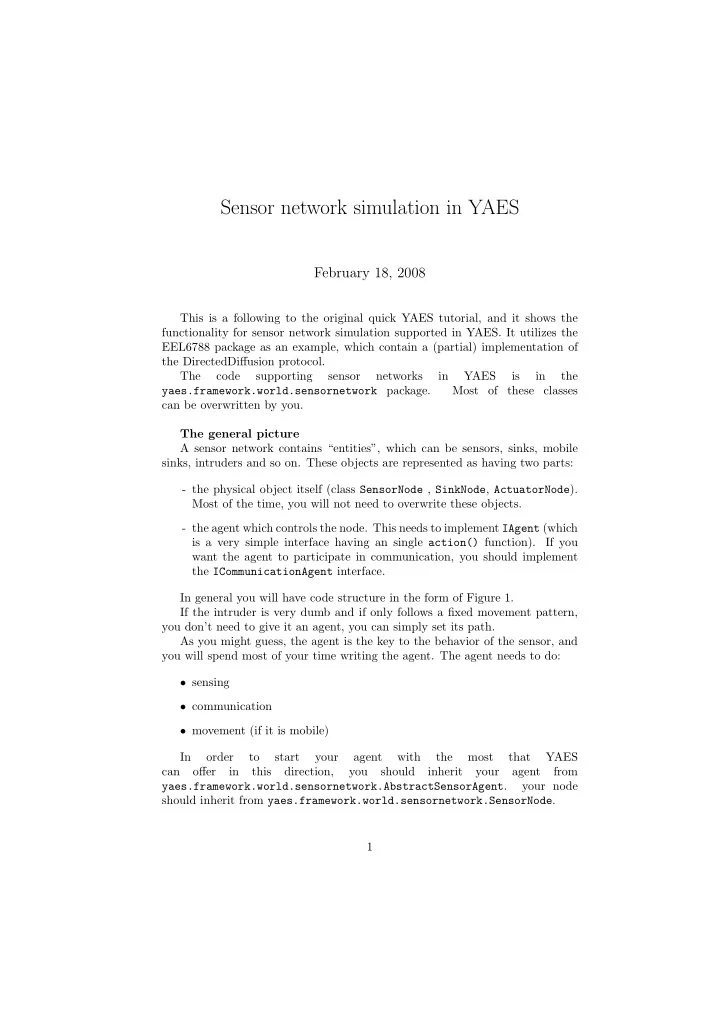
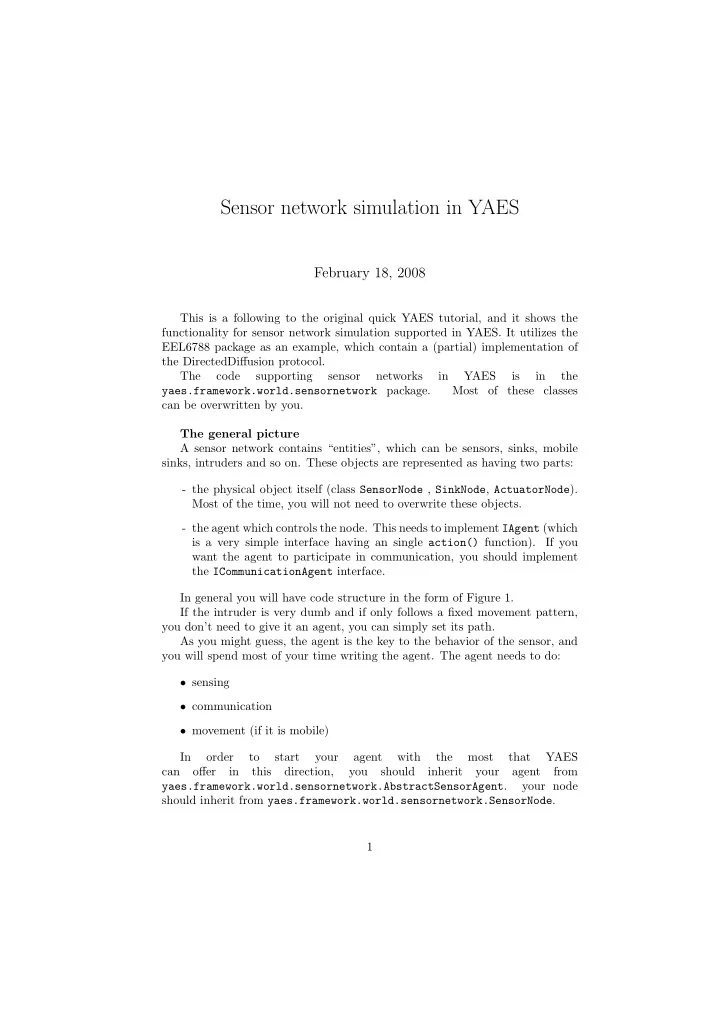
Sensor network simulation in YAES February 18, 2008 This is a following to the original quick YAES tutorial, and it shows the functionality for sensor network simulation supported in YAES. It utilizes the EEL6788 package as an example, which contain a (partial) implementation of the DirectedDiffusion protocol. The code supporting sensor networks in YAES is in the yaes.framework.world.sensornetwork package. Most of these classes can be overwritten by you. The general picture A sensor network contains “entities”, which can be sensors, sinks, mobile sinks, intruders and so on. These objects are represented as having two parts: - the physical object itself (class SensorNode , SinkNode , ActuatorNode ). Most of the time, you will not need to overwrite these objects. - the agent which controls the node. This needs to implement IAgent (which is a very simple interface having an single action() function). If you want the agent to participate in communication, you should implement the ICommunicationAgent interface. In general you will have code structure in the form of Figure 1. If the intruder is very dumb and if only follows a fixed movement pattern, you don’t need to give it an agent, you can simply set its path. As you might guess, the agent is the key to the behavior of the sensor, and you will spend most of your time writing the agent. The agent needs to do: • sensing • communication • movement (if it is mobile) In order to start your agent with the most that YAES can offer in this direction, you should inherit your agent from yaes.framework.world.sensornetwork.AbstractSensorAgent . your node should inherit from yaes.framework.world.sensornetwork.SensorNode . 1
SensorNode� Sensors� agent� inheriting from� AbstractSensorAgent� SinkNode� Sinks� agent� inheriting from� AbstractSensorAgent� ActuatorNode� Intruders� (if any)� you might or might not� need an agent here� Figure 1: code structure you need to implement. sensor network world The yaes.framework.world.sensornetwork.SensorNetworkWorld class manages the communication and sensing between the sensor nodes. This is how it works: - every time an agent transimits a message through its transimit() func- tion call, it is recorded by the SensorNetworkWorld . - every time an intruder moves (Actuator), it should call the function on the move(ActuatorNode actuatorNode) SensorNetworkWorld . This will record the movement which will be delivered to the sensors as an obsenvation. All these movement, message, sensing are delivered when you call the messageFlush() function in the SensorNetworkWorld . You should do this as the last step of your update function in your simulicationCode . What will happen at SensorNetworkWorld.messageFlush() • Messages sent from one sensor node to another will be delivered to the mailbox of the sensor node as a PerceptionType.ReceivedMessage if it is in the transimission range of the source node. If the node is outside the transmission range, it does not receive anything. • Messages sent to a broadcast target (“*”) are delivered to the mailbox of nodes in the transmission range as a RECEIVED MESSAGE. 2
• Messages sent to a specified destination are delivered to the mailbox of the nodes which are in the transmission range but are not the destination as PerceptionType.Overhearing . • Movement by the actuator are delivered to the mailbox of the sensors which contain the actuator in their sensing range as a Perception.Observation Operation of a sensor node As we said, the operation of the sensor node takes place in action() function of the agent attached to the node. In broad lines, this is what the agent is supposed to do: - Check its mailbox, which contains received messages, overhearings and observations. Process these according to the rules of the communication protocol etc. SensingHistory sensingHistory = getSensorWorld().getSensingHistory(getNode()); List<Perception> perceptions = sensingHistory.getMailbox(); // note: this will empty the mailbox for(Perception p: perceptions){ // process each perception p } • Send some messages, if needed. ACLMessage m = new ACLMessage(getNode().getName(), ACLMessage.Performative.INFORM); m.setDestination("Destination"); m.setValue(...); transmit(message); Note that the destination will receive the message not right away, but in the next timestep. Also, note that nodes in addition to the destination will also receive the message (as an Overhearing). If you have a mobile node you also need to perform whatever movement you want here. The simplest is to just get the node attached to the agent, and set its location to the new position: getNode().setLocation(new Location(30, 30)); 3
Recommend
More recommend