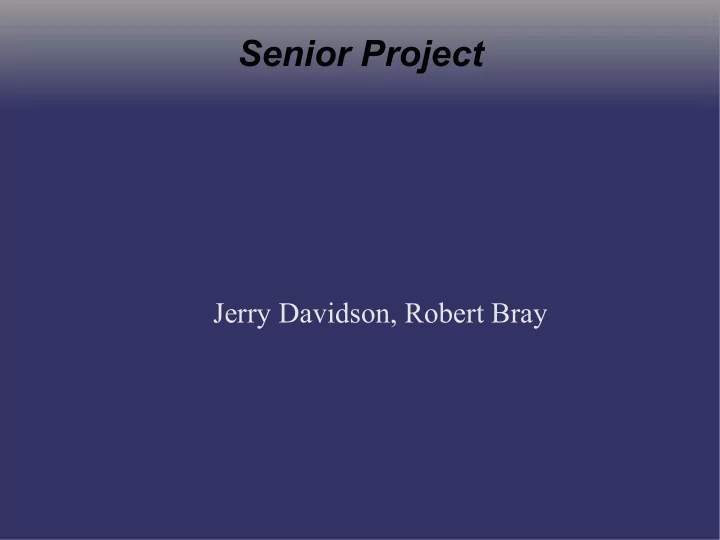
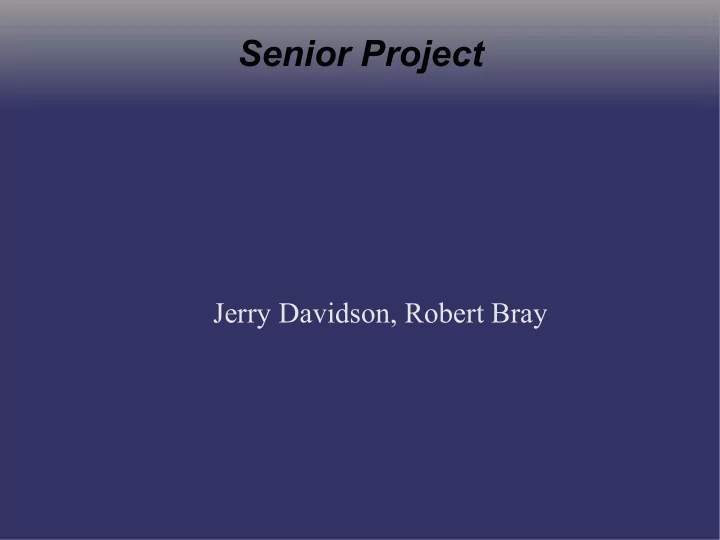
Senior Project Jerry Davidson, Robert Bray
Project Goal ➲ Develop an IR based GPS enabled laser tag system that can download scoring in- formation, and GPS data to a PC base sta- tion in order to graphically replay the game events.
Project Tasks ➲ Create test harnesses for each module ● GPS ● MCU/EVB ● IR Emitter / Sensor ● LCD / Display ● Gun/Station Uplink ● Game Replay Software
Success Indicators ➲ We define a list of success indicators to keep us on track. ● LCD: Shot count increments on LCD screen when trigger is pulled. ● Transmit an IR message from an emitter to a sensor 50 meters apart. ● Hit count increments on LCD screen when the IR message hits the sensor. ● GPS data is transferred from the GPS unit to the MCU and stored in memory
Success Indicators ● Scoring data and GPS data are transferred to the base station. ● Software uses the scoring and GPS data to graphically replay the events.
GPS ➲ The GPS module will track player's position and movements ● Test Plans: Write a test harness with our MCU which will decode the information sent to it by the GPS module. Display that information to a terminal. Check for accuracy.
MCU ➲ Will be the brains of the design ● Talks to each other module ● Tests include: Test IR Emitter Communication ● Create set of outgoing messages – Send those messages to ● the gun via the input Port designated for the IR Emitter – send the information to a terminal using SCI – check to make sure information was displayed correctly. Test LCD ● Display test messages – after integration, test gun data ● Test IR Sensor Communication ● Create set of incoming messages – send those messages to ● the MCU port – decode message – output to terminal
MCU ➲ Will be the brains of the design ● Talks to each other module Test GPS ● Create mock GPS output – send to MCU – decode information ● then send interperatation to terminal – check if correct. Test Uplink ● Create mock gameplay data including GPS information, hits, ● shots fired, etc... - send to MCU – decode – output interper- atation to terminal – check for accuracy
IR Emitter Test ➲ IR Emitter will need to be configuered to send a strong signal to communicate up to 80 meters away. ● Test Plans: Perform needed calculations to de- termine power requirments. Start at close dis- tances. Send a signal through the lens to a tar- get. Check target to see if it was hit. Check vari- ous ranges up to 80 meters.
IR Sensor ➲ Should be able to receive information from up to 80 meters away. ● Test Plans: Send an IR signal to the sensor at close distances. Check to see if it received the message. ● Once IR Emitter and Sensor have both been tested seperately, use the two modules to test each other.
LCD ➲ No need to test seperately. All testing can be done in the 'MCU LCD Test'
Game Replay Software ➲ Will reproduce the gameplay visually on a laptop or desktop including player motions, hits, shots fired, and scores. ● Create sample gameplay scenario. Reproduce the sample scenario. Check for accuracy.
Integration Plan
Milestones ➲ Create sample data ● Using spec sheets and reference manuals, cre- ate sample data impersonating each module (GPS,Emitter,Sensor,LCD,etc..). ➲ Build a MCU and LCD prototype ● Pass all tests mentioned in testing section ● Use LCD as part of the testing ➲ Build emitter and sensor ● Pass the emitter and sensor testing mentioned ➲ Integrate MCU, LCD, Emitter, and Sensor ● Build scoring prototype
Milestones ➲ Integrate GPS module ➲ Build PC Uplink ➲ Create graphical replay software
Schedule ➲ Schedule Flow May June July August September October November December Task 6 13 20 27 3 10 17 24 1 8 15 22 29 5 12 19 26 2 9 16 23 30 7 14 21 28 4 11 18 25 2 9 16 23 30 Create Sample Data MCU/LCD Prototype Build Emitter/Sensor Integrate MCU/LCD/Em & Sen Integrate GPS Module Build PC uplink Create PC replay Software Debugging/Finalization Documentation
Flow Diagram
Bill of Materials ➲ Part: 1 st Source Risk: ➲ GPS: Synergy Systems low ➲ IR Emitter: Mouser low ➲ IR Sensor: Mouser low ➲ LCD: Mouser low ➲ MCU: School low ➲ Board: PCB123 low ➲ Eclosure: Self Made low ➲ Lens: Edmund Sci low ➲ Various discrete components
Q and A ➲ Any Questions?
Recommend
More recommend