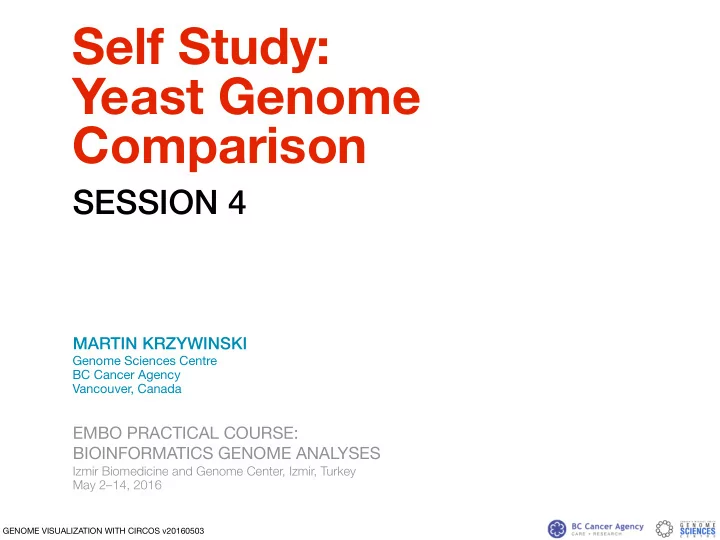
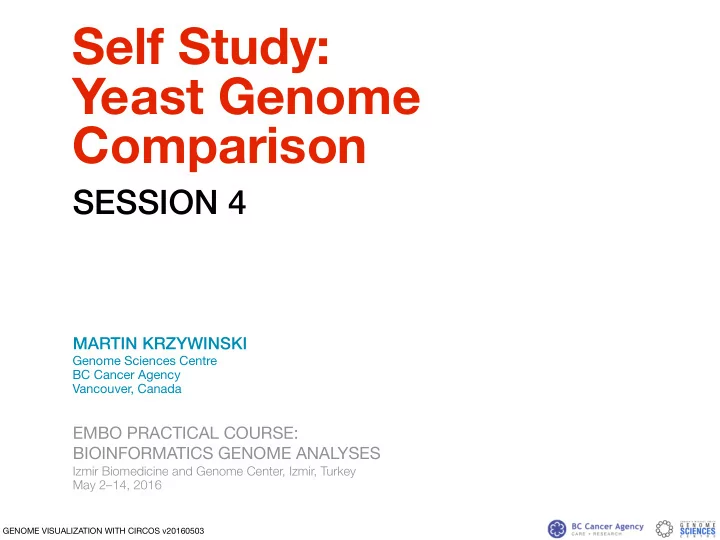
Self Study: Yeast Genome Comparison SESSION 4 MARTIN KRZYWINSKI Genome Sciences Centre BC Cancer Agency Vancouver, Canada EMBO PRACTICAL COURSE: BIOINFORMATICS GENOME ANALYSES Izmir Biomedicine and Genome Center, Izmir, Turkey May 2–14, 2016 GENOME VISUALIZATION WITH CIRCOS v20160503
SESSION SETUP Use what you have learned and create an image using data from previous day. Input data is available in session/4/data Each lesson starts you o ff with a template configuration 4/*/etc/circos.conf Follow the detailed handout ( handouts/session-4.pdf ) for this session to create the full configuration file. The instructions are also included in the template. Answers are provided in 4/*.solution/ . Try your best before referring to them! 2 GENOME VISUALIZATION WITH CIRCOS · Session 4 · Yeast Genome Comparison
SESSION IMAGES . 3 GENOME VISUALIZATION WITH CIRCOS · Session 4 · Yeast Genome Comparison
Yeast species comparison— drawing ideograms LESSON 1 4 GENOME VISUALIZATION WITH CIRCOS · Session 4 · Y east Genome Comparison
IDEOGRAM LAYOUT Generate the image shown here showing all three genomes: SACE (green) CAGL (orange) and ZYRO (blue). . 5 GENOME VISUALIZATION WITH CIRCOS · Session 4 · Yeast Genome Comparison
IDEOGRAM LAYOUT Generate a version that shows only CAGL genome. . 6 GENOME VISUALIZATION WITH CIRCOS · Session 4 · Yeast Genome Comparison
IDEOGRAM LAYOUT Generate a version that only shows cagl-l and cagl-m chromosomes, each occupying 1/2 of the image. . 7 GENOME VISUALIZATION WITH CIRCOS · Session 4 · Yeast Genome Comparison
Yeast duplication— interior links LESSON 2 8 GENOME VISUALIZATION WITH CIRCOS · Session 4 · Y east Genome Comparison
GENOME DUPLICATIONS Draw the ZYRO genome with blue ideograms. . 9 GENOME VISUALIZATION WITH CIRCOS · Session 4 · Yeast Genome Comparison
GENOME DUPLICATIONS Draw links from the file CIRCOS/DUPLICATION/link_zyro_zyro with thickness 1, black and transparency level 5. Use the record_limit parameter in the <link> block to load only a subset of links to speed up image generation during debugging. e.g. record_limit = 500 . 10 GENOME VISUALIZATION WITH CIRCOS · Session 4 · Yeast Genome Comparison
GENOME DUPLICATIONS Add a rule that hides all links whose start coordinate is less than 4 kb in size. You can access the start coordinate size using var(size1) . . 11 GENOME VISUALIZATION WITH CIRCOS · Session 4 · Yeast Genome Comparison
GENOME DUPLICATIONS Add another rule that changes the color of links based on their size. Use the spectral-11-div palette and map size range 4-6 kb onto color index 1-11. Use remap_int() function for this. remap_int(x,min,max,range_min,range_max) Make the color transparent (e.g. level 5). Set the z parameter in the rule so that larger links are drawn on top. . 12 GENOME VISUALIZATION WITH CIRCOS · Session 4 · Yeast Genome Comparison
Yeast duplication— exterior links LESSON 3 13 GENOME VISUALIZATION WITH CIRCOS · Session 4 · Y east Genome Comparison
FOCUS ON DUPLICATIONS Draw an image of cagl-k and cagl-m ideograms, each occupying 1/2 of the image. Make ideograms grey. Make the ideogram radius 0.5r . Make the ideogram label radius 1.9r . Reverse orientation of cagl-m . 14 GENOME VISUALIZATION WITH CIRCOS · Session 4 · Yeast Genome Comparison
FOCUS ON DUPLICATIONS Draw duplications from CIRCOS/DUPLICATION/link_cagl_cagl as links of thickness 2 and black with transparency level 5. Set radius to 1r . Set bezier_radius_purity to 0.50 Set crest to 0.5 . Experiment with the last two parameters. What do they do? . 15 GENOME VISUALIZATION WITH CIRCOS · Session 4 · Yeast Genome Comparison
FOCUS ON DUPLICATIONS Create a rule that changes the bezier_radius for intrachromosomal links. Check this status in the rule condition using var(intrachr) Remap the absolute di ff erence between start2 and start1 (min=0, max=1e6) onto the range (1.25,6). Use remap() . remap(x,min,max,range_min,range_max) To continue processing the next rule even when this rule matches, set flow = continue . 16 GENOME VISUALIZATION WITH CIRCOS · Session 4 · Yeast Genome Comparison
FOCUS ON DUPLICATIONS Add another rule that changes the color , thickness and z parameters of the link. Assign color based on start1 of link. Remap the start position (0,1e6 ) onto color index (1,11) and use spectral-11-div palette. Assign thickness based on size of link start coordinate (1000,5000) . Map it onto thickness (1,3) . Set the z parameter to be the start1 position. . 17 GENOME VISUALIZATION WITH CIRCOS · Session 4 · Yeast Genome Comparison
FOCUS ON DUPLICATIONS Define a parameter genome in the root of the configuration file. You can access the value of this parameter using conf(genome) anywhere in the file. Whenever you referred to cagl directly, use conf(genome) . Change the parameter from cagl to sace to draw corresponding chromosomes in sace . Now change the parameter to zyro . Did you see an error message? Try to figure out what it means. How would you fix the problem? . 18 GENOME VISUALIZATION WITH CIRCOS · Session 4 · Yeast Genome Comparison
Yeast conservation LESSON 4 19 GENOME VISUALIZATION WITH CIRCOS · Session 4 · Y east Genome Comparison
GENOME CONSERVATION Create a script in data/CIRCOS/CONSERVATION that extracts the 250 largest links from each link_* file (use the size of the start coordinate) and collects them into the file links.top250.txt . Use bash for loop for f in link_* ; do ... done For the command, use awk to include the size of the di ff erence to each line, then sort by this new field, then head to list only part of the file, then remove the field with cut . The answer is in data/CIRCOS/CONSERVATION/topN . . 20 GENOME VISUALIZATION WITH CIRCOS · Session 4 · Yeast Genome Comparison
GENOME CONSERVATION Draw cagl-m , zyro-g and sace-f ideograms. Make them each occupy 1/3 of the image. Draw the links from the links.top250.txt file you created. . 21 GENOME VISUALIZATION WITH CIRCOS · Session 4 · Yeast Genome Comparison
GENOME CONSERVATION Set up rules that change the color of the link depending on what genome they originate from. Use the from(RX) function in the rule condition to check whether the link starts on an ideogram that matches the regular expression RX . Make links from CAGL orange, from SACE green and from ZYRO blue. Set flow=continue globally for all rules. How does this help? . 22 GENOME VISUALIZATION WITH CIRCOS · Session 4 · Yeast Genome Comparison
GENOME CONSERVATION Add a rule that changes the color to a transparent version by adding _a4 to the end of the color name. . 23 GENOME VISUALIZATION WITH CIRCOS · Session 4 · Yeast Genome Comparison
GENOME CONSERVATION Add a rule that makes any links that have start and end coordinates larger than 5kb red. Use var(size1) and var(size2 ) to access the link coordinate sizes. . 24 GENOME VISUALIZATION WITH CIRCOS · Session 4 · Yeast Genome Comparison
. 25 GENOME VISUALIZATION WITH CIRCOS · Session 4 · Yeast Genome Comparison
Recommend
More recommend