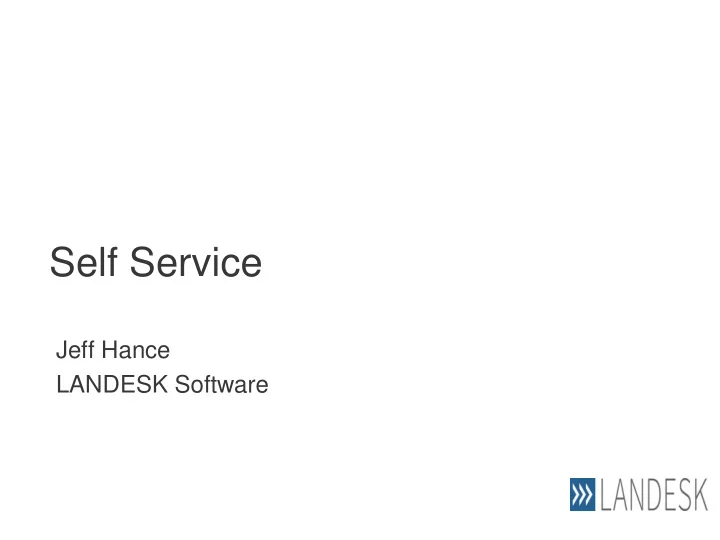
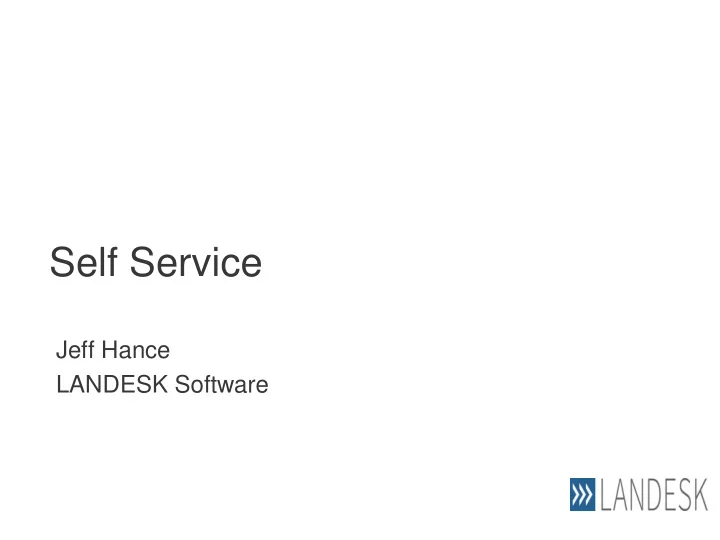
Self Service Jeff Hance LANDESK Software
Who we are Our History • 1985 Founded (LAN Systems) • 1991 Pioneered Systems Management with Intel • 2002 Spun out Business Product Lines • LANDesk - Wavelink - Shavlik Industry Leader, Award Winning Solutions • User-Oriented IT Service Management • Systems Lifecycle Management • Endpoint Security Management • Premise &/or Cloud-SaaS Deployment Models • IT Asset Management Key Facts HQ – Salt Lake City, Utah • 19,000 customers world-wide • Alliances • 400+ SI/VARs – Certified Expert Solution Providers LANDESK SOFTWARE CONFIDENTIAL LANDESK SOFTWARE CONFIDENTIAL LANDesk Software Confidential
Agenda Set the Stage IT Self-Service : True or False? What’s Happening in Today’s Market Place? Key Drivers for IT Self-Service Barriers to Adoption of IT Self-Service Designing Great IT Self Service LANDesk Self Service in Action Driving End-User Adoption of IT Self Service Beyond Traditional IT Self Service…Service catalog Summary
How’s Life on the Service Desk? 4
Take Back Control Free time 5
Some Statistics 75% of surveyed consumers said they would prefer to use online support if it were reliable and provided accurate and complete information; 91% say they would use an online knowledgebase if it were available and tailored to their needs. More than 40% of customers contact a call center after they can’t find answers to their question via self - service; up to 50% of “How do I …?” calls could be deflected to self-care channels if information was provided online or in a knowledgebase. 6
Executive Summary “While 40% of IT service and support requests can be resolved through self- service, only about 5% actually are” David M. Coyle, VP Research, Gartner IT Self-Service empowers end-users to solve their own IT-related issues, helps reduce service and support costs and increases end-user satisfaction › Focusing on end-user adoption is key › Accept it - IT self-service does entail upfront costs › IT self- service won’t reduce all types of call volumes
Brilliant How many people use Google to locate information? How many have ever phoned Google? 1-650- 253-0000 Coming to work shouldn’t feel like going back in time › Who has XP at home? › Who has XP at work?
IT Self-Service : True or False? “IT Self -Service Reality – IT self-service will reduce will reduce Level 1 Support support costs” “IT Self -Service is Reality – IT Self-Service requires a one-time constant care and feeding investment” “End -users will Reality – End-user acceptance flock to self- varies greatly service” “IT self -service is Reality – The right ‘companion’ tools easy to and processes, and pre-requisites implement” for a successful implementation
“ IT Self- Service Will Reduce Support Costs” A typical end user contacts the IT Service Desk 1.2 times per month; total cost per contact is $20.01 Self Service can reduce the cost per contact to $5-10 (less labor time) IT Self-service works well for specific record types, for example How-to requests, FAQs, Password resets - not all Controlling your contact points with IT (e.g. phone, walk up, web chat, email) will help increase your IT Reality: IT self-service will reduce Level 1 support self-service adoption
“IT Self-Service Is A One-Time Investment ” A Self-Service portal does not typically require additional technology investment It does require resource and time investments in content management and driving user adoption - Marketing IT Self- Service is not “set it and forget it” › Trend analysis to understand what ails the user › Surveys to gain end-user feedback › Marketing efforts to continually promote utilization › Maintenance of knowledge base articles Reality: IT Self-Service requires constant care and feeding
“ End-Users Will Flock To Use Self-Service ” End-users will use the support channel they are most comfortable and familiar with › Year 1 adoption rates can be very low Understanding your end-user demographics and current behaviors is key - factor this into your self-service planning End-user utilization is your primary objective › Measuring adoption of self-service is critical Reality: End-user acceptance varies greatly
“IT Self- Service Is Easy To Implement” End-users expect an intuitive self-service portal › They wont dig around to find what they need You must make it easy for end users to solve their own problems Two most frequent call types: › How-to requests - good knowledge base is key › Password reset Reality: The right ‘companion’ tools and processes and pre-requisites for a successful implementation
What’s Happening in Today’s Market Place? IT Self-Service is not a new concept More than 75% of IT organizations deliver some level of self-service IT Self-Service is now receiving increasing attention Top 3 Common Requests Password Reset Driven by increased security 5-30% of total service requirements desk contact volume Find answers to ‘How - to’ KBS Search Up to 40% of total service questions & technical problems desk contact volume Requests for Time and resource savings through automated request Services fulfillment The IT organization is challenged with encouraging adoption of self-service by end users
Key Drivers for IT Self-Service • Each contact costs the • Available 24/7 - allowing IT organization, on users to resolve issues average $20.01* at any time, day or night • IT self-service • Increased productivity Improved • Improved service quality significantly lowers the Cost cost per contact to ∼ $5- • Increases end-user Service Reduction $10 satisfaction Quality Repeatable, Demonstrate • The KBS provides the • Everyone goes online to consistent innovation same answers to end find/do something answers • Not offering self-service users • Consistency and may be perceived as availability improves antiquated • Present a progressive end-user productivity and satisfaction, and in touch reputation
Barriers to Adoption of IT Self-Service Offering too many choices › E-mail, Telephone, Web forms, Instant messaging, Walk up, Self Service portal To overcome this hurdle: › Provide less choice – phase out alternative support channels (i.e. Phone and email) › Make self-service THE most convenient support channel Easy to use Best quality support Fast issue resolution
Designing Great IT Self Service Achieve your business goals and deliver a great user experience to your end-users 1. Define your business requirements and goals 2. Analyze and understand your audience/end-users › Profile your end-users – demographics, computer savvy Reflect this in your UI design › Identify their needs – what do they expect to be able to do e.g. Find answers, Reset a password, submit a service request quickly and intuitively Design – UI/Navigation wireframe and organize content 3. 4. Develop/Functionally Test your self service portal 5. Deploy to Pilot group - address feedback before launch Launch – full roll out 6. 7. Review, Maintain and Improve
Do’s and Don’ts Do get stakeholders involved at point of design from across the organization – don’t design and develop in a silo Do go directly to your source - don’t be afraid to ask what your customers want Do get stakeholders to beta test – don’t ignore their feedback Do make the Home page count – it is the cover of your book – don’t forget to make it appealing, clear, usable and enticing. Do build Knowledge as the rule – don’t make it the exception Do produce effective and targeted knowledge – don’t forget to maintain it! › Write good knowledge articles – using end-user terminology › Apply appropriate keywords for searching Do plan additional time (post launch) to refine and improve – don’t think there is no room for improvement
Service Catalog The second phase for a successful Self Service…
Service Request ITIL2 : A request for a change , usually both common and straightforward, to be made to a service . A Service Request is characterized by the fact that the Change can be made under strict, well-defined procedural control and is therefore (virtually) risk-free. Providing access to services for a new member of staff and relocating PCs are two typical examples. ITIL3 : A request from a User for information, or advice, or for a Standard Change or for Access to an IT Service . For example to reset a password, or to provide standard IT Services for a new User . Service Requests are usually handled by a Service Desk , and do not require an RFC to be submitted.
Service Catalogue What is a Service Catalogue? The place where an end user can make a request for a service. The catalogue of all live customer facing services offered by IT. 21
Service Catalogue Why do I need a Service Catalogue? Standardise Offerings Ensures IT define the services it offers Publish and communicate offerings to end users Increases efficiency 22
Service Catalogue How do I setup my Service Catalogue? Service Portfolio Process Request Process Create Configuration Items Design Catalogue Content Publish Catalogue to ‘Entitled Users’ 23
Recommend
More recommend