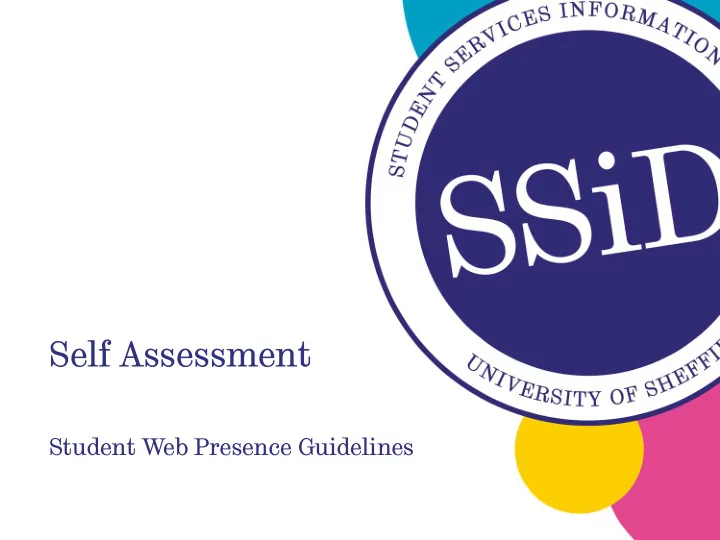
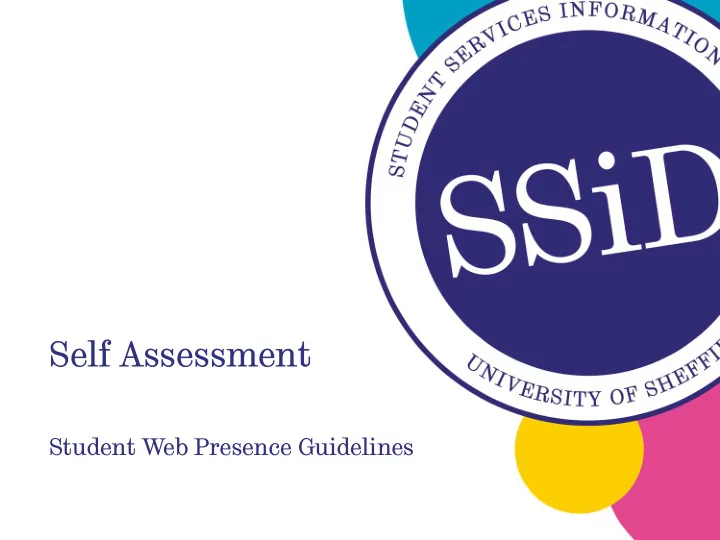
Self Assessment Student Web Presence Guidelines
Suggested criteria for assessing content Is the content accurate and factual? • Is the content up to date? • Is content s arranged clearly and logically for easy understanding? • Is there enough detail to answer simple user questions? • Is there enough detail to answer complex user questions? • Are there are obvious misspellings, grammar or usage errors in the site? • Is the tone of content in the site is appropriate for the audience? • Does the tone of content fit with what is presented? • Does the content on the site appear to be updated regularly? • Is the text is broken into small, readable chunks? • Is the title of the pages indicative of the content? • Is the balance between information and downloads is appropriate? • Are images/graphics appropriate/suitable? • Do the graphic / images and serve a function? • Do the images enhance the information? •
Other questions you may want to ask 1. Who is the Audience (s)? • Who are the users of the site? (Primary and secondary users) • How would you describe the users? (User characteristics) • Why will they come to the site? (User needs, interests, and goals) 2. What is the purpose of the site? • How does this site fit in with your overall business objectives? • Does this website complement your service/function? • How does this website complement your service/function? • How would you define a successful Web site? • How do you see the site in a couple of years? 3. Why will people come to your site? • How often will users frequent your Web site? • What will compel users to return to your Web site? 4. What tasks will they perform on your site? • Which tasks are critical to users’ success on the Web site? • Which tasks are most important to users? • Which features of the site will users use the most? • Which tasks should users be able to accomplish easily with few errors? • Which tasks should users be able to finish quickly and efficiently?
Self Assessment Sheet www.sheffield.ac.uk/ssd/web/evaluation/self-assessment
References 50 Questions to Evaluate the Quality of Your Website by Carsten Cumbrowski http://www.searchenginejournal.com/50-questions-to-evaluate-the-quality-of- your-website/ “Beyond the content audit” June 18th, 2013 by Dey Alexander http://www.4syllables.com.au/2013/06/beyond-content-audits/
Recommend
More recommend