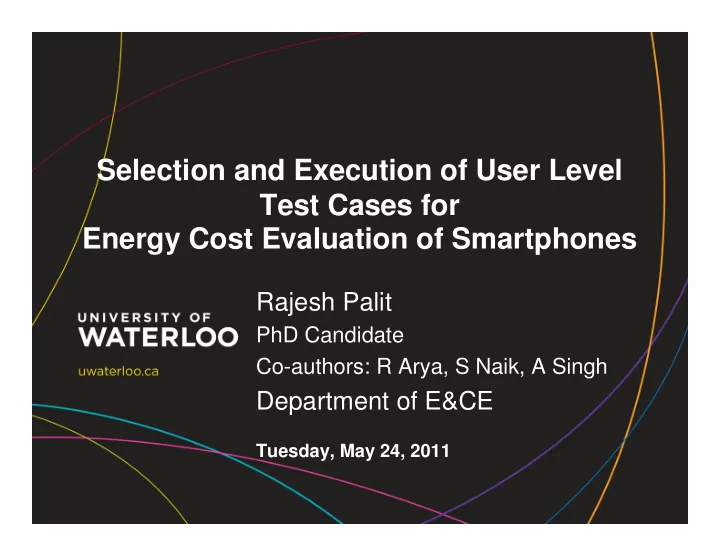
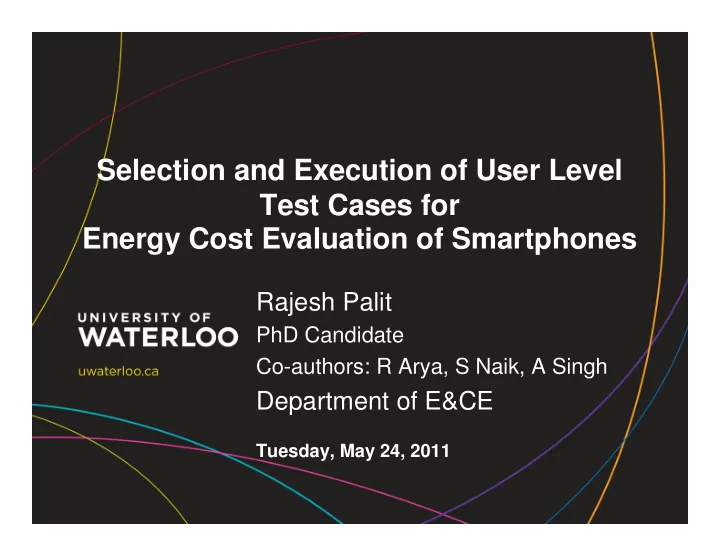
Selection and Execution of User Level Test Cases for Energy Cost Evaluation of Smartphones Rajesh Palit PhD Candidate Co-authors: R Arya, S Naik, A Singh Department of E&CE Tuesday, May 24, 2011
Motivation � Rapid development of smartphones equipped with latest features and applications. � Availability of Internet via Wi-Fi and 3G BlackBerry networks. They have become popular. Network related applications (NRAs) such as online audio/video streaming, uploading/ downloading, web browsing etc. HTC iPhone � In North America and Western Europe, more than 50% current mobile users are expected to NOKIA switch to smartphones by 2014. Latest Smartphones � Limited Battery Energy
What is the Catch? Good Amount Running an NRA of Energy Consumption Web browsing Online Video Gaming Resources Test Framework for Bandwidth measuring performance of Processing Power smartphones User Interface in terms of energy consumptions
Performance Metric: Energy Consumptions � A Methodology / Procedure – To measure the energy cost in smartphones � Energy cost of an NRA (Video/Web Browsing) � Energy cost of a parameter (Volume, Brightness) � Energy cost across smartphones (iPhone, BB) � Energy cost across networks (3G, WiFi, Bluetooth) � Support researchers, manufacturers, developers to develop techniques for producing energy efficient smartphones
List of Basic Parameters (G0) Paramete HTC Nexus Nokia B i Description BB 9700 HTC HD2 iPhone 3GS rs One E71 320 x 480 x 360 Size of 480 x 800 240 480 x 800 320 x 480 01 Display pixels, display pixels, 3.7” pixels, pixels, 4.3” pixels, 3.5” 2.44” 2.36” Operating Name of the BlackBerry Windows 02 System Android Symbian iPhone OS 3 OS OS CE (OS) Li-Po Battery type Li-Ion 1500 Li-Ion 1400 Li-Ion 1230 Battery 1500 Li-Ion 1250 mAh 03 and mAh mAh mAh Capacity mAh capacity
List of Passive Parameters (G1) HTC Nexus B i Parameters Description BB 9700 Nokia E71 HTC HD2 iPhone 3GS One This option lets Alternative Network the mobile device Yes Yes Yes Yes (Auto - 61 Selection to select the (Search (Auto - (Auto/Manual) (Manual/Auto) Select / Mode network manually automatically) Select/Deselect) Deselect) or automatically Yes Alternative This option Option 1: Show WiFi Prompt when prompts the user WiFi availability Settings - manual Yes Yes 62 whenever any (Yes/No) No Network connection or (ON/OFF) (ON/OFF) WiFi network is Option 2: Scan for Notification login is available Networks (every 1 required to 10 min) Yes Alternative Portable This option leads Portable WiFi Alternative (Setup 63 WiFi the mobile to act No Hotspot No Internet sharing Internet Hotspot as a WiFi hotspot (Select/Desele (Select/Deselect) Tethering) ct) This option Yes allows the user to Yes Yes (1 to 10 min on Yes Screen Yes 64 set the display (10 sec to 2 (15 sec to 30 battery power) and (1 to 5 min Timeout (5 to 90 sec) timeout for the Min) min) (1 to 30 min on or Never) screen external power)
List of Active Parameters (G2) B i Parameters Description BB 9700 HTC Nexus One Nokia E71 HTC HD2 iPhone 3GS Yes Yes This option allows the Yes Option 1: Option 1: Sounds Yes user to change the Yes volume Sounds (Silent) 31 Volume (Silent) volume levels volume level of the (0,1,…,10) levels Option 2: Option 2: Volume (0,1,…,16) device (0,1,…,10) Volume levels levels: (0,1,…,15) (0,1,…,15) This option allows the Yes Yes Yes Yes user to change the Yes 32 Brightness Continuous (0, Continuous Continuous (0, 10,…,100) brightness level of the (0 to 100%) 25,…,100) (0 to 100%) (0 to 100%) device This option allows the Yes Yes Yes Yes Yes 33 Bluetooth user to turn on/off their (ON/OFF) (ON/OFF) (ON/OFF) (ON/OFF) (ON/OFF) Bluetooth connection This option allows the Data user to select from 34 Access Yes Yes Yes Yes Yes WiFi/EDGE/3G Mode connections
Challenge I: Large number of configurations # of configurations for running an NRA # of identified NRAs # of contents for A k = 1 if NRA (A k ) is executable, else 0
A straightforward method to calculate S d # of available options for the j th parameter Set of available user settable parameters for a device ‘d’ � For HTC HD2, S d ≈ ≈ ≈ ≈ 800 X 10 6 � Considering # of NRAs and contents will lead to a large value of N c
Challenge II: Choosing applications, contents and duration � Large number of applications are available � Multiple contents for each application which includes multiple files, multiple formats � Duration which can capture the energy cost over time � Identify a reduced set of configurations, popular applications, impact of content and duration of an application � Obtain a feasible set of experiments
Target • To have a consistent test configuration across smartphones so that we can compare the results • To capture the energy consumption behaviours of an application with reduced number of experiments
Proposed Methodology � Examined the parameters which involve in energy consumption for five latest smartphones; � Categorized these parameters into three groups; � We conduct two type of experiments � Main Experiments : Keep B 31 to B 36 and vary just the network access modes (B 37 ) all the applications. The corresponding configurations are called as primary configurations � Stand-alone Experiments: Select a single/multiple application and vary just one of the standalone parameter (B 31 to B 36 ) . The corresponding configurations are called as stand-alone configurations
Feasible Set of Experiments, N' c # of primary configurations (4) # of stand-alone configurations Standalone configuration corresponding to B j For HTC HD2, S p + S s = 35
Test Bench Connection details for the device Experimental Setup
Energy Cost Metric • � : Battery rating for a smartphone • I 0 : Standby current for a smartphone • I a : Average current when no application was run • I x : Average current when application ‘x’ was run • I y : Average current when application ‘y’ was run • Ѳ x = � / I x : Energy metric when application ‘x’ was run • Ѳ y = � / I y : Energy metric when application ‘y’ was run Higher Energy metric implies better performance
Experiments • Experiment 1: Run three most popular NRAs over Wi-Fi and Cellular networks for four smartphones – Online video via YouTube – Web Browsing – Email Composition • Experiment 2: Run an online video over different network access modes (Wi-Fi, EDGE, 3G) for a smartphone • Experiment 3: Run an online video at different levels of brightness using Wi-Fi and cellular network
Results: Experiment 1 • Performance is almost equal for Cellular network for YouTube and Browsing • Performance of Wi-Fi is better than Cellular networks • For email composing performance is equal for Wi-Fi and Cellular Networks • Use Wi-Fi connection whenever available
Experiment 2 : Experiment 3 : � EDGE performs better compare to Wi-Fi and 3G for some smartphone while running video application. This might vary across Smartphones � Brightness is independent of network access mode
Limitations � Trade-off between user perception and energy cost � Network fluctuations is inevitable � Actual lifetime of a battery might be different from our experimental value � Similar settings on all the smartphones is not possible Thank you. Questions??
Recommend
More recommend