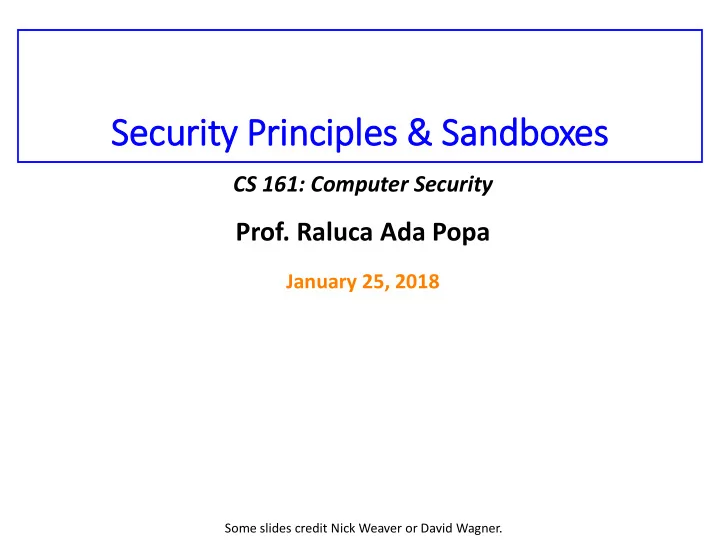
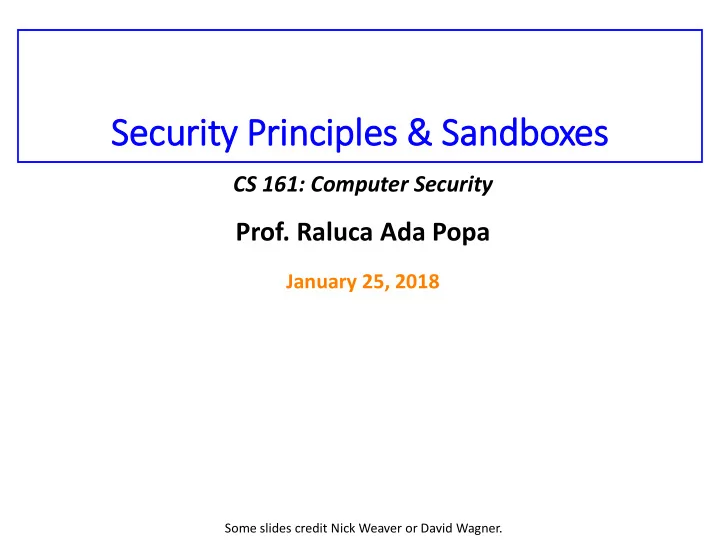
Securi rity P y Principles & & Sandboxes CS 161: Computer Security Prof. Raluca Ada Popa January 25, 2018 Some slides credit Nick Weaver or David Wagner.
Announcements • Homework 1 is out, due on Monday • Midterm 1 date Feb 15, 7-8:30pm: conflict?
Security principles • Set of principle that help to design more secure software • Keep them in mind when you build your own systems
Principle: “Know your threat model” What will a document safe protect against? (1) The average unskilled burglar (2) Skilled burglar (3) None of the above
Principle: “Know your threat model” • Most "safes" you buy at Office Depot are not actual safes... • They are not rated nor even well designed to keep out a burglar • Rather, they are "fire safes": designed to prevent damage in case of a fire • Two big categories • Documents/guns/etc: Keeps temperatures below 350F • Will keep that passport from burning • Data safes: Keeps temperatures below 125F and humidity below 80% • Computer media much more delicate • Security lesson: Know what you are protecting and what your threat is • Don't expect a document-rated fire safe to keep a hard drive safe from damage in a fire • Don't expect either to meaningfully stop a teenager with a crowbar • And do your threat modeling before you commit to a security procedure!
Lesson: checkbox security and real security are often different.. • Some safes are concerned with rather low-threat attackers • Toddlers and the like • Classic example are CA state mandated "gun" locks • A long list of "approved" devices • That often can't even keep a toddler out! • Not enough to be security compliant, work on making your system secure for real
Princi ciple: “ “Sec ecurity ty is ec economics cs” • Make it expensive for an attacker to attack, ideally more expensive than the reward the attacker gets by attacking a resource • Often, there is a tradeoff in cost and level of security of a security mechanism
TL-15= will take 15 min to break using common tools
TL-30 = will take at least 30 min to break using common tools
TRTL-30 = at least 30 min with common tools and cutting torch
Q: what other principle does the choice of this safe remind you of? A: know your threat model TXTL-60 = 60 minutes, working on all 6 sides, and the attacker even gets to use 8 ounces of explosives!
These are conservative ratings: they assume an attacker with the proper set of tools and knowledge of the safe's construction
Principle: “ Do Don’t rely on on s secu curit ity through o obscurity. ” • Shannon's Maxim: "The enemy knows the system" • Kerckhoffs's Principle: "A cryptosystem should be secure even if everything about the system, except the key, is public knowledge." The attacker will eventually find out the algorithm or how the system works since that part does not change (unlike a key) and that algorithm/system will be doomed forever (not as easy as changing a key)
A software lock: sandbox • A sandbox is a mechanism (often, a software program) that isolates a process from the rest of the environment • If some code is from an untrusted source or takes inputs from potential attacking users, running in a sandbox aims to prevents the exploits from spreading outside of the sandbox • Various sandbox designs exist, but typically the sandbox: • provides a controlled set of resources for guest programs to run in (e.g., memory, disk) • Do not allow network access, file system access, other I/O
Example of sandbox implementation: seccomp • Facility in the Linux Kernel • seccomp = “secure computing” • Allows a process to transition into secure mode in a “one-way mode” from which it can only return with an exit, or it can only read and write files that are already open, but cannot open new files or make other system calls • So caller of sandbox opens the files it wants the dangerous process to work with and nothing more, and calls seccomp to create the sandbox and run that process
Recall monolithic browser design issue An exploit in the Browser parsing/rendering part Parse HTML/run Javascript of the code can result which comes from the wild web in an attacker having Access files on the file system access to the file system in the absence of isolation fetch password file send to attacker.com files
Recall: the Chrome browser Chrome Browser Sandbox (not seccomp, but similar) Parse m HTML/run Rendering Javascript Browser kernel only provides a restricted Engine (RE) which come API to RE: from the - RE can send a bitmap image with wild web webpage to display to the user, but not active code - RE cannot access what files it wishes. IPC (interprocess communication) BK might ask the user to upload a file bitmap the user chooses when RE requests so, but BK will not fetch if RE asks for it Browser Kernel (BK) “Least Privilege” in action: RE does not get more privilege than it needs files
The sandboxed process can now fail gracefully and not take the whole system down
TCB • Recall: the trusted computing base (TCB) is the subset of the system that has to be correct, for some security goal to be achieved • Q: What is the TCB that ensures that if the RE fails, the browser does not fail? • A: the sandbox • Q: What is the TCB that ensures the RE cannot fetch whatever files it wants from the file system? • A: the sandbox and the browser kernel
Principle: “don’t reinvent the wheel” • Use tools that have already been worked on extensively • They already dealt with many bugs and exploits. Writing your new tool will likely suffer from issues • Example: for end-to-end encrypted communications, Open SSL: more than 185 vulnerasbilities reported on the CVE website • For sandboxing, use existing tools such as: • For Windows: • Wrapper around Chrome's sandbox • For Linux: • Uses seccomp as the building block • A set of others, investigate what you need for your situation
Principle: “ De Defense nse i in depth. h. ”
If you don’t want to be caught with your pants around your ankles, wear both a belt and suspenders… If you use multiple redundant protections, then all of them would need to be breached before the system’s security will be endangered
Q: when you use two or more mechanisms for securing a system, what is important about them? A: that they be as different as possible, so if one fails, its unlikely the second one fails
Q: What are some other examples of defense in depth?
Two-factor authentication Authentication using two of: • Something you know (account details or passwords) • Something you have (tokens or mobile phones) • Something you are (biometrics)
Example Online banking: • Hardware token or card (“smth you have”) • Password (“smth you know”) Mobile phone two-factor authentication: - Password (“smth you know”) - Code received via SMS (“smth you have”)
Another example • Password + • Answer to security question This is not two-factor authentication because both of the factors are something you know
Principle: “ Consid ider h human f fact ctors. ”
“ Company policy: passwords must be at least 10 characters long, contain at least 2 digits, 1 uppercase character, 1 lowercase character, and 1 special character. ”
Example: storage device for cryptographic keys Q: what is good about this design? A: tells users they need to protect it
Principle: e: ” ”Make y e your s system em e easy t to us use e in a secure w way” - make e sure us e user ers under s understand ho how t to us use e the s e system sec securely ly - rel elated ed to c consi sider er hum human f factors
Principle: “ Only ly a as secu ecure a as th the weakest l link. ” (recall Sarah Palin email example)
Principle: “ Design security in from the start. ” (Beware of bolt-on security .)
“ Ensure c comple lete m med edia iatio ion. ”
Ensu suring Co Complete M Med ediation • To secure access to some capability/resource, construct a reference monitor • Single point through which all access must occur • E.g.: a network firewall • Desired properties: • Un-bypassable ( “ complete mediation ” ) • Tamper-proof (is itself secure) • Verifiable (correct) • (Note, just restatements of what we want for TCBs) • One subtle form of reference monitor flaw concerns race conditions …
TOCTTOU Vulnerability TOCTTOU = Time of Check To Time of Use procedure withdrawal(w) // contact central server to get balance 1. let b := balance 2. if b < w, abort Balance could have decreased at this point due to another action // contact server to set balance 3. set balance := b - w 4. dispense $w to user
public void buyItem(Account buyer, Item item) { if (item.cost > buyer.balance) return; buyer.possessions.put(item); buyer.possessionsUpdated(); buyer.balance -= item.cost; buyer.balanceUpdated(); } Q: Where can TOCTOU happen here? A: Both threads of execution pass the if statement but are bfore the subtraction
Recommend
More recommend