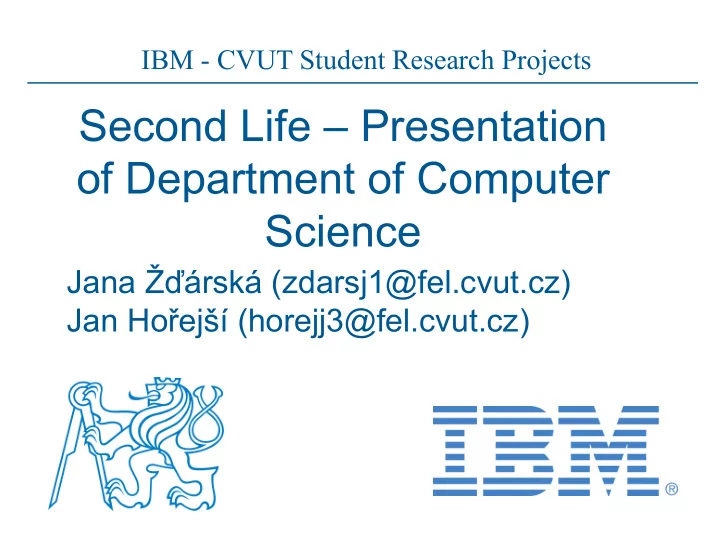
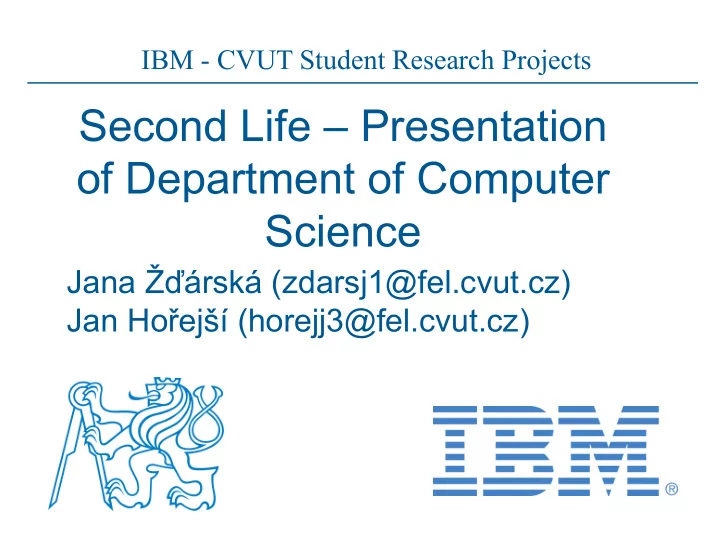
IBM - CVUT Student Research Projects Second Life – Presentation of Department of Computer Science Jana Žďárská (zdarsj1@fel.cvut.cz) Jan Hořejší (horejj3@fel.cvut.cz)
Presentation Style • Presentation is situated in labyrinth • It is based on presenting research groups • You can get lost in labyrinth – there are blind alleys • At the end you can vote for the best presentation IBM - CVUT Student Research Projects 2
Presentation Style IBM - CVUT Student Research Projects 3
Labyrinth description • Each research group has its own part in labyrinth • In the blind alley sit an original creature which gives you an advice how to go back • At the end lays room where stands voting machine. It enables voting best presentation by pushing button and shows the results IBM - CVUT Student Research Projects 4
Labyrinth description IBM - CVUT Student Research Projects 5
Research Groups Presentations • There are 10 research groups at the department • Presentation is based on pictures from groups project and thematic objects • At the begining you can find large sign, which tells you which group presentation lays behind IBM - CVUT Student Research Projects 6
Research Groups Presentations IBM - CVUT Student Research Projects 7
Final Room • At the end of labyrinth stay voting machine • There is map of all labyrinth with colored parts • Each group has its own button in the same color with name of group typed below • You can touch the button and vote for the best presentation • The results are represented by columns IBM - CVUT Student Research Projects 8
Thank you for your attention IBM - CVUT Student Research Projects 9
Recommend
More recommend