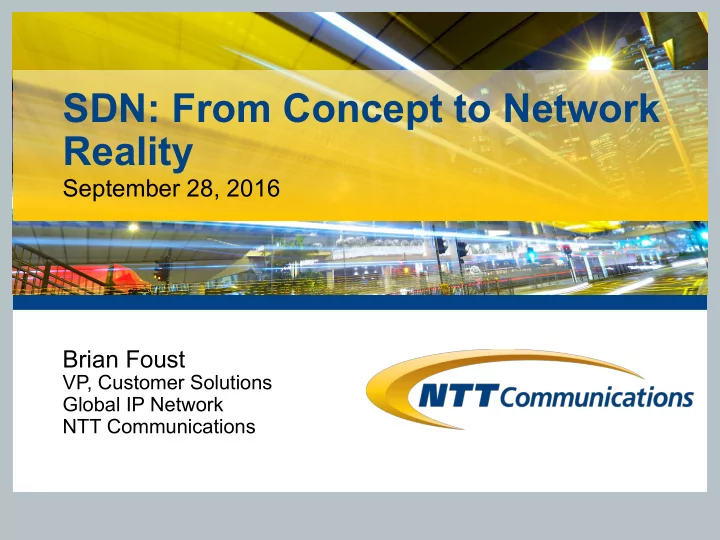
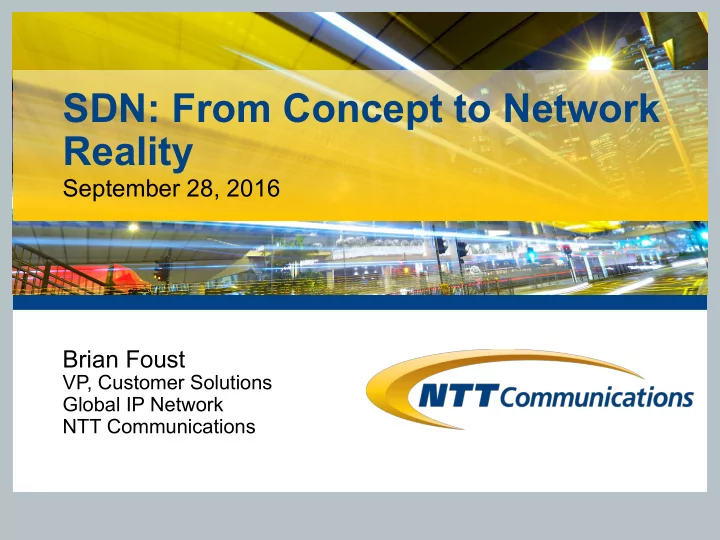
SDN: From Concept to Network Reality September 28, 2016 Brian Foust VP, Customer Solutions Global IP Network NTT Communications
SDN: From Concept to Network Reality SDN is a popular buzzword today, but NTT Com has been using its own internally-developed and built SDN technology to manage its Global IP Network and other company centers globally for almost twenty years. The result is an automated network that eliminates human errors and simplifies network expansion. SDN increases speed and consistency while requiring less resources. Along the way, we learned a lot. This is our story. 2
Agenda § What is SDN? § Why SDN? § Key SDN Concepts and Terms § How Does the Network Look Like? § Introduction to NTT Communications Global IP Network SDN – Who, What, Why, How § What About My Network? § Conclusions § Questions? 3
What is SDN? “Software-defined networking (SDN) is an approach to networking that centralizes control of the network by separating the control logic to off-device compute resources. This enables operators to use programmable control to orchestrate and automate network services without having to physically access the network’s hardware.” – SDN Central 4
What is SDN? “Software-defined networking (SDN) is an approach to networking that centralizes control of the network by separating the control logic to off-device compute resources. This enables operators to use programmable control to orchestrate and automate network services without having to physically access the network’s hardware.” – SDN Central 5
Why SDN? § Agility § Dissatisfaction with network equipment vendors § Cost control § Issues with manual network operation § Scales poorly § Error prone 6
Key SDN Concepts and Terms § Controller § APIs § Northbound § Southbound § OpenFlow § OpenDaylight § Network Function Virtualization (NFV) 7
SDN Functional Model 8
What Does the Network Look Like?
Traditional Network (Distributed Control) Carries signaling traffic and is responsible for routing Carries user traffic 10
Software Defined Network (Centralized Control) 11
Hybrid Model 12
Introduction to NTT Communications Global IP Network SDN
NTT Com Tier-1 Global IP Network 14
Who? • NTT Communications Global IP Network (AS 2914) • Started as Verio • Wholesale IP Transit Network • 150+ iBGP Nodes • 70+ nodes running full-mesh RSVP-TE • 14 Metro-DWDM systems • Pseudo-wire Ethernet services available between all nodes • Bulk of customer ports are 10GE (or Nx10GE) • Present in 44 markets on 5 continents 15 15
What? § GUMS (GIN Unified Management System) § Fully automated network operation § Homegrown tools § Organic engineering-driven effort § Not originally a funded project § Development started in late ‘90s § Now employs 4 full-time developers § Almost to “full” SDN § Roughly 200 other devices managed by GUMS 16
Why? § IP Transit pricing experiences a consistent downward pressure § Underlying costs must be managed in a similar fashion § Operating expenses kept low through automating whenever possible § Minimize peer review § Lower staffing requirements § Extensive reporting capabilities § Higher quality of service § Lower error rates (especially catastrophic errors) § Consistent service delivery § Faster MAC § Extensive network visibility 17
Global IP Network, 2004 18
Global IP Network, Now 19
How? § Database-driven configuration management system § Network is modeled in the database § Plain-text configuration file per device for manual configuration § Data from the database is transformed into device-ready configurations § Server-side configuration is canonical § No persistent manual configuration of devices § Brute force configuration management 20
Configtools Workflow User enters User builds new Server contacts configuration configuration on router to deploy changes via web server new configuration interface 21
Optical SDN • Using GUMS to provision 10G Optical services • Using NBI on vendor-provided controller • Different device interaction model than routers • Optical equipment companies are behind the curve when it comes to device management • Currently no tie between optical and IP service layers 22
Challenges § Need better support for concurrent operations § Brute force configuration management has limitations § Most vendors’ programmatic configuration solutions are not ready § Vendors focused on service provisioning § We want to completely configure the box programmatically 23
What About My Network?
Is SDN for Real? § Yes! § Maybe OpenFlow, etc. are too, but not what we’re focused on. § Routing protocols work fine. § Global IP Network SDN is not “full” SDN, yet still realizing tremendous benefits § Automation is inevitable § Implementation can be incremental 25
What’s in the Plain Text File? @DEVICE(myHOST())dnl PLATFORM(hfr,mcast)dnl dnl ! @BANNER(myHOST())dnl ! SERVICES(`loopback0')dnl ! dnl ENABLE()dnl ! @R_POLICY(myHOST())dnl ! dnl NETFLOW must be defined before INTERFACES _NETFLOW(_COLLECTOR1())dnl ! @INTERFACES(myHOST())dnl ! @CLNS(myHOST(), `verio',12,`wide')dnl ! dnl @MPLS(myHOST())dnl ! @STATICS(myHOST())dnl _BLACKHOLE()dnl ! @L2VPNU(myHOST())dnl ! IPEERS(myHOST())dnl ! @EBGP(myHOST())dnl 26
What Was in the Plain Text File? include(`JNX.m4')dnl define(`myLOOP',`129.250.0.45')dnl PLATFORM(juniper,martini)dnl # # Verio / PAIX Palo Alto, CA Unauthorized Access is Prohibited # pao6.verio.net 2000.05.17-0 For Service Call (800) 551-1630 # @`SERVICES'(myHOST) SERVICES()dnl NAMESERVERS()dnl LOGGING()dnl USERS()dnl SNMP(,`PAIX')dnl # interfaces { so-1/0/1 { description "BB: pvu0 p1-0-0-0 - PAIX c34-r4-s3-s-b2b-b3-19-20/MFS o2-brt-u88-0001/Q spa-3003095/ELI oc- obgl-105143-003-elg"; clocking external; encapsulation cisco-hdlc; sonet-options { fcs 16; payload-scrambler; } unit 0 { point-to-point; family inet { no-redirects; address 129.250.3.25/30; } COST(13, `so-1/0/1', `BB: pvu0 p1-0-0-0')dnl PIMMODE(`sparse-dense', `so-1/0/1.0', 1) } 27
What Do I Need to Know? § There are no magic bullets § There will be custom development work § Avoid the “ERP” problem § Requires a cultural shift 28
Should I Build or Buy? § Probably both § COTS components can be integrated with howmegrown approaches § Both approaches will require development costs § Either staffed or outsourced § Expertise hard to find either way § Homegrown provides ultimate flexibility § No vendor lock-in § No external dependencies for new HW/SW support § COTS has bigger potential for “ERP” problem 29
Impact on Organizational & Operational Cultures § Some groups/employees may feel they are being automated out of a job § Automating where possible frees up staff for more rewarding work § Tight integration between network and development staff makes for the best results § Systems support can be critical § Things must still be fixed when they break § Must remain vigilant for “skill rot” § Network operators are more effective when they understand the operation of the tools 30
Impacts on Equipment Selection § Integration with SDN toolsets becomes paramount § Some vendors may willing or unwillingly remove themselves from contention § Using COTS may further narrow choices § Integration new platforms may become easier 31
Pitfalls § Supporting hack solutions may become more difficult § Hacks can become landmines § Costs can quickly spiral out of control if not closely managed § You can inadvertently give others destructive access to the network § If not well thought out your system can paint you into a corner 32
Conclusions § Automation is the way forward § Remains to be seen whether the concept of SDN will persist § The tools are getting better everyday § You can do this! 33
Questions?
Updates and Information 35
Thank you! 36
Recommend
More recommend