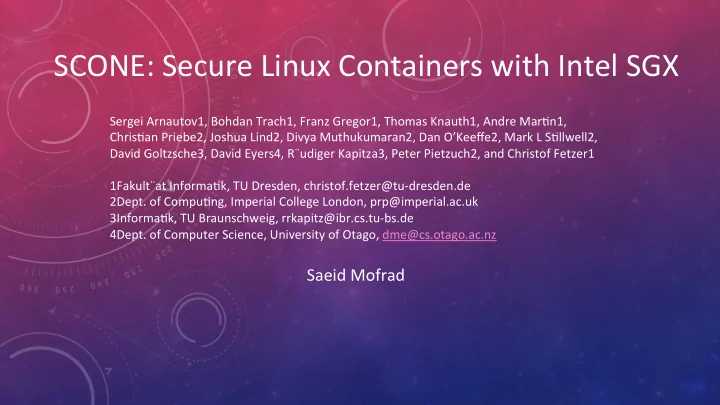
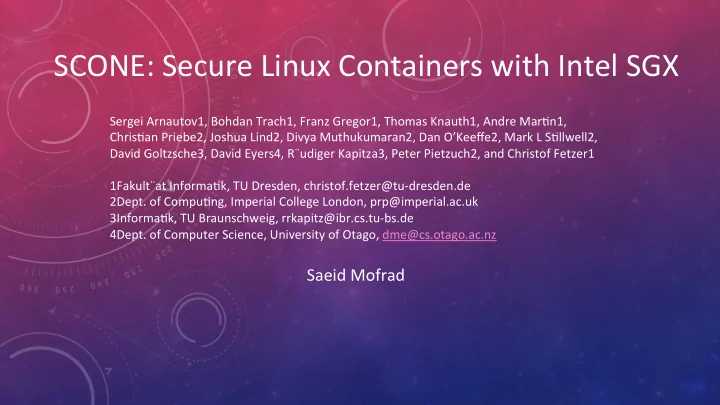
SCONE: Secure Linux Containers with Intel SGX Sergei Arnautov1, Bohdan Trach1, Franz Gregor1, Thomas Knauth1, Andre MarGn1, ChrisGan Priebe2, Joshua Lind2, Divya Muthukumaran2, Dan O’Keeffe2, Mark L SGllwell2, David Goltzsche3, David Eyers4, R¨udiger Kapitza3, Peter Pietzuch2, and Christof Fetzer1 1Fakult¨at InformaGk, TU Dresden, christof.fetzer@tu-dresden.de 2Dept. of CompuGng, Imperial College London, prp@imperial.ac.uk 3InformaGk, TU Braunschweig, rrkapitz@ibr.cs.tu-bs.de 4Dept. of Computer Science, University of Otago, dme@cs.otago.ac.nz Saeid Mofrad
1-INTRODUCTION: Linux Containers: Containers use OS-level virtualizaGon and they are popular for packaging, deploying and managing services such as key/value stores and web servers. Unlike VMs, they do not require hypervisors or a dedicated OS kernel. Instead, they use kernel features to isolate processes, and thus do not need to trap system calls or emulate hardware devices. • Container process can run as normal system process. They are lightweight (they use the host OS for I/O operaGons, resource management, etc.) faster I/O throughput and latency than VMs IsolaGon is weak since it is using so`ware kernel mechanisms, make it easier for aaackers to compromise the confidenGality and integrity of applicaGon data within containers. • Docker and LXC are using for the packaging of the containers. • Docker Swarm or Kubernetes are using for their deployment.
What is SCONE ? SCONE is a Secure Container Environment for Docker that uses SGX to run Linux applicaGons in secure containers. Goal of SCONE: 1. Run unmodified Linux applicaGons 2. In containers 3. In an untrusted cloud 4. Securely with acceptable performance SCONE Proper7es: 1. Secure containers have a small TCB. 2. Secure containers have a low overhead. 3. Secure containers are transparent to Docker.
Design trade-offs: what system support should be placed inside an enclave to enable the secure execuGon of Linux processes in a container? Challenges : Security decision about the size of the TCB and the exposed interface to the outside world and performance impact because of the SGX limitaGon). TCB SIZE: Bigger TCB Larger Aaack surface External container interface : To execute unmodified processes inside secure containers, the container must support a C standard library (libc) interface. Since any libc implementaGon must use system calls, which cannot be executed inside of an enclave, a secure container must also expose an external interface to the host OS. As the host OS is untrusted, the external interface becomes an aaack vector.
To jusGfy the design of SCONE, They explored alternate design choices. Figure 1a shows a prior design point, as demonstrated by Haven, which minimizes the external interface by placing an enGre Windows library OS inside the enclave. A benefit of this approach is that it exposes only a small external interface with 22 calls because a large porGon of a process’ system support can be provided by the library OS. The library OS, however, increases the TCB size inside of the enclave.
To jusGfy the design of SCONE, They explore alternate design choices.(cont.) Figure 1b shows the opposite, extreme design point: the external interface is used to perform all libc library calls made by the applicaGon. This raises the challenge of protecGng the confidenGality and integrity of applicaGon data whilst exposing a wide interface. For example, I/O calls such as read and write could be used to compromise data within the enclave, and code inside the secure container cannot trust returned data. A benefit of this approach is that it has minimal TCB inside the enclave—only a small shim C library needs to relay libc calls to the host libc library outside of the enclave.
To jusGfy the design of SCONE, They explored alternate design choices.(Cont.) Figure 1c shows a middle ground by defining the external interface at the level of system calls executed by the libc implementaGon. • shield libraries can be used to protect a security-sensiGve set of system calls: file descriptor based I/O calls, such as read, write, send, and recv, are shielded by transparently encrypGng and decrypGng the user data.
Table 1 Shows the performance and resource metrics for each service using the Linux library OS compared to a naGve glibc deployment. On average, the library OS increases the TCB size by 5x, the service latency by 4x and halves the service throughput.
Observation: System call overhead and Memory Access Overhead . A micro-benchmark on an Intel Xeon CPU E3-1230 v5 at 3.4 GHz measuring the maximum rate at which pwrite system calls can be executed with and without an enclave.
End of presenta7on
3.2 External interface shielding: SCONE supports a set of shields. Shields focus on: (1) PrevenGng low-level aaacks, such as the OS kernel controlling pointers and buffer sizes passed to the service (2) ensuring the confidenGality and integrity of the applicaGon data passed through the OS. SCONE supports shields for: (1) the transparent encrypGon of files (2) the transparent encrypGon of communicaGon channels via TLS (3) the transparent encrypGon of console streams. A shield also has configuraGon parameters, which are encrypted and can be accessed only a`er the enclave has been iniGalized.
File system shield: The file system shield protects the confidenGality and integrity of files. Container image creator must define three disjoint sets of file path prefixes: (1) Unprotected files, (2) encrypted and authenGcated files, (3) authenGcated files. -Processes in a secure container have access to the standard Docker tmpfs, but it is costly as lightweight alternaGve SCONE supports a secure ephemeral file system through its file system shield. the ephemeral file system maintains the state of modified files in non-enclave memory and it is faster than tmpfs. The ephemeral file system is resilient against rollback aaack: a`er restarGng the container process, the file system returns to a preconfigured startup state that is validated by the file system shield, and therefore it is not possible for an aaacker to rollback the file system to an intermediate state. This is also true during runGme, since the metadata for files’ blocks resides within the enclave.
Network shield: SCONE permits clients to establish secure tunnels to it and wraps all socket operaGons and redirects them to a network shield. The network shield, upon establishing a new connecGon, performs a TLS handshake and encrypts/decrypts any data transmiaed through the socket. The private key and cerGficate are read from the container’s file system. Thus, they are protected by the file system shield. Console shield: Container permit authorized processes to aaach to the stdin, stdout, and stderr. SCONE supports transparent encrypGon for them. The symmetric encrypGon key is exchanged between the secure container and the SCONE client during the startup procedure. A console shield encrypts a stream by splijng it into variable-sized blocks. A stream is protected against replay and reordering aaacks by assigning each block a unique idenGfier, which is checked by the authorized SCONE client.
3.3 Threading model: SCONE supports an M:N threading model in which M applicaGon threads inside the enclave are mapped to N OS threads. ->fewer enclave transiGons. -MulGple OS threads in SCONE can enter an enclave. Each thread executes the scheduler. Scheduler checks if: (1) an applicaGon thread needs to be woken due to an expired Gmeout or the arrival of a system call response; or (2) an applicaGon thread is waiGng to be scheduled. In both cases, the scheduler executes the associated thread. -The number of OS threads inside the enclave is typically bound by the number of CPU cores. -The system call threads reside in the kernel indefinitely to eliminate the overhead of kernel mode switches. -When there are no pending system calls, the threads back-off to reduce CPU load.
3.4 Asynchronous system calls: This interface consists of two lock-free, mulG-producer, mulG-consumer queues: a request queue and a response queue. 1. When system call happens copies memory-based arguments outside of the enclave 2. adds a descripGon of the system call to a syscall slot data structure containing the system call number and arguments. The syscall slot and the arguments use thread-local storage. 3. Next the applicaGon thread yields to the scheduler ,which will execute other applicaGon threads unGl the reply to the system call is received in the response queue. 4. The system call is issued by placing a reference to the syscall slot into the request queue. 5. When the result is available in the response queue , buffers are copied to the inside of the enclave, and all pointers are updated to point to enclave memory buffers. 6. The associated applicaGon thread is scheduled again.
3.5 Docker integra7on: The integraGon of secure containers with Docker requires changes to the build process of secure image, and change to client-side extensions. SCONE does not require modificaGons to the Docker Engine or its API. Container startup : Each secure container requires a startup configuraGon file (SCF). The SCF contains keys to encrypt standard I/O streams, a hash of the FS protecGon file and its encrypGon key. Since SGX does not protect the confidenGality of enclave code, pujng the startup configuraGon in the enclave itself is not an opGon. Instead, a`er the executable has iniGalized the enclave, the SCF is received through a TLS protected network connecGon, during enclave startup.
Recommend
More recommend