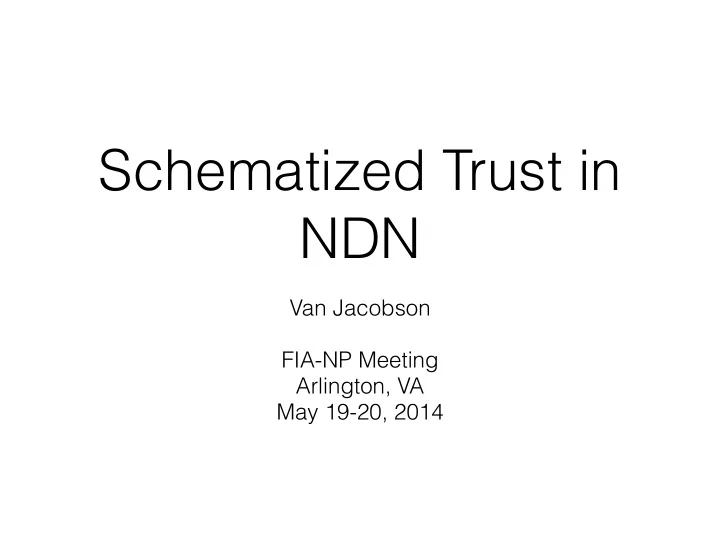
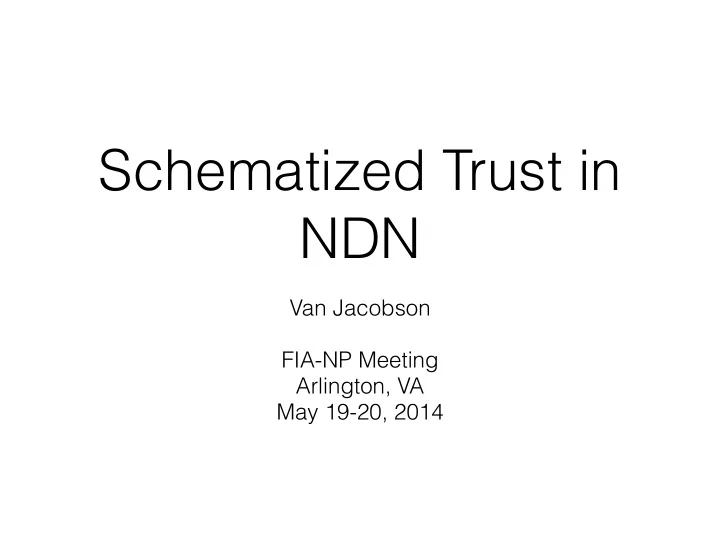
Schematized Trust in NDN Van Jacobson � FIA-NP Meeting Arlington, VA May 19-20, 2014
• Today we (attempt to) secure the process of communication by adding cryptographic wrappers to the packet transport. • This hasn’t worked well. One serious failing is an intrinsic one-size-fits-all model of trust based on endpoint identity. • Information-centric architectures secure content, not just the process of communicating it. They have the potential to support richer and more granular trust.
• To be successful, content-based trust machinery must be easy to understand, configure and use. • Simple ‘trust schemas’ (patterns / templates / …) that can applied to whole classes of applications would help achieve this. • As a proof-of-principle, NDN has developed a schematized trust framework and successfully applied it IGP routing and IoT (building control and instrumented environments).
A router in an ISP PoP typically participates in multiple routing instances, often administered by customers core pop & peers different groups. � Since routing protocols broadcast, software or ... hardware misconfiguration can cross-connect instances. � This can create a configuration and maintenance nightmare.
NDN packets NDN Data packets are structured objects with three parts: Data packet • (opaque) data bytes Content Name Signature • A name for the data (digest algorithm, witness, ...) Signed Info • A signature over the name (publisher ID, key locator, stale time, ...) and data together with the Data name of the signing key (another NDN packet).
BigCo/NetOps/SFpop/OSPF/rtr/72/pid/345/LSP/678 Name of a Link State Packet generated by the OSPF routing process running on SFpop router 72
BigCo/NetOps/SFpop/OSPF/rtr/72/pid/345/LSP/678 signed by BigCo/NetOps/SFpop/OSPF/rtr/72/pid/345/key Public key given to the OSPF routing process when it was started by the router. Every packet sent by the process is signed with this key.
BigCo/NetOps/SFpop/OSPF/rtr/72/pid/345/LSP/678 signed by BigCo/NetOps/SFpop/OSPF/rtr/72/pid/345/key Public key given to the OSPF routing process when it was started by the router. Every packet sent by the process is signed with this key.
BigCo/NetOps/SFpop/OSPF/rtr/72/pid/345/LSP/678 BigCo/NetOps/SFpop/OSPF/rtr/72/pid/345/key BigCo/NetOps/SFpop/rtr/72/key Public key given to the router when it was configured.
BigCo/NetOps/SFpop/OSPF/rtr/72/pid/345/LSP/678 BigCo/NetOps/SFpop/OSPF/rtr/72/pid/345/key BigCo/NetOps/SFpop/rtr/72/key BigCo/NetOps/SFpop/config/empl/975/key Public key given to the employee who configured the router. BigCo/NetOps/SFpop/config/key Public key authorizing SFpop router configuration. (SFpop trust root)
Trust Schema BigCo/NetOps/SFpop/config/key k4 = my.config.root BigCo/NetOps/SFpop/config/empl/975/key k3 = k4 +“empl”+ n BigCo/NetOps/SFpop/rtr/72/key k2 = k3[-4] +“rtr”+ n BigCo/NetOps/SFpop/OSPF/rtr/72/pid/345/key k1 = k2[-3] +“OSPF”+ k2[2-1] +“pid”+ n BigCo/NetOps/SFpop/OSPF/rtr/72/pid/345/LSP/678 pkt = k1 +“LSP”+ n Usage if (validTrustChain(pkt, schema) && signatureValid(pkt)) process the packet Since schema is just lexical constraints on key names, validation normally only has to check that key name is appropriate for data name. Only have to validate chain & signature for a key once.
Why so many names? • Context provided by naming detects and prevents misconfiguration and misbehavior. • Names provide fine-grain trust that minimizes damage from key exposure. • Naming strictly limits scope of keys and prevents repurposing.
Model Properties • Complete local autonomy - all keys are locally generated and signed. • No key distribution problem. Apps get their entire trust chain from router’s config then announce any new keys to their peers. • Once a trust schema has been picked, everything else is simple and automatic.
Recommend
More recommend