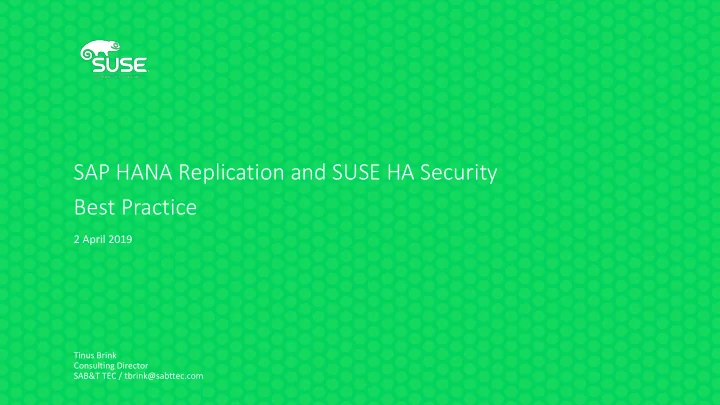
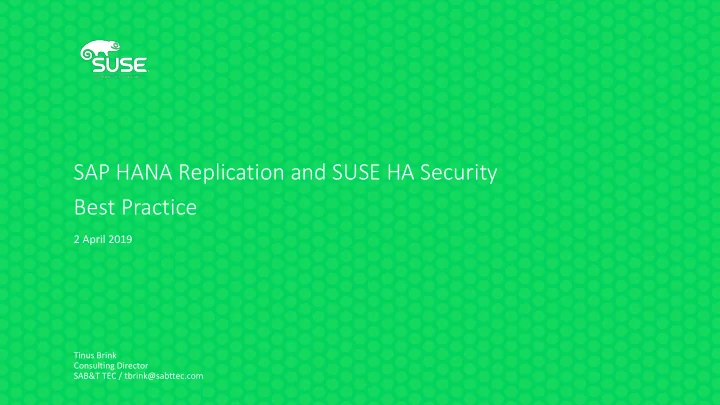
SAP HANA Security – Important Critical Config Critical Changes that need to be applied to any SAP HANA system • The master keys of the following stores have to be changed: • The secure store in the file system (SSFS) of the instance • The SSFS used by the system public key infrastructure (PKI) • The SAP HANA secure user store (hdbuserstore) of the SAP HANA client • Critical privileges are only assigned to trusted users • Critical privilege combinations are avoided if possible • The network configuration of your SAP HANA system is set up to protect internal SAP HANA communications channels • Latest security patches are applied for the SAP HANA system, as well as the underlying operating system. REF: SAP HANA Security Guide https://help.sap.com/viewer/b3ee5778bc2e4a089d3299b82ec762a7/latest/en-US
SAP HANA Communication Channels
SAP HANA Encryption Options • Secure Communication • Encryption of data communication in the network is supported • Network traffic can be encrypted using Transport Layer Security (TLS) • TLS can be used to secure communications between clients and the database, as well as distributed hosts • Encryption of the data persistence layer • The SAP HANA database can encrypt data at rest • Encryption works at the page level and uses theAES256 encryption algorithm • Redo log encryption of log volumes on disk • Data and Log backup encryption for full data backups, delta data backups and log backups • Encryption does not include; database traces that may contain security-relevant data • SAP HANA supports the following cryptographic libraries • CommonCryptoLib, installed by default as part of SAP HANA • OpenSSL, installed by default as part of SUSE
SAP HANA Encryption Options • Secure Communication • Encryption of data communication in the network is supported • Network traffic can be encrypted using Transport Layer Security (TLS) • TLS can be used to secure communications between clients and the database, as well as distributed hosts • Encryption of the data persistence layer • The SAP HANA database can encrypt data at rest • Encryption works at the page level and uses the AES256 encryption algorithm • Redo log encryption of log volumes on disk • Data and Log backup encryption for full data backups, delta data backups and log backups • Encryption does not include database traces that might contain security-relevant data • SAP HANA supports the following cryptographic libraries • CommonCryptoLib, installed by default as part of SAP HANA • OpenSSL, installed by default as part of SUSE
SAP HANA Encryption Options • Secure Communication • Encryption of data communication in the network is supported • Network traffic can be encrypted using Transport Layer Security (TLS) • TLS can be used to secure communications between clients and the database, as well as distributed hosts • Encryption of the data persistence layer • The SAP HANA database can encrypt data at rest • Encryption works at the page level and uses the AES256 encryption algorithm • Redo log encryption of log volumes on disk • Data and Log backup encryption for full data backups, delta data backups and log backups • Encryption does not include database traces that might contain security-relevant data • SAP HANA supports the following cryptographic libraries • CommonCryptoLib, installed by default as part of SAP HANA • OpenSSL, installed by default as part of SUSE
SAP HANA Data Volume Encryption • Enable Data Encryption using SQL: • Data Volume encryption: ALTER SYSTEM PERSISTENCE ENCRYPTION ON • Redo Log encryption: ALTER SYSTEM LOG ENCRYPTION ON • Backup encryption: ALTER SYSTEM PERSISTENCE BAKUP ON • Disable Data Encryption using SQL: • Data Volume encryption: ALTER SYSTEM PERSISTENCE ENCRYPTION OFF • Redo Log encryption: ALTER SYSTEM LOG ENCRYPTION OFF • Backup encryption: ALTER SYSTEM PERSISTENCE BAKUP OFF • Instance SSFS (Secure Store in the File System) protects root keys used for all data-at-rest encryption • Data Volume encryption, redo log encryption, internal application encryption service of the database, password of the root key backup, encryption configuration information • $(DIR_GLOBAL)/hdb/security/ssfs
SAP HANA Data Volume Encryption • Enable Data Encryption using SQL: • Data Volume encryption: ALTER SYSTEM PERSISTENCE ENCRYPTION ON • Redo Log encryption: ALTER SYSTEM LOG ENCRYPTION ON • Backup encryption: ALTER SYSTEM PERSISTENCE BAKUP ON • Disable Data Encryption using SQL: • Data Volume encryption: ALTER SYSTEM PERSISTENCE ENCRYPTION OFF • Redo Log encryption: ALTER SYSTEM LOG ENCRYPTION OFF • Backup encryption: ALTER SYSTEM PERSISTENCE BAKUP OFF • Instance SSFS (Secure Store in the File System) protects root keys used for all data-at-rest encryption • Data Volume encryption, redo log encryption, internal application encryption service of the database, password of the root key backup, encryption configuration information • $(DIR_GLOBAL)/hdb/security/ssfs
SAP HANA Data Volume Encryption • Enable Data Encryption using SQL: • Data Volume encryption: ALTER SYSTEM PERSISTENCE ENCRYPTION ON • Redo Log encryption: ALTER SYSTEM LOG ENCRYPTION ON • Backup encryption: ALTER SYSTEM PERSISTENCE BAKUP ON • Disable Data Encryption using SQL: • Data Volume encryption: ALTER SYSTEM PERSISTENCE ENCRYPTION OFF • Redo Log encryption: ALTER SYSTEM LOG ENCRYPTION OFF • Backup encryption: ALTER SYSTEM PERSISTENCE BAKUP OFF • Instance SSFS (Secure Store in the File System) protects root keys used for all data-at-rest encryption • Data Volume encryption, redo log encryption, internal application encryption service of the database, password of the root key backup, encryption configuration information • $(DIR_GLOBAL)/hdb/security/ssfs
Managing Data at Rest Encryption
SAP HANA Replication 68
SAP HANA Recovery, Disaster Recovery and Replication • SAP HANA has fault recovery support, for example: • Service Auto-Restart with a short Recovery Time Objective (RTO) and no costs involved • SAP HANA Auto-Restart has a long RTO but also no costs involved • Host Auto-Failover has a medium RTO and also medium costs • When we look at Disaster recovery support these options include; • Backups with Long RTO and low costs to the business • Storage Replication with medium RTO and medium costs • System Replication with short RTO and high costs • System Replication also supports Active/Active and Replication without Data Preload • SAP HANA System Replication modes • Asynchronous, primary system does not wait for confirmed redo logs sent • Synchronous in memory, primary system waits until secondary system has received the log • Synchronous, primary system waits until secondary system persistently received log to disk • Full Synchronous,
SAP HANA Recovery, Disaster Recovery and Replication • SAP HANA has fault recovery support, for example: • Service Auto-Restart with a short Recovery Time Objective (RTO) and no costs involved • SAP HANA Auto-Restart has a long RTO but also no costs involved • Host Auto-Failover has a medium RTO and also medium costs • When we look at Disaster recovery support, these options include: • Backups with Long RTO and low costs to the business • Storage Replication with medium RTO and medium costs • System Replication with short RTO and high costs • System Replication also supports Active/Active and Replication without Data Preload • SAP HANA System Replication modes • Asynchronous, primary system does not wait for confirmed redo logs sent • Synchronous in memory, primary system waits until secondary system has received the log • Synchronous, primary system waits until secondary system persistently received log to disk • Full Synchronous,
SAP HANA Recovery, Disaster Recovery and Replication • SAP HANA has fault recovery support, for example: • Service Auto-Restart with a short Recovery Time Objective (RTO) and no costs involved • SAP HANA Auto-Restart has a long RTO but also no costs involved • Host Auto-Failover has a medium RTO and also medium costs • When we look at Disaster recovery support, these options include: • Backups with Long RTO and low costs to the business • Storage Replication with medium RTO and medium costs • System Replication with short RTO and high costs • System Replication also supports Active/Active and Replication without Data Preload • SAP HANA System Replication modes • Asynchronous, primary system does not wait for confirmed redo logs sent • Synchronous in memory, primary system waits until secondary system has received the log • Synchronous, primary system waits until secondary system persistently received log to disk • Full Synchronous
SAP HANA Recovery, Disaster Recovery and Replication
SAP HANA Replication Configuration – Performance Optimized 73
SAP HANA Replication Minimal Setup
Replication Modes Available to SAP HANA • Asynchronous • Parameter: replicationMode=async • Primary node sends redo log • Synchronous in Memory • Parameter: replicationMode=syncmem • Synchronous • Parameter: replicationMode=sync • Full Synchronous • Parameter: replicationMode=Full Sync
Replication Modes Available to SAP HANA • Asynchronous • Parameter: replicationMode=async • Primary node sends redo log • Synchronous in Memory • Parameter: replicationMode=syncmem • Synchronous • Parameter: replicationMode=sync • Full Synchronous • Parameter: replicationMode=Full Sync
Replication Modes Available to SAP HANA • Asynchronous • Parameter: replicationMode=async • Primary node sends redo log • Synchronous in Memory • Parameter: replicationMode=syncmem • Synchronous • Parameter: replicationMode=sync • Full Synchronous • Parameter: replicationMode=Full Sync
Replication Modes Available to SAP HANA • Asynchronous • Parameter: replicationMode=async • Primary node sends redo log • Synchronous in Memory • Parameter: replicationMode=syncmem • Synchronous • Parameter: replicationMode=sync • Full Synchronous • Parameter: replicationMode=Full Sync
Replication Modes Available to SAP HANA • Asynchronous • Parameter: replicationMode=async • Primary node sends redo log • Synchronous in Memory • Parameter: replicationMode=syncmem • Synchronous • Parameter: replicationMode=sync • Full Synchronous • Parameter: replicationMode=Full Sync
Replication Modes Available to SAP HANA • Asynchronous • Parameter: replicationMode=async • Primary node sends redo log • Synchronous in Memory • Parameter: replicationMode=syncmem • Synchronous • Parameter: replicationMode=sync • Full Synchronous • Parameter: replicationMode=Full Sync
Replication Modes Available to SAP HANA • Asynchronous • Parameter: replicationMode=async • Primary node sends redo log • Synchronous in Memory • Parameter: replicationMode=syncmem • Synchronous • Parameter: replicationMode=sync • Full Synchronous • Parameter: replicationMode=Full Sync
Replication Modes Available to SAP HANA • Asynchronous • Parameter: replicationMode=async • Primary node sends redo log • Synchronous in Memory • Parameter: replicationMode=syncmem • Synchronous • Parameter: replicationMode=sync • Full Synchronous • Parameter: replicationMode=Full Sync
Operation Modes for System Replication • Delta Data Shipping • Parameter: operation_mode=delta_datashipping • This mode establishes a system replication and by default, every 10 seconds, a delta data shipping takes place. • Continuous log shipping will still apply, this is however not replayed on the secondary node. • Continuous Log Replay • Parameter: operation_mode=logreplay • This mode does not require delta data shipping. • The shipped redo log is continuously replayed on the secondary node. • Continuous Log Replay with Active/Active • Parameter: operation_mode=logreplay_readaccess • This mode continuously replays the redo log to the secondary node. • It also allows for read-only access to the secondary node.
Operation Modes for System Replication • Delta Data Shipping • Parameter: operation_mode=delta_datashipping • This mode establishes a system replication and by default, every 10 seconds, a delta data shipping takes place. • Continuous log shipping will still apply, this is however not replayed on the secondary node. • Continuous Log Replay • Parameter: operation_mode=logreplay • This mode does not require delta data shipping. • The shipped redo log is continuously replayed on the secondary node. • Continuous Log Replay with Active/Active • Parameter: operation_mode=logreplay_readaccess • This mode continuously replays the redo log to the secondary node. • It also allows for read-only access to the secondary node.
Operation Modes for System Replication • Delta Data Shipping • Parameter: operation_mode=delta_datashipping • This mode establishes a system replication and by default, every 10 seconds, a delta data shipping takes place. • Continuous log shipping will still apply, this is however not replayed on the secondary node. • Continuous Log Replay • Parameter: operation_mode=logreplay • This mode does not require delta data shipping. • The shipped redo log is continuously replayed on the secondary node. • Continuous Log Replay with Active/Active • Parameter: operation_mode=logreplay_readaccess • This mode continuously replays the redo log to the secondary node. • It also allows for read-only access to the secondary node.
Operation Modes for System Replication • Delta Data Shipping • Parameter: operation_mode=delta_datashipping • This mode establishes a system replication and by default, a delta data shipping takes place every 10 seconds. • Continuous log shipping will still apply; however, this is not replayed on the secondary node. • Continuous Log Replay • Parameter: operation_mode=logreplay • This mode does not require delta data shipping. • The shipped redo log is continuously replayed on the secondary node. • Continuous Log Replay with Active/Active • Parameter: operation_mode=logreplay_readaccess • This mode continuously replays the redo log to the secondary node. • It also allows for read-only access to the secondary node.
Operation Modes for System Replication • Delta Data Shipping • Parameter: operation_mode=delta_datashipping • This mode establishes a system replication and by default, a delta data shipping takes place every 10 seconds. • Continuous log shipping will still apply; however, this is not replayed on the secondary node. • Continuous Log Replay • Parameter: operation_mode=logreplay • This mode does not require delta data shipping. • The shipped redo log is continuously replayed on the secondary node. • Continuous Log Replay with Active/Active • Parameter: operation_mode=logreplay_readaccess • This mode continuously replays the redo log to the secondary node. • It also allows for read-only access to the secondary node.
Operation Modes for System Replication • Delta Data Shipping • Parameter: operation_mode=delta_datashipping • This mode establishes a system replication and by default, a delta data shipping takes place every 10 seconds. • Continuous log shipping will still apply; however, this is not replayed on the secondary node. • Continuous Log Replay • Parameter: operation_mode=logreplay • This mode does not require delta data shipping. • The shipped redo log is continuously replayed on the secondary node. • Continuous Log Replay with Active/Active • Parameter: operation_mode=logreplay_readaccess • This mode continuously replays the redo log to the secondary node. • It also allows for read-only access to the secondary node.
HANA Cockpit Manager Setup • HANA Cockpit Manager needs to be set up for SAP HANA 2.0 • URL Used in DEMO: https://centralhost.sabttec.com:51031 • Login User: COCKPIT_ADMIN (Should be changed to named user) • Resources setup:
HANA Cockpit Configuration, Replication Setup 1/3 • Replication of the two nodes can be set up within HANA Cockpit • After the credentials per host is maintained, replication setup can begin • Before replication can be configured, a backup of each node is required • SSFS_<SID>.DAT and SSFS_<SID>.KEY from Primary should be copied to Secondary • We then simply click on “Configure System Replication” to start the configuration
HANA Cockpit Configuration, Replication Setup 2/3
HANA Cockpit Configuration, Replication Setup 3/3 • HANA System Replication is now configured • This example is a 2-Tier configuration with simple failover available • At this stage, we don’t have automated failover; only replication has been set up. We still require SUSE HA to be configured.
SUSE High Availability 93
SLES for SAP Key Features • HANA Firewall • Remote Storage Encryption Management • HA Resource Agents • 24/7 Live cycle Priority Support
SUSE High Availability Features • Service Availability 24/7 • Data Replication • Node Recovery • Cluster File System • Unlimited Geo Clustering • Virtualization Ready • Network Load-Balancer • Free Resource Agents • Clustered Samba • Broad Platform Support
SUSE High Availability – Live Demo 96
SUSE High Availability (DEMO) Live DEMO of High Availability
Best Practice 98
SLES Best Practice • Recommended use of SUSE Manager for any SAP and SAP HANA environment running SLES: • System Deployment • Patch Management • Service Pack Application • Subscription Management • Configuration Maintenance • Compliance Management
SUSE Manager Benefits • Manage Systems across physical, virtual and cloud environments • Reduced costs • Reduced complexity • Change control • Optimization • Negate risk • Compliance tracking • Open source, one-to-may system management • Reduce errors by proactive and automated patching • Complete lifecycle management, compliance and security framework
Recommend
More recommend