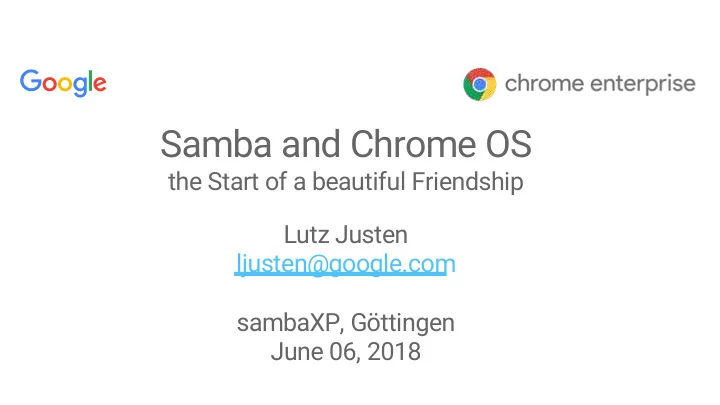
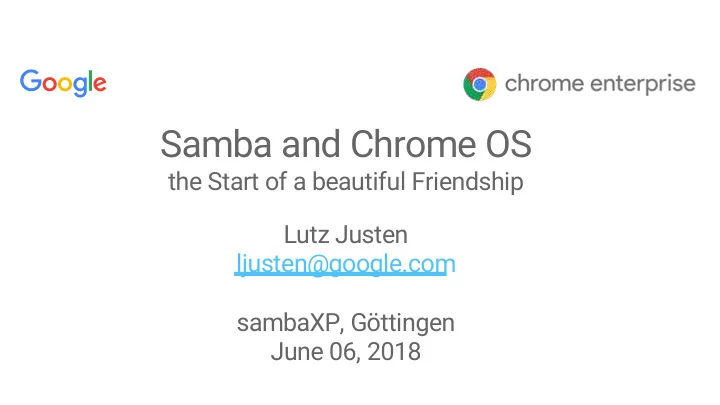
Samba and Chrome OS the Start of a beautiful Friendship Lutz Justen ljusten@google.com sambaXP, Göttingen June 06, 2018
Topics Chrome OS and Chromebooks Active Directory Integration How it works, management, Android apps, certificates, file shares Under the Hood D-Bus interface, Samba usage, Kerberos integration, Sandboxing Summary and Future Plans
Chrome OS Chrome OS is a Linux-based OS built around Chrome Designed based on the 3S: Simplicity , Security and Speed
Chromebooks - History First Chromebooks shipped in 2011 Today more than 50 models, different form factors Popular in US schools with ~60% market share* * Source: https://www.zdnet.com/article/windows-pcs-gain-share-in-k-12-in-the-u-s-but-chromebooks-still-dominate/
Chromebooks - Evolution First Chromebooks “Laptops running Chrome” Today’s Chromebooks Run Android apps (ARC++) Run Linux apps (Crostini) Run Windows apps (CrossOver)
Chrome OS and Chromebooks Google Pixelbook
Chrome OS and Chromebooks Requires a Google account Can be unmanaged (private) or managed (enterprise, schools) Management via cloud-based console
Cloud-Based Management Management Console Chromebook
Chromebooks in Enterprises I’ I’m an Active Directory admin and I I want to try out Chromebooks in my company Requires a Google account Not tied to enterprise identity ● Could use sync tool to create Google accounts for employees and sign in with SAML ● Admins might not want to/be able to share employee data with Google ● Separate management (Active Directory GPO + Google Cloud) Companies might not want all/any Google services Large up-front investment!
Active Directory Integration Go Goal: Make it easy to use Ch Chromebooks in Active Directory environments No Google account necessary Management via Active Directory Group Policy Launched Aug 2017 as part of Chrome Enterprise Under the hood: Samba in sandboxed system daemon
AD Integration - How it works Step 1: Register domain with Google One-pager Mainly for license counting, config All steps on Help Center
AD Integration - How it works Step 2: On fresh Chromebook Press CTRL+ALT+E to enroll Enter Google domain credentials Enter Active Directory credentials + computer name Computer shows up in Active Directory All steps on Help Center
AD Integration - How it works Step 3: Log in with Active Directory credentials All steps on Help Center
AD Integration - Features Identity tied to Active Directory Handles password change Management via Group Policy Kerberos SSO Android apps Support for certificates, file shares, printing
AD Integration - Management Managed by Group Policy Download and install Chrome OS ADMX templates Edit policies in Active Directory Group Policy Object (GPO) editor applies to device account (Chrome OS device policy) applies to user accounts (Chrome OS user policy)
AD Integration - Management GPO Editor Chromebook
AD Integration - Management JSON for complex policies, e.g. Default printer selection rules
AD Integration - Android Apps Android apps are per user Requires SAML setup to prove user identity to Google Google creates a shadow account with scope limited to Android apps Service Provider Identity Provider (Google server) (ADFS/Active Directory) Client (Chromebook)
AD Integration - Android Apps SAML sign-in page appears on first login (unless Kerberos SSO is set up)
AD Integration - Android Apps Admin can Pick apps that users can install ● → PlayStore admin console Force install or preload apps ● → ArcPolicy policy Pin apps to launcher ● → PinnedLauncherApps policy
AD Integration - Certificates Server and Authority Certificates → OpenNetworkConfiguration policy (spec) { "Type": "UnencryptedConfiguration", "Certificates": [ { "GUID": "my_cert", "TrustBits": [ "Web" ], "Type": "Authority", "X509": "<base-64 encoded X.509 file>" } ] }
AD Integration - Certificates Client Certificates → Chrome OS Certificates Enrollment Chrome Extension Configured in GPO editor (needs ADMX templates*) Requests certs from ADCS Keys are hardware-backed * Currently not publicly available, but we’re working on it. Just ask for now!
AD Integration - File Shares Currently (being deprecated) → Network File Share for Chrome OS Chrome extension SMB file shares only Uses Samba as well!
AD Integration - File Shares Configuration in Chrome OS Files App with SMB Share
AD Integration - File Shares File shares extension is being deprecated Slow ● Requires reauthentication every time ● Under development: Native integration Chrome OS system daemon ● Fast ● Kerberos SSO ● Expected on beta channel in Q3 ●
AD Integration - Under The Hood Chrome OS system daemon with D-Bus interface Calls Samba binaries net, smbclient and kinit, klist, kpasswd Manages Kerberos ticket Sandboxed with Minijail
AD Integration - D-Bus Interface JoinADDomain Joins machine to Active Directory domain AuthenticateUser Gets Kerberos ticket GetUserStatus Returns Kerberos ticket status, password status and user info GetUserKerberosFiles Returns Kerberos ticket and Kerberos configuration (krb5.conf)
AD Integration - D-Bus Interface RefreshUserPolicy Retrieves user policy from Active Directory and stores it securely RefreshDevicePolicy Retrieves device policy from Active Directory and stores it securely SetDefaultLogLevel Turns on debug logs, used by “crosh” command authpolicy_debug
AD Integration - Samba Usage net ads join Joins machine to Active Directory domain net ads info Looks up key distribution center (KDC) IP and server time net ads lookup Looks up domain controller (DC) name net ads workgroup Looks up workgroup
AD Integration - Samba Usage net ads search Looks up user information (first name, last name, sAMAccountName, …) net ads gpo list Gets list of GPOs that apply to user/device account smbclient Downloads GPOs from sysvol
AD Integration - MIT-KRB5 Usage kinit Gets Kerberos ticket klist Checks validity and lifetime of Kerberos ticket kpasswd Rotates machine password (every 30 days by default)
AD Integration - Native Kerberos integration Daemon gets Kerberos ticket during sign-in Handles ticket renewal Provides ticket to Chrome Kerberos SSO ● Automatically signs in to pages requiring Integrated Windows Authentication through GSSAPI Controlled by policies for HTTP authentication ●
AD Integration - Sandboxing As every large project, Samba has security flaws Minimize impact of security issues by reducing attack surface In case process is hijacked, hackers have less options Limit what the process can do using Minijail
Pillars of Sandboxing I: Don’t run as root Root can do anything! Run as non-root user and group minijail0 -u user -g group /path/to/mydaemon
Pillars of Sandboxing II: Only keep capabilities you need Linux has over 30 capability flags to do root-y stuff CAP_SETUID, CAP_SETGID to set user/group ● CAP_CHOWN to change ownership of a file ● Minijail lets you keep a subset of capabilities, e .g. minijail0 -u user -g group -c c0 /path/to/mydaemon CAP_SETUID | CAP_SETGID = Bits 6, 7 = 0xc0
Pillars of Sandboxing III: Filtering system calls Linux has over 300 system calls read , write for file manipulation ● connect , sendto for networking ● Can specify a whitelist (seccomp filter) for syscalls minijail0 -S whitelist_file /path/to/mydaemon mydaemon crashes if another syscall is executed whitelist_file read: 1 write: 1
Pillars of Sandboxing III: Filtering system calls complex_whitelist_file Can only pass TCGETS and TCSETS as second ioctl: arg1 == TCGETS || arg1 == TCSETS argument to ioctl mmap: arg2 in 0xfffffffb || arg2 in 0xfffffffd Memory can’t be both writeable (PROT_WRITE, bit 1) mprotect: arg2 in 0xfffffffb || arg2 in 0xfffffffd and executable (PROT_EXEC, bit 2).
Pillars of Sandboxing III: Filtering system calls Generating a policy file 1) strace -f <cmd> 2>strace.log 2) generate_seccomp_policy.py strace.log > whitelist_file Seccomp filtering caveats - Syscalls are platform dependent! Need separate policy files. - Did your strace hit all code paths? Might miss some syscalls.
Pillars of Sandboxing IV: Namespacing Process ID namespace Hides other processes Mount namespace Hides parts of the file system Makes parts read-only Other namespaces: IPC, cgroup, network, user, UTS
Pillars of Sandboxing IV: Namespacing Example: Process ID namespace # minijail0 -p /bin/ps -A PID TTY TIME CMD 1 ? 00:00:00 minijail-init 2 ? 00:00:00 ps
Pillars of Sandboxing IV: Namespacing Example: Mount namespace # minijail0 -v -P /tmp/my_root_folder \ -b /bin,/bin /bin/ls / bin -v Enter mount namespace -P Enters a pivot root (“unmounts everything”) -b /bin,/bin Bind-mounts /bin only
Recommend
More recommend