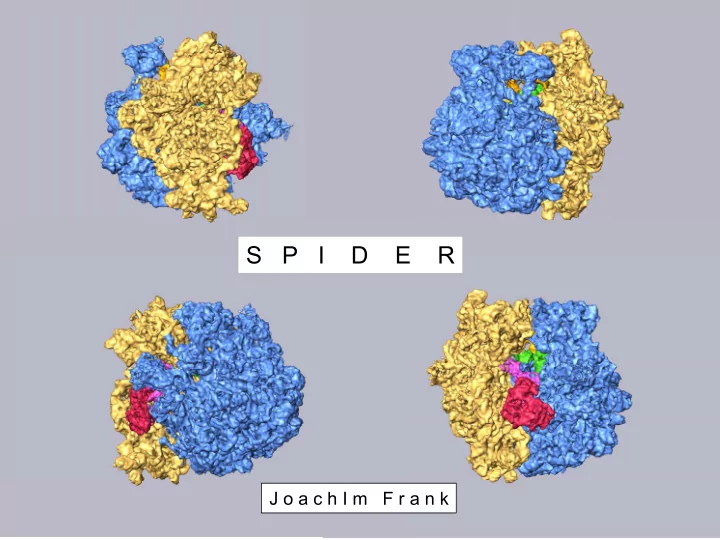
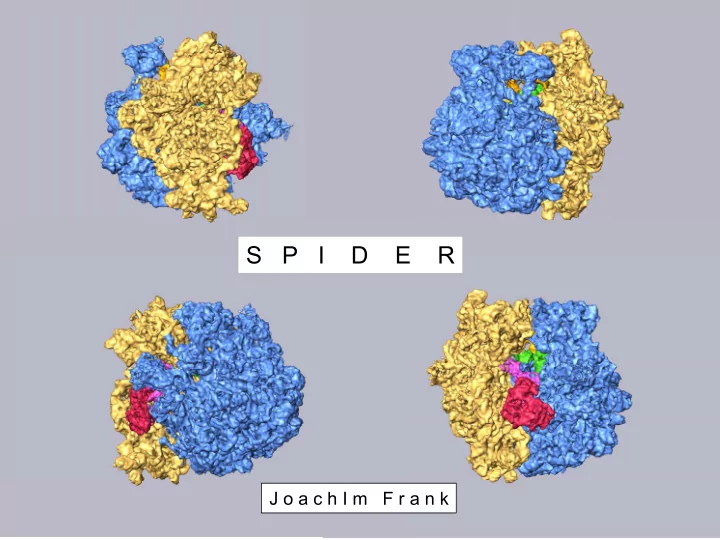
S P I D E R J o a c h I m F r a n k
SPIDER is a command-driven application written predominantly in FORTRAN 90. Available for Linux, Irix, and AIX. More than 80 suites of operations (with a total of more than 450 operations) • Deals with branching data flow typical for EM data processing • Flexibility • Modularity • Hierarchical calling structure (“Procedures”) • Since 1978 • Associated tools: WEB, JWEB, SPIRE
OPERATIONS SUPPORTED Overview of operations supported by SPIDER, broken into categories: File handling and conversion Copying, Converting, Stacking, and Montaging images, volumes, and stacks Basic image processing Contrast enhancement, Arithmetic operations, Rotating, Shifting, Scaling, Windowing, Masking, Thresholding, Filtering, Edge-detection, Histogram analysis, and Mirroring. Fourier-space operations Fourier transformation, Fourier filtering, Auto- and Cross-Correlation using Fourier theorem, Interpolation Alignment Rotational, Shift, Reference-based, and Reference-free alignments Statistical analysis Multivariate statistical analysis, Classification of image sets, Center of gravity, Variance map
Three-dimensional reconstruction Weighted back-projection, ART, SIRT Resolution determination Fourier shell correlation, Differential phase residual, SSNR Contrast transfer function CTF determination, CTF correction via Wiener filter Graphical representations Contouring, Surface shading, Cluster analysis, and Graphing Scripting and flow control DO-loops, IF statements, GO TO statements, Variable definition Document file operations for handling numerical data Store, Retrieve, Sort, and Process numerical results in SPIDER document file format.
NATURE PROTOCOLS (on-line Journal) 1) R.A. Grassucci, D. Taylor, J. Frank (2007) Preparation of macromolecular complexes for cryo-electron microscopy. Nat. Prot ., in press. 2) R.A. Grassucci, D. Taylor, J. Frank (2007) Visualization of macromoplecular complexes using cryo-electron microscopy with FEI Technai TEMs. Nat. Prot ., in press. 3) T. R. Shaikh, H. Gao, W. Baxter, F. Asturias, N. Boisset, A. Leith, J. Frank (2007) SPIDER image processing for single-particle reconstruction of biological macromolecules from electron micrographs. Nat. Prot ., in preparation. 76 pages, 60 figures □
SPIDER – new features since the last Scripps Workshop in 2005 • SPIDER and Web ported to Mac OSX for Intel • Procedures for single-particle reconstruction now use image stacks for greater efficiency. • New Operations: RB 3F and RB 32F speed up data flow and combine shift, rotate, and reconstruction from a data set. • New syntax and added operations for DO , ENDDO , CYCLE , EXIT , ELSEIF . • Explicit names for variables allowed, e.g., CCC or SIGMA instead of X11, X12, etc. • Symbolic parameters are now true string variables • Creation of angular grid: VO NEA replaces VO EA for more uniform coverage • Operations for more convenient interaction with document files: RR S , UD NEXT , FR N , RR G • SPIDER/Web released under GPL license. Free download. □
SPIDER Reconstruction Engine (SPIRE) • Lets user run SPIDER batch files in a GUI. • Keeps track of procedures and the output files they generate • Provides interface to view all files related to the project • Convenient environment for testing and debugging batch files • Tools for handling file numbers and project-wide parameters • Ability to save a project in html format • A means for accessing external databases. • http://www.wadsworth.org/spider_doc/spider/docs/SPIRE/index.html
SPIRE basics • SPIRE is organized around projects. • A Project consists of an input data set of micrographs, the batch files that process the data to produce the result (usually a 3D density map) and numerous intermediate files. • Projects are organized by project templates called “ configurations ” which indicate the location of the source batch file, the directory structure of the project, and how to present the project to the user. • The graphical user interface is organized around dialogs, which allow the user to launch SPIDER batch files from buttons. With these dialogs, a large number of project batch files can be organized into a few conceptually related units such as “ particle picking ”, “ alignment ”, or “ power spectrum and defocus determination ”. • For instance, the module “ Power Spectra ” provides access to all batch files related to computing power spectra, determining defocus, group data into defocus groups.
Module “Power Spectra”. Start batch file by clicking button, or edit batch file first, then start.
• Contents and appearance of dialog are defined by the Configuration File. • SPIRE configuration files are text files, using XML tags to organize their contents, that describe a set of frequently used batch files for various types of projects, e.g. single-particle reconstruction or electron tomography. • Configuration tells SPIRE where to find the source batch files in the user’s file system, and where they should be copied to in the working directory of the project. • Also specifies how the GUI should present dialogs to the user. • Configuration Editor allows one to change configurations or create new ones.
Batch file form: shows default register values, input files and output files declared in the header. For programming changes outside header, use Editor and Save.
Commands/View Projects in Main Menu opens the Project Viewer, which shows Current status of the project..
Recommend
More recommend