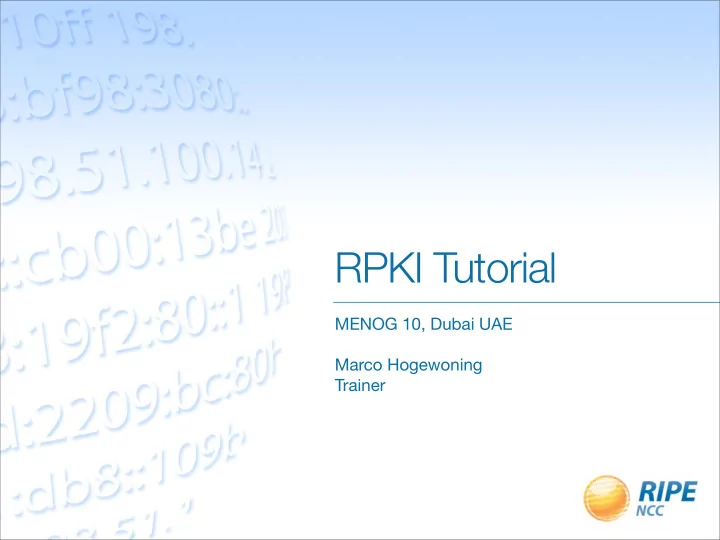
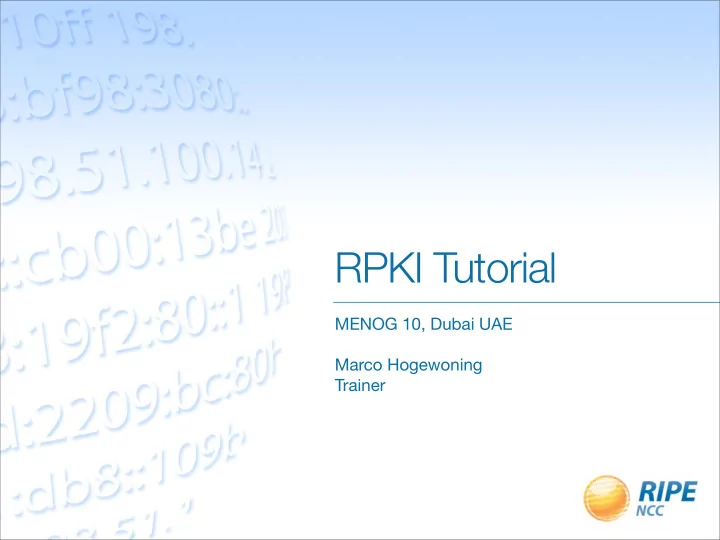
RPKI Tutorial MENOG 10, Dubai UAE Marco Hogewoning Trainer
Goals • Explain where it started • Learn what resources certificates are • Learn how to request a certificate • Learn how to create a Route Origin Authorization • Learn how to integrate ROAs in your workflow • Making BGP decisions based on the RPKI • Lots of live demonstrations 2
Certification
Current Practices in Filtering • Filtering limited to the edges facing the customer • Filters on peering and transit sessions are often too complex or take too many resources – Do you filter? • A lot depends on trusting each other – Daily examples show this is no longer enough 4
Limitations of the Routing Registry • A lot of different registries exist, operated by a number of different parties: – Not all of them mirror the other registries – How trust worthy is the information they provide? • The IRR system is far from complete • Resulting filters are hard to maintain and can take a lot of router memory 5
Securing BGP Routing • SIDR working group in the IETF looking for a solution: – Is a specific AS authorised to originate an IP prefix? • Based on open standards: – RFC 5280: X.509 Public Key Infrastructure – RFC 3779: Extensions for IP addresses and ASNs 6
The RIPE NCC Involvement in RPKI • The authority who is the holder of an Internet Number Resource in our region – IPv4 and IPv6 address ranges – Autonomous System Numbers • Information is kept in the registry • Accuracy and completeness are key 7
Digital Resource Certificates • Issue digital certificates along with the registration of Internet Resources • Two main purposes: – Make the registry more robust – Making Internet Routing more secure • Added value comes with validation 8
Using Certificates • Certification is a free, opt-in service – Your choice to request a certificate – Linked to your membership – Renewed every 12 months • Certificate does not list any identity information – That information is in the RIPE Database • Digital proof you are the holder of a resource 9
The PKI System • The RIRs hold a self-signed root certificate for all the resources that they have in the registry – They are the trust anchor for the system • That root certificate is used to sign a certificate that lists your resources • You can issue child certificates for those resources to your customers – When making assignments or sub allocations 10
Certificate Authority (CA) Structure Root CA (RIPE NCC) Member CA (LIR) Customer CA 11
Validation • All certificates are published in publicly accessible repositories – RIPE NCC operates one of them • You can download all certificates and associated public keys • Using cryptographic tools to verify yourself that all certificates are valid and linked to the root CA 12
Which Resources Are Certified? • Everything for which we are 100% sure who the owner is: – Provider Aggregatable (PA) IP addresses – Provider Independent (PI) addresses marked as “Infrastructure” • Other resources will be added over time: – PI addresses for which we have a contract – ERX resources 13
Legacy Address Space • A project has started to bring legacy resources into the registry system • Makes the registry more robust and complete: – Holders are verified to be legit – Information published in the RIPE Database – Resources can be certified • Free service for legacy holders – Contact legacy@ripe.net for more information 14
Demo Setting up certification in the LIR Portal
Enabling Access To RPKI 16
Setting Up a Certificate Authority 17
Your Resource Certificate 18
ROA Route Origination Authorisation
Making a Statement • You as the certified holder of the IP addresses can decide who should announce these prefixes to the Internet: – They can originate from your own ASN – Or by a third party on your behalf – Maybe a part will be announced by somebody else • You can use the certificate to “sign” this statement, to prove this is really you 20
Route Origination Authorisation (ROA) • Next to the prefix and the ASN which is allowed to announce it, the ROA contains: – A minimum prefix length – A maximum prefix length – An expiry date • Multiple ROAs can exist for the same prefix • ROAs can overlap 21
Publication and Validation • ROAs are published in the same repositories as the certificates and they keys • You can download them and use software to verify all the cryptographic signatures are valid – Was this really the owner of the prefix? • You will end up with a list of prefixes and the ASN that is expected to originate them – And you can be sure the information comes from the holder of the resources 22
Demo Creating a ROA
S A N My ROA Specifications D B O X 24
S A N Add ROA Specification D B O X 25
S A N Adding a ROA D B O X 26
S A N Your New ROA D B O X 27
S A N The ROA Repository D B O X 28
Validator
ROA Validation • All the certificates, public keys and ROAs which form the RPKI are available for download • Software running on your own machine can retrieve and then verify the information – Cryptographic tools can check all the signatures • The result is a list of all valid combinations of ASN and prefix, the “validated cache” 30
ROA Validation Workflow Cert's ROAs Keys ARIN Afrinic Sandbox repositories APNIC Lacnic RIPE NCC processing Validator network equipment http view and RPKI-RTR modify protocol validated cache 31
Validation • Every certificate and ROA is signed using the private key of the issuer • The public keys in the repository allow you to verify the signature was made using the correct private key • You can walk the whole RPKI tree structure up to the Root Certificates of the RIRs 32
Reasons For a ROA To Be Invalid • The start date is in the future – Actually this is flagged as an error • The end date is in the past – It is expired and the ROA will be ignored • The signing certificate or key pair has expired or has been revoked • It does not validate back to a configured trust anchor 33
Modifying the Validated Cache • The RIPE NCC Validator allows you to manually override the validation process • Adding an ignore filter will ignore all ROAs for a given prefix – The end result is the validation state will be “unknown” • Creating a whitelist entry for a prefix and ASN will locally create a valid ROA – The end result is the validation state becomes “valid” 34
The Decision Process • When you receive a BGP announcement from one of your neighbors you can compare this to the validated cache • There are three possible outcomes: – Unknown : there is no covering ROA for this prefix – Valid : a ROA matching the prefix and ASN is found – Invalid : There is a ROA but it does not match the ASN or the prefix length 35
Router-RPKI Protocol • Routers can download the validated cache from the validator and have it available in memory • The BGP process will check each announcement and label the prefix • You can instruct your router to look at those labels and make a decision based on it – Modify preference values – Filter the announcement – ... 36
The Decision is Yours • The Validator is a tool which can help you making informed decisions about routing • Using it properly can enhance the security and stability of the Internet • It is your network and you make the final decision 37
Exercise/Demo Using the RIPE NCC Validator
Download the Validator • http://www.ripe.net/certification -> tools • Requires Java 1.6 and rsync • No Installation required – Unzip the package – Run the program • Interface available on localhost port 8080 39
Starting the Validator 40
The Web Interface 41
Trust Anchors 42
Listing All Validated ROAs 43
Add an Ignore Filter Insert the prefix and click “add” The overview shows if there is a match 44
Creating a Whitelist Add the origin, prefix and maximum length This locally creates a valid (but fake) ROA 45
BGP Preview • The validator downloads a copy of the RIS – Allows you to get a hint of what would happen – RIS view might be different from your routing table 46
BGP Preview Detail 47
Exporting the Validated Cache • Router sessions – Validator listens on 8282 for RPKI-RTR Protocol – Routers can connect and download the cache • Export function – Allows you to download a CSV with the cache – Can be integrated with your internal workflow – Use for statistics or spotting anomalies 48
Router Integration
Open Standards • The RPKI-RTR Protocol is an IETF standard • All router vendors can implement it – Cisco has beta images available – Juniper expects it to be in 12.2 (Q312) – Quagga has support for it • Ask your favorite sales person for more information – And tell them you like this 50
Recommend
More recommend