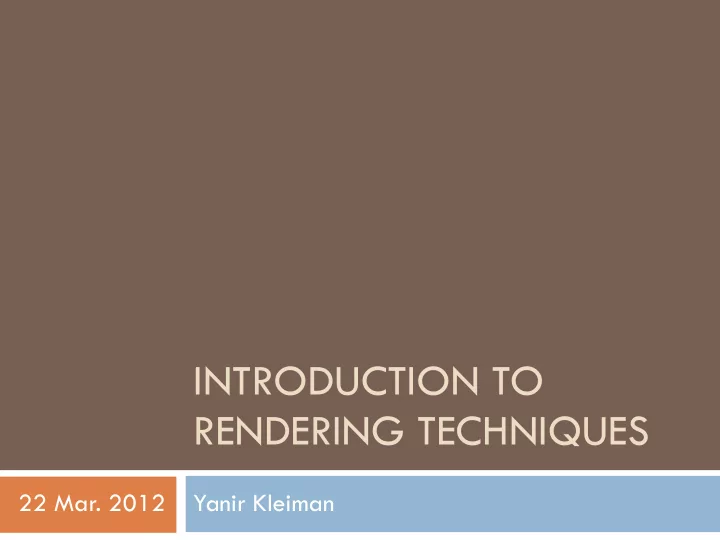
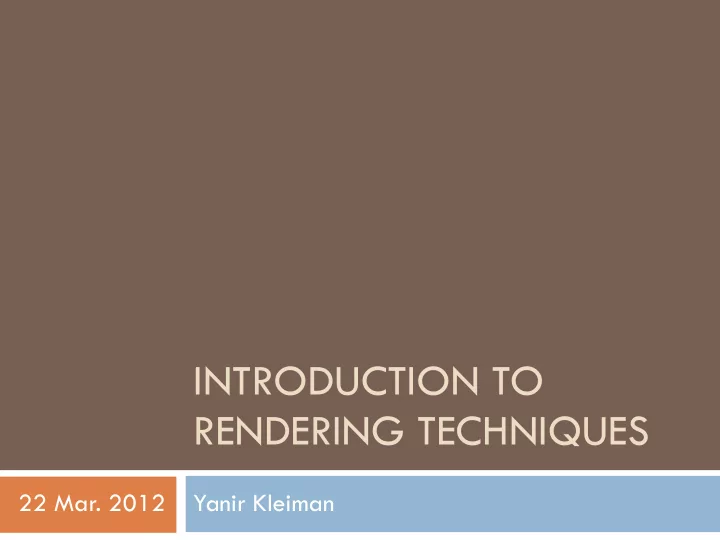
INTRODUCTION TO RENDERING TECHNIQUES 22 Mar. 2012 Yanir Kleiman
What is 3D Graphics? Why 3D? Draw one frame at a time Model only once X 24 frames per second Color / texture only once 150,000 frames for a feature film Realism / hyper realism Realistic rendering is hard A lot of reuse Camera movement is hard Computer time instead of artists time Interactive animation is hard Can be interactive (games)
What is 3D Graphics? Artists workflow – in a nutshell 3D Model Create Model Bones Texture (Color) Rig (Bones) Controls Texture Files Lighting Animation Camera Lights Rendering Keyframes Post Processing
What is Rendering? Bones 3D Model Controls Texture Files Camera Keyframes Lights ??? Image
What is Rendering? Bones + + = 3D Model Keyframes Geometry Controls Geometry Texture Files Camera Lights ??? Image
What is Rendering? Texture Files Geometry Lights Consider: Camera ??? Perspective Occlusion Color / Texture Image Lighting Shadows Reflections / Refractions Indirect illumination Sampling / Antialiasing
Two Approaches Start from geometry For each polygon / triangle: Rasterization Is it visible? Where is it? What color is it? Start from pixels For each pixel in the final image: Ray Tracing Which object is visible at this pixel? What color is it?
RASTERIZATION 22 Mar. 2012 Introduction to Rendering Techniques
Rasterization Basic idea: Calculate projection of each triangle onto the 2D image space Extensively used and researched Optimized by GPU Strongly parallelized OpenGL DirectX
Rasterization – Graphics Pipeline Model Transformation Lighting Projection Clipping Scan Conversion Image
Rasterization – Graphics Pipeline Model Transformation Transform each triangle from object space to world space Lighting Local space -> Global space Projection Clipping Scan Conversion Image
Rasterization – Graphics Pipeline Model Transformation Computation is based on angles between light source, object and Lighting camera (details later) Projection Clipping Scan Conversion Image Backface culling
Rasterization – Graphics Pipeline Model Transformation Step 1: Transform triangles from world space to camera space Lighting (orthogonal transformation) Projection Clipping Scan Conversion Image
Rasterization – Graphics Pipeline Model Transformation Step 1: Transform triangles from world space to camera space Lighting (orthogonal transformation) Camera is at (0, 0, 0) Projection X axis is right vector Y axis is up vector Clipping Z axis is “back vector” (away from camera) Scan Conversion Image
Rasterization – Graphics Pipeline Model Transformation Step 2: Perspective Projection Depends on focal length (D) Lighting Projection Clipping Scan Conversion Calculate Z-Buffer Image
Rasterization – Graphics Pipeline Model Transformation Remove triangles that fall outside the clipping plane Lighting Determine boundaries of triangles partially within the clipping plane Projection Clipping Scan Conversion Image
Rasterization – Graphics Pipeline Model Transformation Drawing the triangles in 2D Scanning horizontal scan lines for Lighting each triangle Projection Clipping Scan Conversion Image
Rasterization – Graphics Pipeline Model Transformation Check z-buffer for intersections Use precalculated vertex lighting Lighting Interpolate lighting at each pixel (smooth shading) Projection Texture: Every vertex has a texture Clipping coordinate (u, v) Interpolate texture coordinates to Scan Conversion find pixel color Image
Rasterization – Parallel Processing Triangles are independent except for z-buffer Every step is calculated by a different part in the GPU Transformation Transformation Lighting Transformation Lighting Projection Transformation Lighting Projection Clipping Transformation Lighting Projection Clipping Scan Conversion Transformation Lighting Projection Clipping Scan Conversion Transformation Lighting Projection Clipping Scan Conversion … … … … …
Rasterization – Parallel Processing Modern GPUs can draw 600M polygons per second Suitable for real time applications (gaming, medical) But what about… Shadows? Reflections? Refractions? Antialiasing? Indirect illumination?
Rasterization – Antialiasing Aliasing examples
Rasterization – Antialiasing Aliasing examples Aliasing Anti-aliased
Rasterization – Antialiasing Antialiasing: Trying to reduce aliasing effects Simple solution: Multisampling Only the last step changes! During scan conversion, sample subpixels and average This is equivalent to rendering a larger image Observation: Rendering twice larger resolution costs less then rendering twice – since scanline is efficient and the rest doesn’t change!
Rasterization – Shadow Maps Render an image from the light’s point of view Shadow map (the light is the camera) Keep “depth” from light of every pixel in the map During image render: Calculate position and depth on the shadow map for each pixel in the final image (not vertex!) If pixel depth > shadow map depth the pixel will not receive light from this source
Rasterization – Shadow Maps This solution is not optimal Shadow map resolution is not correlated to render resolution – one shadow map pixel can span a lot of rendered pixels! Shadow aliasing Various hacks and Only allows sharp shadows complex solutions Semi-transparent objects True soft Blurred hard shadows shadows (ray tracing) (shadow map)
Rasterization – Reflection Maps Not a true reflection – a “cheat” Precalculate reflection map from a point in the center (can be replaced by an existing image) The reflection map is mapped to a sphere or cube surrounding the scene Each direction (vector) is mapped to a specific color according to where it hits the sphere / cube During render, find the reflection color according to the reflection vector of each pixel (not vertex!)
Rasterization – Reflection Maps Can produce fake reflections (no geometry needed) Works well for: Environment reflection (landscape, outdoors, big halls) Distorted reflections Weak reflections (wood, plastic) Static scenes Not so good for: Reflections of near objects Moving scenes Mirror like objects Optical effects
Rasterization – Reflection Maps Examples: Reflection maps Used to create the map
Rasterization – Reflection Maps Examples: Ray traced reflections
Rasterization – Reflection Maps Examples: Reflection Map Ray Traced Reflection
Rasterization – Refractions There is no real solution Refraction maps: same as reflection maps but the angle is computed using refractive index Only simulates the first direction change, not the second (that would require ray tracing) Refraction is complex so fake refractions are hard to notice Doesn’t consider near objects, only static background
Rasterization – Refractions Other “fake” solutions: Distort the background according to a precomputed map “Bake” ray traced refractions into a texture file (for static scenes) Refraction Map Distort Background
Rasterization – Indirect Illumination Indirect / global illumination means taking into account light bouncing off other objects in the scene
Rasterization – Indirect Illumination Surprisingly, there are methods to approximate global illumination using only rasterization, without ray tracing “High -Quality Global Illumination Rendering Using Rasterization ”, Toshiya Hachisuka , The University of Tokyo Main idea: Use a lot of fast rasterized “renders” from different angles to compute indirect illumination at each point Rasterization is super quick on GPU
Rasterization – Indirect Illumination Results: Results of equal render time Rasterizer (GPU) Photon mapping (ray tracing)
TRANSFORMATIONS 22 Mar. 2012 Introduction to Rendering Techniques
Transformations We saw 2 types of transformations Viewing transformation : Can move, rotate and scale the object but does not skew or distort objects Perspective projection : This special transformation projects the 3D space onto the image plane How do we represent such transformations? Homogeneous coordinates: Adding a 4 th dimension to the 3D space x ' ? ? ? ? x y ' ? ? ? ? y z ' ? ? ? ? z w ' ? ? ? ? 1
Recommend
More recommend