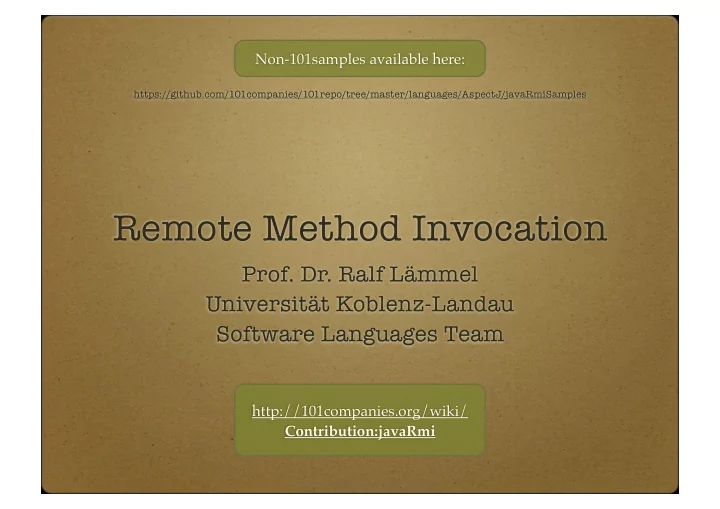
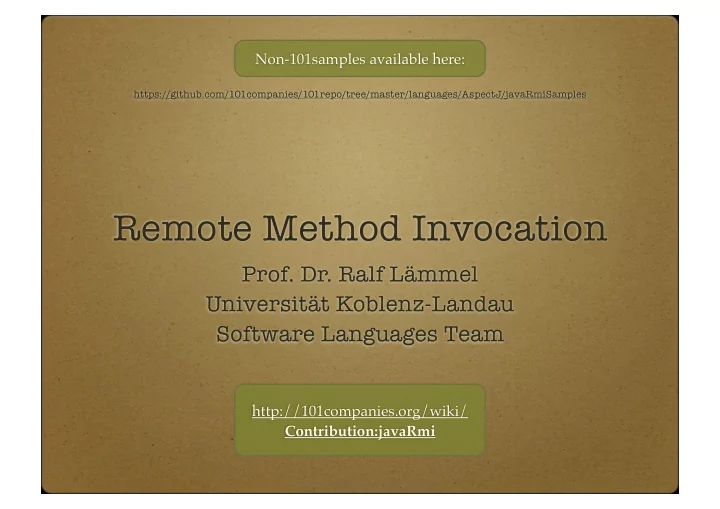
Non-101samples available here: https://github.com/101companies/101repo/tree/master/languages/AspectJ/javaRmiSamples Remote Method Invocation Prof. Dr. Ralf Lämmel Universität Koblenz-Landau Software Languages Team http://101companies.org/wiki/ Contribution:javaRmi
Elevator speech What if the objects of interests are no longer located on the same computer, i.e., the objects are distributed instead? How to communicate between different computers in an OOP-friendly manner? Basically, we want to continue to hold references to objects (perhaps remote objects), and send them messages (i.e., perform method calls) as before. We will be looking into Java RMI as a technology of choice. Alternative options include Corba, WebServices, and SOA. (C) 2010-2013 Prof. Dr. Ralf Lämmel, Universität Koblenz-Landau (where applicable)
Non-distributed programming Caller and callee are on the same machine. Object1 Object2 ( Client) ( Server) Method Invocation - Arguments are evaluated. - Caller location is pushed onto stack. - Callee method is executed. - Result is returned. - Caller location resumes. MyMachine MyMachine (C) 2010-2013 Prof. Dr. Ralf Lämmel, Universität Koblenz-Landau (where applicable)
Distributed programming Caller and callee are on different machines. Object1 Object2 Remote ( Client) ( Server) Method Invocation Client holds on a server proxy. Args + result go over the network. Host mymac.foo.edu Host myserver.bar.edu In demo code, client and server may be on the same machine, perhaps even on the same JVM, but the invocation is handled (conceptually) over the network. (C) 2010-2013 Prof. Dr. Ralf Lämmel, Universität Koblenz-Landau (where applicable)
A first look at the “hello world” of RMI DEMO See package “helloworld” of javaRmiSamples (see 1st slide). Start the server as described in “Makefile”. Start the client by running the “Client” class. Observe how 42 was remotely incremented. (C) 2010-2013 Prof. Dr. Ralf Lämmel, Universität Koblenz-Landau (where applicable)
A more interesting scenario: a banking application to access account data remotely at a teller (ATM). Customer Bank Teller Account Host koblenz1.db.de Host server.db.de (C) 2010-2013 Prof. Dr. Ralf Lämmel, Universität Koblenz-Landau (where applicable)
Communication between different Java runtimes on the same machine or different machines, eventually involves the network layer of the OS. JRE JRE JRE JRE Host OS Host OS Network layer Network layer network cable (C) 2010-2013 Prof. Dr. Ralf Lämmel, Universität Koblenz-Landau (where applicable)
Stubs and skeletons • Client invokes a remote method on “stub” object. • The stub sends the call to the server-side “skeleton”. • That is, the stub: – opens a socket to the remote server, – marshals the method parameters, – forwards the data stream to the skeleton, – awaits and unmarshals result data stream from skeleton. • The skeleton contains a method that: – receives the remote calls, – unmarshals the method parameters, – invokes the actual remote (by now, local) implementation, and – marshals the result and delivers it back to the stub. (C) 2010-2013 Prof. Dr. Ralf Lämmel, Universität Koblenz-Landau (where applicable)
Remote-method invocation Serialized method Same interface as name, parameters and remote object return value Object1 Remote Remote Object Object Object2 ( Client) Stub: 01101 Skeleton odd(3) (Server) odd(3) serves as Remote Reference 10010 true true Host mymac.foo.edu Host myserver.bar.edu (C) 2010-2013 Prof. Dr. Ralf Lämmel, Universität Koblenz-Landau (where applicable)
Parameters and return values Remote objects – by reference Serializable objects – by copy Others – cannot be passed (exception) (C) 2010-2013 Prof. Dr. Ralf Lämmel, Universität Koblenz-Landau (where applicable)
How to refer to / look up remote objects? We need a naming service ! A server-side directory that associates remote objects with names (URLs) Remote Naming Object A “X” Remote Object “Y” C Remote “Z” Object B Host myserver.bar.edu (C) 2010-2013 Prof. Dr. Ralf Lämmel, Universität Koblenz-Landau (where applicable)
Naming service cont’d Naming ObjectY “X” lookup(“Y”) “Y” Remote reference “Z” to server Host myserver.bar.edu Host mymac.foo.edu (C) 2010-2013 Prof. Dr. Ralf Lämmel, Universität Koblenz-Landau (where applicable)
Designing a client/server app (Summary) Server Bind 1+ “service” objects via registry Client Looks up and interacts with service objects For example (see “helloworld” demo): Service: increment operation (C) 2010-2013 Prof. Dr. Ralf Lämmel, Universität Koblenz-Landau (where applicable)
Designing a client/server app (Detailed steps) 1. Design an interface for service (remote object). 2. Implement the service . 3. (Generate stub and skeleton classes.) Done automatically. 4. Implement a server to contact for binding. 5. Implement a client to invoke service . 6. Start the server . 7. Run the client . (C) 2010-2013 Prof. Dr. Ralf Lämmel, Universität Koblenz-Landau (where applicable)
Step 1: Design an interface for service (remote object). import java.rmi.Remote; import java.rmi.RemoteException; public interface Service extends Remote { public long inc(long x) throws RemoteException; } This is a regular interface except for the special base interface and the special throws declaration. (C) 2010-2013 Prof. Dr. Ralf Lämmel, Universität Koblenz-Landau (where applicable)
Step 2: Implement the service. import java.rmi.server.UnicastRemoteObject; import java.rmi.RemoteException; public class ServiceImpl extends UnicastRemoteObject implements Service { // Needed for serialization private static final long serialVersionUID = 6102178242852627613L; // Needed because of exception public ServiceImpl() throws RemoteException { super(); } public long inc(long x) throws RemoteException { return ++x; } } (C) 2010-2013 Prof. Dr. Ralf Lämmel, Universität Koblenz-Landau (where applicable)
Step 4: Implement a server to contact for binding. import java.rmi.Naming; Remote object public class Server { public Server() { try { Service s = new ServiceImpl(); Naming. rebind("rmi://localhost/Service", s); } catch (Exception e) { System. out.println("Trouble: " + e); Register with } } naming service public static void main(String args[]) { new Server(); } } (C) 2010-2013 Prof. Dr. Ralf Lämmel, Universität Koblenz-Landau (where applicable)
Name format for binding rmi://<host_name> [:<name_service_port>] /<service_name> Thus, URLs of a specific form are used for addressing remote objects. (C) 2010-2013 Prof. Dr. Ralf Lämmel, Universität Koblenz-Landau (where applicable)
Availability of registry • Binding requires that the registry is locally running. • Registry can be started programmatically as follows: import java.rmi.registry.LocateRegistry; import java.rmi.registry.Registry; LocateRegistry.createRegistry(Registry.REGISTRY_PORT); • Default TCP/IP port: 1099 (C) 2010-2013 Prof. Dr. Ralf Lämmel, Universität Koblenz-Landau (where applicable)
Usage of “localhost” • localhost may fail to work in binding. • This depends on the network configuration. • Alternatively, one can use the following idiom: InetAddress addr = InetAddress.getLocalHost(); String hostname = addr.getHostName(); Naming.rebind("rmi://"+hostname+"/Service", s); (C) 2010-2013 Prof. Dr. Ralf Lämmel, Universität Koblenz-Landau (where applicable)
Step 5: Implement a client to invoke service. import java.rmi.Naming; public class Client { public static void main(String[] args) { try { Service s = (Service) Naming. lookup("rmi://localhost/Service"); System. out.println(s.inc(41)); } catch (Exception e) { ... } } } (C) 2010-2013 Prof. Dr. Ralf Lämmel, Universität Koblenz-Landau (where applicable)
If you are using Eclipse, you cannot (easily) run Step 6: both server and client Start the server. simultaneously from within Eclipse. One of the two would be started from the command line. JavaRmi> java helloworld.Server Server must be One may want to run killed, e.g., with the server (and the CTRL-C client) with a security policy. (C) 2010-2013 Prof. Dr. Ralf Lämmel, Universität Koblenz-Landau (where applicable)
Step 7: Run the client. JavaRmi> java helloworld.Client 42 (C) 2010-2013 Prof. Dr. Ralf Lämmel, Universität Koblenz-Landau (where applicable)
Components of an RMI-based application • Services of remote objects (interfaces) • Implementation of services (classes) • Proxies for client-side (classes, generated) • A server that binds services (class) • A client that looks up services (class) • The RMI registry (component of RMI layer) • Security policies for client and server (optional) (C) 2010-2013 Prof. Dr. Ralf Lämmel, Universität Koblenz-Landau (where applicable)
Recommend
More recommend