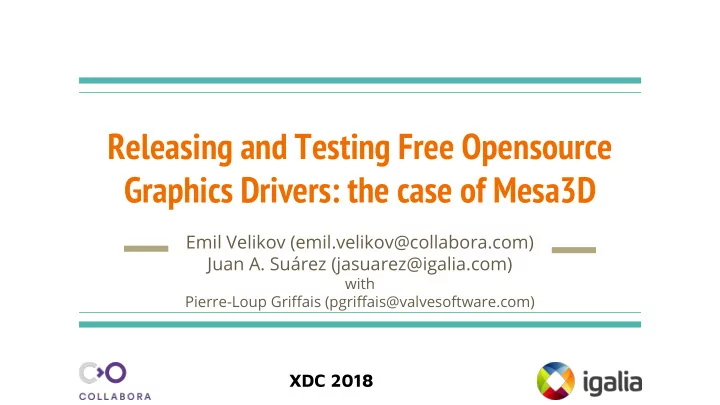
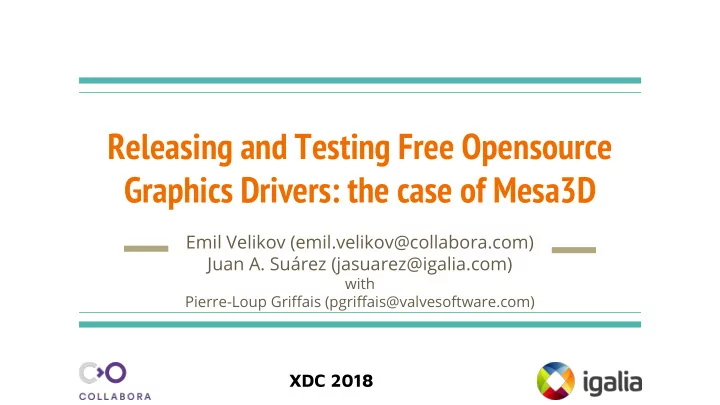
Releasing and Testing Free Opensource Graphics Drivers: the case of Mesa3D Emil Velikov (emil.velikov@collabora.com) Juan A. Suárez (jasuarez@igalia.com) with Pierre-Loup Griffais (pgriffais@valvesoftware.com) XDC 2018
The speakers - Emil Velikov - Software engineer at Collabora - Mesa developer since 2011, release manager 2014 - Juan A. Suárez - Software engineer at Igalia - Mesa developer since 2015, release manager 2017 XDC 2018
Agenda - Introduction to Mesa3D - Releases - Historical walk of the release process - The current process - Test systems used - Freedesktop’s GitLab CI - LunarG’s Mesa3D regression test system XDC 2018
Introduction to Mesa3D - Started by Brian Paul in 1993 (25 years old!) - “Framework” to implement graphics drivers supporting different graphics standards: OpenGL/ES, Vulkan, OpenCL, OpenMax, etc - Different parts common to all drivers - Parts common to many drivers (NIR, Gallivm, etc) - Drivers targeting many vendors - Official drivers from Intel - Unofficial drivers from AMD and NVidia - ARM drivers - Qualcomm, Broadcom, Vivante - Two virtual drivers - VMware and VirGL - Four software drivers XDC 2018
Releases - Feature releases - Big releases with new features - 4 in a year (one per quarter, more or less): Mesa YEAR.X.0, with X={0..3} - Started as branch point in master - Apply patches to stabilize and fix bugs - Create a RC release per week, around 4 weeks until everything is fine - Create final release from last RC - Bugfix releases - No new features, only fixes - One release every two weeks - Last release after first feature release XDC 2018
Project origin and early process - Mesa 1.0 beta in February 1995 - Releasing handled by Brian Paul - In early development stage - No documentation of the process - No distinct feature/bugfix releases - Mesa feature/bugfix releases since 3.2 - Limited bugfix releases, 2-6 months between - Noticeable improvements circa 6.4 - 7.0 - Conducts 2-3 stable releases, 1-4 months apart XDC 2018
A more formal process - Intel's Ian Romanick step after Brian - Mesa 7.6, circa 2009 - Improves quality and frequency of bugfix releases - 2-3, monthly - Introduces a tag for nomination: NOTE: this is a candidate for back-porting to the X.Y stable branch. XDC 2018
A more formal process (2) - Intel's Carl Worth starts helping with bugfix releases - Mesa 9.1, circa 2013 - Handles 6-9 bugfix releases, out every fortnight - Introduces CC: mesa-stable@ deprecates earlier NOTE - Formulates the acceptance criteria - Documents the process, shortly before handing it over XDC 2018
Document everything - Emil Velikov steps in, after Ian and Carl - Mesa 10.3, back in 2014 - Makes the releasing process MT - Build test all* of Mesa - OSMesa, Nine, OpenCL… - Build test on more platforms - Linux: w/ and w/o libdrm (locally), Travis - Windows: MinGW-w64 (locally), AppVeyor - Refactored and doubled the releasing documentation - Improved existing nominations scripts - Introduces Fixes tag XDC 2018
More than one release manager - Andres and Juan from Igalia helping out since 17.0 - Initially helping out with bugfix release - Minor misunderstandings who's doing which release - Added a release table - preliminary dates, release managers - Further tweaks to the scripts - Working on Gitlab CI XDC 2018
Fresh blood - Dylan from Intel, helping out since 18.1 - Resident Python expert, helping with Mesa and Piglit python code - Direct access to the Intel CI, more on that later XDC 2018
CC vs Fixes - CC: mesa-stable@ - simplifies managers’ job, and allows later nominations - separates important fixes from the huge volume at mesa-dev@ - use when the offending commit is none/unknown - Fixes - consistently annotates the origin of the problem - shows maintainer for which stable branches patch is applicable - while, developers don’t need to bother knowing - Will my patch get dropped silently? - No , not even when the patch is self-rejected - Release managers makes their best effort to apply the patches - For patches which are not merged, the manager will inform author/nominator XDC 2018
Is the release buildable? - Several build tools - autotools, scons and meson - Drivers depends on LLVM - Different versions - Different APIs - Detect as earlier as possible - Not only the release, but also master - Automatic system: GitHub + Travis + AppVeyor XDC 2018
Is the release working? - Check if it builds is not enough - Check it actually works => testing - Manual testing: test suites, games, 3D apps, etc - Automated testing - Different types of tests - Unit testing - Functional testing XDC 2018
Is the release working? - Check if it builds is not enough - Check it actually works => testing - Manual testing: test suites, games, 3D apps, etc - Automated testing - Different types of tests - Unit testing - Functional testing XDC 2018
Does the release has bugs? - Intel CI - Very powerful and useful CI system - Used frequently also by developers - Basic tool for release managers - Required to success before making the release - Running this test process takes lot of time - For any late (critical) patches the testing has to be redone => almost delay - Note: it means that (non-critical) patches arriving during this process, will be delayed for next release (Nominated patches) - Thoroughly explained in next talk - Mark Janes & Clayton Craft - Mesa Continuous Integration at Intel XDC 2018
Improving our testing - So far, main repository + GitHub + Travis CI + AppVeyor - Now, we have GitLab in Freedesktop - Check Daniel Stone & Keith Packard - freedesktop.org update talk - It provides repositories - It provides a Continuous Integration system - It allows your own runners - Many other features - Igalia using GitLab[.com] during several releases as our own CI - Used only when preparing releases - Detect as much as possible regressions in earlier stages - Used as previous step before using Intel CI XDC 2018
GitLab CI - Premise: build once, test everywhere - Reduce the whole build + testing time - Try to use the same configuration in all tests - Allow to use not-so-powerful hosts for testing - Need an easy way to store the build artifacts and re-use them in all the testing hosts - Containers - GitLab Registry - Easy to (re-)generate locally XDC 2018
GitLab CI: building - Create several images using different build tools and different LLVM versions - As in Travis, ensures that Mesa3D can be built - Use Rocker to build docker images: templates, mounts on build time, single executable - Only keep one image - This contains all the drivers we want to test - Avoid re-building and installing all the dependencies required - Create a base image with the dependencies plus different images with different LLVM versions - Only re-build them if there are new dependencies or changes - Force a rebuild once per week to ensure we always get the last updates from the Linux distribution XDC 2018
XDC 2018
GitLab CI: testing - Need real hardware with graphics cards - GitLab allows to provide your own runners - Different executors: SSH, Docker, VirtualBox, etc - Our case: Docker + mounting graphics device - Use tags to match testing jobs with specific hardware - Trigger pipeline execution in other projects - Main build in Mesa3D repository - Triggers test building and running in other repositories - Piglit - Vulkan/OpenGL CTS - Crucible - Allows to browse between projects XDC 2018
XDC 2018
XDC 2018
GitLab CI: testing - Shows the test results in HTML (use piglit to run the tests) - Exported as an GitLab’s artifact - Use test results from last release as reference - Run a simplified version for releases; results are the reference ones - Detect regressions in the pre-release XDC 2018
XDC 2018
XDC 2018
Is the release working? - Check if it builds is not enough - Check it actually works => testing - Manual testing: test suites, games, 3D apps, etc - Automated testing - Different types of tests - Unit testing - Functional testing XDC 2018
LunarG’s Mesa Driver Regression Testing - Sponsored by Valve - Testing OpenGL and Vulkan Mesa drivers - Objectives - Regression detection from one Mesa release to the next (open to public) - Service to Mesa graphics driver developers (creates account to test personal branches) - Ongoing testing of Mesa releases to build a history of results and ongoing release quality monitoring - NOT a performance benchmarking test suite - Methodology - Capture traces from Steam Linux games - Replay traces on each Mesa release looking for image and performance regressions XDC 2018
XDC 2018
XDC 2018
XDC 2018
XDC 2018
XDC 2018
XDC 2018
Mesa3D Releasing and Testing - Thanks for your attention - Questions? XDC 2018
Recommend
More recommend