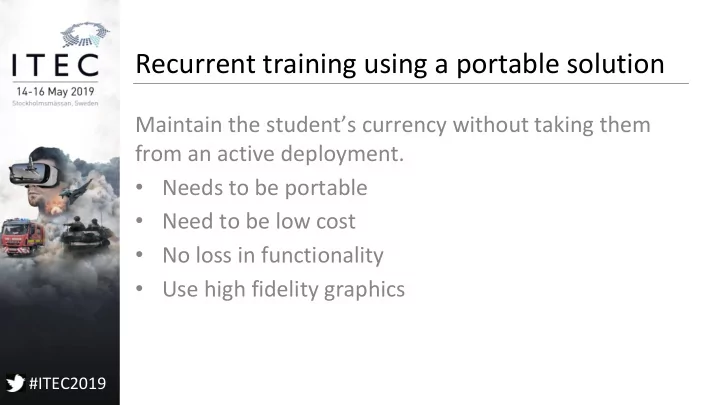
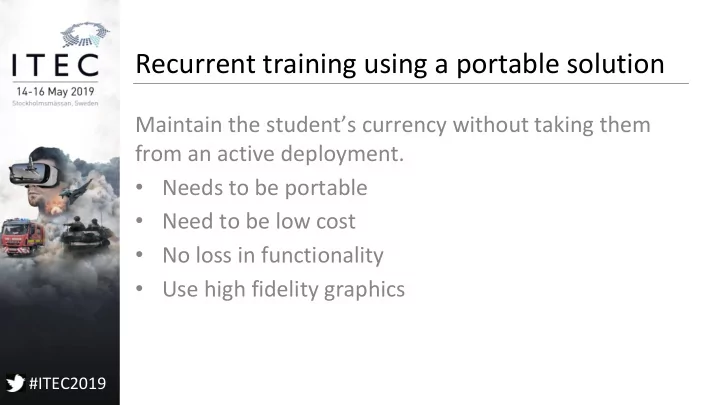
Recurrent training using a portable solution Maintain the student’s currency without taking them from an active deployment. • Needs to be portable • Need to be low cost • No loss in functionality • Use high fidelity graphics #ITEC2019
Recurrent training using a portable solution Classroom based training systems are: • Larger • Heavier • Permanent installations • Single uses • Low availability #ITEC2019
Recurrent training using a portable solution Existing classroom system in Norway: 4 x large tower gaming computers 6-8 x desktop monitor screens 2 x large ceiling mounted projectors 1 x gesture recognition device 1 x audio system 1 x communications system 1 x push-to-talk system #ITEC2019
Recurrent training using a portable solution Portable Solutions • Range dramatically in terms of ‘portability’ • Often considered portable but are not a single man lift Our solution is not only a single man lift, but can be taken on a commercial airline as hand luggage #ITEC2019
Recurrent training using a portable solution Solution overview 1 x 17” Laptop with NVIDIA Quadro P4000: 1 x Universal Serial Bus (USB) portable screen 1 x Oculus VR HMD + VR Controllers 1 x Microsoft Kinect Sensor 1 x Xbox 360 Gaming Controller 1 x Pelicase #ITEC2019
Recurrent training using a portable solution Performance Analysis • Deficit in performance between the fixed and portable solutions Number Of Number of Framerate Total Pixels per Views Pixels rendered second (Hz) Fixed System 1 2,073,600 50 103,680,000 Portable 3 4,665,600 90 419,904,000 System Delta 2 2,592,000 40 316,224,000 (300%) (225%) (180%) (405%) #ITEC2019
Recurrent training using a portable solution Performance Optimisations #ITEC2019
Recurrent training using a portable solution Performance Optimisations • Updates to internal libraries • Further analysis, using tools like Remotery and NVIDIA Nsight • Special considerations for VR based applications #ITEC2019
Recurrent training using a portable solution Emulated equipment • Fixed system uses a series of touch screens • Rendering equipment into VR headset • Interacting with equipment within VR headset #ITEC2019
Recurrent training using a portable solution Graphical Quality Considerations for developing VR applications • Display technologies • Stereoscopic rendering, ie depth perception • User has ability to look around world at will #ITEC2019
Recurrent training using a portable solution Conclusion “So far I have used the system to re-qualify four FDOs. The feedback from them was that it was more immersive than the original simulator, the fact that you could see the helicopter the whole time and turn around and see the FDC was pointed out by them all” . “This week I was on a course for bridge officers, I took the VR simulator and used it to give them a lesson in deck operations. They could see what happens on the deck, and we could discuss it. We will continue to use the VR simulator on that course also”. #ITEC2019
Recommend
More recommend