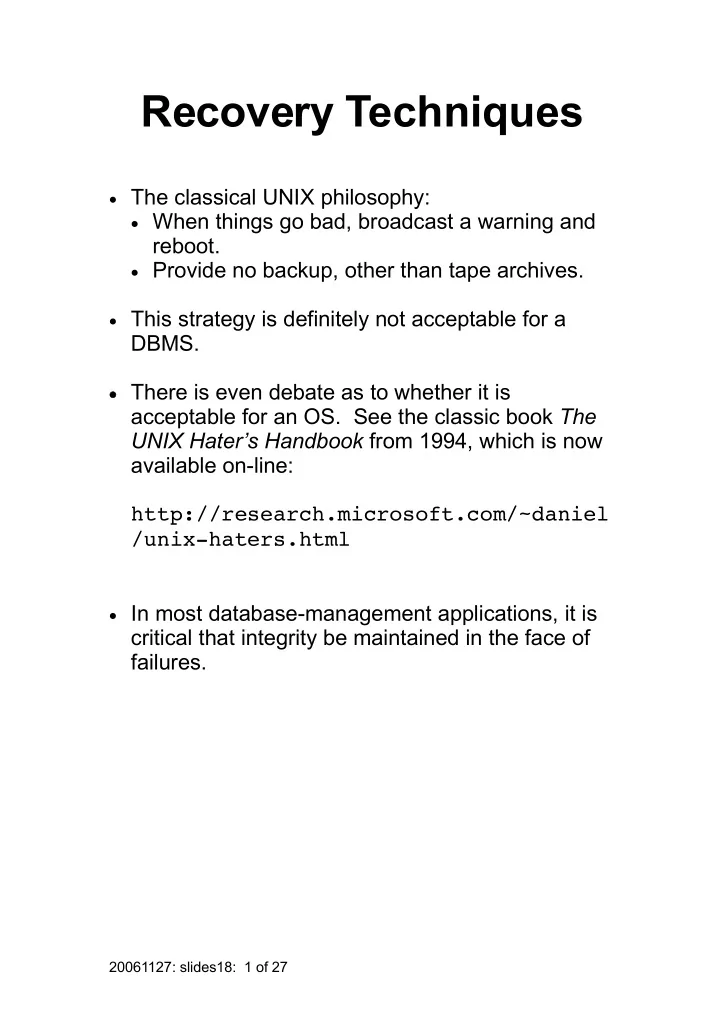
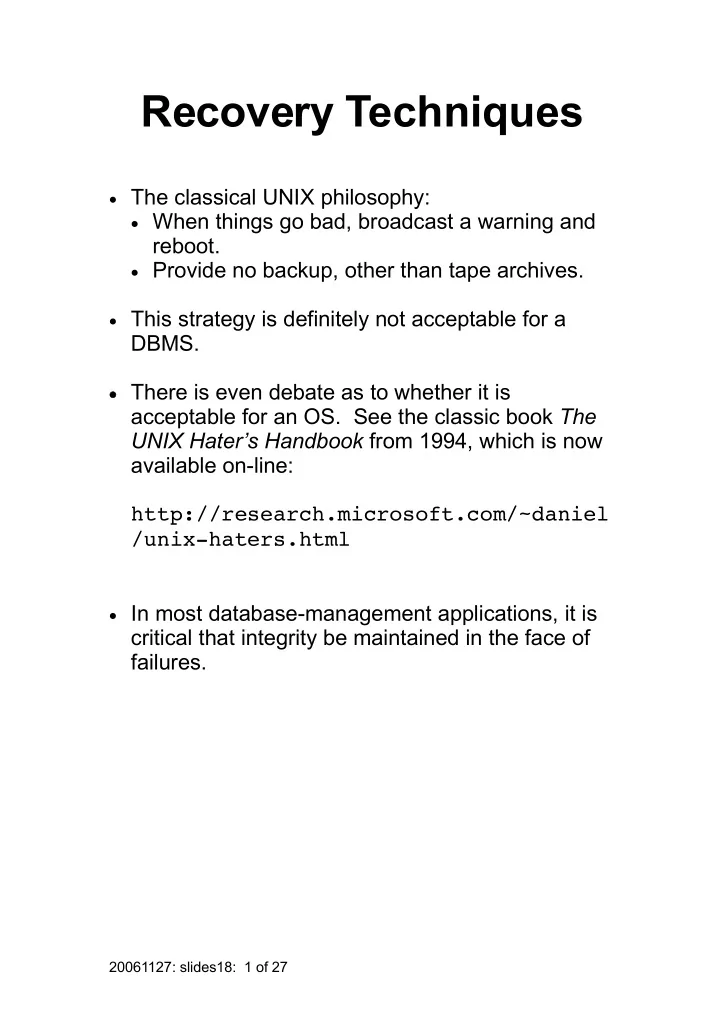
Recovery Techniques · The classical UNIX philosophy: · When things go bad, broadcast a warning and reboot. · Provide no backup, other than tape archives. · This strategy is definitely not acceptable for a DBMS. · There is even debate as to whether it is acceptable for an OS. See the classic book The UNIX Hater’s Handbook from 1994, which is now available on-line: http://research.microsoft.com/~daniel /unix-haters.html · In most database-management applications, it is critical that integrity be maintained in the face of failures. 20061127: slides18: 1 of 27
Types of failures: · Transaction Failure : · This is a logical failure, caused by a deadlock or other reason that the transaction cannot be completed. · Examples: · Deadlock · Programming error in transaction · Recovery uses logs written to primary and/or secondary storage as a resource. · System Failure : · This is a temporary failure, which wipes out primary memory, but not secondary (disk memory). · Types · Software failure · Hardware or power failure · Recovery uses logs which were written to secondary storage (disks). · Media Failure : This is a failure of secondary storage. · Disk failure · Recovery depends upon access to a supporting archive, such as tape. · We will focus largely upon transaction failures, with some attention paid to system failures. 20061127: slides18: 2 of 27
The Recovery Ma nager: The heart and brains of the recovery management process is the recovery manager. It handles at least three distinct types of input: Transaction reads and writes: · The recovery manager has the responsibility of: · logging all writes in a secure way, so that recovery may be effected; · handling all reads in such a way that the correct image of the database is accessed. · It may work with a buffer manager in this respect. Transaction terminators: · The recovery manager must process abort commands from transactions, since portions of other transactions may need to be undone (rollback) or redone . · The recovery manager must process commit commands from transactions, so it knows which writes are permanent and cannot be aborted. Recover commands: · The recovery manager handles explicit recovery requests from the system. 20061127: slides18: 3 of 27
Basic Update Strategies: To understand recovery management, it is best to start with a few “pure” examples, to illustrate the extremes of update strategies. Update strategies may be placed into two basic categories (although most practical strategies are a combination of these two): Deferred update: · All writes within a transaction are recorded in a temporary log. · During the lifetime of the transaction, these writes are invisible to other transactions. · When the transaction is completed, these changes are written to the database in one logically indivisible operation (at the commit operation). Immediate update: · All writes within a transaction are written directly to the database, where they are visible to other transactions. The choice of strategies affects: · The type of action needed for recovery. · The information which is necessary for the transaction log to support recovery. 20061127: slides18: 4 of 27
Example: T 1 = r(x) w(x) r(y) w(y) T 2 = r(y) w(y) r(z) w(z) Deferred update: T 1 T 2 Temp Log Database x 0 y 0 z 0 r(x) x 0 y 0 z 0 w(x) x 1 x 0 y 0 z 0 r(y) x 1 x 0 y 0 z 0 w(y) x 1 y 2 x 0 y 0 z 0 r(y) [y 0 ] x 1 y 2 x 0 y 0 z 0 w(y) x 1 y 2 y 1 x 0 y 0 z 0 Commit y 2 x 1 y 1 z 0 r(z) y 2 x 1 y 1 z 0 w(z) y 2 z 2 x 1 y 1 z 0 Commit x 1 y 2 z 2 Immediate update: T 1 T 2 Temp Log Database x 0 y 0 z 0 r(x) x 0 y 0 z 0 w(x) x 0 x 1 y 0 z 0 r(y) x 0 x 1 y 0 z 0 w(y) x 0 y 0 x 1 y 2 z 0 r(y) [y 2 ] x 0 y 0 x 1 y 2 z 0 w(y) x 0 y 0 y 2 x 1 y 1 z 0 Commit x 0 y 0 x 1 y 1 z 0 r(z) x 0 y 0 x 1 y 1 z 0 w(z) x 0 y 0 z 0 x 1 y 1 z 2 Commit x 1 y 1 z 2 20061127: slides18: 5 of 27
The Transaction Log: To support the recovery process, the recovery manager maintains an extensive transaction log. · The physical configuration of the log varies substantially from system to system. · From a logical point of view, each entry in the log must contain the following information. · transaction identity · time stamp · If the transactions are kept in sequence of occurrence, no time stamp is necessary. · specific transaction information Generic examples (time stamp not shown): Begin( Transaction ) Commit( Transaction ) Abort( Transaction ) Before_Image( Transaction, Data_object ) = The value of Data_object before it is written by Transaction. After_Image( Transaction, Data_object ) = The value of Data_object after it is written by Transaction. 20061127: slides18: 6 of 27
Example of Log Entries with Pure Deferred Update: T 1 T 2 Augment Database Trans. Log x 0 y 0 z 0 Begin Begin(T 1 ) r(x) w(x) After(T 1 ,x) Begin Begin(T 2 ) r(y) w(y) After(T 2 ,y) r(y) [y 0 ] w(y) After(T 1 ,y) x 1 y 1 z 0 Commit Commit(T 1 ) r(z) w(z) After(T 2 ,z) x 1 y 2 z 2 Commit Commit(T 2 ) · The after image is needed to support the commit operation itself. · The after image is also needed if the transaction is to be re-done as part of a recovery effort. · With pure deferred update, no before images of data objects are required. · Reads need not be recorded in the log. 20061127: slides18: 7 of 27
Recovery with Pure Deferred Update: From an aborted transaction: · Nothing need be done (except to update the log), since the aborted transaction did not modify the database. From a system crash: · For transactions which committed before the crash, do nothing, since their actions are already recorded in the database. ● If the database must be recovered from the log, “redo” the transaction. · Generally, do not actually re-execute the transaction. · However, if the transaction was interactive, this may be the only option. · Use the after-images in the log to reconstruct the transaction action. · Note that only the last (in terms of commit time of the transaction) after image for each data object actually need be restored, so some preprocessing of the log file is warranted. · For transactions which started but did not commit before the crash, simply re-run each transaction, since no actions were recorded in the database. · Undo is never required as part of a recovery, since transactions are only written to the permanent database after a commit. 20061127: slides18: 8 of 27
Example of Log Entries with Pure Immediate Update: T 1 T 2 Trans. Log Database x 0 y 0 z 0 Begin Begin(T 1 ) r(x) Read(T 1 ,x) Before(T 1 ,x) After(T 1 ,x) w(x) x 1 y 0 z 0 Begin Begin(T 2 ) r(y) Read(T 2 ,y) Before(T 2 ,y) After(T 2 ,y) w(y) x 1 y 2 z 0 r(y) [y 2 ] Read(T 1 ,y) Before(T 1 ,y) After(T 1 ,y) w(y) x 1 y 1 z 0 Commit Commit(T 1 ) r(z) Read(T 2 ,z) Before(T 2 ,z) After(T 2 ,z) w(z) x 1 y 1 z 2 Commit Commit(T 2 ) · The before image is needed if the transaction is to be un-done as part of a recovery effort. · Reads must be logged to support rollback. · After images are needed to allow redo rather than require re-run for recovery of committed transactions after a system crash. 20061127: slides18: 9 of 27
Recovery with Pure Im mediate Update: From an aborted transaction: · A rollback process (“undo”) must be initiated: · For each write which the transaction made, the before image is used to restore the database state to the value that it had before the transaction modified it. · The rollback must be cascaded : · If the rolled-back transaction wrote a value which a second transaction read, that second transaction must be rolled back also. And so on… From a system crash: · Transactions which started but did not commit before the crash must be treated as aborted transactions. · To ensure proper cascading, rollback must proceed in reverse time order. · For transactions which committed before the crash: · Their actions are already recorded in the database. · They only need be rolled back if mandated by a cascading relationship. · If the database itself is compromised, the after images in the log may be used to redo the transactions. 20061127: slides18: 10 of 27
Recoverable Schedules Consider the following situation with immediate update: T 1 T 2 Trans. Log Database x 0 y 0 z 0 Begin Begin(T 1 ) r(x) Read(T 1 ,x) Before(T 1 ,x) After(T 1 ,x) w(x) x 1 y 0 z 0 Begin Begin(T 2 ) r(y) Read(T 2 ,y) Before(T 2 ,y) After(T 2 ,y) w(y) x 1 y 2 z 0 r(y) [y 2 ] Read(T 1 ,y) Before(T 1 ,y) After(T 1 ,y) w(y) x 1 y 1 z 0 Commit Commit(T 1 ) Abort To recover, transaction T 1 , which has committed, must be rolled back. This is very difficult to achieve. A schedule is called recoverable if, for any two transactions T i and T j , if T i writes a data item whose value T j reads, then T i must commit before T j does. In a recoverable schedule, to effect recovery, committed transactions need never be rolled back. 20061127: slides18: 11 of 27
Recommend
More recommend