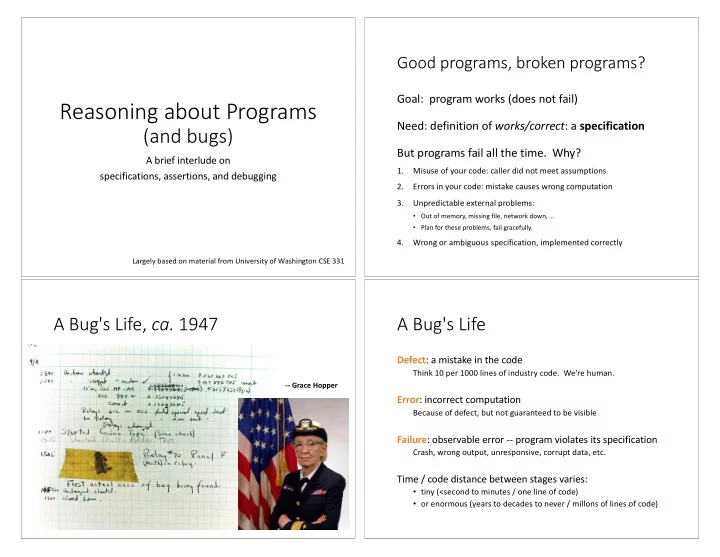
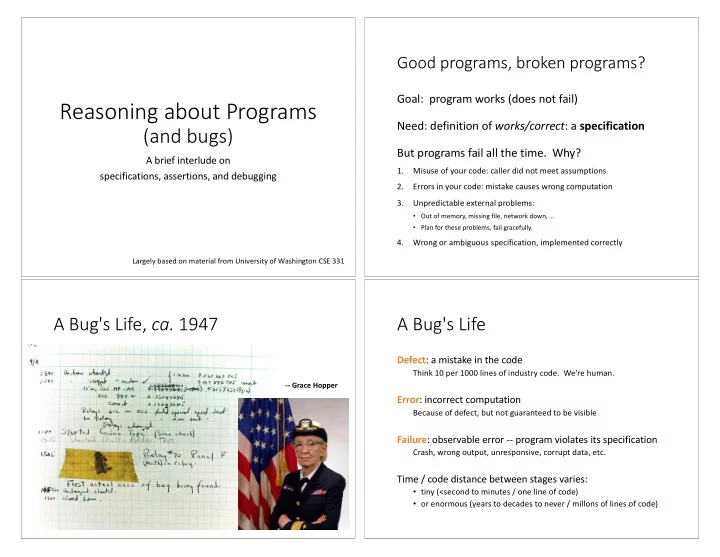
Good programs, broken programs? Goal: program works (does not fail) Reasoning about Programs Need: definition of works/correct : a specification (and bugs) But programs fail all the time. Why? A brief interlude on 1. Misuse of your code: caller did not meet assumptions specifications, assertions, and debugging 2. Errors in your code: mistake causes wrong computation 3. Unpredictable external problems: • Out of memory, missing file, network down, … • Plan for these problems, fail gracefully. 4. Wrong or ambiguous specification, implemented correctly Largely based on material from University of Washington CSE 331 A Bug's Life, ca. 1947 A Bug's Life Defect : a mistake in the code Think 10 per 1000 lines of industry code. We're human. -- Grace Hopper Error : incorrect computation Because of defect, but not guaranteed to be visible Failure : observable error -- program violates its specification Crash, wrong output, unresponsive, corrupt data, etc. Time / code distance between stages varies: • tiny (<second to minutes / one line of code) • or enormous (years to decades to never / millons of lines of code)
"How to build correct code" Testing 1. Design and Verify • Can show that a program has an error. Make correctness more likely or provable from the start. • Can show a point where an error causes a failure. 2. Program Defensively • Cannot show the error that caused the failure. Plan for defects and errors. • make testing more likely to reveal errors as failures • Cannot show the defect that caused the error. • make debugging failures easier 3. Test and Validate • Can improve confidence that the sorts of errors/failures Try to cause failures. targeted by the tests are less likely in programs similar • provide evidence of defects/errors to the tests. • or increase confidence of their absence 4. Debug • Cannot show absence of defects/errors/failures. Determine the cause of a failure. • Unless you can test all possible behaviors exhaustively. Usually intractable for interesting programs. (Hard! Slow! Avoid!) Solve inverse problem. (without running them) Reasoning about programs Why reason about programs statically? • Reason about a single program execution. “Today a usual technique is to make a program and then to • Concrete, dynamic : be the machine, run the program. test it. While program testing can be a very effective way to • Test or debug: important, but "too late." show the presence of bugs, it is hopelessly inadequate for • Reason about all possible executions of a program. showing their absence. The only effective way to raise the • Abstract, static : consider all possible paths at once. confidence level of a program significantly is to give a • Usually to prevent broken programs. • Hard for whole programs, easier if program uses clean, convincing proof of its correctness. ” modular abstractions. -- Edsger Dijkstra • Many compromises in between.
Forward Reasoning Forward: careful with assignment // we know: nothing Suppose we initially know (or assume) w > 0 w = x+y; // w > 0 // we know: w == x + y x = 17; x = 4; // w > 0, x == 17 // we know: w == old x + y, x == 4 y = 42; // must update other facts too... // w > 0, x == 17, y == 42 z = w + x + y; y = 3; // w > 0, x == 17, y == 42, z > 59 // we know: w == old x + old y, … // x == 4, y == 3 Then we know various things after, e.g., z > 59 // we do NOT know: w == x + y == 7 Backward Reasoning Reasoning Forward and Backward Forward: If we want z < 0 at the end • Determine what assumptions imply. • Ensure an invariant is maintained. // w + 17 + 42 < 0 x = 17; • Invariant = property that is always true // w + x + 42 < 0 y = 42; Backward: // w + x + y < 0 • Determine sufficient conditions. z = w + x + y; • For a desired result: // z < 0 What assumptions are needed for correctness? • For an undesired result: What assumptions will trigger an error/bug? Then we need to start with w < -59
Precondition and Postcondition Reasoning Forward and Backward Precondition: “assumption” before some code Forward: • Simulate code on many inputs at once. // pre: w < -59 • Learn many facts about code's behavior, x = 17; • some of which may be irrelevant. Backward: // post: w + x < -42 • Show how each part of code affects the end result. Postcondition: “what holds” after some code • More useful in many contexts (research, practice) • Closely linked with debugging If you satisfy the precondition, then you are guaranteed the postcondition. Conditionals, forward. Conditionals, backward. // pre: initial assumptions // pre: (C, X) or (!C, Y) if(...) { if( C ) { // pre: && condition true // pre: X : weakest such that ... // post: X ... // post: Z } else { } else { // pre: && condition false // pre: Y : weakest such that ... // post: Y ... // post: Z } } // either branch could have executed // either branch could have executed // post: X || Y // post: need Z Weakest precondition: the minimal assumption under which the postcondition is guaranteed to be true.
Conditional, backward Is static reasoning enough? // 9. pre: x <= -3 or (3 <= x, x < 5) or 8 <= x • Can learn things about the program we have. // 8. pre: (x <= -3, x < 5) or (3 <= x, x < 5) • Basis for human proofs, limited automated // or 8 <= x // 7. pre: (x < 5, (x <= -3 or 3 <= x)) reasoning. // or 8 <= x // 6. pre: (x < 5, 9 <= x*x) or 8 <= x • Compilers check types, do correct optimizations. // 5. pre: (x < 5, 9 <= x*x) or (5 <= x, 8 <= x) • Many static program analysis techniques if (x < 5) { // 4. pre: 9 <= x*x • Proving entire program correct is HARD! x = x*x; // 2. post: 9 <= x } else { // 3. pre: 8 <= x x = x+1; • Should also write down things we expect to be true // 2. post: 9 <= x } // 1. post: 9 <= x -4 -3 -2 -1 0 1 2 3 4 5 6 7 8 9 "How to build correct code" What to do when things go wrong 1. Design and Verify Early, informative failures Make correctness more likely or provable from the start. 2. Program Defensively Goal 1: Give information about the problem Plan for defects and errors. • To the programmer – descriptive error message • make testing more likely to reveal errors as failures • To the client code: exception, return value, etc. • make debugging failures easier 3. Test and Validate Goal 2: Prevent harm Try to cause failures. Whatever you do, do it early: before small error causes big problems Abort: alert human, cleanup, log the error, etc. • provide evidence of defects/errors • or increase confidence of their absence Re-try if safe: problem might be transient 4. Debug Skip a subcomputation if safe: just keep going Fix the problem? Usually infeasible to repair automatically Determine the cause of a failure. (Hard! Slow! Avoid!) Solve inverse problem.
There are two ways of constructing a software design: Defend your code One way is to make it so simple that there are obviously no deficiencies, and the other way is to make it so complicated that 1. Make errors impossible with type safety, memory safety (not C!). there are no obvious deficiencies. 2. Do not introduce defects, make reasoning easy with simple code. The first method is far more difficult. • KISS = Keep It Simple, Stupid -- Sir Anthony Hoare, Turing Award winner 3. Make errors immediately visible with assertions. • Reduce distance from error to failure 4. Debug (last resort!): find defect starting from failure Debugging is twice as hard as writing the code in the • Easiest in modular programs with good specs, test suites, assertions first place. • Use scientific method to gain information. Therefore, if you write the code as cleverly as possible, you are, by definition, not smart enough to debug it. • Analogy to health/medicine: -- Brian Kernighan, author of The C Programming Language book, much more wellness/prevention vs. diagnosis/treatment Defensive programming, testing Square root with assertion // requires: x >= 0 Check: // returns: approximation to square root of x • Precondition and Postcondition double sqrt(double x) { • Representation invariant assert(x >= 0.0); • Other properties that should be true double result; ... compute square root ... Check statically via reasoning and tools assert(absValue(result*result – x) < 0.0001); Check dynamically via assertions return result; assert(index >= 0); } assert(array != null); assert(size % 2 == 0); Write assertions as you write code Write many tests and run them often
Recommend
More recommend