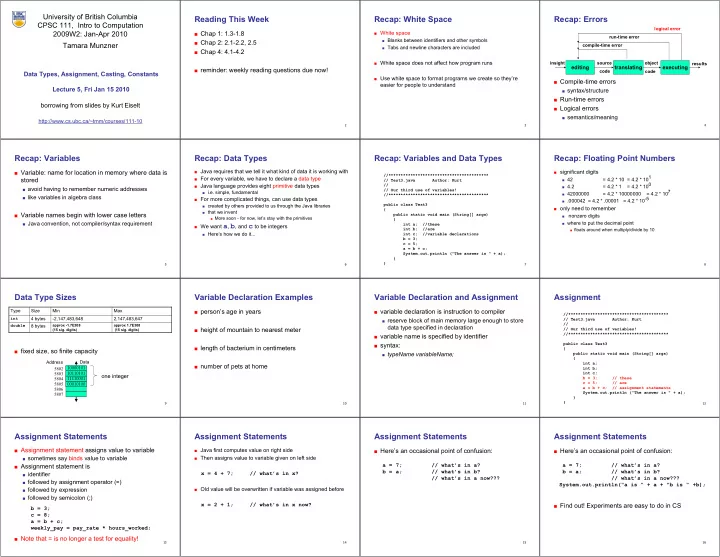
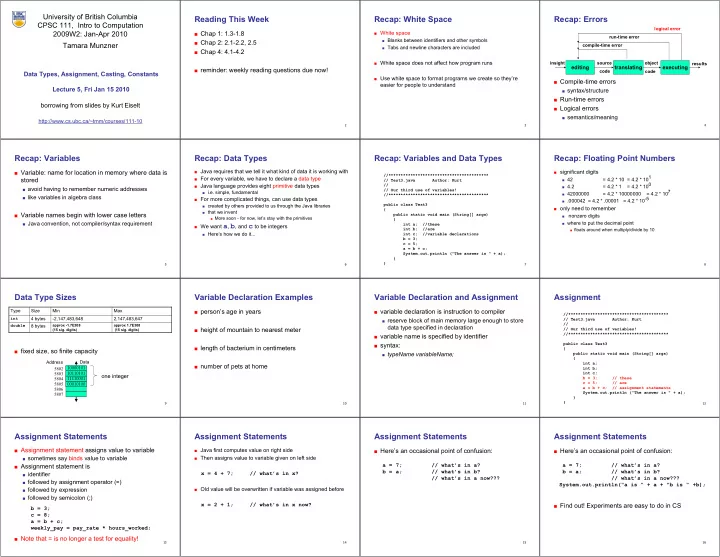
University of British Columbia Reading This Week Recap: White Space Recap: Errors CPSC 111, Intro to Computation logical error 2009W2: Jan-Apr 2010 ■ Chap 1: 1.3-1.8 ■ White space run-time error ■ Blanks between identifiers and other symbols ■ Chap 2: 2.1-2.2, 2.5 Tamara Munzner compile-time error ■ Tabs and newline characters are included ■ Chap 4: 4.1-4.2 ■ White space does not affect how program runs insight source object results editing translating executing ■ reminder: weekly reading questions due now! code code Data Types, Assignment, Casting, Constants ■ Use white space to format programs we create so they’re ■ Compile-time errors easier for people to understand Lecture 5, Fri Jan 15 2010 ■ syntax/structure ■ Run-time errors borrowing from slides by Kurt Eiselt ■ Logical errors ■ semantics/meaning http://www.cs.ubc.ca/~tmm/courses/111-10 1 2 3 4 Recap: Variables Recap: Data Types Recap: Variables and Data Types Recap: Floating Point Numbers ■ Variable: name for location in memory where data is ■ Java requires that we tell it what kind of data it is working with ■ significant digits //***************************************** = 4.2 * 10 = 4.2 * 10 1 ■ For every variable, we have to declare a data type stored ■ 42 // Test3.java Author: Kurt = 4.2 * 1 = 4.2 * 10 0 ■ Java language provides eight primitive data types // ■ 4.2 ■ avoid having to remember numeric addresses // Our third use of variables! = 4.2 * 10000000 = 4.2 * 10 7 ■ i.e. simple, fundamental ■ 42000000 //***************************************** ■ like variables in algebra class ■ For more complicated things, can use data types ■ .000042 = 4.2 * .00001 = 4.2 * 10 -5 public class Test3 ■ created by others provided to us through the Java libraries ■ only need to remember { ■ that we invent ■ Variable names begin with lower case letters public static void main (String[] args) ■ nonzero digits ■ More soon - for now, let’s stay with the primitives { ■ Java convention, not compiler/syntax requirement ■ where to put the decimal point ■ We want a , b , and c to be integers int a; //these int b; //are ■ floats around when multiply/divide by 10 ■ Here’s how we do it... int c; //variable declarations b = 3; c = 5; a = b + c; System.out.println ("The answer is " + a); } } 5 6 7 8 Data Type Sizes Variable Declaration Examples Variable Declaration and Assignment Assignment Type Size Min Max ■ person’s age in years ■ variable declaration is instruction to compiler //***************************************** int 4 bytes -2,147,483,648 2,147,483,647 ■ reserve block of main memory large enough to store // Test3.java Author: Kurt // double 8 bytes approx -1.7E308 approx 1.7E308 data type specified in declaration ■ height of mountain to nearest meter // Our third use of variables! (15 sig. digits) (15 sig. digits) //***************************************** ■ variable name is specified by identifier public class Test3 ■ syntax: ■ length of bacterium in centimeters { ■ fixed size, so finite capacity ■ typeName variableName; public static void main (String[] args) { Address Data int a; ■ number of pets at home 5802 10000101 int b; int c; 5803 10110101 10110101 one integer 5804 b = 3; // these 11110001 c = 5; // are 5805 00010100 a = b + c; // assignment statements 5806 System.out.println ("The answer is " + a); 5807 } } 9 10 11 12 Assignment Statements Assignment Statements Assignment Statements Assignment Statements ■ Assignment statement assigns value to variable ■ Java first computes value on right side ■ Here’s an occasional point of confusion: ■ Here’s an occasional point of confusion: ■ sometimes say binds value to variable ■ Then assigns value to variable given on left side ■ Assignment statement is a = 7; // what’s in a? a = 7; // what’s in a? b = a; // what’s in b? b = a; // what’s in b? x = 4 + 7; // what’s in x? ■ identifier // what’s in a now??? // what’s in a now??? ■ followed by assignment operator (=) System.out.println(“a is “ + a + “b is “ +b); ■ Old value will be overwritten if variable was assigned before ■ followed by expression ■ followed by semicolon (;) x = 2 + 1; // what’s in x now? ■ Find out! Experiments are easy to do in CS b = 3; c = 8; a = b + c; weekly_pay = pay_rate * hours_worked; ■ Note that = is no longer a test for equality! 13 14 15 16
Recommend
More recommend