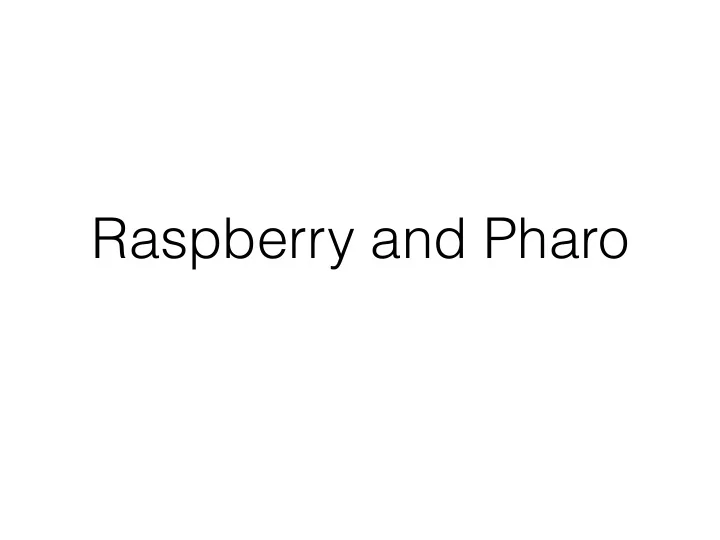
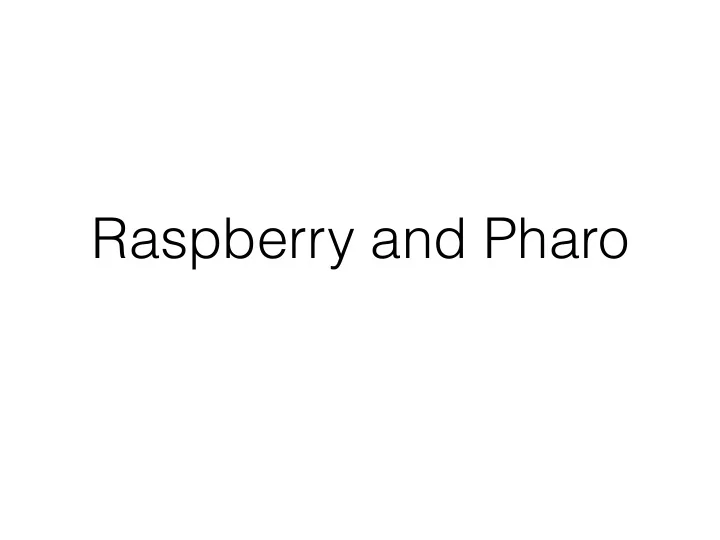
Raspberry and Pharo
Pharo run on RaspberryPI • ArmVM: http://files.pharo.org/vm/pharo-spur32/ linux/armv6/latest.zip • JIT • FFI • OSProcess/OSSubprocess • https://github.com/marianopeck/ OSSubprocess
Low level GPIO libraries • WiringPI bindings from Jean Baptiste • http://smalltalkhub.com/#!/~Pharo/IoT • docs http://wiringpi.com • Pigpio bindings from Tim Rowledge • http://www.squeaksource.com/HardwarePeripherals.html • docs http://abyz.co.uk/rpi/pigpio/ • Required old compiler to install in Pharo
Remote development of Raspberry 1. Prepare Raspberry image • Download Pharo 6 and install server part of PharmIDE Metacello new smalltalkhubUser: 'Pharo' project: ‘PharmDIE'; configuration: 'PharmIDE'; version: #stable; load: ‘Server’. 2. Save image with running server where IDE will connect PrmRemoteUIManager registerOnPort: 40423 3. Or start image on Raspberry with command line option pharo --headless Server.image remotePharo --startServerOnPort=40423
Remote development of Raspberry • Prepare development image: • Download Pharo 6 and install client part of PharmIDE Metacello new smalltalkhubUser: 'Pharo' project: ‘PharmDIE'; configuration: 'PharmIDE'; version: #stable; load: ‘Client’. • Connect to running Raspberry image from playground: remotePharo := PrmRemoteIDE connectTo: (TCPAddress ip: #[193 51 236 167] port: 40423) • Script Raspberry from remote playground: remotePharo openPlayground • Browse/edit Raspberry image from remote browser: remotePharo openBrowser
Remote playground
Remote browser
Online docs on GPIO
High level tools • Low level libraries are not object based • Pharo IoT project • Load to Raspberry image with: Metacello new smalltalkhubUser: 'Pharo' project: 'IoT'; configuration: 'IoT'; version: #stable; load: 'RemoteToolsServer'. • Load to client dev image with: Metacello new smalltalkhubUser: 'Pharo' project: 'IoT'; configuration: 'IoT'; version: #stable; load: 'RemoteToolsClient'.
Pharo IoT project • Includes remote development tools • Simple object model for boards • pins are objects • hierarchy of boards with specific configuration of pins • RpiModelBRev1 with single connector P1 • RpiModelBRev2 with two connectors P1 and P2 • more in future • BeagleBoard’s in future • Advanced tools to manage peripherals remoteBoard := remotePharo evaluate: [ RpiBoardBRev1 current]. remoteBoard inspect
Devices model to program physical things connected to board
Remote debugger
Deploy • Save image at the end remotePharo saveImage • On start up all board state is recovered • Set up image as service with Linux tools
Future • More RaspberryPI models • Beaglebone models • Deploying as service from image • Zeroconf for armVM+IoT • Improve code management • General evolution of PharmIDE • Automatic detection of running images in network • Remote refactoring • Security • many other things
The end
Recommend
More recommend