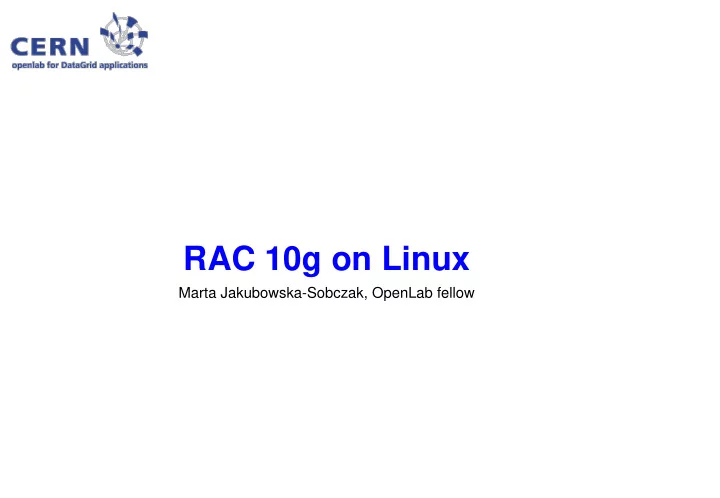
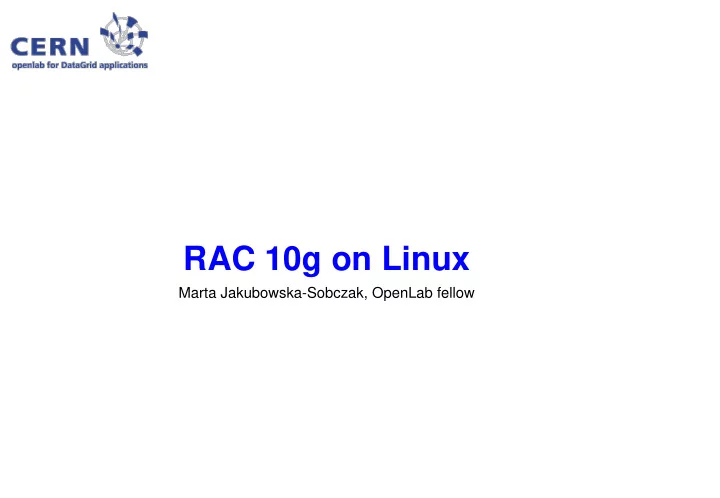
RAC 10g on Linux Marta Jakubowska-Sobczak, OpenLab fellow
Database and Application Services RAC overview RAC – a cluster database with a shared cache and a shared storage � architecture Setup example � Interconnect infrastructure Cluster nodes Storage devices
Database and Application Services RAC components Two or more nodes (each running an Oracle instance) � An interconnect infrastructure - a high-bandwidth, low � latency communication link between the nodes Shared disk subsystem – can be either a cluster file system � or raw devices The nodes cluster and its interconnect are linked to the � storage devices by a storage area network
Database and Application Services Specific software components Cluster Ready Services (CRS) – a complete and integrated � clusterware management solution; two shared files required: - Oracle Cluster Registery(OCR) - CRS Voting Disk Automated Storage Management (ASM) – a thin layer � between raw devices and database instance, provided by Oracle as a part of Oracle Database Server 10g Global Services Daemon (GSD) – coordinates with cluster � manager to receive requests from RAC monitoring and management utilities to execute administrative tasks … �
Database and Application Services Hardware and network requirements Generally each node requires: � - access to the shared disks for storing database files and CRS (Cluster Ready Services) files - one private IP address for interconnect - one public IP address to serve as the Virtual IP address for clients connections and for connection failover (this is in addition to the operating-system managed public IP address)
Database and Application Services Pre-installation tasks check hardware requirements Check if each node meets the following requirements: � - at least 512MB of physical RAM - 1GB of swap space or twice the size of RAM (for systems with 2GB of RAM and more, it can be between 1 and 2 times RAM size) - 400MB of disk space in the /tmp directory - Up to 4GB of disk space for the Oracle software
Database and Application Services Pre-installation tasks check OS requirements Operating system: Red Hat Enterprise Linux AS/ES 2.1 (Update 3 or higer) Red Hat Enterprise Linux AS/ES 3.0 (Update 2 or higer) Kernel version: Red Hat Enterprise Linux 3: 2.4.21-15.EL Packages: make-3.79.1 gcc-3.2.3-34 glibc-2.3.2-95.20 compat-db-4.0.14-5 compat-gcc-7.3-2.96.128 openmotif21-2.1.30-8 * compat-gcc-c++-7.3-2.96.128 compat-libstdc++-7.3-2.96.128 compat-libstdc++-devel-7.3-2.96.128 setarch-1.3-1 * - we use openmotif-2.2.3-5.RHEL3.2
Database and Application Services Kernel parameters kernel.sem=250 32000 100 128 � kernel.shmall=2097152 � Kernel.shmmax = half the size of physical memory � kernel.shmmni=4096 � fs.file-max=65536 � net.ipv4.ip_local_port_range=1024 65000 � net.core.rmem_default=262144 � net.core.rmem_max=262144 � net.core.wmem_default=262144 � net.core.wmem_max=262144 �
Database and Application Services Shell limits Add following line to /etc/pam.d/login � session required /lib/security/pam_limits.so Add the following lines to /etc/security/limits.conf � * soft nproc 2047 * hard nproc 16384 * soft nofile 1024 * hard nofile 65536
Database and Application Services Pre-installation tasks IP address requirements Check if you have the following addresses for each node : - an IP address & associated host name (registered in DNS) for each public network interface - one unused virtual IP address & associated host name (registered in DNS) for the primary public network interface (associated with the same network interface on each node) - a private IP address for each private interface, isolated from public network; must have the same network interface name on each node) Commands: /sbin/ifconfig
Database and Application Services Network configuration example /etc/hosts 127.0.0.1 localhost.localdomain localhost � #Public hostnames for eth0 interface (public network) � 137.138.216.73 itrac13.cern.ch # RAC pub node 1 � 137.138.216.74 itrac14.cern.ch # RAC pub node 2 � #Private hostnames for eth1 interface (cluster interconnect) � 192.168.13.1 atlr-priv1-13 # RAC priv1 node 1 � 192.168.13.2 atlr-priv1-14 # RAC priv1 node 2 � #Private hostnames for eth2 interface (cluster interconnect) � 192.168.14.1 atlr-priv2-13 # RAC priv2 node 1 � 192.168.14.2 atlr-priv2-14 # RAC priv2 node 2 � #Virtual IP addresses eth0:1 interface (public Virtual IP) � 137.138.216.84 itrac13-v # RAC virtual node 1 � 137.138.216.85 itrac14-v # RAC virtual node 2 �
Database and Application Services Network configuration On all nodes make eth configuration permanent : � create /etc/sysconfig/network-scripts/ifcfg-eth[1-2] with the following contents: DEVICE=eth[1-2] BOOTPROTO=static IPADDR="192.168.[13-14].xx" NETMASK="255.255.255.0" ONBOOT=yes TYPE=Ethernet When the network configuration is done, it is important to make � sure that the name of the public RAC nodes is displayed when you execute the following command: $ hostname
Database and Application Services SSH configuration On all nodes repeat : � mkdir ~/.ssh chmod 755 ~/.ssh /usr/bin/ssh-keygen -t rsa ## leave phrase key empty /usr/bin/ssh-keygen -t dsa ## leave phrase key empty cd .ssh/ touch authorized_keys chmod 644 authorized_keys Then, on each RAC node copy the contents of .ssh/id_rsa.pub and .ssh/id_dsa.pub to authorized_keys on all RAC nodes (on this node and to others): cat ~/id_rsa.pub ~/id_dsa.pub >> ~/.ssh/authorized_keys
Database and Application Services Check ssh configuration Do ssh from each RAC node to each RAC node (including the same node) without giving password. ssh itrac13 hostname ssh itrac13.cern.ch hostname ssh atlr-priv1-13 hostname ssh atlr-priv2-13 hostname You should be able to connect to the nodes without password specification. Repeat it from each node to each node.
Database and Application Services UNIX groups & users required For Oracle database installation : - the OSDBA group (default dba) - users that have the SYSDBA privilege - the OSOPER group (default oper) - optional, to separate users with limited database administrative privileges (SYSOPER) - an unprivileged user (nobody) For Oracle software installation : - the Oracle Inventory group (oinstall) – it owns the Oracle inventory - the Oracle software owner (oracle) – it owns all the software installed during installation & must have oinstall as its primary group & the dba and oper groups as secondary groups The oracle software owner and the Oracle Inventory group, dba & oper groups must exist and be identical on all cluster nodes. In our installations we don’t distinguish the groups and use only one, called ci. See /etc/oraInst.loc
Database and Application Services Directories structure Oracle installations require : ORACLE_BASE directory – a top level directory for Oracle � software installations; must have the same path on all nodes and shouldn’t be on the same file system as OS A directory for Oracle inventory - a catalog of all Oracle � software installed on the system A home directory for each product being installed (CRS, � database server, etc.) – must be separated from each other and must be a subdirectory of ORACLE_BASE
Database and Application Services Directories structure Recommended configuration : /ORA/dbs01/oracle ORACLE_BASE directory Disk space 4GB /ORA/dbs01/oracle/product /ORA/dbs01/oracle/product/10.1.0 /ORA/dbs01/oracle/product/10.1.0/crs CRS home directory, at least 1M /ORA/dbs01/oracle/product/10.1.0/rdbms Database server home directory /ORA/dbs01/oracle/oraInventory
Database and Application Services Directories structure Change ownership of oracle base directory: � chown -R oracle:ci /ORA/dbs01/oracle Check access rights : � chmod 775 /ORA/dbs01/oracle chmod 775 /ORA/dbs01/oracle/product chmod 775 /ORA/dbs01/oracle/product/10.1.0 chmod 775 /ORA/dbs01/oracle/product/10.1.0/crs chmod 775 /ORA/dbs01/oracle/oraInventory
Database and Application Services Preparing disks for CRS & ASM Create the partitions on shared storage for OCR, CRS � and ASM spfile: Use: sudo /sbin/fdisk /dev/sdb /dev/sdb1 - 200M - for OCR file /dev/sdb2 - 50M - for CRS voting disk /dev/sdb3 - 10M - for ASM spfile The rest is going to be used as ASM disks � (/dev/sdb4, /dev/sdc, …) Check with the command: sudo /sbin/fdisk -l
Database and Application Services Disks preparing Binding the created partitions to raw devices (on all nodes) Add to /etc/sysconfig/rawdevices files: � sudo sh -c 'echo "/dev/raw/raw1 /dev/sdb[1-3]" >> /etc/sysconfig/rawdevices' Set permissions for these raw devices and restart � rawdevices service On all nodes do: sudo chown oracle:ci /dev/raw/raw[1-3] sudo chmod 660 /dev/raw/raw[1-3] sudo /sbin/service rawdevices restart Check partitions binding to raw devices: sudo /usr/bin/raw -qa
Recommend
More recommend