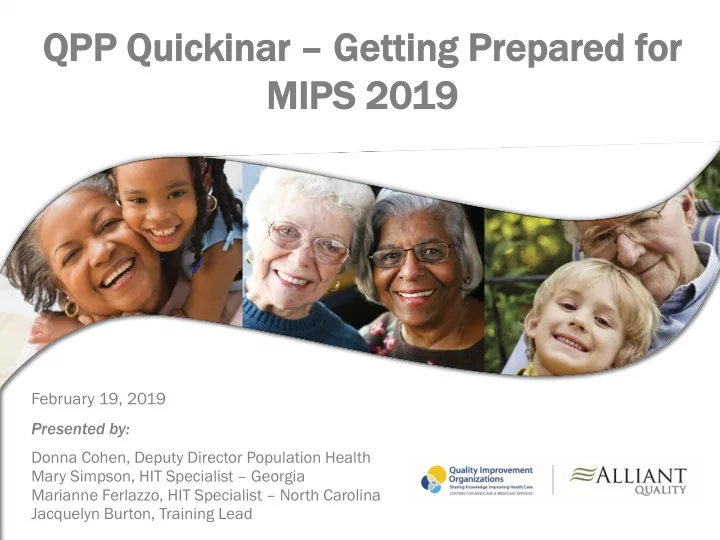
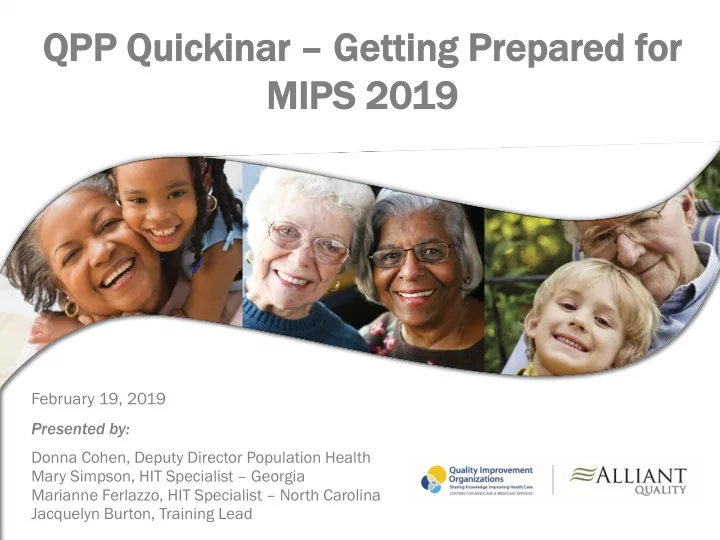
QP QPP Qu Quic ickin kinar ar – Gett etting ing Pre repa pared red for or MIPS PS 20 2019 19 February 19, 2019 Presented by: Donna Cohen, Deputy Director Population Health Mary Simpson, HIT Specialist – Georgia Marianne Ferlazzo, HIT Specialist – North Carolina Jacquelyn Burton, Training Lead 2/21/2019 1
Introductions Donna Cohen Mary Simpson Deputy Director Population Health HIT Specialist, GA donna.cohen@alliantquality.org mary.simpson@alliantquality.org Jacquelyn Burton Marianne Ferlazzo QPP SURS Training Education Lead HIT Specialist, NC jaquelyn.burton@alliantquality.org marianne.ferlazzo@alliantquality.org
We want to hear from you! Chat Line is open for questions/comments. Please place your questions in chat and they will be addressed at the end of the presentation. All phones will be placed on mute during the presentation. At the end of the presentation, we will open up all phone lines so that you can ask questions If you receive a call during the webinar, please hang up and dial back in to the phone line. Do not place your phone on hold. Please participate in the polling questions, even if your answer is that it is not applicable to your position/practice. The slides of this webinar are available to download on the first webpage as you connect to the webinar. Log into https://qualitynet.webex.com/ec. Find the listing for today’s QPP Quickinar. Click Join. The event page will display. On the left side of the screen, you will see Event Materials. Enter the password “QPP” and the documents will be available to download. At the end of the webinar, a survey will display before you leave the Webinar. Please fill it out to help us improve our support
Objectives Key dates for 2018 reporting ► MIPS 2019 Checklist ► MIPS Eligible vs AAPM Reporting – Quality – Promoting Interoperability – Facility-based Scoring – Improvement Activities – Cost – HARP – Bonus Points – Questions ► Next QPP Quickinar March 19 – Newly Eligible Clinicians for 2019 ►
MIPS IPS El Elig igibl ible e vs s AAPM M Repor porting ting ► Check MIPS Eligibility for clinicians ─ Participation Status Lookup Tool Clinician Level Practice Level
MIPS IPS El Elig igibl ible e vs s AAPM M Repor porting ting ► APM Eligibility for clinicians Name e of the APM
LOW VOLUME THRESHOLD
LOW VOLUME THRESHOLD OPT-IN TO MIPS As of this s time, e, the met ethod hod for opting ing-in in has not ot been n released sed by CMS.
QUALITY
Promoting Interoperability
Promoting Interoperability
Promoting Interoperability
Promoting Interoperability
Promoting Interoperability Scoring Example
Promoting Interoperability Scoring Example
Promoting Interoperability Scoring Example
Facility-based Scoring
Facility-based Scoring
Improvement Activities
COST
COST
HARP HCQIS Access Role and Profile Beginning in December 2018, new users s (No current EIDM Account) who want to sign in to qpp.cms.gov will create their account in the HCQIS Access Roles and Profile (HARP) system, and all users will request and manage access to organizations by signing in to qpp.cms.gov. The HARP account (or your existing/current EIDM) will allow you to: • Submit measure and activity data for the Quality, Promoting Interoperability, and Improvement Activities performance categories Submit quality measure data through the CMS Web Interface for the Shared • Savings Program or Next Generation ACO • Submit eCQMs in the QRDA III format for the Comprehensive Primary Care Plus program • View performance feedback and payment adjustment information Request a targeted review • • View in progress performance on claims measures • View eligibility for all the clinicians in a practice or virtual group • Register for the CMS Web Interface and/or the CAHPS for MIPS survey • Access the Physician Compare Preview Grant others access to your organization • Go to Register with HARP to register for a new HCQIS Access Roles and Profiles account. If you have a current EIDM account, you do NOT need to register for a HARP account.
HARP HCQIS Access Role and Profile Prof ofile ile Fill out all field ld mark with h an aster erisk isk Infor ormation mation Add your “real” home address Add your SSN Add Account Ac Create your ID (need a minimum of 5 characters Infor ormation mation Create your password (must be 12 characters and include a capital letter, number and special symbol Answer your “Challenge Question” Remo mote Proo oofing ing Answer 5 credit history questions If you receive an error message, call 866-288-8292 Confir irmation mation Click on “Login to Complete Setup” Enter ID and password Add a device type when prompted [SMS (text message) or Voice] Add phone number and click “Send Code” Enter the code you received and hit Submit Loggin ing Into QPP Login to the QPP Portal – https://qpp.cms.gov/login Portal tal Link organization by TIN or by legal business name Choose Organization Type = “Practice” Role Type – Choose: “Security Official” Enter the business contact info (TIN, NPI’s, PTAN’s, etc.) Click on “Submit”
Bonus Points Descr crip ipti tion on MIPS Categor egory How applied ed Small Practice (6 points) Quality Applied to Quality Category final score Additional High Priority (1) Quality Applied to the Quality Category final or Outcome Measures (2) score Electronic End-to-End Quality Applied to Quality Category final reporting (1 point for each score measure) Quality Category Quality Applied to Quality Category final Improvement score Query of PDMP measure (5 Promoting Applied to PI score (total score points) Interoperability capped at 100) Verify Opioid Treatment Promoting Applied to PI score (total score agreement measure (5 Interoperability capped at 100) points) Complex Patient Bonus Quality/Cost Applied to Final MIPS Score
Questions?
Next Month’s QPP Quickinar March 2019 Join us at 1 p.m. on Tuesday, March 19 for “ New to MIPS in 2019? We Can Help!”
Additional Help for You If you would like additional help, please contact us: Practices with >15 eligible clinicians ► Mary Simpson – Mary.Simpson@Alliantquality.org – GA 678-527-3476 ► Marianne Ferlazzo – Marianne.Ferlazzo@Alliantquality.org – NC 919-695-8329 Practices with <= 15 eligible clinicians QPPSURS@Alliantquality.org
This material was prepared by Alliant Health Solutions for Alliant Quality, the Medicare Quality Innovation Network – Quality Improvement Organization for Georgia and North Carolina, under contract with the Centers for Medicare & Medicaid Services (CMS), an agency of the U.S. Department of Health and Human Services. The contents presented do not necessarily reflect CMS policy. Publication No. 11SOW-AHSQIN-D1-19-05
Recommend
More recommend