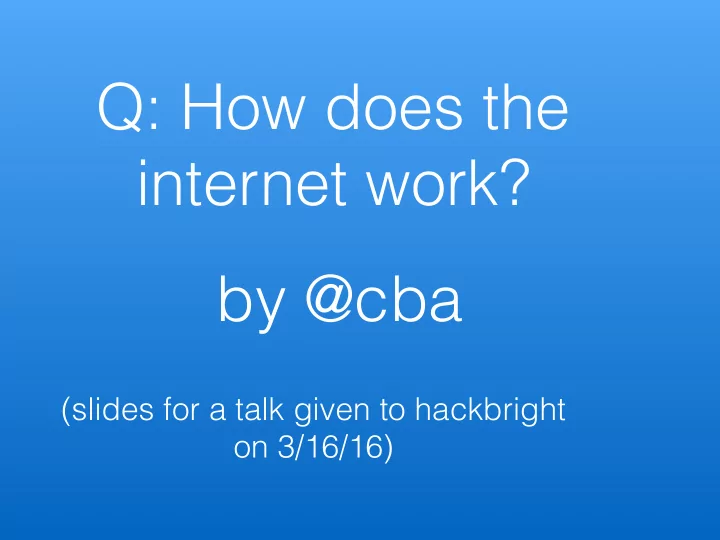
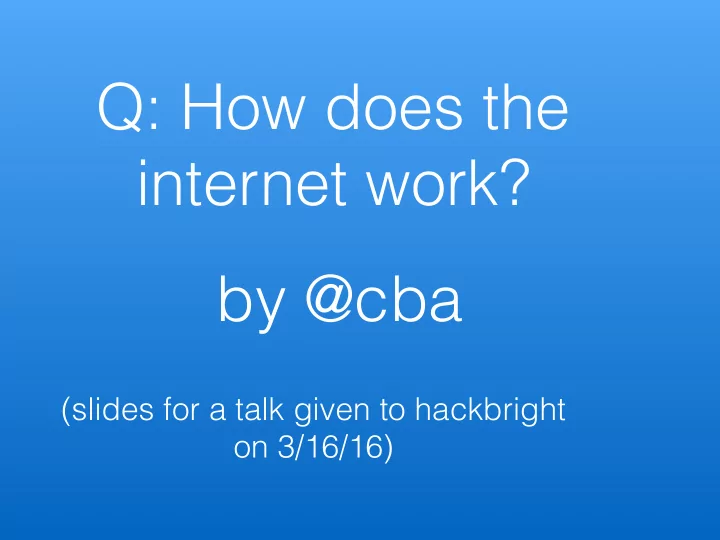
Q: How does the internet work? by @cba (slides for a talk given to hackbright on 3/16/16)
Bare bones: how can we send a message between two computers connected by a metal wire?
digital signals 0 11 0 11 0
frame =datagram = packet 0110110101100001
0110110101100001 1110001010000000
Collisions: if you detect a request while you are writing a request, back off for a random amount of time and try again until you succeed 0110110101100001 1110001010000000
There are more than two computers on the internet
1110001010000000 1 1 1 0 0 0 1 0 1 0 0 0 0 0 0 0 Broadcasting: 1110001010000000 every message is received by every node.
1110001010000000 1 1 1 0 0 0 1 0 1 0 0 0 0 0 0 0 How can you tell 1110001010000000 if the message was for you?
A B Names! (addresses) C
A B reads but discards reads message message t o : A f r o m : C m e s s a g e : h e y ! C you’ve got mail
our simplistic totally 00 01 made up data frame specification destination: 00 source: 10 10 payload: a 0 0 0 1 0 1 1 0 0 0 0 1 0 0 0 0 src payload dest 2 bits 12 bits 2 bits
The Real World, part 1 MAC Addresses: • physical addresses hard coded into networking equipment. • never changes for the lifetime of the device.
Ethernet family of physical layer protocols • 802.11 = wifi, 802.3= wired • many versions • Frame Specification 7 1 6 6 2 1500 4 size in 8 bit bytes
a8:66:7f:04:41:3d 0a:66:7f:04:41:3d with MAC and Ethernet, we can form a basic network, where all participants are directly connected and receive/filter all traffic, but… ee:e3:8f:ab:a3:d7
There are more than three computers on the internet
The entire world can’t be a physically linked broadcast network… • too many MAC address to know • not enough bandwidth • many other problems.
Internet Protocol (you can call me IP) Every node no longer needs to be physically connected. Messages travel through other nodes, hop by hop, only receiving messages destined for them. Comes with a fancy new global dynamic address space.
IP addresses • globally unique • managed by ICANN • have a known location • are not fixed to your device, but acquired every time you connect to a network. • ipv4: 73.170.239.3 • ipv6: fe80::aa66:7fff:fe04:413
same idea as ethernet frame • has a source, destination and payload • now it’s called a packet IP Packet - variable width, max 65,000 bytes payload header
• what do we do with our IP packet? • we can’t write it directly to the wire IP Packet IP IP payload Dest Source
Data Encapsulation! • Hitch a ride on an ethernet frame IP Packet IP IP payload Dest Source Ethernet Frame MAC MAC payload Dest Source
protocols all the way down ?? ?? IP Internet Layer Ethernet Link/Physical Layer
IP packet: passed along each hop on a new ethernet frame Ethernet Frame: exists for 1 hop then is unpacked A A 1 A 1 A 2 A 2 A
When you send an IP packet, routers all over the world forward it in ~ the right direction until it reaches its destination. If an optimal node goes missing, the message will get passed in a different direction, slower and more hops, but it will usually* arrive
IP Layer: we can now send a message to any computer in the world What’s not to love? • packets can go missing • they can arrive out of order • they can be corrupted in transit • they have a size limit
Time for another protocol: ? ?? ?? IP Internet Layer Ethernet Link/Physical Layer
Time for another protocol: TCP ?? TCP Transport Layer IP Internet Layer Ethernet Link/Physical Layer
TCP
TCP provides a new abstraction: connections message delivery over the connection is • reliable • ordered • corruption free
Connections: • tied to a port number • state is kept on both machines for longer than a single packet handshake, agree to open connection either side can send data over the connection
Reliability: segments and acks sk8er-boi.mp3 1 2 3 1 ACK 1 2 ACK 2
Data Encapsulation! • Hitch a ride on an IP packet TCP Segment dest src sequence # payload port port IP Packet IP IP payload src dest Ethernet MAC MAC payload dest src
Corruption free: checksums Message: hey ascii decimal ascii binary h = 104 = 01101000 e = 101 = 01100101 y = 121 = 01111001 + <- basic checksum 101000110
Ports port numbers identify TCP connections • allows a computer to have multiple • simultaneous connections open many are “reserved” for certain • applications (more on this later) port 80: HTTP port 403: HTTPS port 22: SSH
TCP layer: we can now send and receive arbitrary length messages reliably What’s not to love? • nothing really, TCP is awesome and there are countless user applications we can build on top of it.
Time for another protocol: HTTP HTTP Application Layer TCP Transport Layer IP Internet Layer Ethernet Link/Physical Layer
Userland implemented by Application user programs Transport Layer implemented by exposed to the the operating user through Internet Layer system kernel “sockets” api implemented in no direct user Link/Physical Layer networking access hardware
the internet is Application older than the web Transport Layer ARPANET: 1960s Internet Layer TCP/IP: 1970s Ethernet: 1980s Link/Physical Layer world wide Built by Tim Berners Lee in web Fall of 1990 at CERN [http, html, urls]
Hypertext Transfer Protocol This is the first protocol that is ascii text not binary A Start-line Zero or more header fields followed by CRLF An empty line (i.e., a line with nothing preceding the CRLF) indicating the end of the header fields Optionally a message-body
Text vs Binary in the TCP segment, the sequence # is binary the bit field for sequence number is filled with the bits that represent a binary number, 6 for example: 110 In an http request, the number 6 is encoded as the ASCII value for 6, 00110110
A Start-line Zero or more header fields followed by CRLF An empty line (i.e., a line with nothing preceding the CRLF) indicating the end of the header fields Optionally a message-body “ POST /users HTTP/1.1 “ User-Agent: Mozilla/4.0 Host: twitter.com GET / HTTP/1.0 Content-Type: application/json Host: www.w3.org Content-Length: length Accept-Language: en-us ” Accept-Encoding: gzip, deflate Connection: Keep-Alive {name: sarah} ”
Data Encapsulation! • HTTP requests are sent over TCP connections HTTP Request ASCII Text ASCII Text TCP Segment ASCII Text dest src sequence # payload port port IP Packet IP IP payload src dest Ethernet MAC MAC payload dest src
Domain Name System (DNS) converts urls into ip addresses what is the ip for what is the ip for google.com? google.com? root dns server dns server 216.58.192.4 216.58.192.4 GET / HTTP/1.0 client 216.58.192.4 web server <p> hello world </p>
Berkeley Sockets A Unix API for opening TCP connections or sending raw IP data. Sockets are one API, not a fundamental part of the internet. You can use the internet without them, but you probably never will.
Thanks!!!
Recommend
More recommend