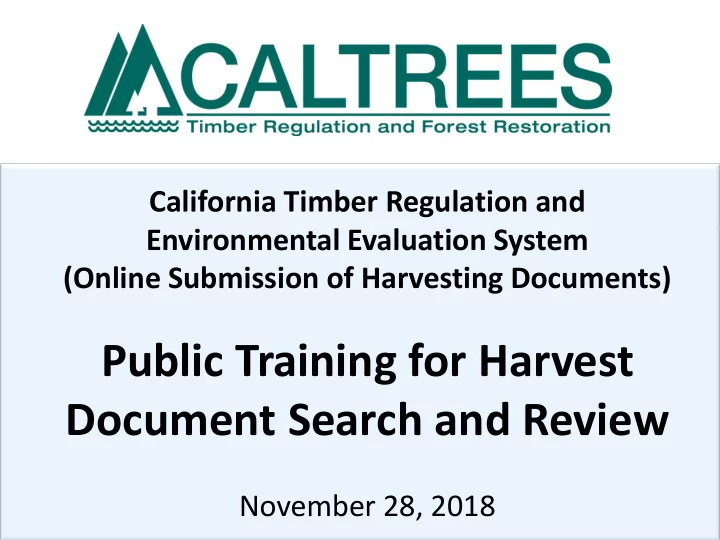
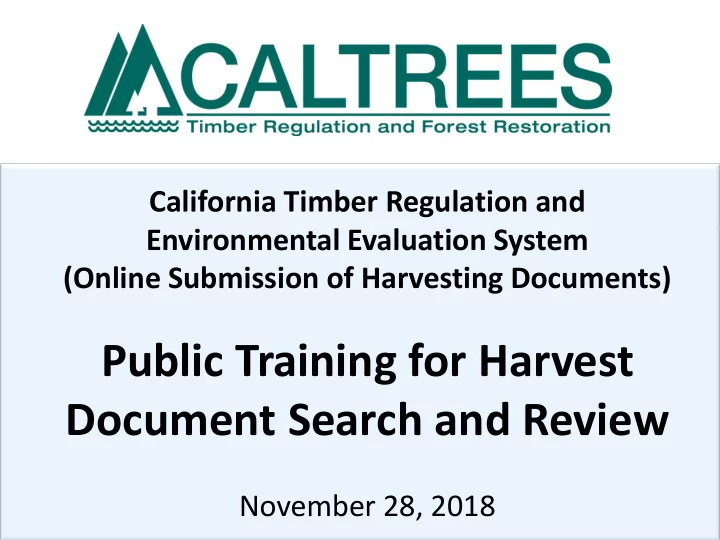
California Timber Regulation and Environmental Evaluation System (Online Submission of Harvesting Documents) Public Training for Harvest Document Search and Review November 28, 2018
Presentation Overview Greetings and Introduction Purpose of this Meeting Search Criteria and Wildcard Searching for Documents in CalTREES Reviewing Documents Online Reports Questions / Input 11/28/2018 2
Purpose of This Meeting • Only cover how to search and review plans in CalTREES (similar to functionality currently in FTP THP Library) • CalTREES went live internally and submitted plans are entered into CalTREES by CAL FIRE • Plans received before CAL FIRE went live have been migrated to CalTREES 11/28/2018 3
CalTREES Search Criteria 1) Record Number (Harvest Doc Number) *can also use to search by Region, Year, County 2) Record Type (Plan Type) 3) Record Status - specific to Plan Type 4) Record Created Start Date (Submitted Date) 5) Record Created End Date (Submitted Date) 6) Project Name 7) Legal Description 8) Watershed Note: Help text is available by clicking the symbol 11/28/2018 4
Search Using the Wildcard CalTREES Wildcard is “%” • Can be used anywhere in a field • Can be used multiple times in a field • “%-SHA”; result- all records ending in “–SHA” • “2-18%”; result - all records beginning with “2- 18” • “2-%EM-%-SHA”; result – all records starting with “2-”, containing “EM” and ending with “–SHA” Note: to limit search results use additional criteria 11/28/2018 5
CalTREES Search Results • Initial Search Results are displayed in a table • Labels in table can be used to sort results • Results can also be exported via “Download Results” link 11/28/2018 6
Reviewing Plans • To review information for a specific plan, Click on the plan number 11/28/2018 7
Specific Plan Review Once a specific plan is chosen, the following information will be displayed 11/28/2018 8
Record Info Review • To get additional information about the plan, Click on the “Record Info” link. 11/28/2018 9
Record Details • Record Details include License Professionals and Contacts • The “Application Information” and “Application Information Table” contains different types of data depending on the document type • Click on the + sign next to label to see details 11/28/2018 10
Processing Status • The Processing Status section shows the steps the plan has gone through. 11/28/2018 11
Related Records • CalTREES creates a structure below the main document number and these items are called Related Records • To view details about Related Records, click the “View” link next to item 11/28/2018 12
Attachments • Attachments are documents that pertain to the plan • To view attachments, click on the name of the attachment to view 11/28/2018 13
CalTREES Online Reports • Six Online Reports are available on Home page • Review Reports require Region and Date; results will include plans in 7 days preceding date entered. • NOS-NOR reports required Region and a Date Range • THP Status report does not require any input parameters 11/28/2018 14
Additional Information • Questions? Please contact the CalTREES HelpDesk at CalTREES.Support@fire.ca.gov • Frequently Asked Questions: http://www.fire.ca.gov/resource_mgt/CalTreesFAQs • Join our email list to receive future announcements: AB 1492 List Serv • Coming soon: – Additional Outreach, Beta Testing and Training sessions – Centralized CalTREES website, where you can access the latest project news, upcoming events 11/28/2018 15
Questions / Input 11/28/2018 16
Recommend
More recommend