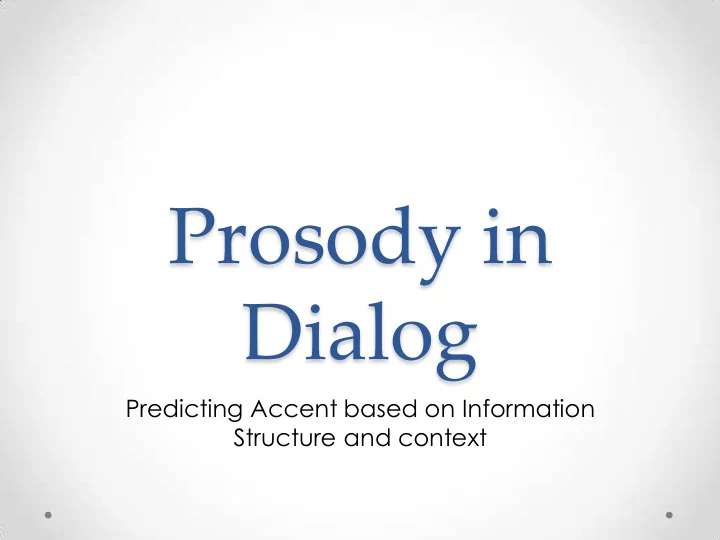
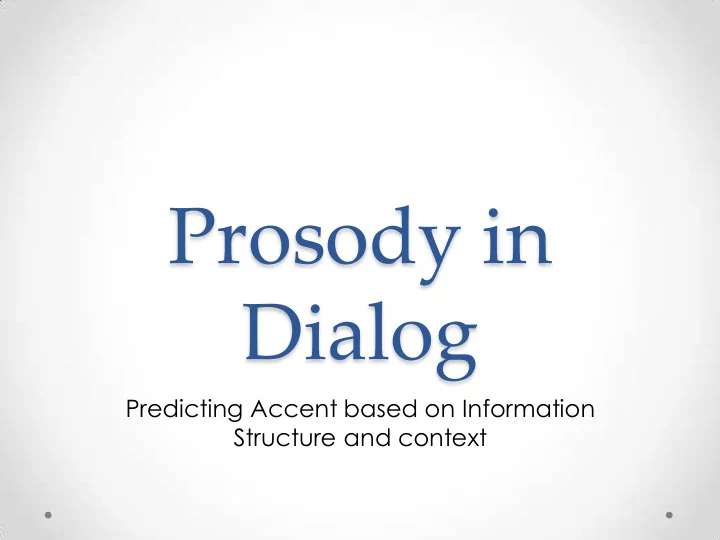
Prosody in Dialog Predicting Accent based on Information Structure and context
Defining Prosodic Features in English • Pitch Accent Local Maxima or Minima in f0 o Variable depending on discourse o • Lexical Stress Stress results in longer, slightly higher amplitude and pitch o Part of lexical item definition o Can be accented or unaccented o
Information Structure • Theme The shared knowledge o Information previously discussed o Doesn’t necessarily contain accented elements o • Rheme The new information o Receives Pitch Accent o Always contains accented element o • Focus Semantically salient parts of the utterance o Some kind of o • Background Discourse neutral information (e.g. function words) o
ToBI: Tone and Break Indices Label Definition Environment Found in H High Target Pitch - L Low Target Pitch - H* H centered on stressed syllable Focus in Rheme L* L centered on stressed syllable Focus in Rheme L+H* Rising pitch centered on H Focus in Theme L*+H Rising pitch centered on L Focus in Theme H*+L Falling pitch centered on H Focus in Rheme H+L* Falling pitch centered on L Focus in Rheme !H Relative Down step Natural Loss of Intensity % Phrasal Boundary End of sentence or phrase
Examples
Examples
Hirschberg (1990) • Used more for reciting monologues not dialogue • No Theme/Rheme tier • Concept of Givenness Based on context words (open vs. closed classed words) o • Used Syntax and Focus Local Focus: resets when moving to new paragraph o Global Focus: remains relevant for entire monologue o
Prevost (1996) • Theme/Rheme used • Developed an algorithm instead of heuristics for pitch accent assignment Stack containing most recent DElist knowledge seen in discourse Set of alternatives ASet Set of alternatives filtered based on RSet information in DElist and Properties that will result in CSet contrastive focus Grammatical properties of Props candidate, ranked by relevance
Example of Algorithm
Information State in GoDIS PRIVATE Information known only to speaker SHARED Shared Information between participants AGENDA Immediate actions (Stack) PRIVATE PLAN Long term goal BEL Set of beliefs speaker has COM Shared commitments (shared knowledge) SHARED QUD Question Under Discussion (Stack) LU The Latest Utterance
Assigning Focus • QudTR: A rule that looks at the question at the top of the stack and based on that o assigns Rheme status to candidate answers and Theme status to the information found in the question. • Background / Focus: ComFB Rule: shared commitments o • If the there is shared commitment that semantically parallels something in the utterance the contrasting information will be assigned Focus DomFB Rule: Domain (information found in question) o • If ComFB doesn’t find anything, contrasting information found in the same domain is assigned focus.
Example Dialogue
References Hirschberg, Julia. "Accent and discourse context: Assigning pitch accent in • synthetic speech." Proceedings of AAAI . 1990. Kruijff-Korbayová, Ivana, et al. "Producing contextually appropriate intonation • in an information-state based dialogue system." Proceedings of the tenth conference on European chapter of the Association for Computational Linguistics-Volume 1 . Association for Computational Linguistics, 2003. Larsson, Staffan, et al. "GoDiS: an accommodating dialogue system." • Proceedings of the 2000 ANLP/NAACL Workshop on Conversational systems- Volume 3 . Association for Computational Linguistics, 2000. Prevost, Scott. "An information structural approach to spoken language • generation." Proceedings of the 34th annual meeting on Association for Computational Linguistics . Association for Computational Linguistics, 1996.
Recommend
More recommend