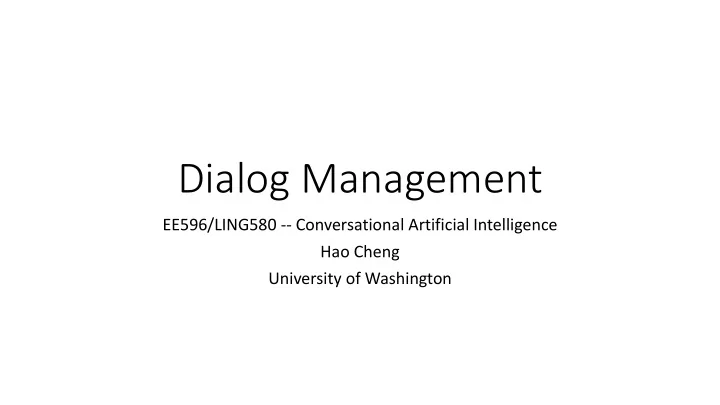
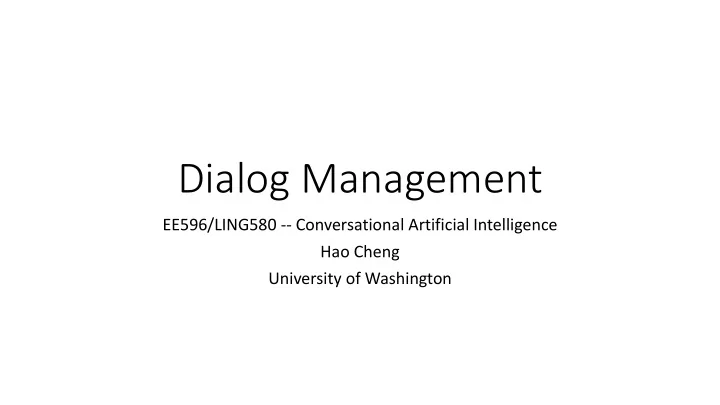
Dialog Management EE596/LING580 -- Conversational Artificial Intelligence Hao Cheng University of Washington
Dialog Management in Dialog Systems 1
What is Dialog Management? • Controls the interaction with the user • Takes input from ASR/NLU components • Determines what system does next • Passes output to NLG/TTS modules • Communicates with external knowledge sources • Often viewed in terms of two subcomponents • Dialog context modeling tracks contextual information used by the dialog manager to interpret user’s input and inform the decisions of the dialog control component • Dialog control deals with the flow of control in the dialog 2
Dialog Context Modeling 3
Dialog Context Modeling Conversations are highly contextualized • Anaphoric reference • Bot: “ Do you want to talk about technology or science? “ • User: “ The first topic sounds good ” • Ellipsis • Bot: “ When do you want to leave from Seattle?” • User: “ [I want to leave from Seattle] Tomorrow at 2pm” • Non-linguistic context • Location: “ turn on the light ” (living room vs. bedroom) • User preference: “ play my favorite music ” 4
Knowledge Sources for Dialog Context Modeling • Dialog history • a record of the dialog so far, e.g., questions that have been asked, entities that have been mentioned, topics that have been suggested • Task record • a representation of the information to be gathered in the dialog, often referred to as a form, frame, template, or status graph • used to determine what information has been acquired by the system and what information still has to be acquired 5
Knowledge Sources for Dialog Context Modeling • Domain model • specific information about the domain in question, e.g., flight information • often encoded in a database from which relevant information is retrieved by the dialog system Knowledge Base 6
Knowledge Sources for Dialog Context Modeling • Model of conversational competence • generic knowledge of principles of conversational turn-taking and discourse obligations, e.g., an appropriate response to a request for information is to supply the information or provide a reason for not supplying it • often encoded in a data structure known as the “agenda” • User preference model • stable information about the user, e.g., age, gender, preferences • dynamic information that changes over the course of the dialog, e.g., goals, beliefs, intentions 7
Dialog Control 8
Dialog Control • Dialog control involves deciding what to do next once the user’s input has been received and interpreted. • Examples of decisions include: • Prompting the user for more input • Clarifying or grounding the user’s previous input • Outputting some information to the user • Many design considerations: • Dialog initiative: determines who has control of conversation • Conversational grounding: acknowledges the user & explicitly/implicitly explains the system’s action 9
Dialog Initiative System-Initiative User-Initiative • User completely controls the dialog • System completely controls the dialog • System “knows” what user can say • User knows what system can do • System ignores/misinterprets anything • System doesn’t extend the dialog • Common in short-term conversations, the user says that is not expected by the e.g., question answering and voice- system • Common in simple and well-defined tasks based web search More natural but brings challenges for dialog control Mixed-Initiative • Initiative shifts back and forth between the system and the user • Involves both system-initiative and user-initiative 10
Conversational Grounding • Presumed a joint & collaborative communication • speaker & hearer mutually believe the same thing • Speaker tries to establish and add to common ground and mutual belief • Hearer must ground speaker’s utterances to indicate heard and understood • Principle of Closure (Clark 1996) (Norman 1988) • agents performing an action require evidence that they have succeeded in performing it • non-speech example: push elevator button -> light turns on 11
A Human-Human Conversation 12
Dialog Control Methods • Finite-state-base Today’s lecture • Frame-based • Statistical • Classical AI Planning 13
Finite-State-Based Dialog Control • Actions that can be taken at each point (or state) of the dialog are depicted in a graph. • The states of the dialog graph can be traversed using a finite state automaton. 14
Example: A Trivial Airline Travel System • Nodes represent the system’s questions • Ask for a departure city • Ask for a destination city • Ask for a time • Ask whether the trip is round-trip or not • Transitions between nodes represent answers to the questions 15
Example: A Trivial Airline Travel System Advantages Disadvantages • Straightforward to encode • Limited flexibility of interaction • Clear mapping of • Constrained input – single item interaction to model • Only supports system initiative • Well-suited to simple • Restrictive dialog structure & information access order We can add limited user-imitative capability by allowing some common commands at every state (called “universals”), e.g., Help, Repeat, Start Over, Weather, etc. 16
Finite-State-Based Dialog Control • Each node can also be viewed as a state in which a collection of system actions are performed. • Transitions can rely on complex language analysis on the user utterance and long-term conversation context. • A possible implementation: using a collection of if-else conditions at every state 17
Frame-Based Dialog Control • A frame represents the FLIGHT FRAME information that the ORIGIN: system has to elicit in the CITY: Boston course of the dialog. DATE: Tuesday TIME: morning • Frames consist of slots that DEST: are filled with the values CITY: San Francisco elicited from the user. AIRLINE: … 18
Frame-Based Dialog Control • Use the structure of the frame to guide dialogue Slot Question ORIGIN What city are you leaving from? DEST Where are you going? DEPT DATE What day would you like to leave? DEPT TIME What time would you like to leave? AIRLINE What is your preferred airline? • User can answer multiple questions at once • If user answers multiple questions at once, system fills all slots and does not ask these questions again • No strict constraints on order of questions 19
Frame-Based Dialog Control • Require an elaborate algorithm to determine what the system’s next question should be based on the information in the current frame. • A possible implementation: • Each question is listed along with its preconditions. • The dialog control algorithm loops through all questions and selects the first question for which the condition were true. 20
Frame-Based Dialog Control • Frame-based dialog control can still be viewed as a finite-state machine with a large set of dialog states • 5 questions, each 10 possible answers: 10,000 nodes • Advantages of frame-based dialog control manually crafted • Relatively flexible input & orders finite-state-based • Supports both system initiative and user initiative dialog control is • i.e., user can provide more information than asked challenging for a huge • Well-suited to complex information access state space 21
Issues of Manually-Crafted Dialog Control • Dialog control in traditionally finite-state-based and frame-based dialog control are manually scripted. • based on experience and best practice guidelines • Designers need to experiment with various choices • prompt design • confirmation strategy design • language models for ASR • … • Difficult to design all the rules that would be required to cover all potential interactions of a dialog system 22
Statistical Dialog Control • Statistical dialog control (data-driven) Pre-defined • a set of states 𝑇 the system can be in • a set of actions 𝐵 the system can take Pre-defined or learned from data • a success metric that tells us the system performance • a policy for what action to take in any particular state • Approaches Labels for optimal Learned from data • supervised learning (immediate) decisions • reinforcement learning (RL) Maximize the “return”, i.e., sum of rewards for the immediate gain associated with an action 23
Break (15min) 24
Dialog Policy Optimization using Reinforcement Learning 25
Basic Concepts in RL • Reinforcement Learning is the framework for learning to make decisions through experiencing • Model • Mathematical models of dynamics and reward • Policy • Function mapping agent’s states to actions • Value • Future rewards from being in a state and/or action when following a particular policy 26
Aspects of RL • Optimization: • Find an optimal to make decision, or yield a good outcome • Delayed consequence: • Decisions made earlier have consequence on the future • Exploration: • Learning the word by making decisions, i.e. decisions made previously determines what the agent learns • Generalization: • Mapping from previous experience to action 27
Recommend
More recommend