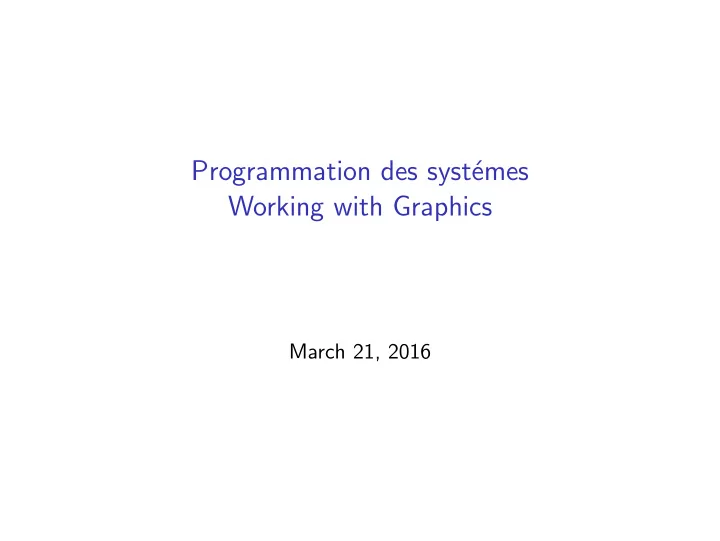
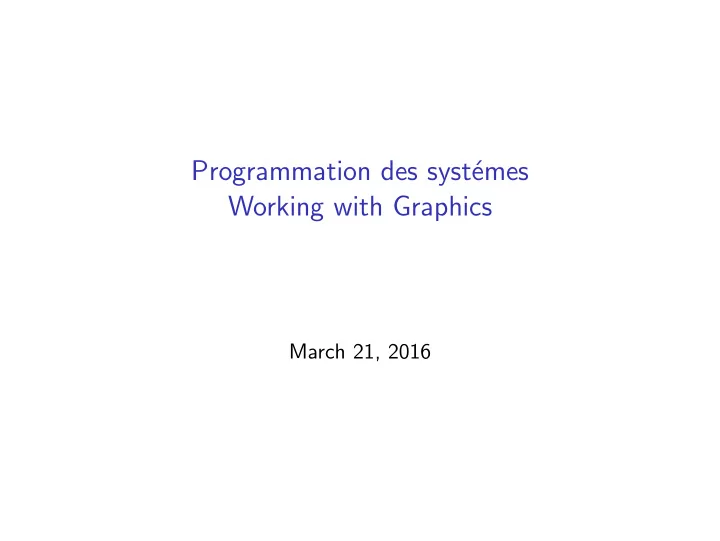
Programmation des syst´ emes Working with Graphics March 21, 2016
Basics ◮ No OS or any other library, we are on our own.. ◮ place the bits in the right place(registers/memory locations) and get things done (as specified by hardware) ◮ Video processing can be done in different modes (mode 3,4 and 5) ◮ Choice of the mode depends on your application
Screen, Pixels, Colors and Video Buffer ◮ Screen is represented by pixels , where a pixel is assigned a color ◮ Color is represented by 16 bits (mode 3), 5 Red, 5 Green, 5 Blue, 1 unused 5 5 5
Screen, Video Buffer and Pixels ◮ Depending on the mode, resolution of the pixel grid is defined ◮ Graphic you want to draw (in the form of pixels) has to be written to the video buffer 0,0 239,0 239,159 0,159 Figure : Mode 3 screen resolution 240*160 ◮ Video buffer is on the memory, starting from a specific memory address ............... 240 240 240
Drawing Pixels ◮ Initialize the video mode (we work on mode 3 or mode 4 for this assignment) ◮ The register responsible for this resides in 0x4000000 address ◮ #define REG DISPCNT *(unsigned short *) 0x4000000 ◮ Assign the value to this register ◮ #define BG2 ENABLE 0x400 ◮ #define MODE 4 0x4 ◮ #define MODE 3 0x3 ◮ REG DISPCNT = MODE 4 | BG2 ENABLE ◮ Just assign a color to the respective pixel location ( i , j ) on the screen ◮ videoBuffer[i*240+j]=color
Some more on graphics ◮ Mode 4 has different resolution, color representation and video buffer structure ◮ Colors are defined in a palette, indexed by 8 bit integers ◮ Offers the possibility of double buffering to make animations more smoother ◮ Have a look at the GBA book chapter on graphics for more details
Recommend
More recommend