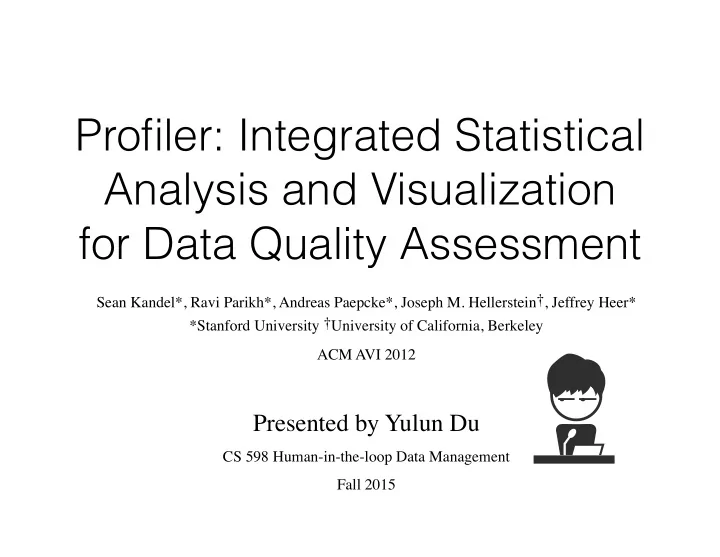
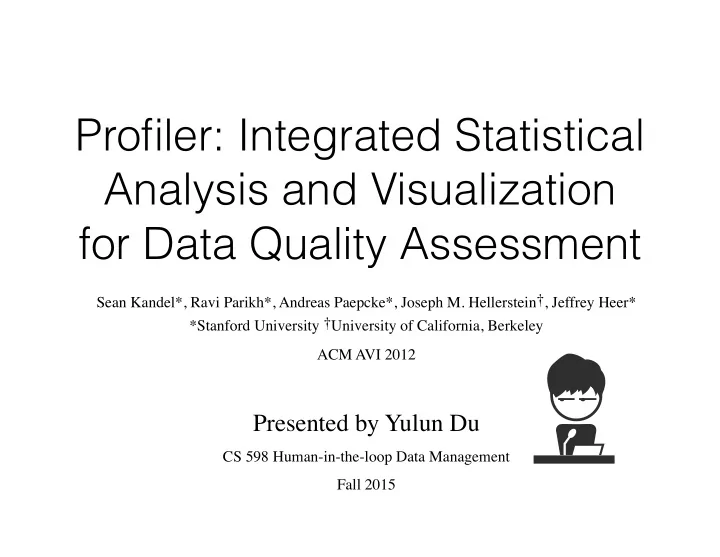
Profiler: Integrated Statistical Analysis and Visualization for Data Quality Assessment Sean Kandel ∗ , Ravi Parikh ∗ , Andreas Paepcke ∗ , Joseph M. Hellerstein†, Jeffrey Heer ∗ ∗ Stanford University †University of California, Berkeley ACM AVI 2012 Presented by Yulun Du CS 598 Human-in-the-loop Data Management Fall 2015
Background • Another work from Sean Kandel et al. one year after Wrangler. • Data quality issues such as missing, erroneous, extreme and duplicate values undermine analysis and are time-consuming to find and fix. • Automated methods can help identify anomalies, but determining what constitutes an error is context-dependent and so requires human judgment. • While visualization tools can facilitate this process, analysts must often manually construct the necessary views to contextualize anomalies, requiring significant expertise.
Goals • Using data mining methods to automatically identify data quality issues • Suggesting coordinated summary visualizations for assessing the data in context • Extensible system architecture: supports plug-in APIs • Automatic view suggestion: view recommender • Scalable summary visualizations: binning for brushing and linking
Related Work • Taxonomies of anomalous data: Missing data, Erroneous data, Inconsistent data, Extreme values, Key violations. • Existing data cleaning tools focus on: Data integration and entity resolution; Mass reformatting of raw input data; Specifications of data type definitions. • Profiler focuses on data quality assessment. • Unlike Potter’s Wheel and Topes, Profiler generates visualizations. • Unlike Google Refine, Profiler automatically suggests visualizations. • Integrated with Wrangler’s data transformation tool.
Related Work • Unlike existing visualization tools: • Coordinated multiple views enable assessment of relationships between data dimensions. Profiler extends this with a set of type-specific aggregate visualizations. • Profiler automatically suggests combinations of data subsets for multi-dimensional views. • Automates the choice of data columns, aggregation functions, and visual encodings.
Usage Scenario
Schema Browser Formula Editor Too many missing vals Green bar: parsed. Red bar: type errors. Grey bar: missing vals. Correlation! Sorted by severity Grouped by type Anomaly Browser Canvas of linked summary visualizations
Orange is the Worldwide Gross Spike at Summer/Winter break Extreme vals Disproportionate number of high gross Correlations! Conclusion: High Worldwide Gross outliers are exceptional values, not errors
Worldwide Gross vs U.S. Gross Type errors These outliers are released outside of U.S low U.S. values compared to worldwide values
Duplicate detection by textual similarity remakes After conditioning on release date, we find that there are fewer similar titles. Also we can conclude that sequels there seems to be no misspelling or duplicates.
System Architecture
High-level view • Extensible system • Statistical algorithms • Coordinated visualizations • Run inside browsers; implemented with JS • Five major components
1. Data Tables • A memory-resilient column-oriented RDBMS • Standard SQL-style queries: filtering, aggregation, and generating derived columns • Unlike standard SQL DB: Relaxed type system allows type deviation of values and only flags inconsistent values • Wrangler’s data transformation language: extends with additional transforms. eg. more advanced binning aggregation.
2. Type Registry • Each column must have a type: inferred or by user • Type defined by a binary verification function: true or false by regex match, set membership, range constraints • Primitive types: boolean, string, numeric • Higher order types: country name, zip code, etc. • Extensibility: define new types, new specifications…
2. Type Registry (cont.) • Type definitions may also include a set of type transforms and group-by functions • Type transforms: do mappings between types. eg. mapping zip codes to lat-lon coordinates. • Group-by functions: grouping values to drive scalable visualizations. eg. binned numerics • Type inference: Minimum Description Length (MDL); same principle used in Potter’s Wheel. • MDL: selects type that minimizes the number of bits needed to encode the values in a column.
3.1 Detector - Pipeline • 2 phases: feature generation & anomaly detection • Features extracted by generators. eg. len(str) • Features are fed to anomaly detection routines. eg. len(str) —A.D.routines—>z-score. Too long? • Detector maintains a list of appropriate generators for each type.
3.1 Detector - Pipeline • (cont.) • Anomaly Detection routines accepts feature columns as input, then outputs two columns: a class column and a certainty column. • Class column: integers • For each row, 0—>no anomaly; non-zero—>other classes • Certainty column: strength of prediction. eg. z-score as distance from mean.
3.1 Detector - Pipeline • (cont.) • Detection routines run on all of the columns, including generated feature columns, with compatible type. eg. z-score on all numerics • Anomaly browser: list all the anomaly results detected by routines in decreasing anomaly count. • Output class and certainty are handled by View Recommender (more on this later…)
3.2 Detector - Routines • Five basic routines: • Missing value detection. i.e. empty cells • Type verification. i.e. type errors or restraint violations • Clustering. Nearest Neighbor clustering with chosen distance metric • Univariate outlier detection. i.e. extreme values • Frequency outlier detection. eg. Unique value ratio
3.2 Detector - Routines • (cont.) • Two multivariate outlier detection routines: • 1. Accepting multiple columns as input. eg. Mahalanobis distance. • 2. Conditioning on grouped data. eg. categorical data, binned numerics. • Not applied by default due to high complexity; User can initiate by adding conditioning columns.
4. View Recommendation • Recommends a view specification for the View Manager (more on this later…) • A view specification: a set of columns to visualize and type- appropriate group-by functions for aggregation. May also include class and certainty columns to parameterize a view. • Primary View: visualize the column that contains the anomaly. • Related Views: a set of related views by mutual information. • Two types: Anomaly-oriented and Value-oriented
4.1 Mutual Information • Formal definition: Reduction in entropy attained by knowing a second variable. • My interpretation: The dependence between two variables. • Should be non-negative values. • Minimum value = 0 —> independent • Distance metric D:
4.2 Recommendation • Some definitions: • ViewToColumn: view specification—>column of group ids • VS_c: a set of all possible view specifications containing one column from a set of columns C and a type-appropriate group-by function.
4.2 Recommendation • To suggest the primary view: produce a summary view with bins that minimize the overlap of anomalies and non-anomalies so that analysts can better discriminate them. • More formally, if A is the set of columns containing the anomaly, we recommend the view specification vs in set VS_A that minimizes the quantity D(ViewToColumn(vs), class). This primary view specification (denoted pvs) is assigned the class and certainty columns as parameters.
4.2 Recommendation • To suggest anomaly-oriented views: find other columns that best predict the class column. • We consider the set of all columns R that exclude the columns in C. We then choose view specifications from VS_R that predict the class column. We sort specifications vs in set VS_R by increasing values of D(ViewToColumn(vs), class). The Recommender populates the View Manager with the corresponding visual summaries in sort order until the canvas is full, discarding summaries that contain columns already visualized.
4.2 Recommendation • To recommend value-oriented views: Value-oriented views show visualizations related to the entire distribution of values in the primary view, not just anomalies. Instead of predicting the class column, we predict the group ids generated by the primary view specification.(psv) • We sort view specifications vs in set VS_R by D(ViewToColumn(vs), ViewToColumn(pvs)). Because VS_R only contains view specifications with one column, only univariate summaries are suggested. Our approach extends to multiple columns if we augment R to include larger subsets of columns.
5. View Manager • View manager: View specifications—VM—>a set of linked visual summaries. • Type-specific views to reveal patterns. eg. gaps, clusters, and outliers. • Query Engine for filtering and aggregating: To support Brushing and Linking • Manual construction of views by user interactions.
5.1 Summary Visualizations • Scalability: The number of marks depends on the number of bins, not on the number of records. • Requires a group-by function with a binning strategy • Binning for automatically generated view: determined by Recommender. • Binning for user selected view: determined by Profiler based on the range of data value. • User preference of GBF and type transform: by user
Recommend
More recommend