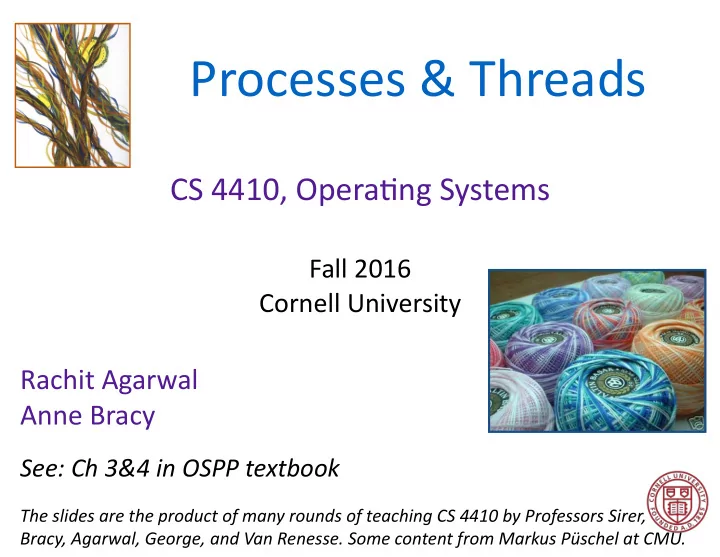
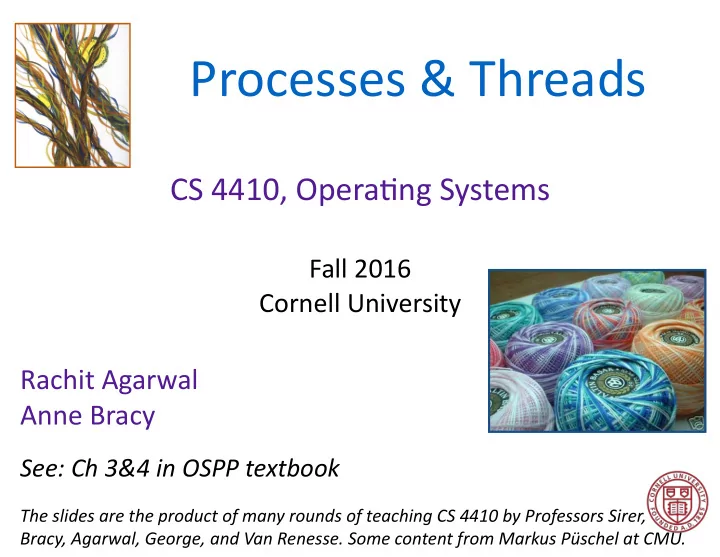
Processes & Threads CS 4410, Opera5ng Systems Fall 2016 Cornell University Rachit Agarwal Anne Bracy See: Ch 3&4 in OSPP textbook The slides are the product of many rounds of teaching CS 4410 by Professors Sirer, Bracy, Agarwal, George, and Van Renesse. Some content from Markus Püschel at CMU.
What is a Process? • An instance of a program • An abstrac5on of a computer: Address Space + Execu5on Context + Environment A good abstracOon: • is portable and hides implementa5on details • has an intui5ve and easy-to-use interface • can be instan5ated many 5mes • is efficient and reasonably easy to implement 2
Process Management Can a program… • Create an instance of another program? • Wait for it to complete? • Stop or resume another running program? • Send it an asynchronous event? 3
Who should be allowed to start a process? Possibility #1: Only the kernel may start a process Possibility #2: User-level processes may start processes 4
System Call Interface Why so skinny? Compilers Web Servers Source Code Control Databases Word Processing Example: Web Browsers Email Crea%ng a Process Portable OS Library Windows: System Call Interface CreateProcess(…); Portable Operating System Kernel x86 ARM PowerPC UNIX 10Mbps/100Mbps/1Gbps Ethernet fork + exec 802.11 a/b/g/n SCSI IDE 5 Graphics Accelerators LCD Screens
Beginning a Process via CreateProcess Kernel has to: • Create & ini5alize PCB in the kernel • Create and ini5alize a new address space • Load the program into the address space • Copy arguments into memory in address space • Ini5alize hw context to start execu5on at “start” • Inform scheduler that new process is ready to run [Windows] 6
Abstract Life of a Process interrupt, Zombie New descheduling admiSed done dispatch Runnable Running I/O CompleOon I/O OperaOon Waiting Details on Thursday. 7
CreateProcess (Simplified) System Call if (!CreateProcess( NULL, // No module name (use command line) argv[1], // Command line NULL, // Process handle not inheritable NULL, // Thread handle not inheritable FALSE, // Set handle inheritance to FALSE 0, // No creation flags NULL, // Use parent's environment block NULL, // Use parent's starting directory &si, // Pointer to STARTUPINFO structure &pi ) // Ptr to PROCESS_INFORMATION structure ) [Windows] 8
Fork + Exec if and else both executed! Process 1 Process 1 Program A Program A PC pid = fork(); PC pid = fork(); if (pid==0) if (pid==0) pid pid exec(B); exec(B); 42 ? else else wait(pid); wait(pid); Process 42 Process 42 Program B Program A PC PC pid = fork(); main() { if (pid==0) pid pid ... exec(B); 0 0 } else wait(pid); [UNIX] 9
Beginning a Process via CreateProcess Fork Kernel has to: • Create & ini5alize PCB in the kernel • Create and ini5alize a new address space • Load the program into the address space • Copy arguments into memory in address space • IniOalize the address space with a copy of the enOre contents of the address space of the parent • Ini5alize hw context to start execu5on at “start” • Inherit execuOon context of parent (e.g. open files) • Inform scheduler that new process is ready to run [UNIX] 10
Code example /* * Corresponds to Figure 3.5 in the textbook * */ #include <stdio.h> #include <unistd.h> int main() { int child_pid = fork(); if (child_pid == 0) { // child process printf("I am process #%d\n", getpid()); return 0; } else { // parent process. printf("I am the parent of process #%d\n", child_pid); return 0; } } Possible outputs? 11
CreaOng and Managing Processes Create a child process as a clone of the current process. fork Returns to both parent and child. exec Run the application prog in the current process. (prog, args) Tell the kernel the current process is complete, and its data exit structures (stack, heap, code) should be garbage collected. Why not necessarily PCB? wait(pid) Pause until the child process has exited. kill Send an interrupt of a specified type to a process. (pid, type) [UNIX] 12
QuesOons • Can UNIX fork() return an error? Why? • Can UNIX exec() return an error? Why? • Can UNIX wait() ever return immediately? Why? 13
What is a Shell? Job control system • runs programs on behalf of the user • allows programmer to create/manage set of programs • sh Original Unix shell (Stephen Bourne, AT&T Bell Labs, 1977) • csh BSD Unix C shell (tcsh: enhanced csh at CMU and elsewhere) • bash “Bourne-Again” Shell Runs at user-level. What system calls does it use? 14
Built-In UNIX Shell Commands List all jobs running in the background jobs + all stopped jobs. bg <job> Run the application prog in the current process. Change a stopped or running background job to a running in fg <job> the foreground. kill <job> Terminate a job. [UNIX] show in acOon, + exec 15
Signals A virtualized interrupt. Allow applica5ons to behave like opera5ng systems. ID Name Default Action Corresponding Event Interrupt 2 SIGINT Terminate (e.g., ctrl-c from keyboard) Kill program 9 SIGKILL Terminate (cannot override or ignore) 14 SIGALRM Terminate Timer signal 17 SIGCHLD Ignore Child stopped or terminated Stop until next Stop signal from terminal 20 SIGTSTP SIGCONT (e.g. ctrl-z from keyboard) [UNIX] youtube? 16
Sending a Signal Kernel delivers a signal to a des5na5on process For one of the following reasons: • Kernel detected a system event (e.g. div-by-zero (SIGFPE) or termina5on of a child (SIGCHLD)) • A process invoked the kill system call reques5ng kernel to send signal to another process • debugging • suspension • resump5on • 5mer expira5on 17
Receiving a Signal A des5na5on process receives a signal when it is forced by the kernel to react in some way to the delivery of the signal Three possible ways to react: 1. Ignore the signal (do nothing) 2. Terminate process (+ op5onal core dump) 3. Catch the signal by execu5ng a user-level func5on called signal handler • Like a hardware excep5on handler being called in response to an asynchronous interrupt show handler.c 18
Signal Example void int_handler(int sig) { printf("Process %d received signal %d\n", getpid(), sig); exit(0); } int main() { pid_t pid[N]; int i, child_status; signal(SIGINT, int_handler); for (i = 0; i < N; i++) // N forks if ((pid[i] = fork()) == 0) { while(1); //child infinite loop } for (i = 0; i < N; i++) { // parent continues executing printf("Killing proc. %d\n", pid[i]); kill(pid[i], SIGINT); } for (i = 0; i < N; i++) { pid_t wpid = wait(&child_status); if (WIFEXITED(child_status)) // parent checks for each child’s exit printf("Child %d terminated w exit status %d\n", wpid, WEXITSTATUS(child_status)); else printf("Child %d terminated abnormally\n", wpid); } exit(0); } 19
Blocked Signals A process can block the receipt of certain signals • Blocked signals can be delivered, but will not be received un5l the signal is unblocked Kernel maintains pending and blocked bit vectors in the context of each process • blocked : represents the set of blocked signals Can be set and cleared by using the sigprocmask func5on 20
Process Groups Every process belongs to pid=10 Shell exactly one process group pgid=10 pid=20 Foreground Background Background pgid=20 job job #1 job #2 pid=32 pid=40 pgid=32 pgid=40 Child Child Background Background process process pid=21 pid=22 group 40 group 32 pgid=20 pgid=20 Foreground process group 20 getpgrp() Return process group of current process setpgid() Change process group of a process /bin/kill –9 21 Send SIGKILL to process 24818 /bin/kill –9 –20 Send SIGKILL to every process in process group 20
ImplemenOng a (really, really simple) Shell void eval(char *cmdline) { char *argv[MAXARGS]; /* argv for execve() */ int bg; /* should the job run in bg or fg? */ pid_t pid; /* process id */ bg = parseline(cmdline, argv); if (!builtin_command(argv)) { if ((pid = Fork()) == 0) { /* child runs user job */ if (execve(argv[0], argv, environ) < 0) { printf("%s: Command not found.\n", argv[0]); exit(0); } } if (!bg) { /* parent waits for fg job to terminate */ int status; if (waitpid(pid, &status, 0) < 0) unix_error("waitfg: waitpid error"); } else /* otherwise, don’t wait for bg job */ printf("%d %s", pid, cmdline); } } 22
And Now… Threads! 23
Why Threads? • Performance: exploi5ng mul5ple processors Does mulO-threading only make sense on mulOcore? • Program structure: expressing logically concurrent tasks • Responsiveness: shioing work to run in the background • Performance: managing I/O devices 24
0xFFFFFFFF What happens when… Kernel Apache wants to run mul5ple PCBs concurrent computa5ons? Stack Emacs Heap Data Two heavyweight address Apache Insns spaces for two concurrent computa5ons? Stack Apache Heap What is dis5nct about Data Insns these address spaces? Mail 0x00000000 25
Recommend
More recommend