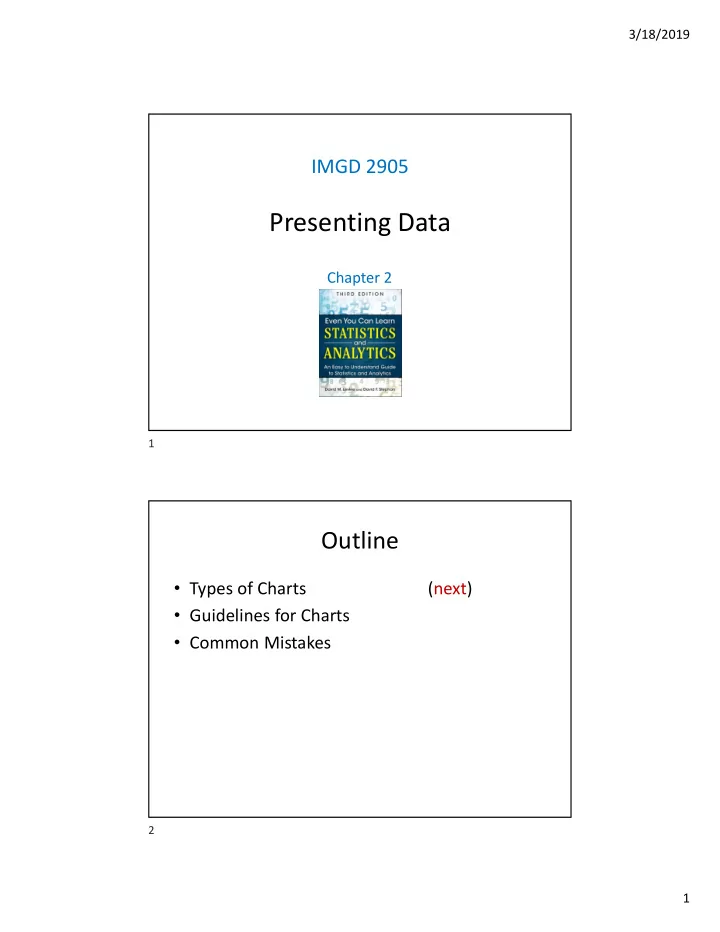
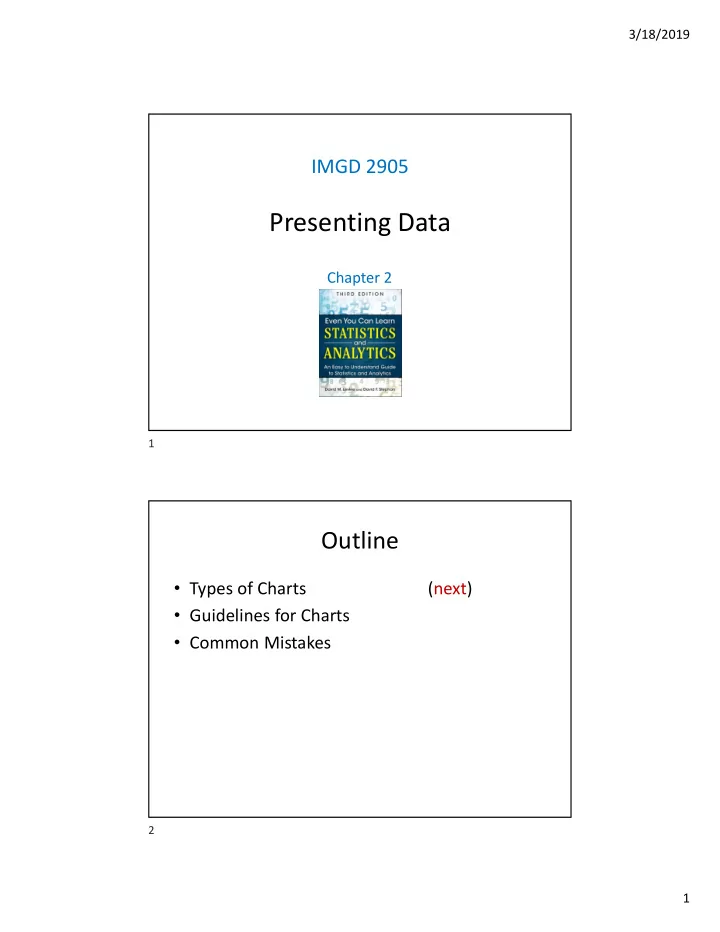
3/18/2019 IMGD 2905 Presenting Data Chapter 2 1 Outline • Types of Charts (next) • Guidelines for Charts • Common Mistakes 2 1
3/18/2019 “Right” Chart Depends on Variable Type • Qualitative (Categorical) variables – Can have states or subclasses • e.g., position: [striker, goalie, midfield] – Can be ordered or unordered • e.g., bronze, silver, gold ordered • e.g., support, warrior, specialist unordered • Quantitative (Numeric) variables – Numeric levels – Discrete or continuous • e.g., goals in season, speed in meters • e.g., takedowns, win percentage Variables Qualitative Quantitative Ordered Unordered Discrete Continuous 3 Categorical: Bar Chart • Chart containing rectangles (“bars”) where length represents count, amount, or percent • Better than table for comparing numbers “Exploring Exer-Walls as a Healthy Alternative to Paywalls in Mobile Games” http://www.cs.wpi.edu/~claypool/mqp/paywall/ Demo: imgdpops.xlsx Note: bars could be sideways, too 4 2
3/18/2019 Categorical: Pareto Chart • Bar chart, arranged most to least frequent • Line showing cumulative percent • Helps identify most https://usercontent2.hubstatic.com/3767965_f520.jpg common Sort by column D New column E for percent [=D2/SUM(D$2:D$11)] Demo: imgdpops.xlsx Note: $ “locks” value in (e.g., D$2 versus D2) New column F for running [=SUM(E$2:E2)] Select 2:11 in B, E and F. Insert combo plot 5 Categorical: Pie Chart • Wedge-shaped areas (“pie slices”) – represent count, amount or percent of each category from whole • Compare relative amounts at a glance • Best if few slices since quantifying “size” of pie difficult • Comparing pies also difficult “The Effects of Latency and Jitter on a First Person Shooter: Team Fortress 2” Demo: imgdpops.xlsx http://www.cs.wpi.edu/~claypool/iqp/tf2/ 6 3
3/18/2019 Categorical: Cross-Classification Table • Multi-column table with count or percent for 2+ categorical variables – Good for comparison across multi-categorical data Insert Pivot Chart Select Major through Grade Demo: grades.xlsx Drag Majors to Axis Drag Grade to Axis Drag Grade to Values 7 Numeric: Frequency Distribution • Groups of numeric values • May include percentage and frequency • Typically equal size • e.g., Survey of Champion – Sometimes ends are open “skins” bought with RP (for extremes) • Bin size/number variable – 1, 2, 1, 0, 3, 4, 0, 1, 1, 1, 2, 2, 3, 2, 3, 2, 1, 4, 0, 0 – Too many and not readable – Cluster into groups – Guide: given data points – Report frequency per group • 100 or fewer 7-10 • 101-200 11-15 Skins Freq. Percent • 200+ 13-20 0 4 20% 1 6 30% 2 5 25% 3 3 15% 4 2 10% 8 4
3/18/2019 Cumulative Distribution • Cumulative amount of data with value or less • Easy to see min, max, median • Compare shapes of distributions Demo: lol-patches.xlsx Select column R (Bug Fixes) Sort low to high New column S for percent [=ROW()/164] Select column paste down all Select both column R and S Insert Scatter plot with lines “Nerfs, Buffs and Bugs - Analysis of the Impact of Patching on League of Legends” http://www.cs.wpi.edu/~claypool/papers/lol-crawler/ 9 Histogram • Bar chart for grouped numerical data – No (or small) gaps btwn adjacent bars Ages of professional League players https://www.mathsisfun.com/data/images/bar-chart-vs-histogram.gif http://www.leaguemath.com/e arly-vs-late-game-champions/ https://www.reddit.com/r/leagueoflegends/comments/4x5s9m/analysis_of_age_in_league_of_legends/ Demo: grades.xlsx Select GPA data Insert Statistics Chart Histogram Can adjust bins, overflow/underflow 10 5
3/18/2019 Stem and Leaf Display • “Histogram-lite” for analysis w/out software – e.g., exam scores: 34, 81, 75, 51, 82, 96, 55, 66, 95, 87, 82, 88, 99, 50, 85, 72 9| 6 5 9 8| 1 2 7 2 8 5 7| 5 2 6| 6 5| 1 5 0 4| 3| 4 11 11 Time Series Plot • Associate data with date • Line graph with dates (proportionally spaced!) http://www.soundandvision.com/content/violence-and-video-games http://www.polygon.com/2014/9/12/6141515/do-violent-video-games-actually-reduce-real-world-crime Demo: majors.xlsx Sel. year and majors Insert Line Chart More Line Charts 12 6
3/18/2019 Scatter Plot • Two numerical variables, one on each axis • Reveal patterns in relationship • Setup “right” models (later) “Intelligent Simulation of Worldwide Application Distribution for OnLive's Server Network” http://www.cs.wpi.edu/~claypool/mqp/onlive/ Demo: lol-rates.xlsx Select two of {win, pick, ban} Insert scatter plot 13 Gold compared to average, Radar Plot LoL NA teams, by role • Also called “star charts” or “kiviat plots” • Good for quick visual comparison, especially when axes unequal Demo: lol-rates.xlsx Select top line {win, pick, ban} + 1 row num Insert Other Radar scatter plot http://www.thescoreesports.com/lol/news/2561-using-gold-distribution-to-understand-team-dynamic-global-na-lcs-and-lpl 14 14 7
3/18/2019 Many More Charts! https://en.wikipedia.org/wiki/Chart • Bubble • Gantt • Waterfall • Nolan • Tree • Pert • Gap • Smith • Polar • Skyline • Violin • Vowel • Candlestick • Nomogram • Kagi • Natal • If common chart effective for message, use • Otherwise, learn/use other charts as needed • But remember – may need to explain how to read 15 Game Analytics Charts Gunter Wallner and Simone Kriglstein. “An Introduction to Gameplay Data Visualization”, Game Research Methods , pages 231-250, ETC Press, ISBN: 978-1-312-88473-1, 2015. http://dl.acm.org/citation.cfm?id=2812792 • Player choices (e.g., build units) • Density of activities (e.g., where spend time on map) • Movement through levels 16 8
3/18/2019 Player Choices – Pie-Chart (Custom game, comparative study) 17 Player Location – Heat Map (1 of 2) 18 9
3/18/2019 Player Location – Heat Map (2 of 2) Assassin’s Creed Where play testers failed Result: Make red areas easier http://www.gamasutra.com/blogs/JonathanDankoff/20140320/213624 /Game_Telemetry_with_DNA_Tracking_on_Assassins_Creed.php 19 Note, Heat Map for Tables, Too! Red means sales are low Excel tutorial at: https://trumpexcel.com/heat-map-excel/ 20 10
3/18/2019 Movement (1 of 2) (game: Infinite Mario , clone of Super Mario Bros.) 21 Movement (2 of 2) 22 11
3/18/2019 Game: DOGeometry - build Player Behavior - Node-link road to veterinary house Shows exploration, where stuck 23 Outline • Types of Charts (done) • Guidelines for Charts (next) – Again, “art” not “rules”. Learn with experience. Recognize good/bad when see it. • Common Mistakes https://xkcd.com/1945/ 24 12
3/18/2019 Guidelines for Good Charts (1 of 5) • Require minimum effort from reader – Perhaps most important metric – Given two, can pick one that takes less reader effort a a b c b e.g., c Direct Labeling Legend Box 25 25 Guidelines for Good Charts (2 of 5) • Maximize information – Make self-sufficient – Key words in place of symbols • e.g., “Gold IV” and not “Player A” • e.g., “Daily Games Played” not “Games Played” – Axis labels as informative as possible • e.g., “Game Time (seconds)” not “Game Time” – Help by using captions (or http://www.phplot.com/phplotdocs/conc-labels.html title, if stand-alone) • e.g., “Game time in seconds versus player skill in total hours played” 26 26 13
3/18/2019 Guidelines for Good Charts (3 of 5) • Minimize ink (1 of 2) – Maximize information-to-ink ratio – Too much unnecessary ink makes chart cluttered, hard to read • e.g., no gridlines unless needed to help read – Chart that gives easier-to-read for same data is preferred .1 1 • Same data • Downtime = 1 – uptime • Right “better” Uptime Downtime 27 27 Guidelines for Good Charts (3 of 5) • Minimize ink (2 of 2) https://www.slideshare.net/NicoleMarinsek/darkhorse-line-chart 28 14
3/18/2019 Guidelines for Good Charts (4 of 5) • Use commonly accepted practices – Present what people expect – e.g., origin at (0,0) vs. – e.g., independent (cause) on x-axis, dependent (effect) on y-axis – e.g., x-axis scale is linear – e.g., increase left to right, bottom to top – e.g., scale divisions equal • Departures are permitted, but require extra effort from reader so use sparingly! 29 29 Guidelines for Good Charts (5 of 5) • Avoid ambiguity – Show coordinate axes • at right angles – Show origin • usually at (0,0) vs. – Identify individual curves and bars • With key/legend or label http://www.carltonassociatesinc.com/images/confusion-new.jpg – Do not plot multiple variables on same chart • Single y-axis 30 30 15
Recommend
More recommend