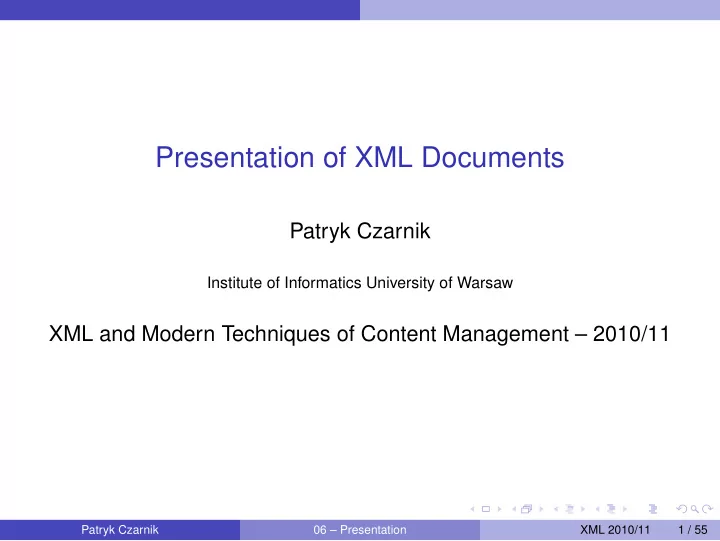
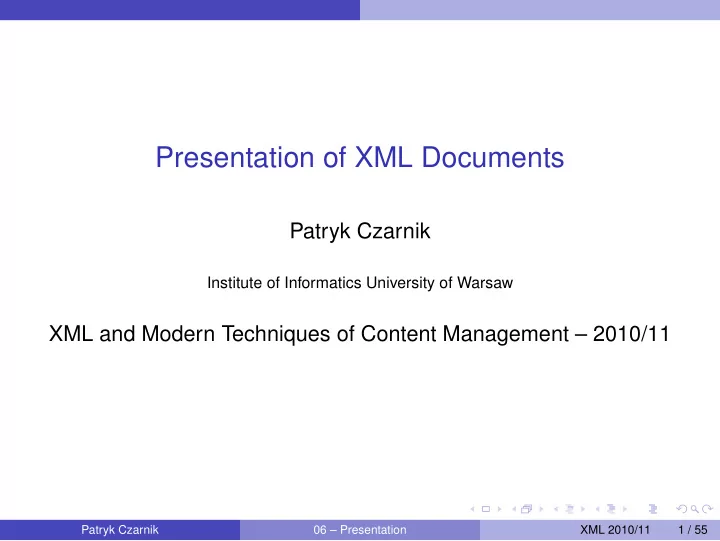
Stylesheets 1 Separating content and presentation Associating style with document CSS 2 Idea and applications CSS sheet structure Formatting XSL 3 Presentation by transformation XSLT — Introduction XSL-FO
CSS Idea and applications Cascading Style Sheets Style sheets idea beginnings: 1970s motivation — different printer languages and properties CSS beginnings: 1994 CSS Level 1 Recommendation: December 1996 CSS Level 2 Recommendation: May 1998 implemented (more or less completly) in present-day internet browsers CSS Level 3 — work still in progress: modularisation, new features. CSS 2.1 — Candidate Recommendation: CSS 2 corrected and made less ambiguous also, a bit less ambitious (unsupported features thrown out) Patryk Czarnik 06 – Presentation XML 2010/11 10 / 55
CSS Idea and applications Cascading Style Sheets Style sheets idea beginnings: 1970s motivation — different printer languages and properties CSS beginnings: 1994 CSS Level 1 Recommendation: December 1996 CSS Level 2 Recommendation: May 1998 implemented (more or less completly) in present-day internet browsers CSS Level 3 — work still in progress: modularisation, new features. CSS 2.1 — Candidate Recommendation: CSS 2 corrected and made less ambiguous also, a bit less ambitious (unsupported features thrown out) Patryk Czarnik 06 – Presentation XML 2010/11 10 / 55
CSS Idea and applications Cascading Style Sheets Style sheets idea beginnings: 1970s motivation — different printer languages and properties CSS beginnings: 1994 CSS Level 1 Recommendation: December 1996 CSS Level 2 Recommendation: May 1998 implemented (more or less completly) in present-day internet browsers CSS Level 3 — work still in progress: modularisation, new features. CSS 2.1 — Candidate Recommendation: CSS 2 corrected and made less ambiguous also, a bit less ambitious (unsupported features thrown out) Patryk Czarnik 06 – Presentation XML 2010/11 10 / 55
CSS Idea and applications Cascading Style Sheets Style sheets idea beginnings: 1970s motivation — different printer languages and properties CSS beginnings: 1994 CSS Level 1 Recommendation: December 1996 CSS Level 2 Recommendation: May 1998 implemented (more or less completly) in present-day internet browsers CSS Level 3 — work still in progress: modularisation, new features. CSS 2.1 — Candidate Recommendation: CSS 2 corrected and made less ambiguous also, a bit less ambitious (unsupported features thrown out) Patryk Czarnik 06 – Presentation XML 2010/11 10 / 55
CSS Idea and applications Cascading Style Sheets Style sheets idea beginnings: 1970s motivation — different printer languages and properties CSS beginnings: 1994 CSS Level 1 Recommendation: December 1996 CSS Level 2 Recommendation: May 1998 implemented (more or less completly) in present-day internet browsers CSS Level 3 — work still in progress: modularisation, new features. CSS 2.1 — Candidate Recommendation: CSS 2 corrected and made less ambiguous also, a bit less ambitious (unsupported features thrown out) Patryk Czarnik 06 – Presentation XML 2010/11 10 / 55
CSS Idea and applications Cascading Style Sheets Style sheets idea beginnings: 1970s motivation — different printer languages and properties CSS beginnings: 1994 CSS Level 1 Recommendation: December 1996 CSS Level 2 Recommendation: May 1998 implemented (more or less completly) in present-day internet browsers CSS Level 3 — work still in progress: modularisation, new features. CSS 2.1 — Candidate Recommendation: CSS 2 corrected and made less ambiguous also, a bit less ambitious (unsupported features thrown out) Patryk Czarnik 06 – Presentation XML 2010/11 10 / 55
CSS Idea and applications CSS applications First and main application: style for WWW sites Separation of content and formatting for HTML Simple stylesheets for XML Ideologically important ! especially from Level 2 ! according to web accessibility support for alternative presentation methods (e.g. voice) enabling reader to provide her/his own style (e.g. larger font and contrast colors for people with eyesight disability) Patryk Czarnik 06 – Presentation XML 2010/11 11 / 55
CSS Idea and applications CSS applications First and main application: style for WWW sites Separation of content and formatting for HTML Simple stylesheets for XML Ideologically important ! especially from Level 2 ! according to web accessibility support for alternative presentation methods (e.g. voice) enabling reader to provide her/his own style (e.g. larger font and contrast colors for people with eyesight disability) Patryk Czarnik 06 – Presentation XML 2010/11 11 / 55
CSS CSS sheet structure Example XML <department id="D07"> <name>Accountancy</name> <person position="accountant" id="102103"> <name>Dawid</name><surname>Paszkiewicz</surname> <phone type="office">+48223213203</phone> <phone type="mobile">+48501502503</phone> <email>paszkiewicz@superfirma.pll</email> </person> < person position="manager" id="102104"> <name>Monika</name><surname>Dom˙ załowicz</surname> <phone type="office">+48223213200</phone> <phone type="mobile">+48501502513</phone> <email>mdom@superfirma.pll</email> </person> ... </department> Patryk Czarnik 06 – Presentation XML 2010/11 12 / 55
CSS CSS sheet structure Example stylesheet person { display: block; margin: 10px auto 10px 30px; padding: 0.75em 1em; width: 200px; border-style: solid; border-width: 2px; border-color: #002288; background-color: #FFFFFF; } person[position=’manager’] { background-color: #DDFFDD; } name, surname { display: inline; font-size: larger; } person[position=’manager’] name { font-weight: bold; } Patryk Czarnik 06 – Presentation XML 2010/11 13 / 55
CSS CSS sheet structure Result of formatting Patryk Czarnik 06 – Presentation XML 2010/11 14 / 55
CSS CSS sheet structure Selectors person — element name name, surname — two elements department name — descendant department > name — child A + B — element B directly following A name:first-child — ‘name’ being first child person[position] — test of attribute existence person[position=’manager’] — attribute value test person[position~=’manager’] — value is element of list person#k12 — ID-type attribute value ol.staff — equivalent to ol[class~=’staff’] (HTML specific). Patryk Czarnik 06 – Presentation XML 2010/11 15 / 55
CSS CSS sheet structure Selectors person — element name name, surname — two elements department name — descendant department > name — child A + B — element B directly following A name:first-child — ‘name’ being first child person[position] — test of attribute existence person[position=’manager’] — attribute value test person[position~=’manager’] — value is element of list person#k12 — ID-type attribute value ol.staff — equivalent to ol[class~=’staff’] (HTML specific). Patryk Czarnik 06 – Presentation XML 2010/11 15 / 55
CSS CSS sheet structure Selectors person — element name name, surname — two elements department name — descendant department > name — child A + B — element B directly following A name:first-child — ‘name’ being first child person[position] — test of attribute existence person[position=’manager’] — attribute value test person[position~=’manager’] — value is element of list person#k12 — ID-type attribute value ol.staff — equivalent to ol[class~=’staff’] (HTML specific). Patryk Czarnik 06 – Presentation XML 2010/11 15 / 55
CSS CSS sheet structure Selectors person — element name name, surname — two elements department name — descendant department > name — child A + B — element B directly following A name:first-child — ‘name’ being first child person[position] — test of attribute existence person[position=’manager’] — attribute value test person[position~=’manager’] — value is element of list person#k12 — ID-type attribute value ol.staff — equivalent to ol[class~=’staff’] (HTML specific). Patryk Czarnik 06 – Presentation XML 2010/11 15 / 55
CSS CSS sheet structure Selectors person — element name name, surname — two elements department name — descendant department > name — child A + B — element B directly following A name:first-child — ‘name’ being first child person[position] — test of attribute existence person[position=’manager’] — attribute value test person[position~=’manager’] — value is element of list person#k12 — ID-type attribute value ol.staff — equivalent to ol[class~=’staff’] (HTML specific). Patryk Czarnik 06 – Presentation XML 2010/11 15 / 55
CSS CSS sheet structure Selectors person — element name name, surname — two elements department name — descendant department > name — child A + B — element B directly following A name:first-child — ‘name’ being first child person[position] — test of attribute existence person[position=’manager’] — attribute value test person[position~=’manager’] — value is element of list person#k12 — ID-type attribute value ol.staff — equivalent to ol[class~=’staff’] (HTML specific). Patryk Czarnik 06 – Presentation XML 2010/11 15 / 55
CSS CSS sheet structure Selectors person — element name name, surname — two elements department name — descendant department > name — child A + B — element B directly following A name:first-child — ‘name’ being first child person[position] — test of attribute existence person[position=’manager’] — attribute value test person[position~=’manager’] — value is element of list person#k12 — ID-type attribute value ol.staff — equivalent to ol[class~=’staff’] (HTML specific). Patryk Czarnik 06 – Presentation XML 2010/11 15 / 55
CSS CSS sheet structure Selectors person — element name name, surname — two elements department name — descendant department > name — child A + B — element B directly following A name:first-child — ‘name’ being first child person[position] — test of attribute existence person[position=’manager’] — attribute value test person[position~=’manager’] — value is element of list person#k12 — ID-type attribute value ol.staff — equivalent to ol[class~=’staff’] (HTML specific). Patryk Czarnik 06 – Presentation XML 2010/11 15 / 55
CSS CSS sheet structure Selectors person — element name name, surname — two elements department name — descendant department > name — child A + B — element B directly following A name:first-child — ‘name’ being first child person[position] — test of attribute existence person[position=’manager’] — attribute value test person[position~=’manager’] — value is element of list person#k12 — ID-type attribute value ol.staff — equivalent to ol[class~=’staff’] (HTML specific). Patryk Czarnik 06 – Presentation XML 2010/11 15 / 55
CSS CSS sheet structure Selectors person — element name name, surname — two elements department name — descendant department > name — child A + B — element B directly following A name:first-child — ‘name’ being first child person[position] — test of attribute existence person[position=’manager’] — attribute value test person[position~=’manager’] — value is element of list person#k12 — ID-type attribute value ol.staff — equivalent to ol[class~=’staff’] (HTML specific). Patryk Czarnik 06 – Presentation XML 2010/11 15 / 55
CSS CSS sheet structure Selectors person — element name name, surname — two elements department name — descendant department > name — child A + B — element B directly following A name:first-child — ‘name’ being first child person[position] — test of attribute existence person[position=’manager’] — attribute value test person[position~=’manager’] — value is element of list person#k12 — ID-type attribute value ol.staff — equivalent to ol[class~=’staff’] (HTML specific). Patryk Czarnik 06 – Presentation XML 2010/11 15 / 55
CSS CSS sheet structure Style depending on media type Example @media print { person { background-color: white; font-family: serif; } } @media screen { person { background-color: yellow; font-family: sans-serif; } } @media all { person { border-style: solid; } } Patryk Czarnik 06 – Presentation XML 2010/11 16 / 55
CSS Formatting display property Kind of visual object representing an element Allowed values: inline , block , list-item , run-in inline-block table , table-cell , . . . , none Basic property in case of XML visualisation Rare exeplicit use for HTML (browsers know default values for HTML elements) Patryk Czarnik 06 – Presentation XML 2010/11 17 / 55
CSS Formatting Boxes and positions Blocks nested according to nesting of elements in document Blocks layout handled by CSS Custom positioning possible margin , padding — external and internal margins border-style , border-color , border-width — border properties position ( static | relative | absolute | fixed ) — positioning policy left , right , top , bottom — position coordinates width , height , min-width , max-height , . . . — size Patryk Czarnik 06 – Presentation XML 2010/11 18 / 55
CSS Formatting Boxes, margins, borders cite: W3C, CSS Level 2 Recommendation Patryk Czarnik 06 – Presentation XML 2010/11 19 / 55
CSS Formatting Margins and borders — example person { display: block; margin: 10px auto 10px 30px; padding: 0.75em 1em; width: 200px; border-style: solid; border-width: 2px; border-color: #002288; background-color: #FFFFFF; } Patryk Czarnik 06 – Presentation XML 2010/11 20 / 55
CSS Formatting Text and font properties color , background-color , background-image — color and background, font-family — name or generic family of font font-size font-style , font-weight text-decoration text-align Patryk Czarnik 06 – Presentation XML 2010/11 21 / 55
CSS Formatting Fonts and colors example company { display: block; background-color: #EEFFFF; color: rgb(0, 0, 33%); font-family: ’Bookman’, ’Times New Roman’, serif; font-size: 14pt; } company > name { font-size: 1.5em; font-family: ’Verdana’, ’Arial’, sans-serif; font-weight: bold; text-align: center; } department > name { font-size: 1.3em; font-family: ’Verdana’, ’Arial’, sans-serif; font-weight: bold; font-style: italic; } Patryk Czarnik 06 – Presentation XML 2010/11 22 / 55
CSS Formatting Generated content Ability to show text not occurring in document text content Access to attribute values Automatic numbering Example person:before { content: attr(position); } phone[type=’office’]:before { content: ’tel. ’; } phone[type=’mobile’]:before { content: ’kom. ’; } Patryk Czarnik 06 – Presentation XML 2010/11 23 / 55
CSS Formatting Visualisation once again Patryk Czarnik 06 – Presentation XML 2010/11 24 / 55
CSS Formatting CSS capabilities and advantages Great visual formatting capabilities especially for single elements Elements distinguished basing on name placement within document tree existence and value of attributes Support internet browsers authoring tools Easy to write simple stylesheets :) Patryk Czarnik 06 – Presentation XML 2010/11 25 / 55
CSS Formatting CSS capabilities and advantages Great visual formatting capabilities especially for single elements Elements distinguished basing on name placement within document tree existence and value of attributes Support internet browsers authoring tools Easy to write simple stylesheets :) Patryk Czarnik 06 – Presentation XML 2010/11 25 / 55
CSS Formatting CSS capabilities and advantages Great visual formatting capabilities especially for single elements Elements distinguished basing on name placement within document tree existence and value of attributes Support internet browsers authoring tools Easy to write simple stylesheets :) Patryk Czarnik 06 – Presentation XML 2010/11 25 / 55
CSS Formatting CSS capabilities and advantages Great visual formatting capabilities especially for single elements Elements distinguished basing on name placement within document tree existence and value of attributes Support internet browsers authoring tools Easy to write simple stylesheets :) Patryk Czarnik 06 – Presentation XML 2010/11 25 / 55
CSS Formatting CSS lacks and drawbacks Only visualisation no conversion to other formats Some visual formatting issues e.g. confusing block size computing (moreover, incorrectly performed in the most popular Web browser) Not possible (CSS Level 2): repeating the same content several times distinguish elements basing on their contents complex logical conditions data processing (e.g. summing numeric values) access to many documents at once Some things require more work than they should, e.g.: to show attribute values to change elements order Patryk Czarnik 06 – Presentation XML 2010/11 26 / 55
CSS Formatting CSS lacks and drawbacks Only visualisation no conversion to other formats Some visual formatting issues e.g. confusing block size computing (moreover, incorrectly performed in the most popular Web browser) Not possible (CSS Level 2): repeating the same content several times distinguish elements basing on their contents complex logical conditions data processing (e.g. summing numeric values) access to many documents at once Some things require more work than they should, e.g.: to show attribute values to change elements order Patryk Czarnik 06 – Presentation XML 2010/11 26 / 55
CSS Formatting CSS lacks and drawbacks Only visualisation no conversion to other formats Some visual formatting issues e.g. confusing block size computing (moreover, incorrectly performed in the most popular Web browser) Not possible (CSS Level 2): repeating the same content several times distinguish elements basing on their contents complex logical conditions data processing (e.g. summing numeric values) access to many documents at once Some things require more work than they should, e.g.: to show attribute values to change elements order Patryk Czarnik 06 – Presentation XML 2010/11 26 / 55
CSS Formatting CSS lacks and drawbacks Only visualisation no conversion to other formats Some visual formatting issues e.g. confusing block size computing (moreover, incorrectly performed in the most popular Web browser) Not possible (CSS Level 2): repeating the same content several times distinguish elements basing on their contents complex logical conditions data processing (e.g. summing numeric values) access to many documents at once Some things require more work than they should, e.g.: to show attribute values to change elements order Patryk Czarnik 06 – Presentation XML 2010/11 26 / 55
Stylesheets 1 Separating content and presentation Associating style with document CSS 2 Idea and applications CSS sheet structure Formatting XSL 3 Presentation by transformation XSLT — Introduction XSL-FO
XSL Presentation by transformation Presentation by transformation In order to present a document, we can transform it into a format, that we know how to present. Examples of “presentable” XML formats: XHTML XSL Formatting Objects Patryk Czarnik 06 – Presentation XML 2010/11 28 / 55
XSL Presentation by transformation Extensible Stylesheet Language (XSL) First generation of recommendations (1999 and 2001): XSL (general framework, XSL Formatting Objects language) XSLT (transformation language) XPath (expression language, in particular paths addressing document fragments) XSL stylesheet — transformation from XML to XSL-FO usually for a class of documents (XML application) in practice, transformation to other formats, often (X)HTML Patryk Czarnik 06 – Presentation XML 2010/11 29 / 55
XSL Presentation by transformation Extensible Stylesheet Language (XSL) First generation of recommendations (1999 and 2001): XSL (general framework, XSL Formatting Objects language) XSLT (transformation language) XPath (expression language, in particular paths addressing document fragments) XSL stylesheet — transformation from XML to XSL-FO usually for a class of documents (XML application) in practice, transformation to other formats, often (X)HTML Patryk Czarnik 06 – Presentation XML 2010/11 29 / 55
XSL Presentation by transformation Extensible Stylesheet Language (XSL) First generation of recommendations (1999 and 2001): XSL (general framework, XSL Formatting Objects language) XSLT (transformation language) XPath (expression language, in particular paths addressing document fragments) XSL stylesheet — transformation from XML to XSL-FO usually for a class of documents (XML application) in practice, transformation to other formats, often (X)HTML Patryk Czarnik 06 – Presentation XML 2010/11 29 / 55
XSL Presentation by transformation Extensible Stylesheet Language (XSL) First generation of recommendations (1999 and 2001): XSL (general framework, XSL Formatting Objects language) XSLT (transformation language) XPath (expression language, in particular paths addressing document fragments) XSL stylesheet — transformation from XML to XSL-FO usually for a class of documents (XML application) in practice, transformation to other formats, often (X)HTML Patryk Czarnik 06 – Presentation XML 2010/11 29 / 55
XSL Presentation by transformation XSL Idea cite: W3C, XSL 1.0 Patryk Czarnik 06 – Presentation XML 2010/11 30 / 55
XSL XSLT — Introduction XSLT — status Created within XSL Applications beyond XML visualisation Version 1.0: October 1999, connected with XPath 1.0 good support in tools and libraries Version 2.0: January 2007, connected with XPath 2.0 and XQuery 1.0, new features less software support Patryk Czarnik 06 – Presentation XML 2010/11 31 / 55
XSL XSLT — Introduction XSLT — status Created within XSL Applications beyond XML visualisation Version 1.0: October 1999, connected with XPath 1.0 good support in tools and libraries Version 2.0: January 2007, connected with XPath 2.0 and XQuery 1.0, new features less software support Patryk Czarnik 06 – Presentation XML 2010/11 31 / 55
XSL XSLT — Introduction XSLT — status Created within XSL Applications beyond XML visualisation Version 1.0: October 1999, connected with XPath 1.0 good support in tools and libraries Version 2.0: January 2007, connected with XPath 2.0 and XQuery 1.0, new features less software support Patryk Czarnik 06 – Presentation XML 2010/11 31 / 55
XSL XSLT — Introduction XSLT — status Created within XSL Applications beyond XML visualisation Version 1.0: October 1999, connected with XPath 1.0 good support in tools and libraries Version 2.0: January 2007, connected with XPath 2.0 and XQuery 1.0, new features less software support Patryk Czarnik 06 – Presentation XML 2010/11 31 / 55
XSL XSLT — Introduction XSLT — support XSLT 2.0 processors: Saxon Java and .NET libraries, command-line applications free (Open Source) basic version commercial schema aware version XML Spy (commercial windows application) XSLT 1.0 processors: internet browsers Xalan (Java and C++ libraries) xsltproc, part of libxml (C, basically for Linux) XML extensions of database engines . . . Authoring tools raw text editors and programmer environments (e.g. Eclipse) specialised tools — rather paid (e.g. XML Spy, oXygen). Patryk Czarnik 06 – Presentation XML 2010/11 32 / 55
XSL XSLT — Introduction XSLT — support XSLT 2.0 processors: Saxon Java and .NET libraries, command-line applications free (Open Source) basic version commercial schema aware version XML Spy (commercial windows application) XSLT 1.0 processors: internet browsers Xalan (Java and C++ libraries) xsltproc, part of libxml (C, basically for Linux) XML extensions of database engines . . . Authoring tools raw text editors and programmer environments (e.g. Eclipse) specialised tools — rather paid (e.g. XML Spy, oXygen). Patryk Czarnik 06 – Presentation XML 2010/11 32 / 55
XSL XSLT — Introduction XSLT — support XSLT 2.0 processors: Saxon Java and .NET libraries, command-line applications free (Open Source) basic version commercial schema aware version XML Spy (commercial windows application) XSLT 1.0 processors: internet browsers Xalan (Java and C++ libraries) xsltproc, part of libxml (C, basically for Linux) XML extensions of database engines . . . Authoring tools raw text editors and programmer environments (e.g. Eclipse) specialised tools — rather paid (e.g. XML Spy, oXygen). Patryk Czarnik 06 – Presentation XML 2010/11 32 / 55
XSL XSLT — Introduction XSLT — support XSLT 2.0 processors: Saxon Java and .NET libraries, command-line applications free (Open Source) basic version commercial schema aware version XML Spy (commercial windows application) XSLT 1.0 processors: internet browsers Xalan (Java and C++ libraries) xsltproc, part of libxml (C, basically for Linux) XML extensions of database engines . . . Authoring tools raw text editors and programmer environments (e.g. Eclipse) specialised tools — rather paid (e.g. XML Spy, oXygen). Patryk Czarnik 06 – Presentation XML 2010/11 32 / 55
XSL XSLT — Introduction XSLT — support XSLT 2.0 processors: Saxon Java and .NET libraries, command-line applications free (Open Source) basic version commercial schema aware version XML Spy (commercial windows application) XSLT 1.0 processors: internet browsers Xalan (Java and C++ libraries) xsltproc, part of libxml (C, basically for Linux) XML extensions of database engines . . . Authoring tools raw text editors and programmer environments (e.g. Eclipse) specialised tools — rather paid (e.g. XML Spy, oXygen). Patryk Czarnik 06 – Presentation XML 2010/11 32 / 55
XSL XSLT — Introduction XSLT — support XSLT 2.0 processors: Saxon Java and .NET libraries, command-line applications free (Open Source) basic version commercial schema aware version XML Spy (commercial windows application) XSLT 1.0 processors: internet browsers Xalan (Java and C++ libraries) xsltproc, part of libxml (C, basically for Linux) XML extensions of database engines . . . Authoring tools raw text editors and programmer environments (e.g. Eclipse) specialised tools — rather paid (e.g. XML Spy, oXygen). Patryk Czarnik 06 – Presentation XML 2010/11 32 / 55
XSL XSLT — Introduction XSLT — support XSLT 2.0 processors: Saxon Java and .NET libraries, command-line applications free (Open Source) basic version commercial schema aware version XML Spy (commercial windows application) XSLT 1.0 processors: internet browsers Xalan (Java and C++ libraries) xsltproc, part of libxml (C, basically for Linux) XML extensions of database engines . . . Authoring tools raw text editors and programmer environments (e.g. Eclipse) specialised tools — rather paid (e.g. XML Spy, oXygen). Patryk Czarnik 06 – Presentation XML 2010/11 32 / 55
XSL XSLT — Introduction XSLT — support XSLT 2.0 processors: Saxon Java and .NET libraries, command-line applications free (Open Source) basic version commercial schema aware version XML Spy (commercial windows application) XSLT 1.0 processors: internet browsers Xalan (Java and C++ libraries) xsltproc, part of libxml (C, basically for Linux) XML extensions of database engines . . . Authoring tools raw text editors and programmer environments (e.g. Eclipse) specialised tools — rather paid (e.g. XML Spy, oXygen). Patryk Czarnik 06 – Presentation XML 2010/11 32 / 55
XSL XSLT — Introduction XSLT — support XSLT 2.0 processors: Saxon Java and .NET libraries, command-line applications free (Open Source) basic version commercial schema aware version XML Spy (commercial windows application) XSLT 1.0 processors: internet browsers Xalan (Java and C++ libraries) xsltproc, part of libxml (C, basically for Linux) XML extensions of database engines . . . Authoring tools raw text editors and programmer environments (e.g. Eclipse) specialised tools — rather paid (e.g. XML Spy, oXygen). Patryk Czarnik 06 – Presentation XML 2010/11 32 / 55
XSL XSLT — Introduction XSLT — sheet example 1/2 <?xml version="1.0" encoding="utf-8"?> <xsl:stylesheet version="1.0" xmlns:xsl="http://www.w3.org/1999/XSL/Transform"> <xsl:output method="html" encoding="utf-8" /> <xsl:template match="/"> <html> <head> <title>Staff list</title> </head> <body> <h1>Staff list</h1> <ul> <xsl:apply-templates select="//person"/> </ul> </body> </html> </xsl:template> ... Patryk Czarnik 06 – Presentation XML 2010/11 33 / 55
XSL XSLT — Introduction XSLT — sheet example 2/2 ... <xsl:template match="person"> <li> <xsl:value-of select="name"/> <xsl:value-of select="surname"/> (<xsl:value-of select="phone[type=’mobile’]"/>) </li> </xsl:template> </xsl:stylesheet> Patryk Czarnik 06 – Presentation XML 2010/11 34 / 55
XSL XSLT — Introduction XSLT — stylesheet structure Stylesheet ( arkusz ) consists of templates. Template ( szablon ) specifies how to transform a source node into result tree fragment Inside templates: text and elements not from XSLT namespace → copied to result XSLT instructions → affects processing XPath in instructions → access to source document, arithmetic, conditions testing, . . . XSLT can be considered a programming language specialised for XML documents transformation. Patryk Czarnik 06 – Presentation XML 2010/11 35 / 55
XSL XSLT — Introduction XSLT — stylesheet structure Stylesheet ( arkusz ) consists of templates. Template ( szablon ) specifies how to transform a source node into result tree fragment Inside templates: text and elements not from XSLT namespace → copied to result XSLT instructions → affects processing XPath in instructions → access to source document, arithmetic, conditions testing, . . . XSLT can be considered a programming language specialised for XML documents transformation. Patryk Czarnik 06 – Presentation XML 2010/11 35 / 55
XSL XSLT — Introduction XSLT — stylesheet structure Stylesheet ( arkusz ) consists of templates. Template ( szablon ) specifies how to transform a source node into result tree fragment Inside templates: text and elements not from XSLT namespace → copied to result XSLT instructions → affects processing XPath in instructions → access to source document, arithmetic, conditions testing, . . . XSLT can be considered a programming language specialised for XML documents transformation. Patryk Czarnik 06 – Presentation XML 2010/11 35 / 55
XSL XSLT — Introduction XSLT — stylesheet structure Stylesheet ( arkusz ) consists of templates. Template ( szablon ) specifies how to transform a source node into result tree fragment Inside templates: text and elements not from XSLT namespace → copied to result XSLT instructions → affects processing XPath in instructions → access to source document, arithmetic, conditions testing, . . . XSLT can be considered a programming language specialised for XML documents transformation. Patryk Czarnik 06 – Presentation XML 2010/11 35 / 55
XSL XSLT — Introduction XSLT — stylesheet structure Stylesheet ( arkusz ) consists of templates. Template ( szablon ) specifies how to transform a source node into result tree fragment Inside templates: text and elements not from XSLT namespace → copied to result XSLT instructions → affects processing XPath in instructions → access to source document, arithmetic, conditions testing, . . . XSLT can be considered a programming language specialised for XML documents transformation. Patryk Czarnik 06 – Presentation XML 2010/11 35 / 55
XSL XSLT — Introduction XSLT — stylesheet structure Stylesheet ( arkusz ) consists of templates. Template ( szablon ) specifies how to transform a source node into result tree fragment Inside templates: text and elements not from XSLT namespace → copied to result XSLT instructions → affects processing XPath in instructions → access to source document, arithmetic, conditions testing, . . . XSLT can be considered a programming language specialised for XML documents transformation. Patryk Czarnik 06 – Presentation XML 2010/11 35 / 55
XSL XSLT — Introduction XSLT — operation overview Transformation on tree level Template for document node (root) started first template exists even if we had not written it apply-templates within a template — another templates called for other nodes, usually for children Templates matched according to node kind and name, location within document tree, etc. Additional features: conditional processing, copying values and nodes from source, generating new nodes, grouping, sorting, . . . Patryk Czarnik 06 – Presentation XML 2010/11 36 / 55
XSL XSLT — Introduction XSLT — operation overview Transformation on tree level Template for document node (root) started first template exists even if we had not written it apply-templates within a template — another templates called for other nodes, usually for children Templates matched according to node kind and name, location within document tree, etc. Additional features: conditional processing, copying values and nodes from source, generating new nodes, grouping, sorting, . . . Patryk Czarnik 06 – Presentation XML 2010/11 36 / 55
XSL XSLT — Introduction XSLT — operation overview Transformation on tree level Template for document node (root) started first template exists even if we had not written it apply-templates within a template — another templates called for other nodes, usually for children Templates matched according to node kind and name, location within document tree, etc. Additional features: conditional processing, copying values and nodes from source, generating new nodes, grouping, sorting, . . . Patryk Czarnik 06 – Presentation XML 2010/11 36 / 55
XSL XSLT — Introduction XSLT — operation overview Transformation on tree level Template for document node (root) started first template exists even if we had not written it apply-templates within a template — another templates called for other nodes, usually for children Templates matched according to node kind and name, location within document tree, etc. Additional features: conditional processing, copying values and nodes from source, generating new nodes, grouping, sorting, . . . Patryk Czarnik 06 – Presentation XML 2010/11 36 / 55
XSL XSLT — Introduction XSLT — operation overview Transformation on tree level Template for document node (root) started first template exists even if we had not written it apply-templates within a template — another templates called for other nodes, usually for children Templates matched according to node kind and name, location within document tree, etc. Additional features: conditional processing, copying values and nodes from source, generating new nodes, grouping, sorting, . . . Patryk Czarnik 06 – Presentation XML 2010/11 36 / 55
XSL XSLT — Introduction XSLT — operation overview Transformation on tree level Template for document node (root) started first template exists even if we had not written it apply-templates within a template — another templates called for other nodes, usually for children Templates matched according to node kind and name, location within document tree, etc. Additional features: conditional processing, copying values and nodes from source, generating new nodes, grouping, sorting, . . . Patryk Czarnik 06 – Presentation XML 2010/11 36 / 55
XSL XSLT — Introduction XPath in XSLT XPath expressions used for: accessing nodes and values from source document computing values checking logical conditions XPath constructions: paths (navigating through document tree) arithmetic and logical operators functions for numbers. strings, etc. more in version 2.0 XSLT 1.0 uses XPath 1.0. XSLT 2.0 uses XPath 2.0. Patryk Czarnik 06 – Presentation XML 2010/11 37 / 55
XSL XSLT — Introduction XPath in XSLT XPath expressions used for: accessing nodes and values from source document computing values checking logical conditions XPath constructions: paths (navigating through document tree) arithmetic and logical operators functions for numbers. strings, etc. more in version 2.0 XSLT 1.0 uses XPath 1.0. XSLT 2.0 uses XPath 2.0. Patryk Czarnik 06 – Presentation XML 2010/11 37 / 55
XSL XSLT — Introduction XPath in XSLT XPath expressions used for: accessing nodes and values from source document computing values checking logical conditions XPath constructions: paths (navigating through document tree) arithmetic and logical operators functions for numbers. strings, etc. more in version 2.0 XSLT 1.0 uses XPath 1.0. XSLT 2.0 uses XPath 2.0. Patryk Czarnik 06 – Presentation XML 2010/11 37 / 55
XSL XSLT — Introduction XPath in XSLT stylesheet — example ... <xsl:template match="person"> <li> <xsl:value-of select="name"/> <xsl:value-of select="./surname"/> (<xsl:value-of select="phone[type=’mobile’]"/>) </li> </xsl:template> </xsl:stylesheet> Patryk Czarnik 06 – Presentation XML 2010/11 38 / 55
XSL XSLT — Introduction XSLT — transformation result XSL Formatting Objects: in line with XSL idea usable e.g. for printout HTML and XHTML: most popular usable for Web publication and on-screen view Arbitrary XML: translating to another (or new) format picking up or processing data (alternative to XQuery) XSLT as result of XSLT Plain text CSV and other text data formats scripts or configuration files plain representation of text documents Patryk Czarnik 06 – Presentation XML 2010/11 39 / 55
XSL XSLT — Introduction XSLT — transformation result XSL Formatting Objects: in line with XSL idea usable e.g. for printout HTML and XHTML: most popular usable for Web publication and on-screen view Arbitrary XML: translating to another (or new) format picking up or processing data (alternative to XQuery) XSLT as result of XSLT Plain text CSV and other text data formats scripts or configuration files plain representation of text documents Patryk Czarnik 06 – Presentation XML 2010/11 39 / 55
Recommend
More recommend