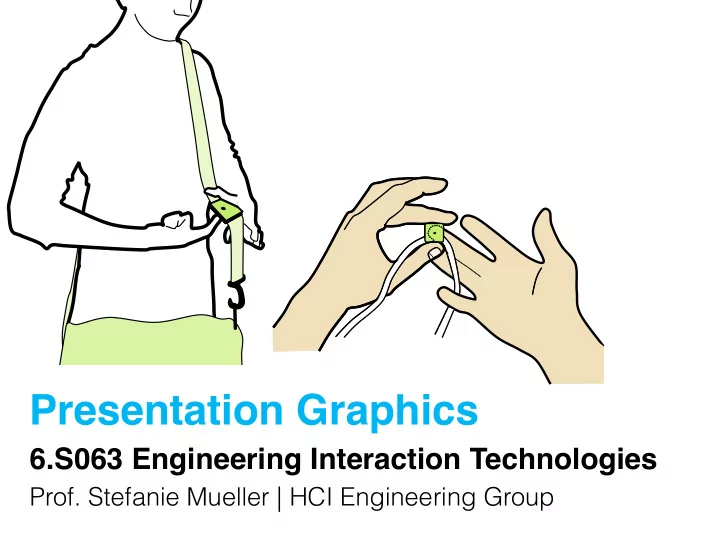
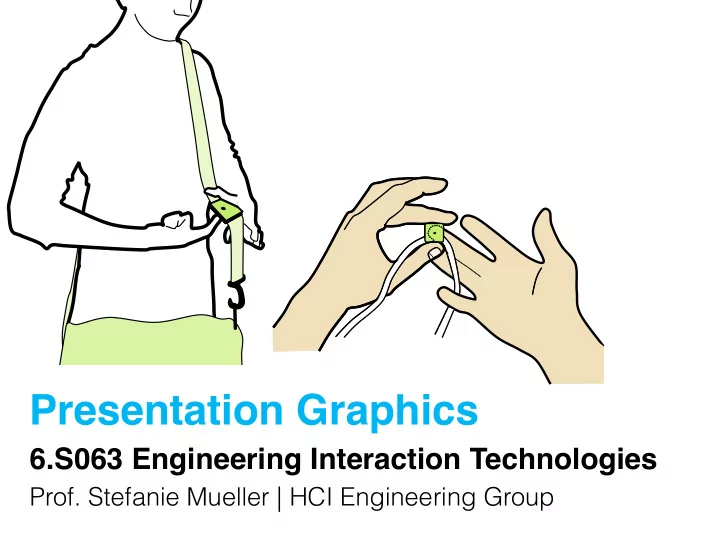
Presentation Graphics 6.S063 Engineering Interaction Technologies Prof. Stefanie Mueller | HCI Engineering Group
but I cannot draw…. me neither…
rotoscope:: copy from image by drawing over it take photo trace lines remove photo [Patrick Baudisch]
[Parinya Punpongsanon]
[Parinya Punpongsanon]
goal for today: • take one of your idea scribbles • make this one idea look really good for next weeks presentation
why use rotoscopes and not photos?
allows to focus on the essential things
rotoscoping is very clear can be made very small
best to communicate high-level concepts
useful tricks
what are some things you notice in the drawing that make this look better? <30s brainstorming>
only outer lines are thick, lines are thin when inside the hand. single, flat, pale skin color single line indicates: this is inside of hand
try to keep number of control points to a minimum. the fewer points the smoother the result
b a c labels of sub-figures partially overlap the figure
let’s look at one more example…
what are some things you notice in the drawing that make this look better? <30s brainstorming>
“cut lines” = an extra white line behind a black line to clarify depth ordering showing only missing corner some fibers makes it look round perspective (this is not two copies of the same block)
for drawing perspective, use either one or two vanishing points
reuse and uniformity
take elements separately combine draw over colorize
b d pointer a c once you have a collection, you can quickly reuse
making'a'stencil'slide with#all#the#elements#you#need# ! will#help#you#make#the#paper#look#uniformly a#3.33 � column 3.33 � on#the#slide#master helps# draw'everything to'scale a label#sub@figures#(a),#(b), b use#same#labels#for#all#figures all#labels#in#figure#9#point#Arial thin#lines#0.75pt thick#lines#1.5pt black' prints#well,#avoid#color#unless#meaningful
what drawing tool to use?
anything that has a path pen tool Illustrator, inkscape, opendraw.
<live demo>
other ways to make rotos
3D modeled then rendered as sketch I think this was Solidworks. [Tobias Mohr]
exercise
feel free to leave when you are done, see you on wednesday :) make your own rotoscope:: 1. take one of your project ideas 2. google image search or pose a classmate 3. rotoscope take photo trace lines remove photo <30 minutes>
end.
Recommend
More recommend