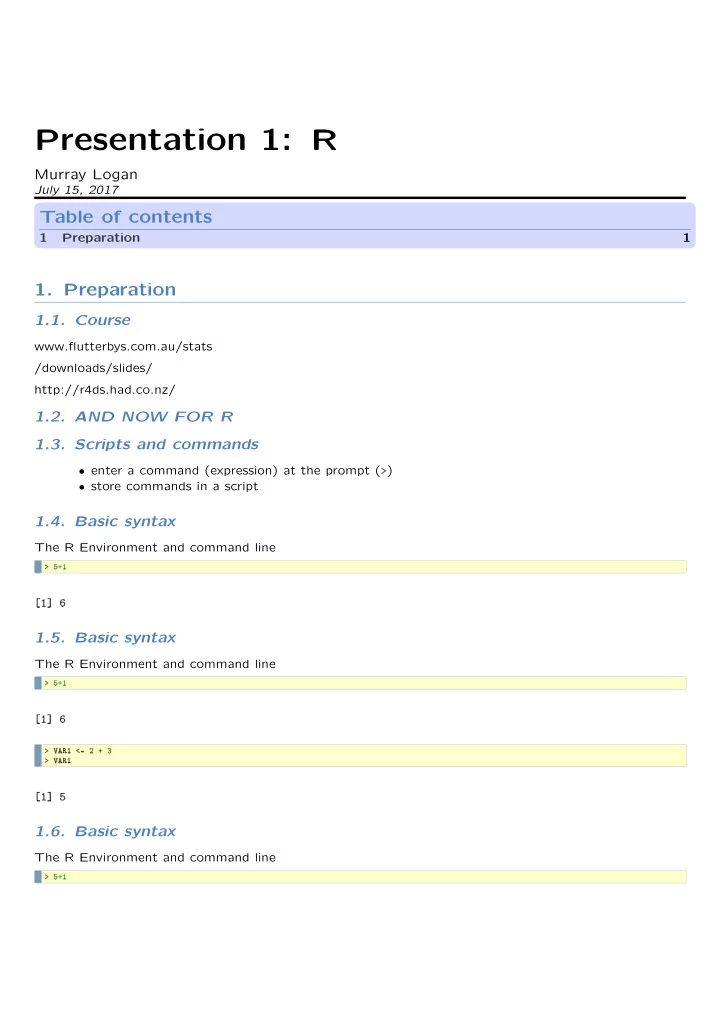
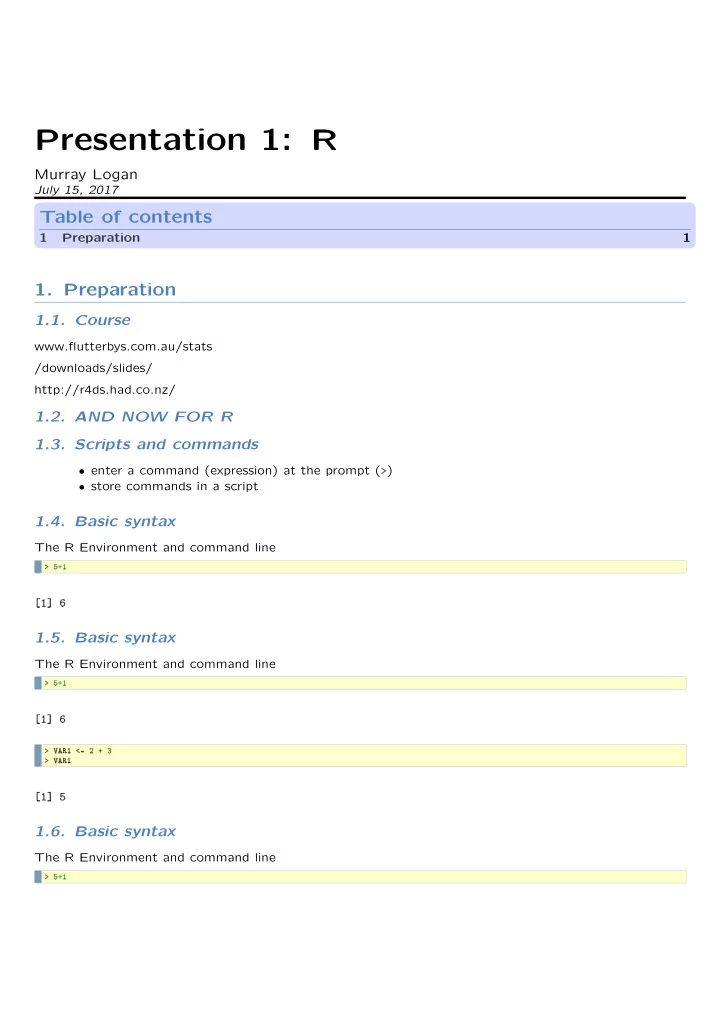
-1- Presentation 1: R Murray Logan July 15, 2017 Table of contents 1 Preparation 1 1. Preparation 1.1. Course www.flutterbys.com.au/stats /downloads/slides/ http://r4ds.had.co.nz/ 1.2. AND NOW FOR R 1.3. Scripts and commands • enter a command (expression) at the prompt ( > ) • store commands in a script 1.4. Basic syntax The R Environment and command line > 5+1 [1] 6 1.5. Basic syntax The R Environment and command line > 5+1 [1] 6 > VAR1 <- 2 + 3 > VAR1 [1] 5 1.6. Basic syntax The R Environment and command line > 5+1
-2- [1] 6 > VAR1 <- 2 + 3 > VAR1 [1] 5 > VAR2 <- + 2+3 > VAR2 [1] 5 1.7. Basic syntax The R Environment and command line > 5+1 [1] 6 > VAR1 <- 2 + 3 > VAR1 [1] 5 > VAR2 <- + 2+3 > VAR2 [1] 5 > VAR2- 1 [1] 4 > ANS1 <- VAR1 * VAR2 > ANS1 [1] 25 1.8. Your turn • using an inbuilt constant for π ( pi ), calculate the area of a circle of radius 10cm A = π r 2 > pi [1] 3.141593
-3- 1.9. Your turn • using an inbuilt constant for π ( pi ), calculate the area of a circle of radius 10cm A = π r 2 > RADIUS <- 10 > AREA <- pi*RADIUS^2 > AREA [1] 314.1593 > #OR > pi*10^2 [1] 314.1593 1.10. Basic syntax 1.10.1. Object names • must start with a letter • cannot include a space or - + * / # % & [ ] { } ( ) ~ 1.11. Basic syntax 1.11.1. Object names Good practice • avoid lower case names (conflict) • should reflect contents • use underscore and periods to separate words > MEAN.HEAD.LENGTH <- 1 1.12. Basic syntax 1.12.1. Concatenating objects > c(1,2,6) [1] 1 2 6 > c(VAR1,VAR2) [1] 5 5
-4- 1.13. Basic syntax 1.13.1. Concatenating objects > c(1,2,6) [1] 1 2 6 > c(VAR1,VAR2) [1] 5 5 c() is a function 1.14. Basic syntax 1.14.1. Concatenating objects > c(1,2,6) [1] 1 2 6 > c(VAR1,VAR2) [1] 5 5 c() is a function > RADIUS <- c(10,20,30) > AREA <- pi*RADIUS^2 > AREA [1] 314.1593 1256.6371 2827.4334 1.15. Comments > c(1,2,6) # ignore all after the # sign [1] 1 2 6 > # allow you to annotate your code 1.16. Scripting Advice #1 1. Make your code as readable as possible • use meaningful names • make use of indentation and spaces 1.17. Scripting Advice #1 1. Make your code as readable as possible • use meaningful names • make use of indentation and spaces 2. Use comments to document what and why
-5- 1.18. Basic usage 1.18.1. Command history • up and down arrows 1.18.2. Code completion • hit the TAB key 1.19. Basic usage 1.19.1. The workspace > # list all objects created by the user in the session > ls() [1] "ANS1" "AREA" "fn" "MEAN.HEAD.LENGTH" "RADIUS" [6] "tab.count" "VAR1" "VAR2" 1.20. Basic usage 1.20.1. The workspace > # list all objects created by the user in the session > ls() [1] "ANS1" "AREA" "fn" "MEAN.HEAD.LENGTH" "RADIUS" [6] "tab.count" "VAR1" "VAR2" > # list all objects created by the user in the session that match a specific pattern > ls(pat="VAR") [1] "VAR1" "VAR2" > ls(pat="A*1") [1] "ANS1" "VAR1" 1.21. Basic usage 1.21.1. The workspace > rm(VAR1,VAR2) #remove the VAR1 and VAR2 objects > rm(list=ls()) #remove all user defined objects 1.22. Basic usage 1.22.1. The working directory > setwd("/home/murray/tmp/") #change the current working directory path > getwd() #review the current working directory [1] "/home/murray/tmp"
-6- 1.23. Basic usage 1.23.1. The working directory > setwd("/home/murray/tmp/") #change the current working directory path > getwd() #review the current working directory [1] "/home/murray/tmp" Note that R uses Unix directory slashes ( / ) NOT Windows directory slashes ( \ ) > list.files(path=getwd()) #list all files (and directories) in the current working directory [1] "beamerHeader.sty" "end1.matter" "figure" "head.template" [5] "images" "junk2.dzslides" "Makefile" "NotebookPaper.jpg" [9] "pres.0.aux" "pres.0.html" "pres.0.log" "pres.0.nav" [13] "pres.0_notes.aux" "pres.0_notes.log" "pres.0_notes.out" "pres.0_notes.pdf" [17] "pres.0_notes.tex" "pres.0_notes.toc" "pres.0.out" "pres.0.pdf" [21] "pres.0.R" "pres.0.Rmd" "pres.0.snm" "pres.0.tex" [25] "pres.0_tmp.md" "pres.0.toc" "pres.1.aux" "pres.1.html" [29] "pres.1_knit_.Rmd" "pres.1.log" "pres.1.nav" "pres.1_notes.aux" [33] "pres.1_notes.log" "pres.1_notes.out" "pres.1_notes.pdf" "pres.1_notes.tex" [37] "pres.1_notes.toc" "pres.1.out" "pres.1.pdf" "pres.1.R" [41] "pres.1.Rmd" "pres.1.Rmd~" "pres.1.snm" "pres.1.tex" [45] "pres.1_tmp.md" "pres.1.toc" "pres.1.vrb" 1.24. Basic usage 1.24.1. Quitting > q() NOTE - do not put such a command in a script! 1.25. Basic syntax 1.25.1. Functions • collections of commands that expand the syntax of R • perform a single action • parameters that alter behaviour 1.26. Basic syntax 1.26.1. Functions seq() - a function that generates sequences > seq(from=2,to=10) [1] 2 3 4 5 6 7 8 9 10
-7- 1.27. Basic syntax 1.27.1. Functions seq() - a function that generates sequences > seq(from=2,to=10) [1] 2 3 4 5 6 7 8 9 10 function (from = 1, to = 1, by = ((to - from)/(length.out - 1)), length.out = NULL, along.with = NULL, ...) • type seq( and then hit the TAB key 1.28. Basic syntax 1.28.1. Functions seq() > seq(from=2,to=10) [1] 2 3 4 5 6 7 8 9 10 > seq(from=2,to=10,by=2) [1] 2 4 6 8 10 1.29. Basic syntax 1.29.1. Functions seq() > seq(from=2,to=10) [1] 2 3 4 5 6 7 8 9 10 > seq(from=2,to=10,by=2) [1] 2 4 6 8 10 > seq(from=2,to=10,length.out=3) [1] 2 6 10
-8- 1.30. Basic syntax 1.30.1. Functions seq() > seq(from=2,to=10) [1] 2 3 4 5 6 7 8 9 10 > seq(from=2,to=10,by=2) [1] 2 4 6 8 10 > seq(from=2,to=10,length.out=3) [1] 2 6 10 Unique parameter identifiers > seq(from=2,to=10,l=3) [1] 2 6 10 1.31. Your turn • generate a sequence of 10 numbers that increments by 2 and starting at 8 1.32. Your turn • generate a sequence of 10 numbers that increments by 2 and starting at 8 > seq(from=8, len=10, by=2) [1] 8 10 12 14 16 18 20 22 24 26 1.33. Basic syntax 1.33.1. Overloaded Functions seq() > apropos("^seq\\.") [1] "seq.Date" "seq.default" "seq.int" "seq.POSIXt" > str(seq.default) function (from = 1, to = 1, by = ((to - from)/(length.out - 1)), length.out = NULL, along.with = NULL, ...) > str(seq.Date) function (from, to, by, length.out = NULL, along.with = NULL, ...)
-9- 1.34. Basic syntax 1.34.1. Overloaded Functions seq() > # create a sequence of dates spaced 7 days apart between 29th Feb 2000 and 30th Apr 2000 > sampleDates <- seq(from=as.Date("2000-02-29"), + to=as.Date("2000-04-30"), by="7 days") > # print (view) these dates > sampleDates [1] "2000-02-29" "2000-03-07" [3] "2000-03-14" "2000-03-21" [5] "2000-03-28" "2000-04-04" [7] "2000-04-11" "2000-04-18" [9] "2000-04-25" 1.35. Basic syntax 1.35.1. Overloaded Functions > mean(c(1,2,3,4)) [1] 2.5 > mean(sampleDates) [1] "2000-03-28" 1.36. Getting help > help(mean) 1.37. Getting help > help(mean) > ?mean 1.38. Getting help > help(mean) > ?mean > example(mean) 1.39. Getting help 1.39.1. Demonstrations > demo(graphics) #run the graphics demo > demo() #list all demos available on your system
-10- 1.40. Getting help 1.40.1. Searching > apropos('mea') 1.41. Getting help 1.41.1. Searching > apropos('mea') > help.search('mean') #search the local R manuals > help.start() #search the local HTML R manuals 1.42. Getting help 1.42.1. Searching > apropos('mea') > help.search('mean') #search the local R manuals > help.start() #search the local HTML R manuals 1.43. Getting help 1.43.1. Function arguments > args(mean) #the arguments that apply to the mean function function (x, ...) NULL > args(mean.default) function (x, trim = 0, na.rm = FALSE, ...) NULL > args(list.files) #the arguments that apply to the list.files function function (path = ".", pattern = NULL, all.files = FALSE, full.names = FALSE, recursive = FALSE, ignore.case = FALSE, include.dirs = FALSE, no.. = FALSE) NULL • and don’t forget the auto-complete 1.44. Package management 1.44.1. Packages Loaded packages > search() [1] ".GlobalEnv" "package:knitr" "package:stats" [4] "package:graphics" "package:grDevices" "package:utils" [7] "package:datasets" "package:methods" "Autoloads" [10] "package:base"
Recommend
More recommend