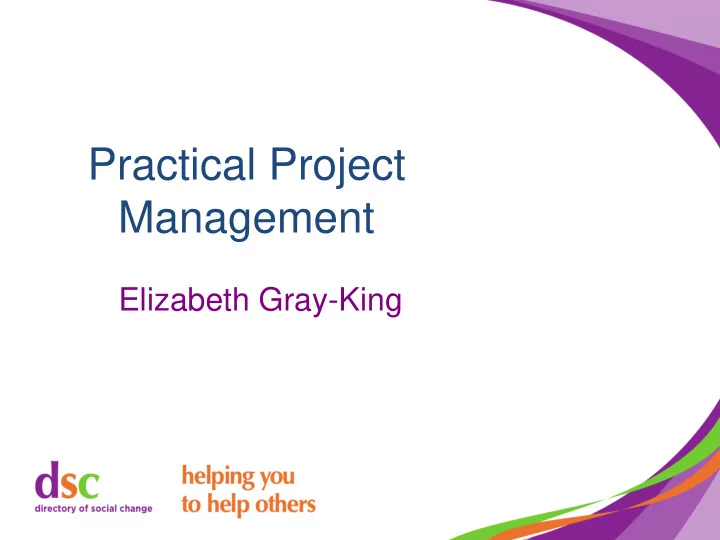
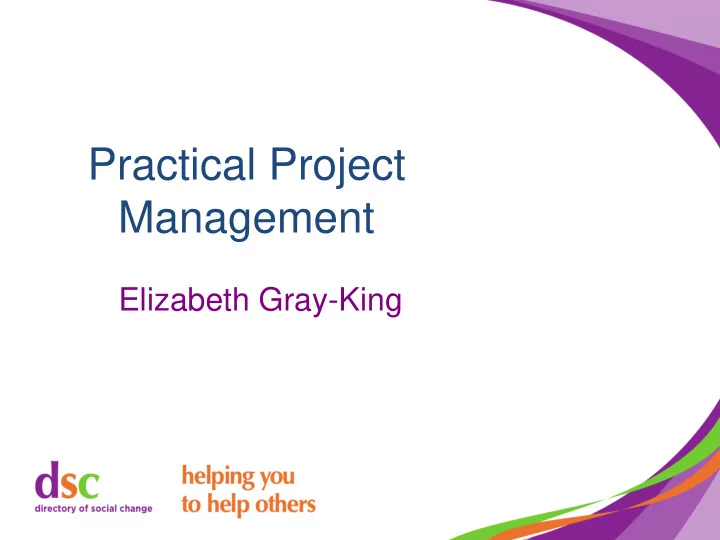
Practical Project Management Elizabeth Gray-King
Identify Purpose Before After Goal Outcome Project The statement of The statement of change anticipated change which occurred Target Output The proposed work The actual work areas areas or products or products
Frame the Context Stakeholders - Who is interested? Resources – What is available? (are there gaps which create needs?) Who is available? (are there gaps which create needs?) Outcome Funders – Who is providing finance? Output statements– What are the core project activities?
Turn Outputs to tasks Verb Obj ect • Go to output do t his statements • Change to task arrange meet ing language agree plan Use clear task language THEN Create sub-tasks obt ain finance for each output task plan event
Outputs to Tasks - 2 • Use Context sheet for tasks associated with stakeholders, finance and resources • Push down – what else?
Analysing Tasks • Milestones • Dependencies • Constraints
Analyse Tasks Activity • Go to your project tasks: – Mark tasks which are milestones – Add new milestones (dates, events) • Mark dependencies to milestones • Mark tasks which are also constraints – Add new constraints • Look to Context sheet for other milestones and constraints Note: Milestones in BLF and other funder language is more like outputs
Task Reflection
GANTT Charts • Industry core to project management
Gantt Activity • Mark up Gantt columns – Decide time increments • Add Project Management with tasks like: – Review tasks, review risks, run comms, review budget • Fill in Outputs as headline tasks – Enter the detailed tasks for each output • Fill in & allocate timings – Make milestones, dependencies, & constraints clear – NOTE – a working day is 5 on-task hours, not 7.5
Gantt Visits • Wander around to see others’ Gantts • Ask what you need to ask • Pick out one shock/learning point and explain to group
And finally… • Questions? • Some tools: – Microsoft Project (and similar freeware) – PRINCE (Projects In Controlled Environments)
Tomorrow • Transferring your Gantt to Excel or to Quadrille paper • Risk Management & Planning • Monitoring, Evaluation & Reporting • Delegation & People Management • Practical tools and tips • Mop up of expectations
PPM Day 2 Questions from Day 1?
Gantt Electric • Plain Gantt • Overview Gantt Activity: Create/copy your Gantt and fill it, adding drop down menus and http links
Risk Moving from theory to strategy
Risk Activity 1 • Open your risk plan in the project workbook • Work through each task and ask – “could there be a risk associated with this?” • Copy/paste the task with risk to the risk plan • Change the task language to risk description • Explain the why of the risk in the Notes column • Rank Risks in the Priority column, Type Risks in Type column • Agree risk response and actions for H and med H only
Risk Activity 2 • Go to Context sheet, add overall project risks (associated with Stakeholders, Resources, Finance) • Go back to Gantt to revise – and italicise the task with a risk
Risk Reminders • Project risks are project, not organisational, though they could lead to organisational issues • As much as possible, do risk before the final Gantt, as risk actions could lead to new tasks • If you are not aware of the full range of risks, confer with those who work with the same sort of people, the same sort of activity or in the same geographical area • RM demonstrates preparedness and good management; helps in case of complaints • If you are the sole project manager, check risk register with Trustees, Line Manager, Stakeholders – Get Approval • Remember to do Risk Monitoring in Gantt
Monitoring moving from strategic planning to management Electronic Project Management •Project Overview Book •Be disciplined about updating your Gantt and linking information
Reporting managing & negotiating • At START of project – Who needs to receive reports and Why? – Recognise that different audiences need different formats and timing – Create all templates at the beginning • During project – Pull information from your Gantt and associated files; copy/paste/edit to report format
Reporting Activity • Go to Context sheet and indicate which groups will need reports and note what level of reports may be needed when
Evaluation from management to negotiation to strategy • Purpose – For you – For your organisation’s future development – For funding/budget allocation evidence – For information for reporting/news • At START – Agree outcome statements – Gather baseline – Design information collection tools – [Participation and classic methods] – www.communityplanning.net • At intervals – Collect evidence – Analyse – Record
Evaluation Activity • Go to Context sheet • Look at your Outcomes and Outputs • Add a few success measures (qualitative and quantitative) Outcome: reduced isolation • Measure: single parents reporting feeling more involved • Measure: more groups of single parents seen meeting together
Delegation where PM actually happens • Moving from task management to people management • Telling the truth – up, down and sideways • Getting clear on information • Getting clear on expectations
Delegation Activity • Go to Gantt, select one task to delegate • Look at Individual Task Delegation page and frame a request • Try it out on someone at your table
Practical Tools and Tips • Whatever works for you! • Whatever makes sense to others who will share the information • Electronic where appropriate (most often)
Moving On • Gantt personal ToDo • Gantt an easy win • Gantt the most frustrating project • Gantt from NOW, not history (have fun!)
Recommend
More recommend