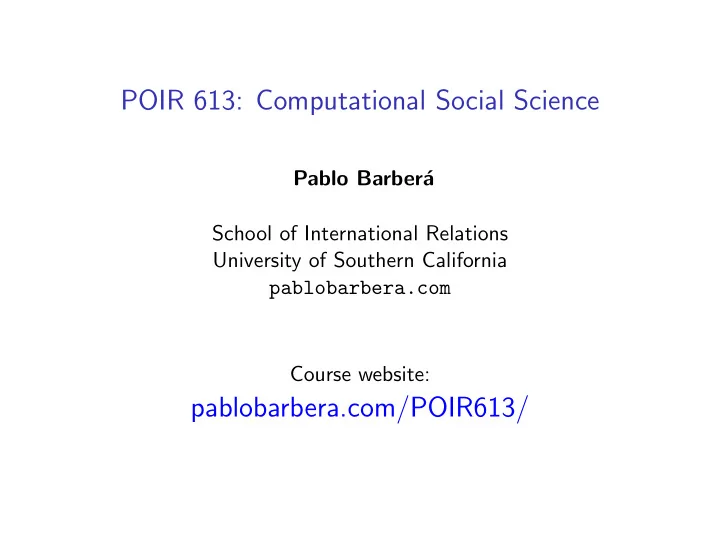
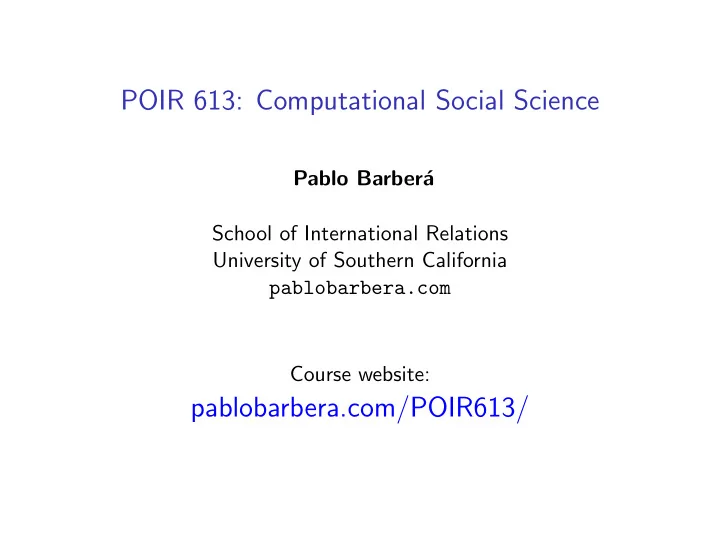
POIR 613: Computational Social Science Pablo Barber´ a School of International Relations University of Southern California pablobarbera.com Course website: pablobarbera.com/POIR613/
Software we will use in the course ◮ R 3.6.1 – Install from https://www.r-project.org/ ◮ RStudio – Install from https://www.rstudio.com/products/rstudio/download-server/ ◮ GitHub Desktop – Install from https://desktop.github.com/
Introduction to Git/GitHub Git is a type of version control. ◮ System that keeps records of your changes: helps track who made changes when ◮ Distributed (entire code and history on each machine) – Allows for collaborative development ◮ Possibility of reverting any changes and go back to previous state ◮ Git: created by Linus Torvald in 2005 to facilitate Linux kernel development ◮ Other options: Mercurial, Subversion ◮ GitHub allows you to host repositories and adds extra functionalities (UI, documentation, issues, user profiles...)
Basic concepts of git ◮ Code lives in a repository: collection of all files (and history) ◮ Every time you make changes, you need to make a commit: ◮ Creates a snapshot of your code. ◮ Informs how files have changes ◮ You need to add a message explaining changes ◮ After you commit, you need to push the changes to the repository on GitHub so that others can see them ◮ Note – you also need to pull first to receive changes from other people ◮ When you start from a repository someone created, you will have to first fork it (create a copy on GitHub) and then clone it (download) to your computer
Our first assignment with GitHub Classroom 1. Access the GitHub classroom for challenge 0 through: https://classroom.github.com/a/KGpWHEQ2 and accept the assignment 2. This will create your own version of the repository 3. Clone it using GitHub desktop 4. Write your personal information in information.md , commit the file and push the changes. 5. Fix the RMarkdown file RMarkdown-practice.Rmd so that it can be compiled. Commit and push this change.
Recommend
More recommend