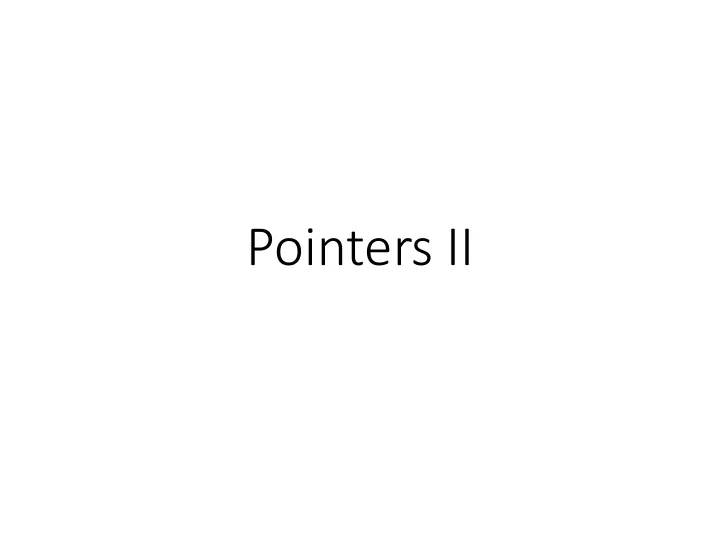
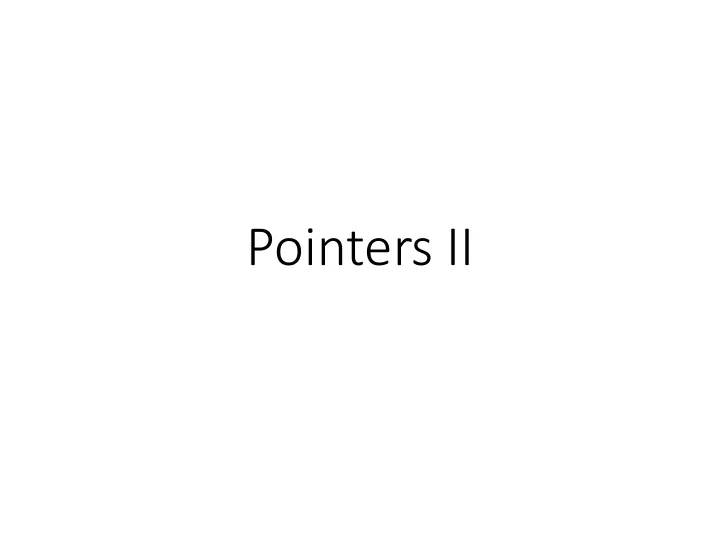
Pointers II
Review • A pointer is a data type that holds the address of another variable in memory. • It "points to" that variable. • Uses: • Access a variable from more than one place in your program without copying it. • Create more sophisticated data structures (later).
Syntax • Reference operator: & variable • Returns the memory address of variable . • Declare a pointer: • type *ptr_var; • Creates a pointer to the type specified, points nowhere. • type can be int , double , string , a class name, ... • Make a pointer point to a certain variable: • ptr_var = &variable ; • Only works if ptr_var is declared to point to the same data type as what variable is.
Examples int x = 5; double a = 6.4; int *p1 = &x; // OK int *p2 = &a; // illegal double *p3 = &a; // OK
Syntax • Two ways to change where a pointer points. • Use reference operator to point a pointer to a specific variable: • ptr_var = &variable ; • Point a pointer to where another pointer points (assign a pointer to another pointer). • ptr_var = other_pointer_var;
Examples int x = 5, y = 10; int *p1 = &x; // p1 points to x int *p2 = &y; // p2 points to y int *p3 = p2; // p3 also points to y Nothing magic is happening with the last line. The statement copies the value of p2 into p3. Since the value in p2 is an address, this has the same effect as making p3 point to y.
Syntax • Using the name of a pointer variable gives you a memory address. • To access the value at that address, use the dereference operator: * • The reference operator (&) and dereference operator (*) are inverses of each other: • &var takes a variable and makes a pointer to it (an address). • *ptr_var takes a pointer variable and gives you the value of the variable it points to. • The *ptr_var syntax can be used anywhere a regular variable would (print, pass to functions, return from functions, store in a variable, etc).
Examples int x = 5, y = 10, z = 15; int *p1 = &x, *p2 = &y, *p3 = &z; cout << *p1 << *p2 << *p3 << endl; *p1 = 8; *p2 -= *p1; cout << *p1 << *p2 << *p3 << endl; p3 = p2; *p2 = *p1; cout << *p1 << *p2 << *p3 << endl;
Syntax • Be careful of the difference between • ptr1 = ptr2; • *ptr1 = *ptr2; • The first one changes where ptr1 points to. • The second one changes the value stored in the variable that ptr1 points to.
Null pointer • There is a special address you can use when you want a pointer to point "nowhere:" the null pointer . • NULL or nullptr . • Good rule of thumb to always set pointers to nullptr if you can't initialize them to something else. • The null pointer is also used to represent a "missing value" for a pointer.
Examples int *ptr = nullptr ; // do some stuff here int x = call_some_big_function(); ptr = &x; // different code: int *ptr2 = nullptr; // code here to possibly set ptr2 if (ptr2 == nullptr) cout << "Missing value!";
Pointers and functions void func(int *fptr) { *fptr += 1; } int main() { int x = 5; int *ptr = &x; func(ptr); }
Pointers and functions void func(int *fptr) { int y = *fptr + 1; fptr = &y; } int main() { int x = 5; int *ptr = &x; func(ptr); }
Pointers and functions int* func() { int y = 10; int *fptr = &y; return fptr; } int main() { int *ptr = func(); cout << *ptr; }
Vectors of pointers vector<int*> vec; int x = 5, y = 10, z = 15; vec.push_back(&x); vec.push_back(&y); int *ptr1 = vec[0]; int *ptr2 = vec[1]; vec.push_back(ptr1); *vec[0]++; vec[1] = vec[2]; *vec[2] = z; z++;
Reversing a vector of pointers
Pointers to objects • Normally we use the dot operator to access the fields and methods of an object: • dog mydog; • mydog.setAge(3); • If you want to access the fields and methods of an object through a pointer to that object, you should use the arrow operator: -> • dog mydog; • dog *dogptr = &mydog; • mydog->setAge(3);
dog lassie; lassie . setAge(4); dog rowlf = lassie; // copies all of lassie's fields to rowlf. // The two dogs are still 100% separate. dog* toto = &lassie; Use dot operator when toto -> setAge(6); left side is an object . // sets lassie's age (toto is just a pointer, // not a separate standalone dog) Use arrow operator when left side is a pointer to an object. v
Recommend
More recommend