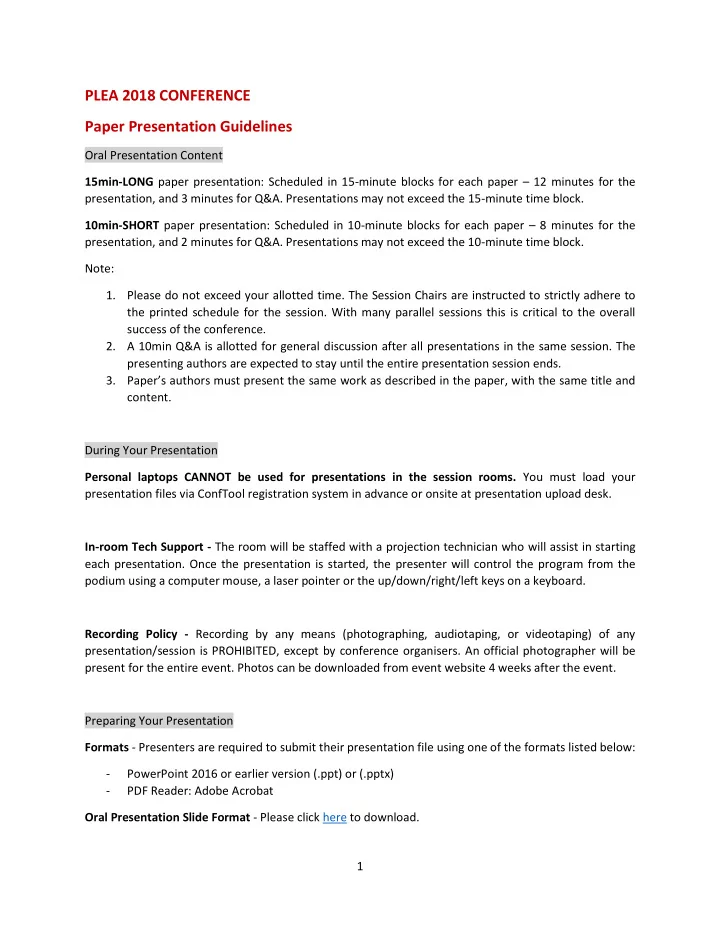
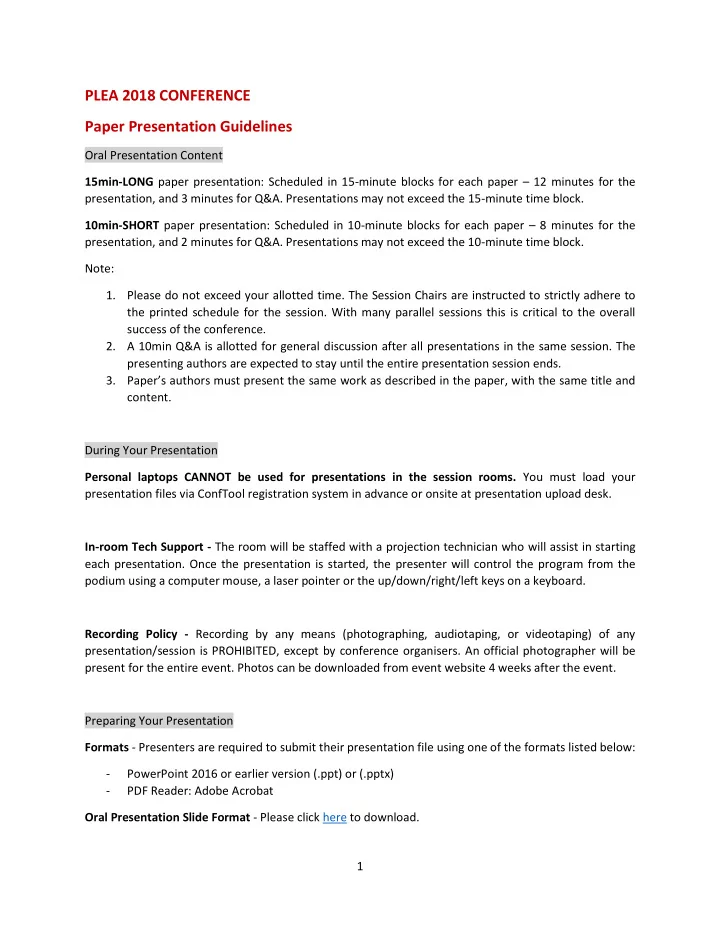
PLEA 2018 CONFERENCE Paper Presentation Guidelines Oral Presentation Content 15min-LONG paper presentation: Scheduled in 15-minute blocks for each paper – 12 minutes for the presentation, and 3 minutes for Q&A. Presentations may not exceed the 15-minute time block. 10min-SHORT paper presentation: Scheduled in 10-minute blocks for each paper – 8 minutes for the presentation, and 2 minutes for Q&A. Presentations may not exceed the 10-minute time block. Note: 1. Please do not exceed your allotted time. The Session Chairs are instructed to strictly adhere to the printed schedule for the session. With many parallel sessions this is critical to the overall success of the conference. 2. A 10min Q&A is allotted for general discussion after all presentations in the same session. The presenting authors are expected to stay until the entire presentation session ends. 3. Paper’s authors must present the same work as described in the paper, with the same title and content. During Your Presentation Personal laptops CANNOT be used for presentations in the session rooms. You must load your presentation files via ConfTool registration system in advance or onsite at presentation upload desk. In-room Tech Support - The room will be staffed with a projection technician who will assist in starting each presentation. Once the presentation is started, the presenter will control the program from the podium using a computer mouse, a laser pointer or the up/down/right/left keys on a keyboard. Recording Policy - Recording by any means (photographing, audiotaping, or videotaping) of any presentation/session is PROHIBITED, except by conference organisers. An official photographer will be present for the entire event. Photos can be downloaded from event website 4 weeks after the event. Preparing Your Presentation Formats - Presenters are required to submit their presentation file using one of the formats listed below: - PowerPoint 2016 or earlier version (.ppt) or (.pptx) - PDF Reader: Adobe Acrobat Oral Presentation Slide Format - Please click here to download. 1
Presentation in 16:9 aspect ratios - Each session room will have computer system, lectern, microphone, laser pointer and projectors that display at 1920×1080 resolutions. This high definition display will enhance the quality of your presentation. In order to take full advantage of the widescreen display you should create your presentation in 16:9 aspect ratios . If you do not format your presentation in 16:9 then the presentation will fill the screen from top to bottom, but will display with black bars to the left and right your slides. Avoid Font Problem - Since your computer may have sophisticated fonts (such as special equation symbols) that the conference computers do not have, it is suggested that when you save your PowerPoint presentations, select “Save Options” to check the option “Embed true type fonts”. Thi s allows you to include the fonts you are using in your presentations to minimize the font incompatibility problems. Notes: 1. Do not use industry logos, registered trademarks, trade names, or product-group messages of any defined commercial interest(s). 2. Your presentation file should be saved in .ppt or .pdf format. If you are a Mac user, please prepare a PC-compatible presentation file. How to Submit Your Presentation You must load your files in advance or onsite at Presentation Upload Desk to ensure that your presentation will be displayed as intended. In session rooms, all equipment is preset and cannot be disconnected. There is no provision to connect a personal laptop at the lectern. This ensures a quick turnaround between presenters and maintain the integrity of the digital AV signal flow to ensure no video signal issues. (Note: Be sure to bring a backup copy of your presentation on a USB drive with you to the conference.) Advance Submission: Presenters are required to submit their presentation files in advance via ConfTool registration system by 6 Dec 2018 , 23:59 (Hong Kong Local Time). In case you are unable to meet the deadline, you should submit onsite at Presentation Upload Desk (refer to onsite submission details). Online advance submission of your presentation file is strongly encouraged. It opens on 19 Nov 2018 . - Please go to “Your Submission” and click “Final Upload” to upload the presentation file as the 3 rd file under your presenting paper - File name: Date_Location_PaperID_Presenting Author’s Name (e.g. 10Dec_LT5_123_Peter Chan) (Please name your presentation using this format to ensure that your presentation is loaded onto the correct meeting laptop) - File size: Less than 20 MB - File type: ppt, pptx, pdf - Embed any content such as audio or video – do not link to external files 2
Onsite Submission: If you are unable to submit online, you MUST submit your presentation file preferably on the DAY BEFORE your presentation at Presentation Upload Desk located in the conference G/F foyer, but NO LATER THAN 4 HOURS prior to the start of your presentation’s session . All presentation files will be sent directly to the session rooms’ computers (PC compatible). (For examples, if your presentation session time starts at 09:30 on the 2 nd day of the conference, you need to submit the file on the 1 st day of the conference at presentation upload desk. If your presentation session time starts at 13:30 on the 1 st day of the conference, you need to submit the file not later than 09:30 on same day.) Note: 1. Presentation Upload D esk’s service hour: 9:00 to 17:00 (10 & 11 Dec) 2. USB drive with your presentation file submitted to Presentation Upload Desk must be PC- formatted. 3. We will use the last file uploaded for projection in the session room. 4. If you are unavoidably delayed, please be sure to bring a USB drive with your presentation with you to the session room at least 20 minutes prior to the start of your presentation time. Then you should pass the USB drive to our projection technician who will assist in starting your presentation. 5. Please scan your USB drives to remove any virus before bringing to the conference. 3
Recommend
More recommend