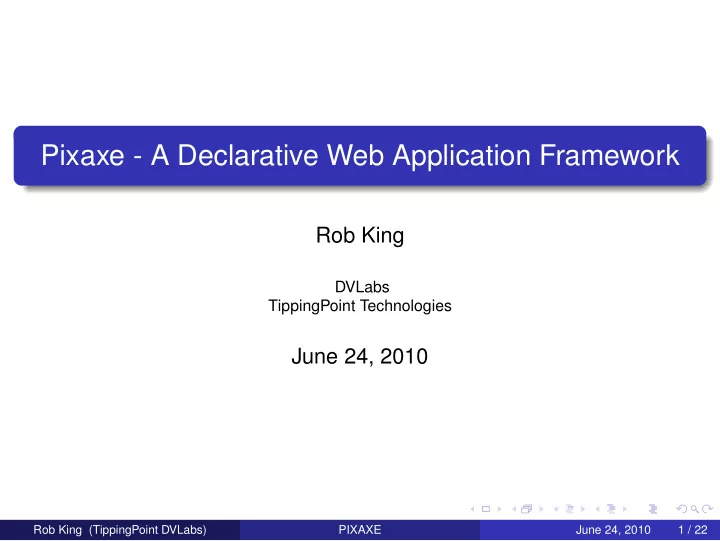
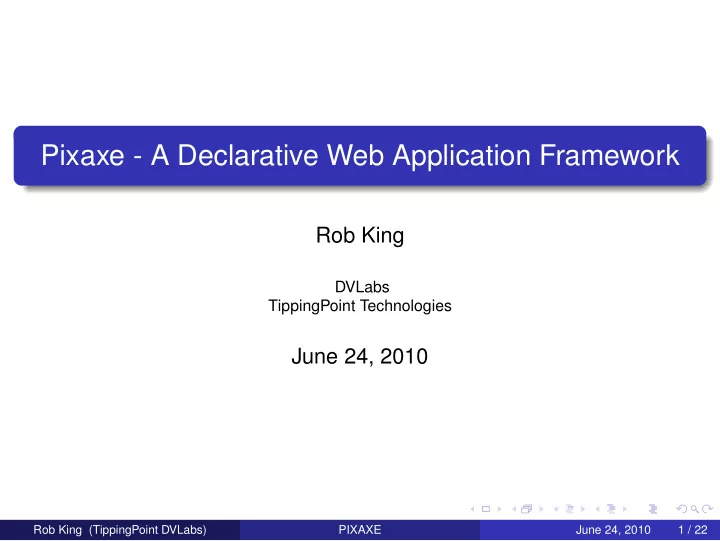
Pixaxe - A Declarative Web Application Framework Rob King DVLabs TippingPoint Technologies June 24, 2010 Rob King (TippingPoint DVLabs) PIXAXE June 24, 2010 1 / 22
Introducing Pixaxe Pixaxe is a web application framework with several design goals: Rob King (TippingPoint DVLabs) PIXAXE June 24, 2010 2 / 22
Introducing Pixaxe Pixaxe is a web application framework with several design goals: Declarative Pixaxe encourages a very declarative, functional style of interface and logic specification that centers around the evaluation of functions. Rob King (TippingPoint DVLabs) PIXAXE June 24, 2010 2 / 22
Introducing Pixaxe Pixaxe is a web application framework with several design goals: Declarative Pixaxe encourages a very declarative, functional style of interface and logic specification that centers around the evaluation of functions. Client-Focused Pixaxe runs entirely on the client, including functionality that often resides on the server. Rob King (TippingPoint DVLabs) PIXAXE June 24, 2010 2 / 22
Introducing Pixaxe Pixaxe is a web application framework with several design goals: Declarative Pixaxe encourages a very declarative, functional style of interface and logic specification that centers around the evaluation of functions. Client-Focused Pixaxe runs entirely on the client, including functionality that often resides on the server. Lightweight Pixaxe transmits a page only once; afterwards, only changes to the data model are sent. The server need only support static file serving and, optionally, JSON (de)serialization. Rob King (TippingPoint DVLabs) PIXAXE June 24, 2010 2 / 22
Introducing Pixaxe Pixaxe is a web application framework with several design goals: Declarative Pixaxe encourages a very declarative, functional style of interface and logic specification that centers around the evaluation of functions. Client-Focused Pixaxe runs entirely on the client, including functionality that often resides on the server. Lightweight Pixaxe transmits a page only once; afterwards, only changes to the data model are sent. The server need only support static file serving and, optionally, JSON (de)serialization. Simple Pixaxe is designed as a lightweight layer that augments HTML and related technologies, rather than replace them. Rob King (TippingPoint DVLabs) PIXAXE June 24, 2010 2 / 22
Introducing Pixaxe Pixaxe is a web application framework with several design goals: Declarative Pixaxe encourages a very declarative, functional style of interface and logic specification that centers around the evaluation of functions. Client-Focused Pixaxe runs entirely on the client, including functionality that often resides on the server. Lightweight Pixaxe transmits a page only once; afterwards, only changes to the data model are sent. The server need only support static file serving and, optionally, JSON (de)serialization. Simple Pixaxe is designed as a lightweight layer that augments HTML and related technologies, rather than replace them. Decoupled Pixaxe is built up of several distinct technologies, and these technologies can be used individually as required. Rob King (TippingPoint DVLabs) PIXAXE June 24, 2010 2 / 22
The Anatomy of a Pixaxe Application Server Model: View Template: {"name" : "World"} <p1>Hello, ${name}!</p1> Rendered Page: Client Hello, World! Rob King (TippingPoint DVLabs) PIXAXE June 24, 2010 3 / 22
Model-View-Controller Pixaxe follows a traditional Model-View-Controller design: The Model is viewed as a single JSON document that is synchronized among the server, browser, interface, and user. Pixaxe automatically synchronizes the model when necessary. The View is a single XHTML document with embedded expressions in Pixaxe’s template language. This view is automatically re-rendered in response to changes in the model. The Controller exists entirely within the client, and relationships between the controller and the model are also specified declaratively. Rob King (TippingPoint DVLabs) PIXAXE June 24, 2010 4 / 22
Specifying Views Web Pages as Expressions The technology used for the specification of views is known as Jenner, and is usable independently of the rest of Pixaxe. Jenner is an expression language; all XHTML pages are valid Jenner expressions, but Jenner is a superset of XHTML. Rendering a page is identical to evaluating the Jenner expression. No explicit calls need to be made to render a Jenner expression; the web page itself is considered the Jenner source code and it is reevaluated whenever necessary. Rob King (TippingPoint DVLabs) PIXAXE June 24, 2010 5 / 22
A Simple Jenner Expression The Model, a JSON document: {"name" : "world"} The View, a Jenner expression: <head> <title>Example</title> <script lang="text/javascript" src="pixaxe.js" /> <script lang="text/javascript" src="model.js" /> </head> <body> <p1>Hello, ${name}!</p1> </body> The Result, a rendered web page: Hello, world! Rob King (TippingPoint DVLabs) PIXAXE June 24, 2010 6 / 22
A More Complicated Jenner Expression The Model { "log" : [ {"level" : "CRIT" "text" : "Core temp critical"}, {"level’ : "INFO", "text" : "Fries are done"} ] } Rob King (TippingPoint DVLabs) PIXAXE June 24, 2010 7 / 22
A More Complicated Jenner Expression The View <head> <title>Log Messages</title> <script lang="text/javascript" src="pixaxe.js" /> <script lang="text/javascript" src="model.js" /> </head> <body> <ul> ${for i from 0 to log.length - 1 var m := log[i] return <li class="${m.level == ’CRIT’ ? ’log-red’ : ’log-black’}"> ${m.text} </li> } </ul> </body> Rob King (TippingPoint DVLabs) PIXAXE June 24, 2010 8 / 22
Jenner Language Features Standard operators, including modular arithmetic, Boolean combination, etc. List comprehensions. Lexical scoping (the Model serves as the root environment). Document elements as expressions and results. Attribute values may be Jenner expressions. Functions and a foreign function interface with JavaScript. Can be used separately from Pixaxe as a powerful client-side template engine. Can use XSLT as a page-load-time macro language. Rob King (TippingPoint DVLabs) PIXAXE June 24, 2010 9 / 22
Jenner Example Macro Usage Jenner provides a richer “target language” for browser XSL transformations than plain XHTML. Pixaxe provides a variety of XSLT macros, for things like tab boxes, lightboxes, and AJAX-style file uploads. Below is a page fragment using the standard “tab-box” macro. <dppx:tab-box> <dppx:tab label="First Tab" selected="true"> <p>Tab bodies can consist of arbitrary HTML and Jenner markup.</p> <p>For example, here is the current value of the "name" variable in the Store: ${name}</p> </dppx:tab> <dppx:tab label="Second Tab"> <p>Another tab.</p> </dppx:tab> ... Rob King (TippingPoint DVLabs) PIXAXE June 24, 2010 10 / 22
Jenner Partial Macro Expansion Below is a partial expansion of the macro: <fieldset><input type="hidden" value="id4127134" name="#{controller.dppx_tabselid4127132}"/> <legend><input type="submit" name="#{controller.dppx_tabselid4127132}" class="dppx-tab dppx-tab-left dppx-tab-${controller.dppx_tabselid4127132 != ’id4127134’ ? ’un’ : ’’}selected" accept="id4127134" value="First Tab" /> ... dppx-tab-body-${controller.dppx_tabselid4127132 != ’id4127134’ ? ’un’ : ’’}selected"> <p>Tab bodies can consist of arbitrary HTML and Jenner markup.</p> <p>For example, here is the current value of the "name" variable in the Store: ${name}</p> </div> Rob King (TippingPoint DVLabs) PIXAXE June 24, 2010 11 / 22
Jenner Macro Evaluation Result The above macro as rendered by the browser: Rob King (TippingPoint DVLabs) PIXAXE June 24, 2010 12 / 22
Pixaxe Adding Input Handling to Jenner Client Model Submit Control Inside Form Submit Control Outside Form Model Verification Server Rob King (TippingPoint DVLabs) PIXAXE June 24, 2010 13 / 22
Pixaxe Overloading Traditional Forms Pixaxe uses traditional HTML form controls for input, but augments some of their functionality. By placing expressions inside the name and value attributes of controls, controls can be linked to values in the model. For example, below is an input element that is linked to the person.name member of the model: <input name="#{person.name}" value="${person.name}" /> Rob King (TippingPoint DVLabs) PIXAXE June 24, 2010 14 / 22
Pixaxe Validating Input By placing an expression in the accept attribute of a control, that control’s value can be validated or manipulated before being applied to the model. For example, the input control below can be set to automatically uppercase the first letter of its input before it is synchronized with the model: <input name="#{person.name}" value="${person.name}" accept="${str:titlecase($value)}" /> Rob King (TippingPoint DVLabs) PIXAXE June 24, 2010 15 / 22
Recommend
More recommend