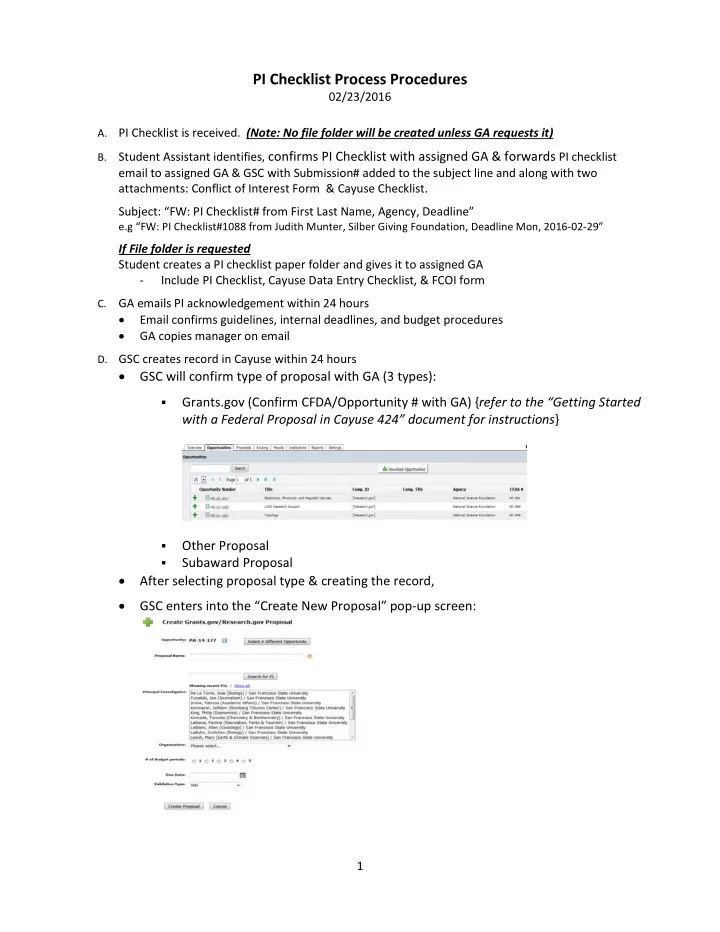
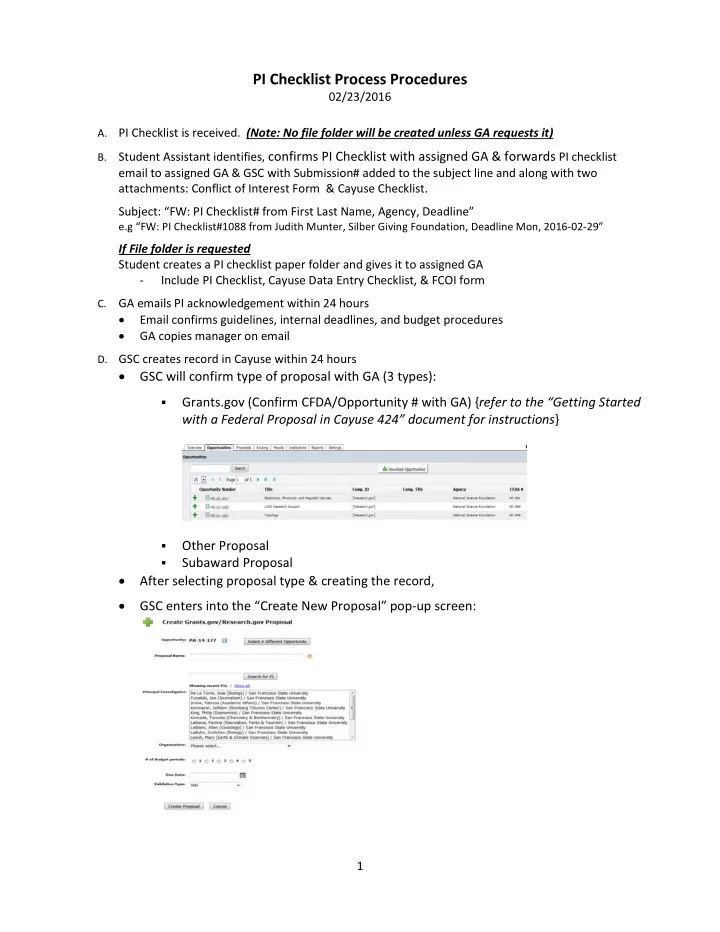
PI Checklist Process Procedures 02/23/2016 A. PI Checklist is received. (Note: No file folder will be created unless GA requests it) B. Student Assistant identifies, confirms PI Checklist with assigned GA & forwards PI checklist email to assigned GA & GSC with Submission# added to the subject line and along with two attachments: Conflict of Interest Form & Cayuse Checklist. Subject: “FW: PI Checklist# from First Last Name, Agency, Deadline” e.g “FW: PI Checklist#1088 from Judith Munter, Silber Giving Foundation, Deadline Mon, 2016-02-29” If File folder is requested Student creates a PI checklist paper folder and gives it to assigned GA - Include PI Checklist, Cayuse Data Entry Checklist, & FCOI form C. GA emails PI acknowledgement within 24 hours • Email confirms guidelines, internal deadlines, and budget procedures • GA copies manager on email D. GSC creates record in Cayuse within 24 hours • GSC will confirm type of proposal with GA (3 types): Grants.gov (Confirm CFDA/Opportunity # with GA) { refer to the “Getting Started with a Federal Proposal in Cayuse 424” document for instructions } Other Proposal Subaward Proposal • After selecting proposal type & creating the record, • GSC enters into the “Create New Proposal” pop-up screen: 1
• Proposal Name, using the defined proposal naming convention: Most proposals: [PI checklist#]- [PILastname]-[PrimeFunder]-[SubmissionDate] 360-Cookston-NIH-02/25/14 If another institution is the prime recipient and we are a sub: [PI checklist#]-[PILastname]-[PrimeFunder]-[PrimeRecipient]- [SubmissionDate] 360-Cookston-NIH-UCB-02/25/14 Preliminary proposal: [PI checklist#]-[PILastname]-[PrimeFunder]-Prelim-[SubmissionDate] 360-Cookston-NIH-Prelim-02/25/14 Proposals submitted through Cayuse with subs: If SFSU is the prime recipient and we have subs, begin title of each sub “[PI checklist#]-sub-[SubRecipient]-” 360-sub-UCB-Cookston-NIH-02/25/14 • Principal Investigator (if not already listed, create a Professional Profile in the “People” tab) • Organization: San Francisco State University • Default IDC Rate (this option will become available once you select “Organization”): Select appropriate IDC rate (if not provided, choose “Other”) • # of Budget Periods: Select appropriate number of budget periods for federal grants.gov submission; select “1” as the default for all non-federal submissions • Due Date: Sponsor Deadline • Default Validation Type: Cayuse will default to correct validation type for Grants.gov submissions; use “Other – Minimal” for non-federal proposals • GSC gives GA permission (or vice versa) to view the proposal record: “Proposal Management” → “Permissions” → “Add User”; select the GA’s name, check all boxes except “Submit”. The GA/GSC will receive an email notification. • GSC enters basic information (some from PI Checklist) in the “Proposal Summary” section: Proposal number (PI Checklist Submission number), proposal status (“Incomplete” at first), submission type, sponsor name, full project title, subcontract questions, type of proposal, type of agency, kind of application, type of project, animal/human subjects, etc… E. GA reviews Cayuse record and initiates budget and proposal development process. • GA/GSC collects signature on the following forms and uploads a PDF file into the Cayuse “Proposal Summary” → “Summary” → "Documents" section : • Signed Conflict of Interest form (mandatory) • Signed Cost Share Commitment form with backup (if needed) Signed Subrecipient Commitment form with backup (if needed) • 2
F. GA sends final budget, final budget justification and abstract (include approved and signed Cost Share Commitment form if needed) to Sr. GA at least 7 business days prior to agency deadline • Sr. GA includes GA and GSC on routing for college and institutional approvals and also include PI Checklist# at the end of the subject line. e.g “ORSP finalized proposal docs for review and approval for PI: Judith Munter (#1088)” • GA/GSC uploads routed documents to Cayuse “Document section” Final budget • • Final budget justification Project Summary/Abstract/ Narrative • • Approval from Fiscal and Dean (pdf emails) G. GA forwards submission confirmation to PI, director, managers and/or GSC. - GA/GSC uploads a PDF copy of the entire proposal package once submitted (if not submitted through Cayuse) H. GA/GSC updates and ensures all Project Summary data and Documents that have been entered correctly in Cayuse by certified the Cayuse Data Entry Completion Checklist. - GA/GSA uploads a PDF certified completion checklist GA decides to retain or recycle the PI checklist file folder after completion if the file folder is I. requested. Please refer to “Cayuse Cheat Sheet” for complete CAYUSE record instruction. 3
Cayuse Data Entry Completion Checklist PI Checklist #: PI Checklist Submission number PI Name: PI First Name PI Last Name Agency: Agency Deadline: Deadline Date Project Title Project Title Initital &Date (if complete) PRE-AWARD CHECKLIST Proposal#, Proposal status & Proposal Submission date Proposal status is changed to “submitted” and dated Submitted By: "Last Name, First Name" Investigator Data Sponsor Data Project Data Compliance Data (if Applicable) Budget Data Required Documents to Upload : Final Budget Spreadsheet Final Budget Justification Project Summary/Abstract/ Narrative/Scope of Work/Statement of Work Approvals from Dean and AVP (pdf emails) Final pdf of entire proposal/Letter of Intent (if not submitted through Cayuse) Signed Notice of Cost Sharing/Matching Contribution (if applicable) Signed Conflict of Interest Form (COI) Service Contract Agreement/MOU (if applicable) Subrecipient Documents (if applicable) Signed Subrecipient Commitment Form Sub recipient vs. Vendor Determination Form Subrecipient Questionnaire Subrecipient SOW Subrecipient Budget Subrecipient Budget Justification Subrecipient IDC Agreement Subrecipient Bio-sketches Subrecipient Letter of Intent/Support/Commitment Other Necessary Documents (if needed) Export control (if applicable) Reviewed and verified by Grant Administrator POST-AWARD CHECKLIST Proposal status : Awarded/not funded (if applicable) Award Data (if awarded) Award#: Internal ORSP Notice of New Award number Contract#: Agency Award number/Agency Contract number Date of Enter Budget Data Required Documents to Upload : Notice of Award/Contract Agreement Unfunded Documents (if applicable) Other Necessary Documents (if needed) Reviewed and verified by Grant Administrator Please upload a PDF certified checklist to Cayuse after completion Revised 02/19/16
CAYUSE: PROPOSAL SUMMARY See Cheat Sheet PI Checklist submision# LastName, FirstName See Cheat Sheet See Cheat Sheet 1
See Cheat Sheet 2
See Cheat Sheet See Cheat Sheet 3
CHEAT SHEET PROPOSAL TITLE PROPOSAL STATUS INVESTIGATOR DATA Department & Division 4
SPONSOR DATA PROJECT DATA 5
BUDGET DATA AWARD DATA Internal Notice of New Award# Agency Award#/Contract# Date of Enter 6
DEPARTMENT & DIVISION / COLLEGE LIST Academic Affairs Academic Technology California Campus Compact CREGS College of Extended Learning Confucius Institute Faculty Affairs Health Equity Institute Institute for Civic & Community Engagement Library National Sexuality Resource Center ORSP Whirlwind Wheelchair International Administration & Finance Facilities Coll. Liberal & Creative Arts Art Broadcast & Elect. Comm. Arts Cinema Design & Industry Music & Dance Theatre Arts American Studies Anthropology Classics Communication Studies Comparative & World Literature Creative Writing English Language & Literature Foreign Languages & Literatures History Humanities International Relations Jewish Studies Journalism Liberal Studies 7
Museum Studies Philosophy Political Science Technical & Professional Writing Women & Gender Studies College of Business Accounting Decision Sciences Economics Finance Hospitality & Tourism Management Information Systems International Business Labor Studies Management Marketing College of Education Admin. & Interdisiciplin. Studies Elementary Education Instructional Technologies Secondary Education Special Education College of Ethnic Studies Africana Studies American Indian Studies Asian American Studies Ethnic Studies Program (RRS) Latino/Latina Studies Cesar Chavez Institute Coll. Health & Social Sciences Child & Adolescent Development Clinical Laboratory Science Consumer & Family Studies Counseling Criminal Justice Studies Environmental Studies Head Start 8
Health Education Interdisciplinary Studies Kinesiology Marian Wright Edelman Inst. Nursing Physical Therapy Public Administration Recreation, Parks & Tourism Sexuality Studies Social Work Sociology Urban Studies & Planning Coll. Science & Engineering Biology Chemistry & Biochemistry Computer Science Engineering Geography & Hum. Env. Studies Geosciences Mathematics Physics & Astronomy Psychology Romberg Tiburon Center Student Affairs Education Opportunity Prog. University Police 9
Recommend
More recommend