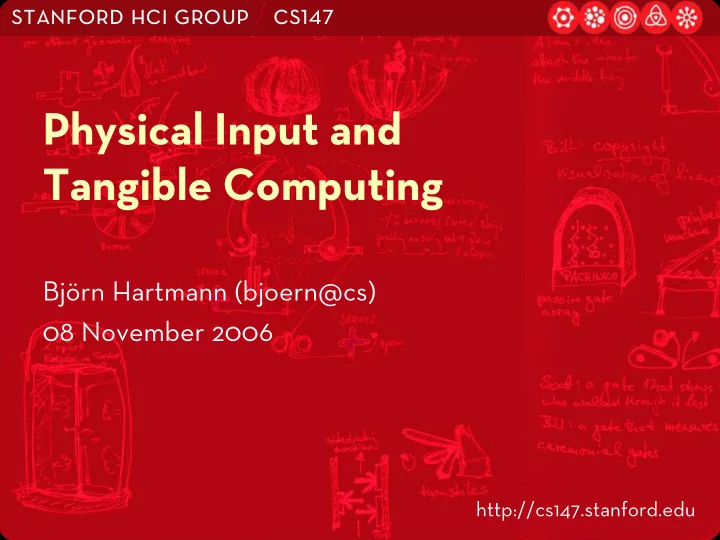
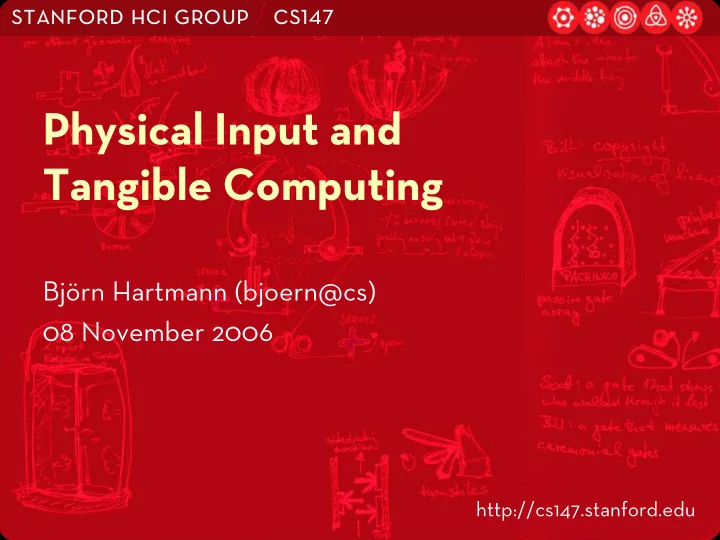
stanford hci group / cs147 Physical Input and Tangible Computing Björn Hartmann (bjoern@cs) 08 November 2006 http://cs147.stanford.edu
Learning Goals � Be familiar with the space of input devices, their properties and tradeoffs � Be able to assess what devices will have the best performance for desired users, tasks, and settings � Be inspired to think beyond today’s GUI paradigm 2
Input Device Issues � What actions does it afford? � What resolution/sensitivity does it offer? � What dexterity does it require/allow? � What is it efficient/inefficient at doing? � What interaction techniques is it suitable for? � What are its ergonomic advantages and problems? 3
(cc) Image by flickr user John Pastor
[O’Sullivan] 5
Keystroke Devices � Array of Discrete Inputs � Many variants of form and key layout � Can be one-handed or two � Wide range of sizes � Two-hand full keyboard is relatively standardized, Less standardization on others: Command keys, generic function keys, cursor movement, numeric keypad,... � Take advantage of procedural memory � Power law of practice T = aP b 6
Keyboards
Key Layouts
One Hand Keysets (Chording, Multipress) � Chording Engelbart – Chording Keyset Twiddler � Multi-press mappings � Ambiguity resolution (T9) 10
Pointing Devices 11 (cc) Flickr photo by Mike fj40
Pointing/Marking Devices Representative Tasks � Target acquisition � Steering / positioning � Freehand drawing � Drawing lines � Tracing and digitizing � Clicking, Double-clicking, dragging � Gesture � Text entry (handwriting) 12
A design space of input devices… Card, S. K., Mackinlay, J. D., and Robertson, G. G. 1991. A morphological analysis of the design space of input devices. ACM Trans. Inf. Syst. 9, 2 (Apr. 1991), 99-122. DOI= http://doi.acm.org/10.1145/123078.128726
The Mouse (Indirect device) 3 button SRI mouse, 1968 The First Mouse (Stanford Research Institute, 1964)
How the Mouse Works Wheel mouse Ball mouse 15
How the Mouse Works Optical http://www.spritesmods.com/?art=mouseeye 16
Ergonomic Mice 17
Trackball, Trackpad 18
Trackpoint � Indirect, force sensing, velocity control � Nonlinear transfer function Velocity Force 19 (cc) Image by flickr user tsaiid
Joysticks (cc) Image by flickr user seanaes 20
Tablet (Indirect) � Indirect, position sensing, absolute, control of cursor position � Some support bimanual input 21
Pen-Based Computers 22
Light Pen Sage Air Defense System, 1950s Sketchpad, 1963 Whirlwind Light Gun, 1952 23
Sketchpad Video
Pen-based Computers Palm Pilot Vadem Clio Apple Newton Buxton and Fitzmaurice GO PenPoint 25
Touch Screen 26
Tracking Pointers Brain Eye 27
Fitts Law � MT = a + b log 2 (A/W + 1) � Target acquisition time is proportional to the log of the ratio of the Distance to the Width of the target � Applies to position control devices � Same for direct and indirect � How does it apply to all the others? 28
A design space of input devices… Card, S. K., Mackinlay, J. D., and Robertson, G. G. 1991. A morphological analysis of the design space of input devices. ACM Trans. Inf. Syst. 9, 2 (Apr. 1991), 99-122. DOI= http://doi.acm.org/10.1145/123078.128726
5
[O’Sullivan] 33
Hands
Doing Multiple Things at Once
Visibility
3D and Haptic Phantom DataGlove CyberGrasp DaVinci 37
Position+Orientation: Nintendo Wii
Position+Orientation: Nintendo Wii
Tangible User Interfaces � Augment the physical world, integrating digital information with everyday physical objects � Generally, physical input controls graphical or audio output 40
Digital Tape Drawing Video
IO Brush Kimiko Ryokai et al, MIT Media Lab 42
IO Brush Video (didn’t work)
Tobopo Hayes Raffle, Amanda Parkes, MIT Media Lab 44
Topobo Video
Mixing paper and computers Books with Voices Designers’ Outpost 46
Outpost video
DIY How hard is it to build your own input device?
Example from CS247
Palette Video
Exemplar Video
http://ccrma.stanford.edu/courses/250a/ 53
stanford hci group / cs147 http:// hci.stanford.edu http://cs147.stanford.edu
Things I didn’t get to show
MetaDesk Video
Anoto Pattern digital pen technology 57
Multi-touch
FTIR video
Collaborative e.g., DiamondTouch
Recommend
More recommend