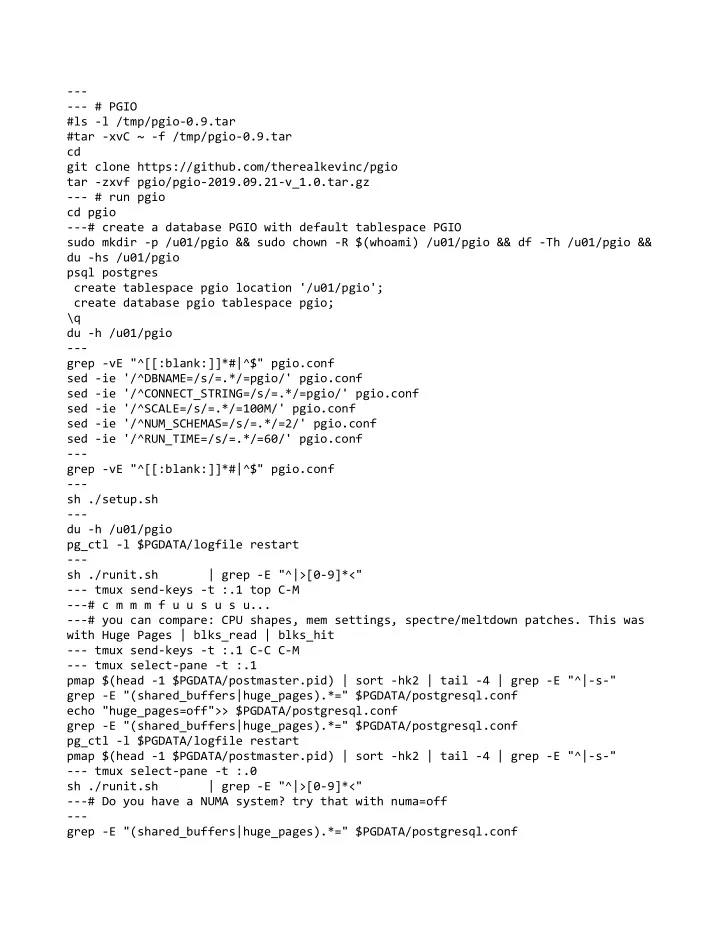
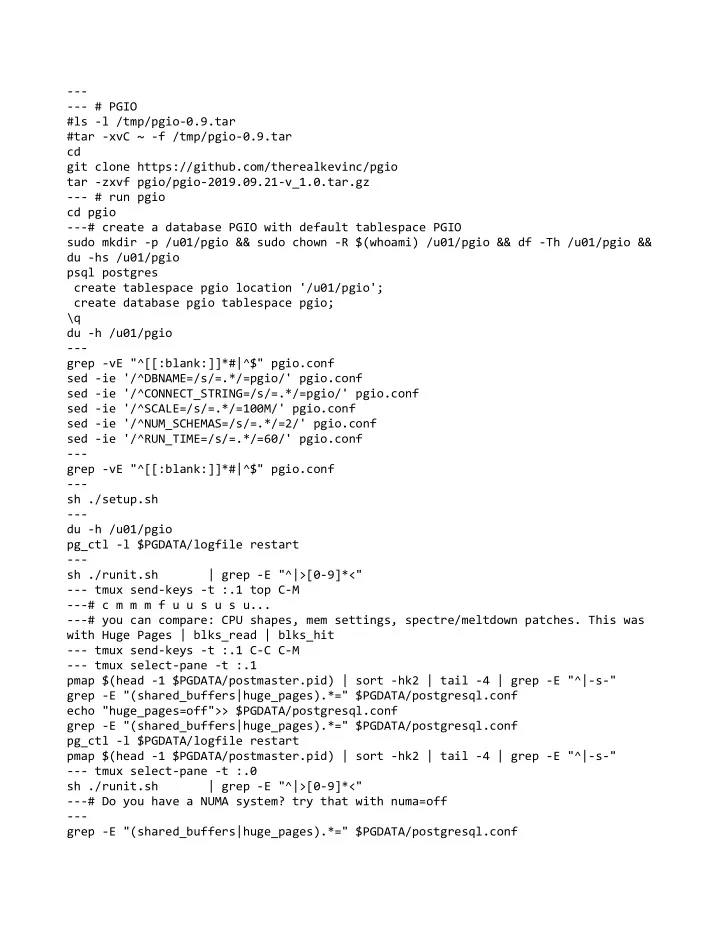
--- --- # PGIO #ls -l /tmp/pgio-0.9.tar #tar -xvC ~ -f /tmp/pgio-0.9.tar cd git clone https://github.com/therealkevinc/pgio tar -zxvf pgio/pgio-2019.09.21-v_1.0.tar.gz --- # run pgio cd pgio ---# create a database PGIO with default tablespace PGIO sudo mkdir -p /u01/pgio && sudo chown -R $(whoami) /u01/pgio && df -Th /u01/pgio && du -hs /u01/pgio psql postgres create tablespace pgio location '/u01/pgio'; create database pgio tablespace pgio; \q du -h /u01/pgio --- grep -vE "^[[:blank:]]*#|^$" pgio.conf sed -ie '/^DBNAME=/s/=.*/=pgio/' pgio.conf sed -ie '/^CONNECT_STRING=/s/=.*/=pgio/' pgio.conf sed -ie '/^SCALE=/s/=.*/=100M/' pgio.conf sed -ie '/^NUM_SCHEMAS=/s/=.*/=2/' pgio.conf sed -ie '/^RUN_TIME=/s/=.*/=60/' pgio.conf --- grep -vE "^[[:blank:]]*#|^$" pgio.conf --- sh ./setup.sh --- du -h /u01/pgio pg_ctl -l $PGDATA/logfile restart --- sh ./runit.sh | grep -E "^|>[0-9]*<" --- tmux send-keys -t :.1 top C-M ---# c m m m f u u s u s u... ---# you can compare: CPU shapes, mem settings, spectre/meltdown patches. This was with Huge Pages | blks_read | blks_hit --- tmux send-keys -t :.1 C-C C-M --- tmux select-pane -t :.1 pmap $(head -1 $PGDATA/postmaster.pid) | sort -hk2 | tail -4 | grep -E "^|-s-" grep -E "(shared_buffers|huge_pages).*=" $PGDATA/postgresql.conf echo "huge_pages=off">> $PGDATA/postgresql.conf grep -E "(shared_buffers|huge_pages).*=" $PGDATA/postgresql.conf pg_ctl -l $PGDATA/logfile restart pmap $(head -1 $PGDATA/postmaster.pid) | sort -hk2 | tail -4 | grep -E "^|-s-" --- tmux select-pane -t :.0 sh ./runit.sh | grep -E "^|>[0-9]*<" ---# Do you have a NUMA system? try that with numa=off --- grep -E "(shared_buffers|huge_pages).*=" $PGDATA/postgresql.conf
sed -ie '/^huge_pages/d' $PGDATA/postgresql.conf grep huge_pages $PGDATA/postgresql.conf pg_ctl -l $PGDATA/logfile restart pmap $(head -1 $PGDATA/postmaster.pid) | sort -hk2 | tail -4 | grep -E "^|-s-" sh ./runit.sh | grep -E "^|>[0-9]*<" --- --- --- # Hints https://osdn.net/projects/pghintplan ---#sudo yum remove -y pg_hint_plan11 wget -O /tmp/pg_hint_plan11.rpm https://osdn.net/projects/pghintplan/downloads/70540/pg_hint_plan11-1.3.4-1.el7.x86 _64.rpm/ sudo yum install -y /tmp/pg_hint_plan11.rpm psql demo load 'pg_hint_plan'; drop table if exists demo1; create table demo1 as select generate_series n , 1 a , lpad('x',1000,'x') x from generate_series(1,10000); create unique index demo1_n on demo1(n); --- \d+ demo1 explain (analyze,verbose,costs,buffers) select sum(n) from demo1 ; --- /*+ IndexOnlyScan(demo1) */ explain (analyze,verbose,costs,buffers) select sum(n) from demo1 ; --- vacuum demo1; --- explain (analyze,verbose,costs,buffers) select sum(n) from demo1 ; --- /*+ SeqScan(demo1) */ explain (analyze,verbose,costs,buffers) select sum(n) from demo1 ; --- --- # equivalent of profiles drop table if exists people_country; drop table if exists people_language; create table people_country as select generate_series id , 'CH' ctry from generate_series(1001,2000) union all select generate_series id , 'UK' ctry from generate_series(2001,3000) ; create table people_language as select generate_series id , 'DE' lang from generate_series(1001,1800) union all select generate_series id , 'FR' lang from generate_series(1801,2000)
union all select generate_series id , 'EN' lang from generate_series(2001,3000) ; analyze people_country; analyze people_language; \d+ people_country\d people_language explain (analyze,verbose,costs,buffers) select count(*) from people_country join people_language using(id) where ctry='UK' and lang='EN' ; --- /*+ Rows(people_country people_language *2) */ explain (analyze,verbose,costs,buffers) select count(*) from people_country join people_language using(id) where ctry='UK' and lang='EN' ; --- \q --- # pgSentinel sudo su - export PATH=$PATH:/usr/pgsql-11/bin yum install -y postgresql11-devel postgresql11-contrib cd ~ && git clone https://github.com/pgsentinel/pgsentinel.git sed -ie '/nabstime.h/d' ~/pgsentinel/src/pgsentinel.c cd pgsentinel/src && make CLANG=true && make install CLANG=true whoami | grep root && exit grep -vE "^[[:blank:]]*#|^$" $PGDATA/postgresql.conf grep pgsentinel $PGDATA/postgresql.conf || cat >> $PGDATA/postgresql.conf <<CAT shared_preload_libraries = 'pg_stat_statements,pgsentinel' track_activity_query_size = 2048 pg_stat_statements.track = all CAT grep -vE "^[[:blank:]]*#|^$" $PGDATA/postgresql.conf pg_ctl -l $PGDATA/logfile restart psql demo CREATE EXTENSION pgsentinel; insert into demo1(n) select generate_series n from generate_series(1000000,2000000); \x select * from pg_active_session_history where pid=pg_backend_pid() ; --- tmux select-pane -t :.1 --- tmux send-keys -t :.1 C-C cd ~/pgio sh ./runit.sh --- tmux select-pane -t :.0
select * from pg_active_session_history order by ash_time desc fetch first 1 rows only ; --- tmux send-keys Up C-M --- tmux send-keys Up C-M --- tmux send-keys Up C-M --- tmux send-keys Up C-M --- tmux send-keys Up C-M --- create extension pg_stat_statements; \d pg_stat_statements; select ash_time,ash.top_level_query,ash.query,stm.query "pg_stat_statement" from pg_active_session_history ash join pg_stat_statements stm using(queryid) where datname='pgio' order by ash_time desc fetch first 3 rows only ; --- tmux select-pane -t :.1 --- tmux send-keys -t :.1 C-C --- pgbench --initialize --scale 10 demo --- tmux select-pane -t :.0 select * from pg_active_session_history order by ash_time desc fetch first 1 rows only; \x select count(*),application_name,cmdtype,state,wait_event_type,wait_event from pg_active_session_history where datname='demo' and ash_time>=current_timestamp - interval '5 minutes' group by application_name,cmdtype,state,wait_event_type,wait_event order by 1; --- tmux select-pane -t :.1 pgbench --select-only --no-vacuum --time=120 --client=10 --jobs=10 demo --- tmux select-pane -t :.0 --- tmux send-keys Up C-M vacuum full verbose pgbench_accounts; select count(*),application_name,cmdtype,state,wait_event_type,wait_event,substring(query, 1,12) from pg_active_session_history where datname='demo' and ash_time>=current_timestamp - interval '5 minutes' group by application_name,cmdtype,state,wait_event_type,wait_event,substring(query,1,12) order by 1; --- tmux send-keys -t :.1 C-C select ash_time,pid,cmdtype,application_name,wait_event,blockers,blockerpid from pg_active_session_history where wait_event_type='Lock' order by 1 desc,2 fetch first 10 rows only ; select ash_time,pid,cmdtype,application_name,wait_event,blockers,blockerpid from pg_active_session_history where (ash_time,pid) in (select ash_time,blockerpid from pg_active_session_history where wait_event_type='Lock') order by 1 desc,2 fetch first 10 rows only ;
select ash_time, string_agg( case wait_event_type when 'IO' then 'd' when 'LWLock' then 'l' when 'Client' then 'n' else substr(wait_event_type,1,1) end ,'') from pg_active_session_history group by ash_time order by 1 ; --- CPU --- d IO --- lw lock --- CLIEnT --- IPC --- Timeout --- Extension --- Activity (server idle) --- BufferPin --- Lock select distinct wait_event_type from pg_active_session_history;
Recommend
More recommend