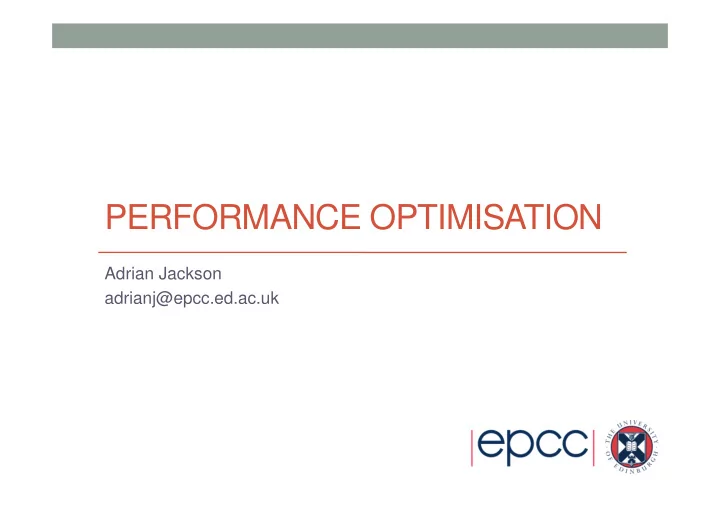
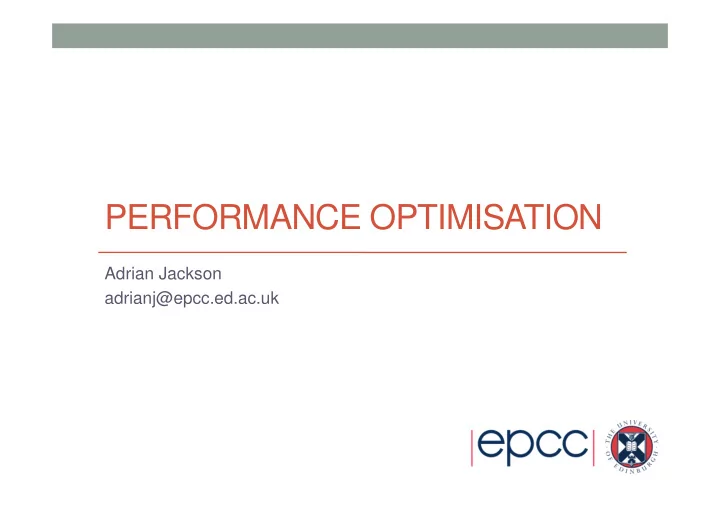
PERFORMANCE OPTIMISATION Adrian Jackson adrianj@epcc.ed.ac.uk
Hardware design Image from Colfax training material
Pipeline • Simple five stage pipeline: 1. Instruction fetch • get instruction from instruction cache 2. Instruction decode and register fetch • can be done in parallel 3. Execution • e.g. in ALU or FPU 4. Memory access 5. Write back to register
Hardware issues Three major problems to overcome: • Structural hazards • two instructions both require the same hardware resource at the same time • Data hazards • one instruction depends on the result of another instruction further down the pipeline • Control hazards • result of instruction changes which instruction to execute next (e.g. branches) Any of these can result in stopping and restarting the pipeline, and wasting cycles as a result.
Hazards • Data hazard: result of one instruction (say addition) is required as input to next instruction (say multiplication). • This is a read-after-write hazard (RAW) (most common type) • can also have WAR (concurrent) and WAW (overwrite problem) • When a branch is executed, we need to know the result in order to know which instruction to fetch next. • Branches will stall the pipeline for several cycles • almost whole length of time branch takes to execute. • Branches account for ~10% of instructions in numeric codes • vast majority are conditional • ~20% for non-numeric
Locality • Almost every program exhibits some degree of locality. • Tend to reuse recently accessed data and instructions. • Two types of data locality: 1. Temporal locality A recently accessed item is likely to be reused in the near future. e.g. if x is read now, it is likely to be read again, or written, soon. 2. Spatial locality Items with nearby addresses tend to be accessed close together in time. e.g. if y[i] is read now, y[i+1] is likely to be read soon.
Cache • Cache can hold copies of data from main memory locations. • Can also hold copies of instructions. • Cache can hold recently accessed data items for fast re-access. • Fetching an item from cache is much quicker than fetching from main memory. • 3 nanoseconds instead of 100. • For cost and speed reasons, cache is much smaller than main memory. • A cache block is the minimum unit of data which can be determined to be present in or absent from the cache. • Normally a few words long: typically 32 to 128 bytes. • N.B. a block is sometimes also called a line.
Cache design • When should a copy of an item be made in the cache? • Where is a block placed in the cache? • How is a block found in the cache? • Which block is replaced after a miss? • What happens on writes? • Methods must be simple (hence cheap and fast to implement in hardware). • Always cache on reads • If a memory location is read and there isn’t a copy in the cache (read miss), then cache the data. • What happens on writes depends on the write strategy
Cache design cont. • Cache is organised in blocks. • Each block has a number • Simplest scheme is a direct mapped cache • Set associativity 32 bytes • Cache is divided into sets (group of blocks typically 2 0 1 or 4) 2 • Data can go into any block in its set. 3 4 • Block replacement • Direct mapped cache there is no choice: replace the selected block. • In set associative caches, two common strategies: • Random: Replace a block in the selected set at random • Least recently used (LRU): Replace the block in set which was unused for longest time. 1022 • LRU is better, but harder to implement. 1023
Cache performance • Average memory access cost = hit time + miss ratio x miss time time to load data proportion of accesses time to load data from from cache to CPU which cause a miss main memory to cache • Cache misses can be divided into 3 categories: Compulsory or cold start • first ever access to a block causes a miss Capacity • misses caused because the cache is not large enough to hold all data Conflict • misses caused by too many blocks mapping to same set.
Cache levels • One way to reduce the miss time is to have more than one level of cache. Processor Level 1 Cache Level 2 Cache Main Memory
Cache conflicts • Want to avoid cache conflicts • This happens when too much related data maps to the same cache set. • Arrays or array dimensions proportional to (cache-size/set-size) can cause this. • Assume a 1024 word direct mapped cache REAL A(1024), B(1024), C(1024), X COMMON /DAT/ A,B,C ! Contiguous DO I=1,1024 A(I) = B(I) + X*C(I) END DO • Corresponding elements map to the same block so each access causes a cache miss. • Insert padding in common block to fix this
Conflicts cont. • Conflicts can also occur within a single array (internal) REAL A(1024,4), B(1024) DO I=1,1024 DO J=1,4 B(I) = B(I) + A(I,J) END DO END DO • Fix by extending array declaration • Set associated caches reduce the impact of cache conflicts. • If you have a cache conflict problem you can: • Insert padding to remove the conflict • change the loop order • unwind the loop by cache block size and introduce scalar temporaries to access each block once only • permute index order in array (Global edit but can often be automated).
Cache utilisation • Want to use all of the data in a cache line • loading unwanted values is a waste of memory bandwidth. • structures are good for this • Or loop over the corresponding index of an array. • Place variables that are used together close together • Also have to worry about alignment with cache block boundaries. • Avoid “gaps” in structures • In C structures may contain gaps to ensure the address of each variable is aligned with its size.
Memory structures • Why is memory structure important? • Memory structures are typically completely defined by the programmer. • At best compilers can add small amounts of padding. • Any performance impact from memory structures has to be addressed by the programmer or the hardware designer. • With current hardware memory access has become the most significant resource impacting program performance. • Changing memory structures can have a big impact on code performance. • Memory structures are typically global to the program • Different code sections communicate via memory structures. • The programming cost of changing a memory structure can be very high.
AoS vs SoA • Array of structures (AoS) • Standard programming practise often group together data items in object like way: struct { int a; int b; int c; } struct coord; coord particles[100]; • Iterating over individual elements of structures will not be cache friendly • Structure of Arrays (SoA) • Alternative is to group together the elements in arrays: struct { int a[100]; int b[100]; int c[100]; } struct coords; coords particles; • Which gives best performance depends on how you use your data • FORTRAN complex numbers is example of this • If you work on real and imaginary parts of complex numbers separately then AoS format is not efficient
Memory problems • Poor cache/page use • Lack of spatial locality • Lack of temporal locality • cache thrashing • Unnecessary memory accesses • pointer chasing • array temporaries • Aliasing problems • Use of pointers can inhibit code optimisation
Arrays • Arrays are large blocks of memory indexed by integer index • Multi dimensional arrays use multiple indexes (shorthand) REAL A(100,100,100) REAL A(1000000) A (i,j,k) = 7.0 A(i+100*j+10000*k) = 7.0 float A[100][100][100]; float A[1000000]; A [i][j][k] = 7.0 A(k+100*j+10000*i) = 7.0 • Address calculation requires computation but still relatively cheap. • Compilers have better chance to optimise where array bounds are known at compile time. • Many codes loop over array elements • Data access pattern is regular and easy to predict • Unless loop nest order and array index order match the access pattern may not be optimal for cache re-use.
Reducing memory accesses • Memory accesses are often the most important limiting factor for code performance. • Many older codes were written when memory access was relatively cheap. • Things to look for: • Unnecessary pointer chasing • pointer arrays that could be simple arrays • linked lists that could be arrays. • Unnecessary temporary arrays. • Tables of values that would be cheap to re-calculate.
Vector temporaries • Old vector code often had many simple loops with intermediate results in temporary arrays REAL V(1024,3), S(1024), U(3) DO I=1,1024 S(I) = U(1)*V(I,1) END DO DO I=1,1024 S(I) = S(I) + U(2)*V(I,2) END DO DO I=1,1024 S(I) = S(I) + U(3)*V(I,3) END DO DO J=1,3 DO I=1,1024 V(I,J) = S(I) * U(J) END DO END DO
• Can merge loops and use a scalar REAL V(1024,3), S, U(3) DO I=1,1024 S = U(1)*V(I,1) + U(2)*V(I,2) + U(3)*V(I,3) DO J=1,3 V(I,J) = S * U(J) END DO END DO • Vector compilers are good at turning scalars into vector temporaries but the reverse operation is hard.
Recommend
More recommend