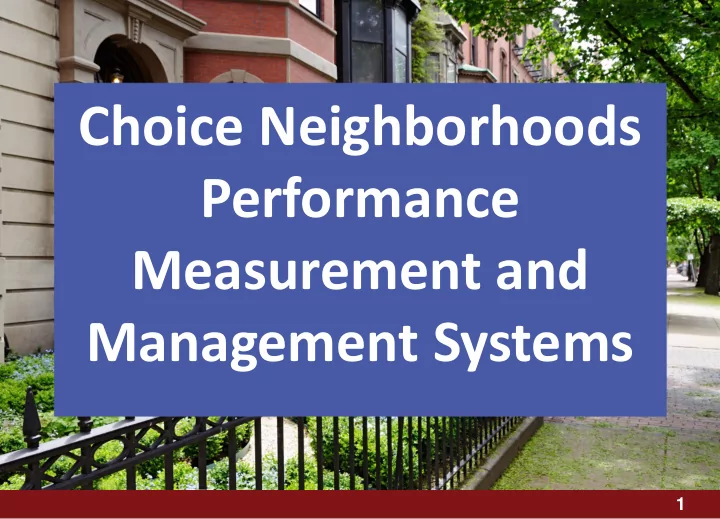
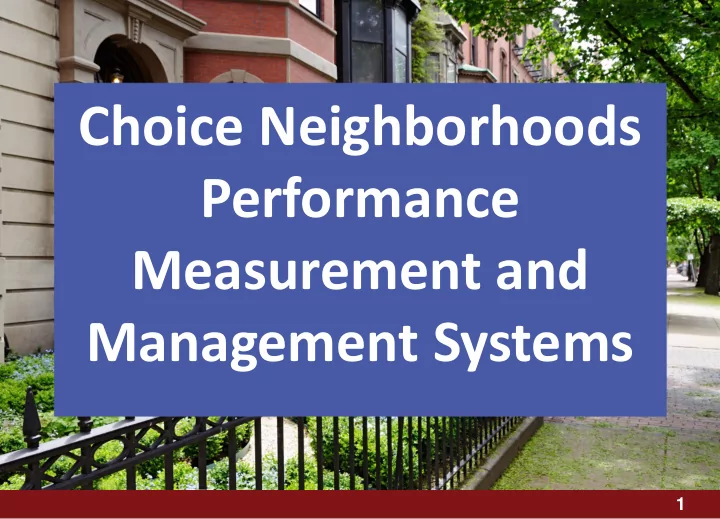
Choice Neighborhoods Performance Measurement and Management Systems 1
Agenda & Speakers • Speakers: – Karen Leung, HUD Office of Public Housing Investments, Choice Neighborhoods – Marsha Tonkovich, ICF 2
Agenda • Topics to consider when selecting a system • Characteristics of a useful performance management system • Types of performance measurement systems • Implementing the system 3
Asking Questions • Webinar will be interactive – please ask questions throughout – Will also have a couple of polls • How to ask questions – Verbal questions: Use “raise your hand” function to indicate that you have a question • Please remember to UNMUTE yourself on your phone before speaking – Written questions: Type questions into “Questions” box located on your GoToWebinar panel 4
CN Performance Measurement Webinar Series • This is the last webinar in Choice Neighborhoods webinar series on Performance Measurement • Previous webinars covered: – Overview of Performance Measurement and Management – Partner Contributions to Shared Outcomes – Data Partnerships • Link to previous webinars and materials: – https://www.hudexchange.info/news/choice- neighborhoods-performance-measurement-webinar-series / 5
Poll #1 • What is your biggest data system question: – Cost to purchase software – Cost to maintain the software – Ease of use for staff/partners – Compatibility with other systems 6
Key Topics to Consider • When developing a data system, consider: 1. How data will be entered/provided by partners 2. Type and format of data indicators to be collected 3. Needed system functionality 4. Variety and use of reports 5. Cost 7
(1) Partner Data Reporting • Determine outcome being sought and get buy in from all partners • Work with partners to establish what data to collect • Determine resources available for facilitating data collection efforts • Determine partners’ experience and capacity to collect necessary data metrics 8
(1) Partner Data Reporting (continued) • Consider how partner will submit data to you: – Word or PDF submission (data entry by grantee) – Emailed submission of standardized form (data entry by grantee) – Partner has access to and directly enters data into system • Outline in MOU with data partners which metrics expected to collect, when and how metrics will be provided • Create policies and procedures for data collection efforts 9
(2) Type & Format of Indicators • Compile complete list of data to be collected including: – Name of metric – Description – Unit of measurement (e.g. persons, households) – Type of measure (count, percent) – Collection frequency (when/how often is data going to be collected) – Data source (survey, ACS, school district, police dept., etc.) • Ensure metrics capture reporting requirements of all funders 10
(2) Type & Format of Indicators (continued) • Ensure that your chosen system can handle, analyze and report all of your planned data types – Text fields – Calculating percentages based on inputs – Track change over time • Ensure your system can easily adapt if indicators change over time – Funders may request new information – You may re-evaluate and add, delete or modify indicators 11
(3) Needed System Functionality • Key system functionality questions to ask: – Number of users – Sharing and storing private information (PI) – Compatibility with other systems such as CN Inform, case management software, financial software – Ease of use – Ability to access and export underlying data for conducting detailed analysis – Ability to modify system, including metrics – Data submission validation 12
(4) Variety and Use of Reports • Evaluate types of reports needed for external and internal audiences – Ability to create ad hoc versus canned reports – Ability to customize reports • Types – Graphs and charts – Summary reports – Dashboards: snapshot of selected indicators (types may include management, program, and project dashboards) • How easily can your selected system generate the reports you need? 13
(5) Cost • Price ranges vary widely largely dependent on: – System chosen; – Staffing needs to manage system; and – How much customization needs to be done • Determine upfront and on-going staff resources needed to set up and manage system • Consider your budget for data staffing • Determine number of needed user licenses • Who will cover the upfront and on-going costs – Can partners contribute? 14
(5) Cost (continued) • If purchasing software, need to determine: – Upfront price and on-going fees including licenses and hosting – Cost of making upfront changes to the system – Cost of on-going updates to the system • Consider what comes with the software – Help desk – System customization services 15
Poll #2 • What will be/was the biggest driver of your system choice: – Cost – Staffing – Customization considerations – Data format and user interface 16
Summary: Characteristics of Useful System • Compatible with other systems • Enter and review all desired metrics • Add or change metrics • Multiple users can access system • Different user roles depending on user needs • Export data • Reporting functionality • Customer support 17
Types of Systems Type Pros Cons Spreadsheets - Low cost - Only one person can access at a time - Minimal staff time - Limited ability to create reports to set up - Version control - Difficult to track changes over time - Difficult to do narrative text Database - Low cost - Only one person can access at a time - Minimal staff time - Need expertise to set up to set up - Dedicated staff person/contractor that can customize database 18
Types of Systems (continued) Type Pros Cons Off the shelf - Reporting - Can be difficult and pricey to reporting functionality customize systems - Multiple users can - High upfront cost access system Customized - Can be built to - High upfront cost software specifications - On-going maintenance cost - Reporting - Cost associated with functionality customization - Multiple users can - Staff time needed to access system communicate requirements and set up system 19
Implementing a System • Solicit input from other grantees or organizations that have used the systems • Get/review bids from various software vendors • Determine upfront and on-going staff resources needed to set up and manage system • Develop and implement staff training on use of system • Map your data collection and implementation process • Incorporate use of data system into your policies and procedures 20
Lessons Learned • Choice Neighborhoods Grantees – George Németh, Seattle Housing Authority – Celia Yniguez, Sacramento Housing and Redevelopment Agency – Erik Krengel, Mercy Housing 21
Closing • Questions • Follow-up questions: – HUD Team Coordinator – Marsha.Tonkovich@comcast.net • Next steps: HUD is planning a facilitated conversation for grantees to discuss the pros and cons of different performance measurement systems currently available and in use by grantees (Date TBD) 22
Recommend
More recommend