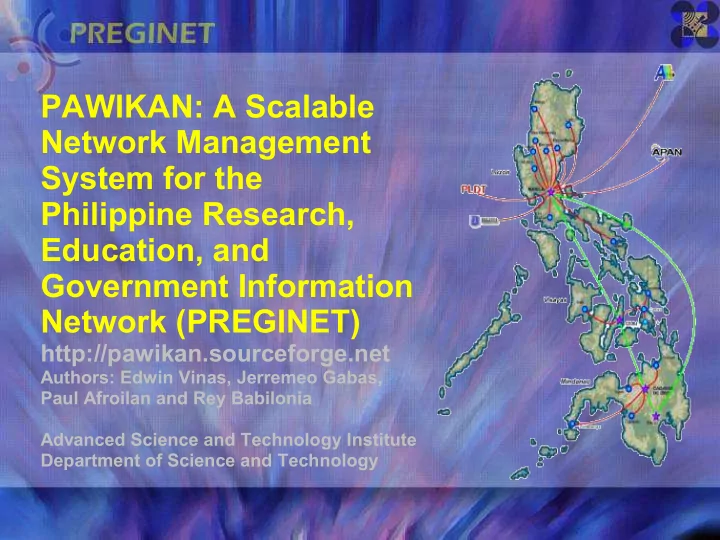
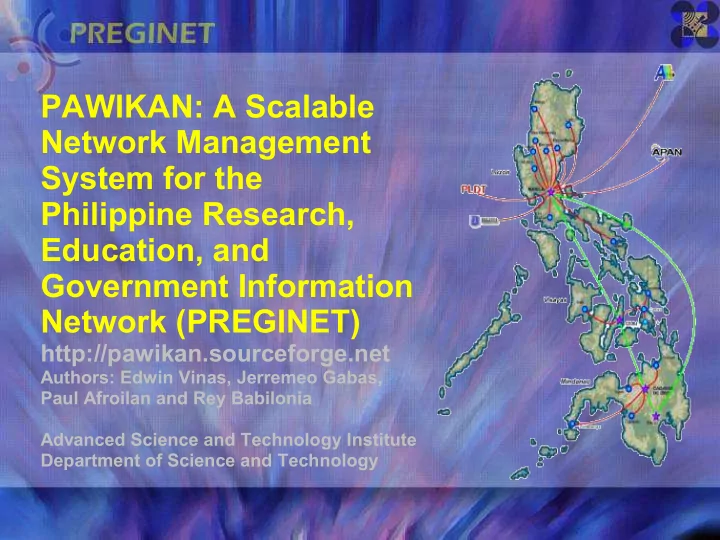
PAWIKAN: A Scalable Network Management System for the Philippine Research, Education, and Government Information Network (PREGINET) http://pawikan.sourceforge.net Authors: Edwin Vinas, Jerremeo Gabas, Paul Afroilan and Rey Babilonia Advanced Science and Technology Institute Department of Science and Technology
PREGINET The Research and Education Network of the Philippines ● provides a nationwide broadband network that links government, academe, and research institutions ● Infrastructure in support of research and education to improve the S&T capability of the country ● provides infrastructure for research itself
Objectives of PREGINET 1. Development of a BROADBAND National R&E Network 2. INTERCONNECTION to Research & Education Networks 3. NEXT GENERATION Network Testbed 4. INTEGRATION of Government Networks 5. PROVISION of Training, Education, Applications Development, Content Development, and Research on next generation network technologies and services
Network Management Problems and Issues ● Security: Ensuring that the network is protected from unauthorized users. ● Performance: Eliminating bottlenecks in the network ● Reliability: Making sure the network is available to users and responding to hardware and software malfunctions.
Network Management Problems and Issues Network management of a large network such as PREGINET is very difficult especially when the size and coverage and technologies of the network are considered.
PAWIKAN ● Pawikan is an open-source highly scalable network management system for small, medium, and large-scale networks. It uses the powerful open-source tools such as Cricket, RRD, Postgresql, Object Oriented Perl together with powerful new features such as network discovery, automatic collector configuration, automatic network topology mapping, and other cool add-on graphical user interfaces(GUIs) that will surely ease up network management.
Overview ● Pawikan is designed to handle and ease up network management of large networks. ● It is aimed at making network management easier for complex networks. It has been designed to run in *BSD/Linux operating system. ● It does not contain its own data collector but instead it uses the readily available open-source tool called Cricket, a very powerful and easy to use SNMP data collector system together with Round Robin Database(RRD).
Features ● Automatic network discovery of network routers/servers/ports ● Fast SNMP data collector using Cricket/RRD ● Granular traffic database which can be used for long- term storage/analysis or for billing purposes ● Automatic network topology mapping and visualization ● Uses plug-in architecture for data collector and monitoring probes ● Automatic collector configuration ● Authentication system for web-based interface ● Add-on tools such as NetCartographer
Pawikan Architecture ● Network Discovery ● Data Collector and Configuration ● Data Translation and Synchronization ● Notifications and Report Generation ● Network Traffic Visualizations
Network Discovery ● The network discovery module of Pawikan is the most important part of network monitoring process since it eliminates the manual process of determining which nodes will be monitored. ● Pawikan’s network discovery uses SNMP method . ● NetVoyager ● NetTraverser ● ServerFinder
NetVoyager ● NetVoyager takes a community string and a router IP address to generate succeeding nodes. It returns the description, host name, contact person, and location of the router. ● NetVoyager can also retrieve all its interfaces, IP addresses, network masks, alias and other OIDs. Given an address and a netmask, it can list all hosts connected to the auto-computed network address.
NetTraverser ● NetTraverser retrieves an IP address from the table, pairs it with one of the listed community strings and calls on NetVoyager to repeat the process until all addresses have been traversed. ● All the discovered network devices and their corresponding interfaces and details are actually dumped in the Postgresql database making it as a central database which contains all devices which can be made as target of network monitoring system.
ServerFinder ● The ServerFinder module of Pawikan discovers the open ports of a certain servers using map tool. When the data is viewed in the NetBrow GUI, it gives the network administrators an idea on the possible security holes in the network by examining the ports. The discovery of servers also shows the different server farms of the network thereby giving us a view on where and from what specific machines traffic data comes from.
Network Visualization Tools NetCartographer ● ● NetCartographer is a Java application that runs as a client-side windows application. It has user interfaces for viewing the network topology and network connections with traffic utilization. It is the official Java GUI of Pawikan. NetBrowser ● ● NetBrowser is a Java applet which can visualize the Pawikan's network discovery data using the interactive Touchgraph library which enhances browsing/viewing of complex network topologies. It shows routers interfaces, server's open ports and their interconnections to one another. Using this tool, you can collapse/expand your network nodes and links. Network Weathermap ● ● Pawikan's most valuable user interface is the Network Weathermap which shows the traffic utilization of the network by color-coded links and nodes. Through this tool, network administrators can easily visualize the current status of the network links.
NetCartographer
NetBrowser
NetBrowser
Network Weathermap Background image/icon Informative weathermap (updates every 5 minutes) - down interface - low utilizations - congested links - end to end data etc. Zoom in/out X&Y Scroll Legend
SNMP Collector ● Pawikan uses Cricket as its SNMP or data collector system. Cricket is an open- source tool that uses its Perl-based functions to collect not only SNMP data but also other customized monitoring targets.
Web-based Graphical User Interface ● The Pawikan Network Monitoring software features a web-based user interface, allowing accessibility to the system anywhere in the Internet. The GUI was implemented using PHP and XML. ● PHP serves as the front-end of the system while XML was utilized as the interface between the front-end and backend.
Web-based Graphical User Interface
Web Interface (Admin)
Web Interface (Partner)
Report Generation Tools Interface details Partner's link utilization graph Partner's link downtimes summary for rebates
Benefits of PAWIKAN ● A semi-network discovery feature which lets u see what really lies beneath the layers x,y,z of your network. It is very difficult to draw a large and complex network. But Pawikan can do that for us! ● A Java interface for mapping the network topology and visualizing the traffic data. It is very manual to create a weathermap, but Pawikan can draw and show traffic utilization in an interactive Java visualization map called “network weathermap”. ● A long-term database of SNMP octets, errors, discards, etc which can be used to analyze specific data in order to produce reports for network monitoring or billing purposes.
Conclusion ● Pawikan, with its semi-automatic discovery, fast data collection system, granular long-term database, interactive Java tools and other new features, is a very promising architecture that addresses the scalability problems of small, medium and large networks.
References –[1] http://noc.pregi.net –[2] http://cricket.sourceforge.net/ –[3] http://pawikan.sourceport.dost.gov.ph/ –[4] http://www.pregi.net –[5] http://www.touchgraph.com
THANK YOU
Recommend
More recommend