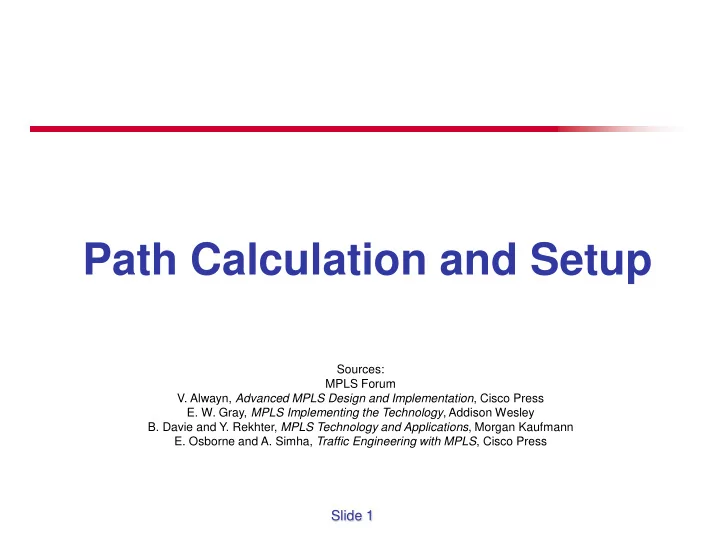
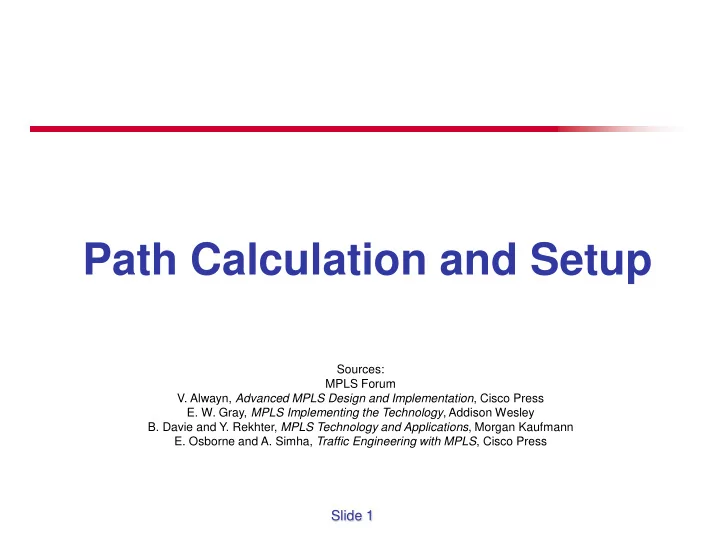
Path Calculation and Setup Sources: MPLS Forum V. Alwayn, Advanced MPLS Design and Implementation , Cisco Press E. W. Gray, MPLS Implementing the Technology , Addison Wesley B. Davie and Y. Rekhter, MPLS Technology and Applications , Morgan Kaufmann E. Osborne and A. Simha, Traffic Engineering with MPLS , Cisco Press Slide 1
MPLS TE • How does MPLS TE really work? • What are the underlying protocols and algorithms? • How do they all tie together? • MPLS TE can be broken into three paths: Information distribution Path calculation and setup Forwarding traffic down a tunnel Slide 2
What to cover? • Path Calculation: Basic Shortest Path First (SPF) calculation to build routing tables in an IP network MPLS TE’s Constrained SPF (CSPF) and how it differs from the SPF performed by IP routing protocols Mechanisms can be used to influence CSPF’s path calculation • LSP setup / teardown and signalling: RSVP-TE CR-LDP Slide 3
What to cover? • Path Calculation • Path Setup Slide 4
How SPF Works? • Link-state routing protocol: each router knows about all other routers in a network and the links that connect these routers OSPF: Link-State Advertisements (LSAs) IS-IS: Link-State Packets (LSPs) • Dijkstra Shortest Path First algorithm determines the shortest path between the calculating router and all other routers in the network • All routers share the data and run the same algorithm, packets are routed consistently in steady state. Slide 5
OSPF Example A 10 5 C B 3 D 4 8 • Initial link-state DB on every router: A {B,5} {C,10} B {A,5} {C,3} {D,8} C {A,10} {B,3} {D,4} D {B,8} {C,4} Slide 6
What To Do with the Information? • Each router maintains two lists: PATH list: list of nodes that are known to be the shortest path to a destination TENT list: list of next hops that might or might not be on the shorted path to a destination Each list contains {router, distance, next-hop} • SPF algorithm for each router: Put “self” on the PATH list with {self, 0, 0} 1. For the node just placed in the PATH list: 2. Get the node’s neighbors and put them in TENT list Update the cost to the node in the TENT list If the node already exists in TENT list, use the one with lower cost Find the neighbors in the TENT list with lowest cost, add it to the 3. PATH list, and repeat step 2 until TENT is empty Slide 7
SPF Example Step 1: put itself into PATH list PATH list TENT list {A,0,0} ( empty) Step 2: add each neighbor of the node to the TENT list {A,0,0} {B,5,B} {C,10,C} Step 3: find the lowest cost in TENT and add the entry to PATH {A,0,0} {B,5,B} {C,10,C} Repeat Step 2: node B just placed in PATH list, add its neighbors to TENT {A,0,0} {B,5,B} {C,10,C} {C,8,B} {D,13,B} Repeat Step 3: find the path in the TENT list with lowest cost, add it to PATH list {A,0,0} {B,5,B} {C,8,B} {D,13,B} Repeat Step 2: {A,0,0} {B,5,B} {C,8,B} {D,13,B} {D,12,B} Repeat Step 3: {A,0,0} {B,5,B} {C,8,B} {D,12,B} Slide 8
SPF Example • Router A’s view of the network after SPF algorithm A 5 C B 3 D 4 Slide 9
Constrained SPF (CSPF) • Two main differences between SPF and CSPF LSP or tunnel determination process not designed to find the best route to all routers – only the tunnel endpoint. More than one metric at each node. Typical information related to TE: Bandwidth Link attributes Administrative weight Others: delay, energy consumption • So, Triplet becomes sextuplet+, including the above 3 metrics Need tiebreakers if two paths have the same value Note that if either delay and energy consumption becomes standard, the list will grow. Slide 10
CSPF Example A 5, 100 10, 100 ( cost, bandwidth ) C B 3, 50 D 4, 60 8, 90 With SPF, router A’s best path to router D is A->B->C->D, with a cost of 12. If router A wants to build a tunnel to router D with a bandwidth 60 Mbqs, A->B->C->D doesn’t have enough bandwidth constraint . Slide 11
How Does CSPF Work? 1. Put “self” on the PATH list with {self, 0, self, n/a} 2. For the node just placed in the PATH list: Get the node’s neighbors and put them in TENT list if it meets all the constraints for the desired tunnel If the node already exists in TENT list, use the one with lower cost or higher minimum bandwidth 3. Find the neighbors in the TENT list with lowest cost, add it to the PATH list, and repeat step 2. If TENT list is empty, the node is the tail. Slide 12
CSPF Example Step 1: PATH list TENT list {A,0,self,n/a} ( empty) Step 2: add each neighbor of the node in the TENT list if it meets the constraints {A,0,self,n/a} {B,5,B,100} {C,10,C,100} Step 3: add {B,5,B,100} to PATH, since it has the lowest cost {A,0,self,n/a} {B,5,B,100} {C,10,C,100} Repeat Step 2: node B just placed in PATH list, add its neighbors to TENT {A,0,self,n/a} {B,5,B,100} {C,10,C,100} {D,13,B,90} {C,8,B,50} is not added to the TENT list, since it doesn’t meet the bandwidth requirement Repeat Step 3: find the path in the TENT list with lowest cost, add it to PATH list {A,0,self,n/a} {B,5,B,100} {C,10,C,100} {D,13,B,90} {D,14,C,60} is not added to the TENT list, because the cost to get to D through B is lower than the cost to get there through C. Repeat Step 2: {A,0,self,n/a} {B,5,B,100} {C,10,C,100} {D,13,B,90} Slide 13
Tiebreakers in CSPF • In regular SPF, Equal-Cost Multipath (ECMP) can be used for multiple paths with the same cost Issues and limitations of ECMP? • In CSPF, we are looking for one path to one destination. We need tiebreakers for this case. If BW is the most critical factor: Take the path with the largest available bandwidth If there is still a tie, take the path with the lowest hop count If there is still a tie, take one at random (usually the first one) Example Slide 14
Other Factors for CSPF • Other than bandwidth, link attributes, and administrative weight, another important attribute is delay , primarily for voice application or financial information networks. • One approach is to manipulate IGP link metric to represent delay rather than bandwidth. But will lose the ability to accurately route traffic, which can have serious impact. Carry delay information in OSPF-TE if available. • MPLS TE can consider both link bw and delay: Example: high-bandwidth, high-latency vs. low-bandwidth, low-latency path? Use administrative weight to configure the link delay • It’s hard to determine the amount of end-to-end (E2E) latency across a particular circuit. Some ways can be used: Ping from one router to another across a circuit. Problems? Determine the expected latency based on route-miles. Errors? Use Service Assurance Agent or Akamai server to determine the latency OSPF TE Metric Extensions (last updated Jan., 2015) for each link Slide 15
Explicit Path Setup • Explicit routing (ER) is a key feature for MPLS. What is ER? • Explicit paths are usually a series of next addresses that list router hops (either TE router ID or i/f addresses) in the order you want the tunnel to traverse them. Strict source route Loose source route Exclude option allows the user to specify a list of links or nodes not to be used in the path calculation Useful in TE • Difference between explicit routing and source routing? Slide 16
Tunnel Reoptimization • Reoptimization: a router looks to see if there is a better path for tunnels that are already up. • If an event happens: How long should a router wait before cutting over to the best path? How to reoptimize an existing tunnel? How about other existing tunnels that share some nodes/links? • Four factors affecting reoptimization: Periodic reoptimization for a tunnel that’s up for X minutes Manual reoptimization up to the operator Event-driven reoptimization: link up/down, but need to avoid it if the link is flapping Lockdown : disable reoptimization unless a link goes down Slide 17
What to Cover? • Path Calculation • Path Setup Signalling protocols: LSP setup / teardown and signalling: RSVP-TE CR-LDP (only briefly) Slide 18
Signaling Protocols • After a path is calculated or explicitly selected, that path needs to be signaled across the network To establish a hop-by-hop chain of labels that represent the path To reserve consumable resources (bandwidth) across the path (optional) To maintain the state of the path The is accomplished by signaling protocols Slide 19
Signaling Mechanisms • LDP Label Distribution Protocol http://www.networksorcery.com/enp/protocol/LabelDistributionProtocol.htm • CR-LDP Constraint-Based Routing - Label Distribution Protocol • RSVP-TE Extensions to RSVP for Traffic Engineering • BGP-4 Carrying Label Information in BGP- 4 Slide 20
Constraint-Based Routing Label Distribution Protocol CR - LDP Slide 21
Basic LDP Messages • Initialization • Keep-alive • Label Request • Label Request Abort • Label Mapping • Label Withdrawal • Label Release Slide 22
Recommend
More recommend