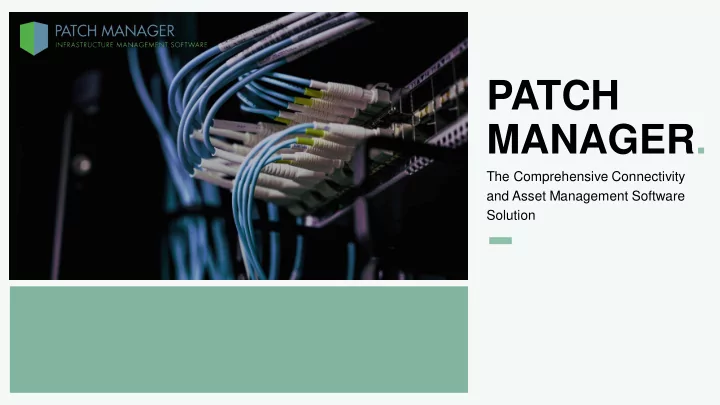
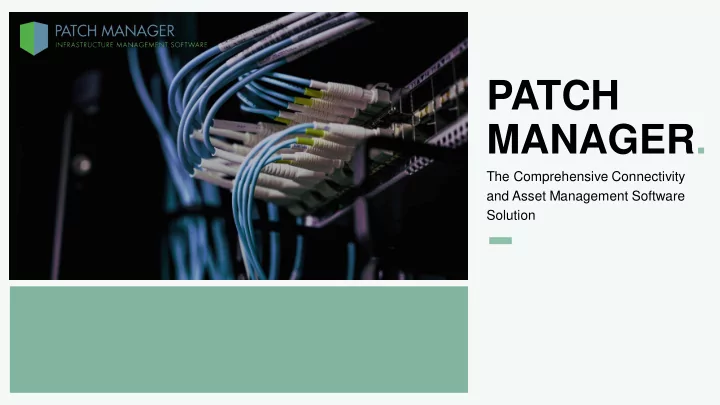
PATCH MANAGER. The Comprehensive Connectivity and Asset Management Software Solution
About Patchmanager B.V. • Software technology company • Established in 2002 • Based out of Amsterdam, the Netherlands • Independent, owner operated, profitable and zero debt • Long term strategy • Fast growing international customer base
PATCH MANAGER at a Glance. • Plan, document and manage changes to the physical network layer • Ideal for data centers, offices, campuses and outside plant • Easy to maintain • Scalable and future -proof • Report on your infrastructure and data • Supplemental HTML5 application for working on the go • Integration with third -party systems
Data Centers. • Manage your customer space in colocation data centers • Manage and plan your rack space usage and power consumption • Manage the lifecycle of your data center assets • Manage your data center floor space • Manage the impact of loss of power and network connectivity • Manage your ‘Moves’, ‘Adds’ and ‘Changes’ efficiently • Data mine your assets and connectivity for engineering and management reporting
Campuses. • Generate and maintain campus map layouts • Design and manage your campus backbone cabling • Visualize the paths of cables through a campus • Link your inside and outside networks
Outside Plant. • Easily manage fiber backbone availability • Manage cabling and assets in manholes • Manage fiber splicing and air blown fiber • Generate routes for new cables
Offices. • Manage your analog and digital telephone circuits • Manage your data circuits • Manage patch panel, switch and outlet availability • Manage equipment room rack space availability • Manage and identify unused and spare network assets • Manage your cable duct availability • Manage your equipment room rack elevations and floor plans • Manage your office floor plans • Easily locate your network assets
Straightforward Navigation. • Logical object hierarchy provides an efficient way to find any part of your infrastructure • Explore your network through the interactive graphical overview
Modeling Made Simple. • Drag -and-drop infrastructure makes changes effortless • Extensive library of realistic templates modeled on manufacturer specifications • Ability to import infrastructure using existing documentation
Modularity is Key. • Each component a separate entity allowing for greater flexibility and data mining • Objects modeled down as far as cable elements, connectors and ports • Build once and reuse means ultimate efficiency
Realistic Cabinet View. • View from front, rear and side • Open multiple cabinets side -by-side • Open racks from different locations in one view • Elevation option allows for stacking
Walk Through Your Data Center. • Fully navigable 3D mode • Configure dimensions, coordinates and elevation
In-Depth Connection Details. • Detailed information on end -to- end traces • Fully customizable – display only the information you require • Highlight connection routes in the graphical overview
Tailor-Made Information. • User -defined data fields allow you to store information that’s relevant to YOU • Attach these custom fields to any object • Freedom to choose the type of data: text, numbers, file attachments, images
A Smart Way to Manage Changes. • Work Orders provide a practical solution to documenting infrastructure changes • Easy to tell whether equipment is already installed, for future installation or to be removed • Populate lists of materials needed to execute changes • Customizable workflows allow you to choose the process your changes go through • Automated notification emails
PATCH MANAGER in Your Pocket. • HTML5 browser application allows you to make changes on- the-go • Compatible with mobile devices such as tablets and smartphones • Perfect for viewing and performing work orders onsite
Be Flexible with Your Data. • Powerful reporting functionality • Customize reports to return only the data you need • Turn your reports into charts • Export to CSV/PDF
Every Change Accounted For. • Global history allows you to see what was changed and by whom • Instance -level history lets you focus on specific objects • Export your history to CSV
Technical Features. • Client -server application • Platform independent – compatible with Windows, Linux and MacOS • Supports wide -range of relational database systems, such as MySQL, MariaDB, Microsoft SQL, PostgreSQL and Oracle • Compatible with LDAP, SSO and Active Directory • Can be hosted in -house or as a SaaS solution • Extensive REST API allows for seamless third -party integration
Tell Me More... • Fine -grained user management and permissions • Automatic labeling • External applications • Capacity Management • Monitoring • Comprehensive importing/exporting functionality Request an interactive demo from your representative!
Recommend
More recommend